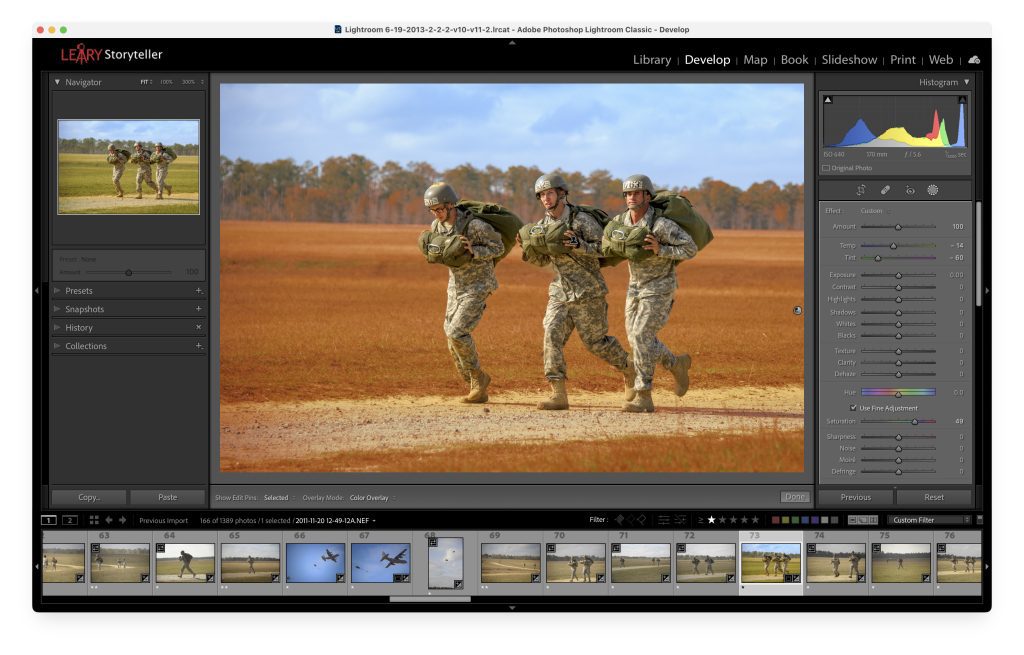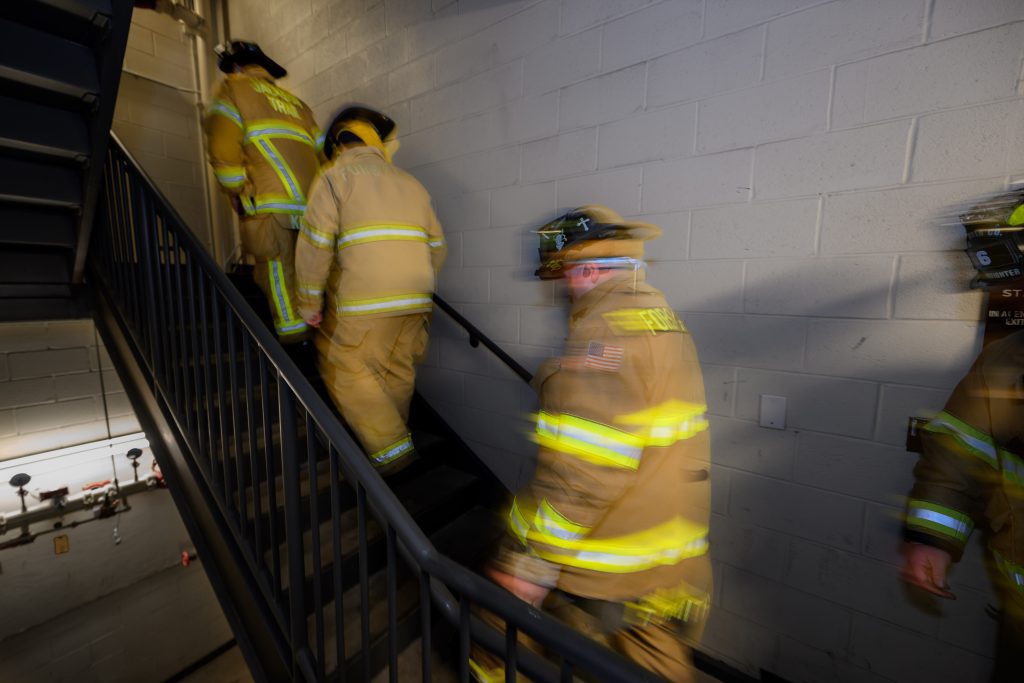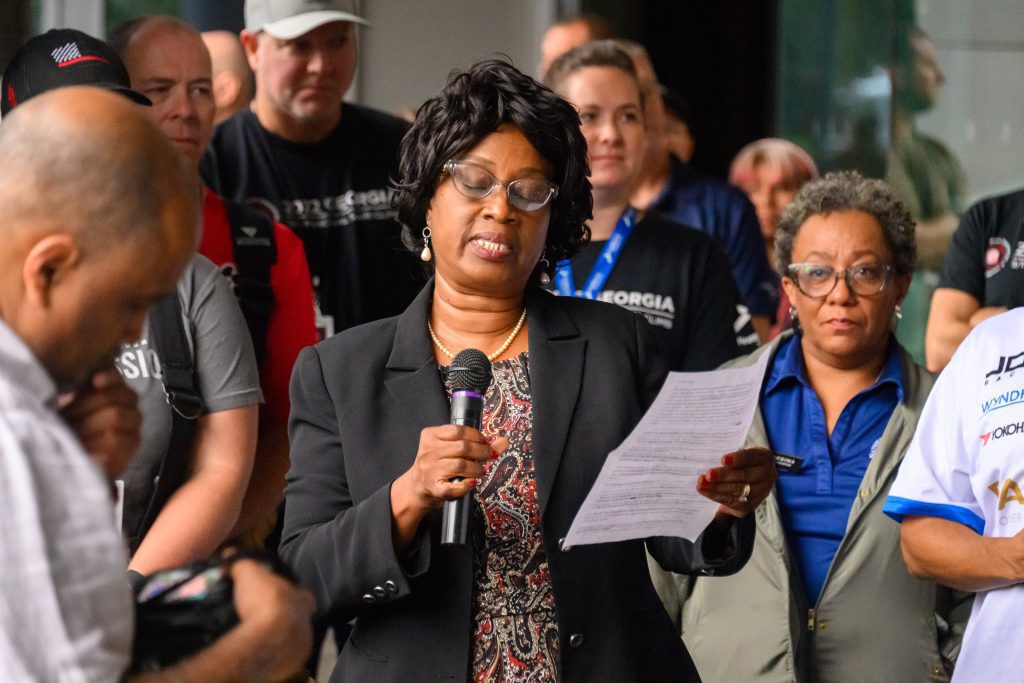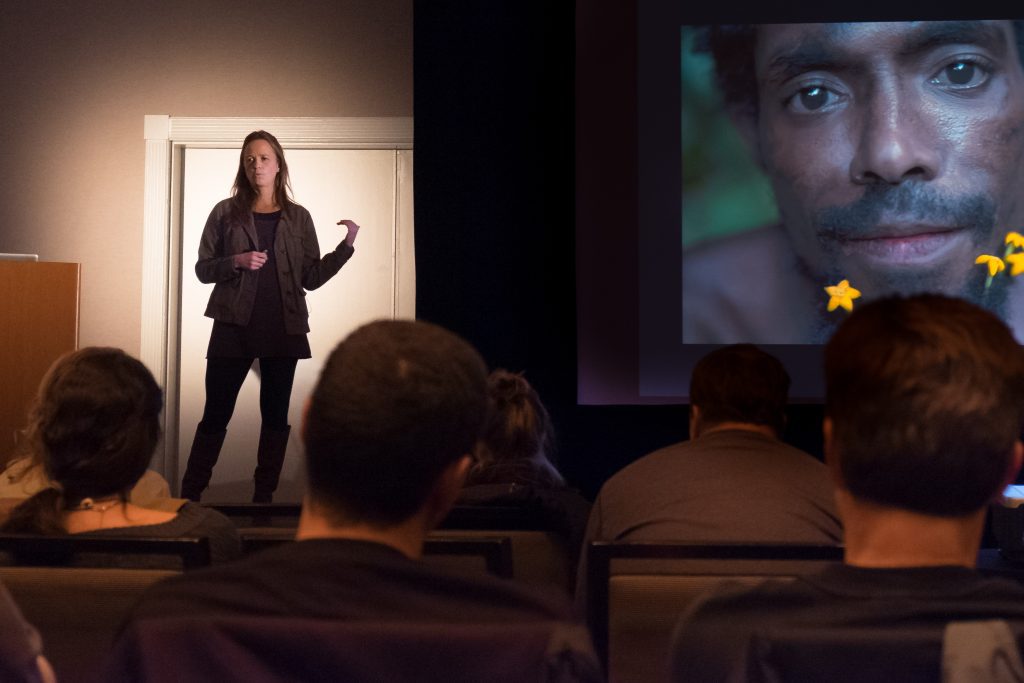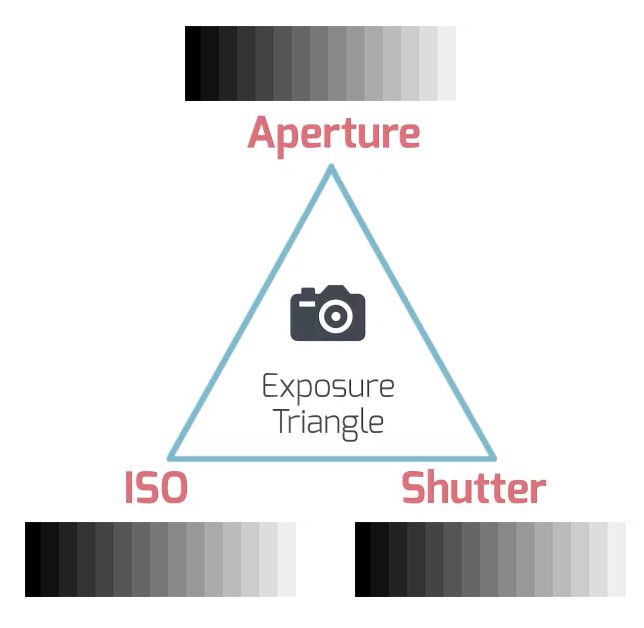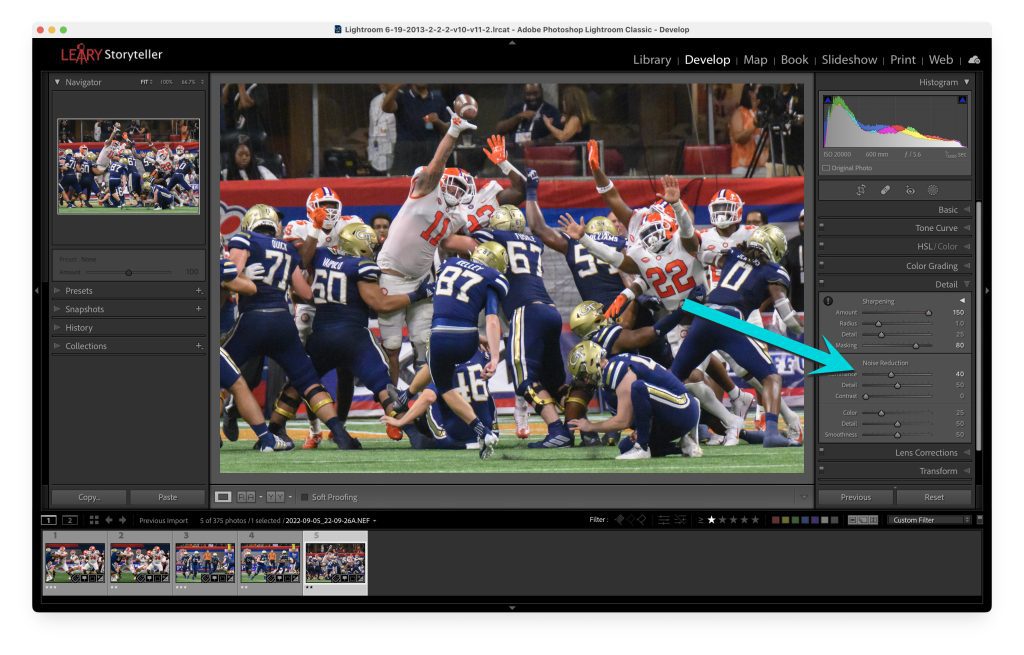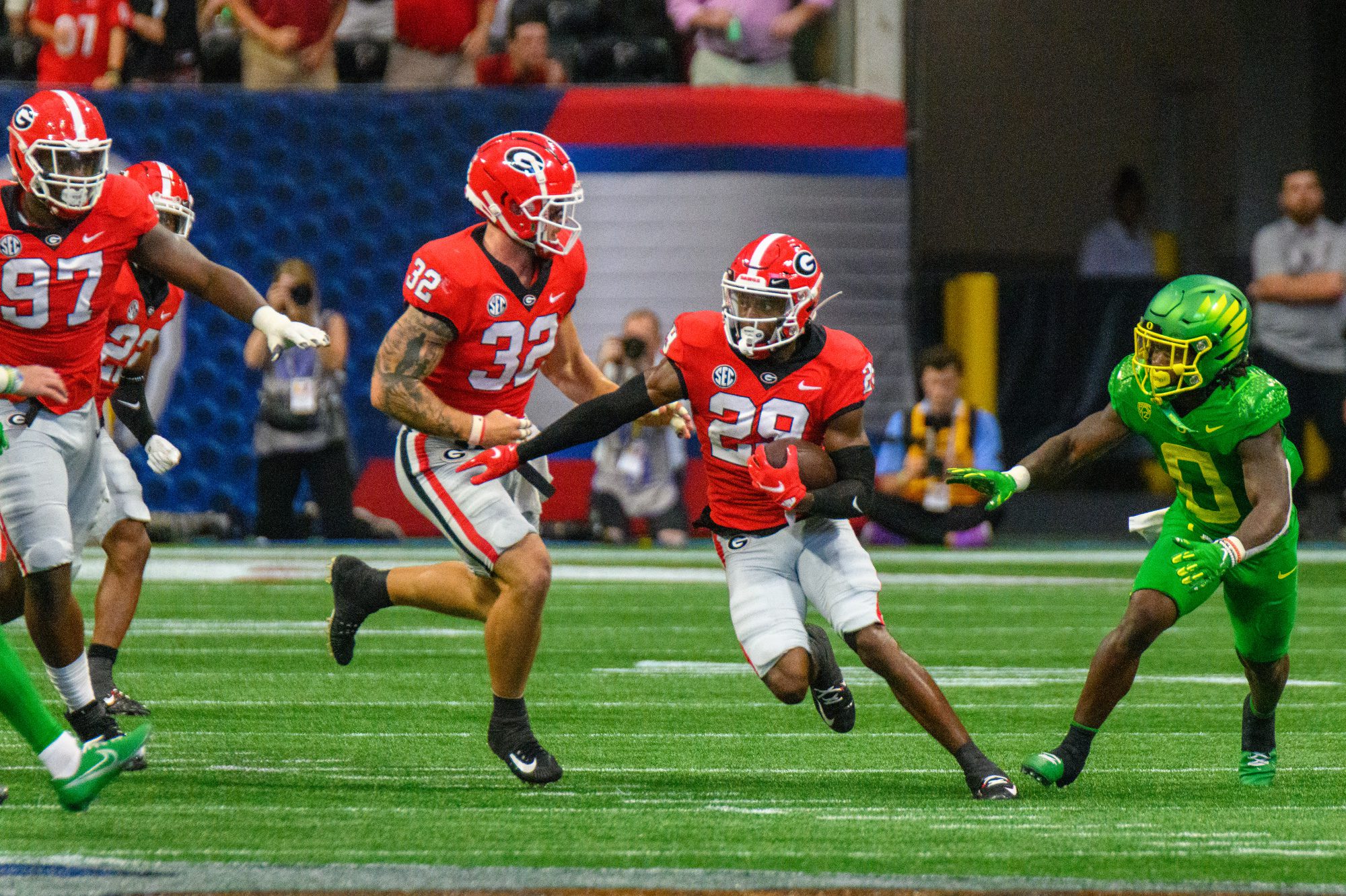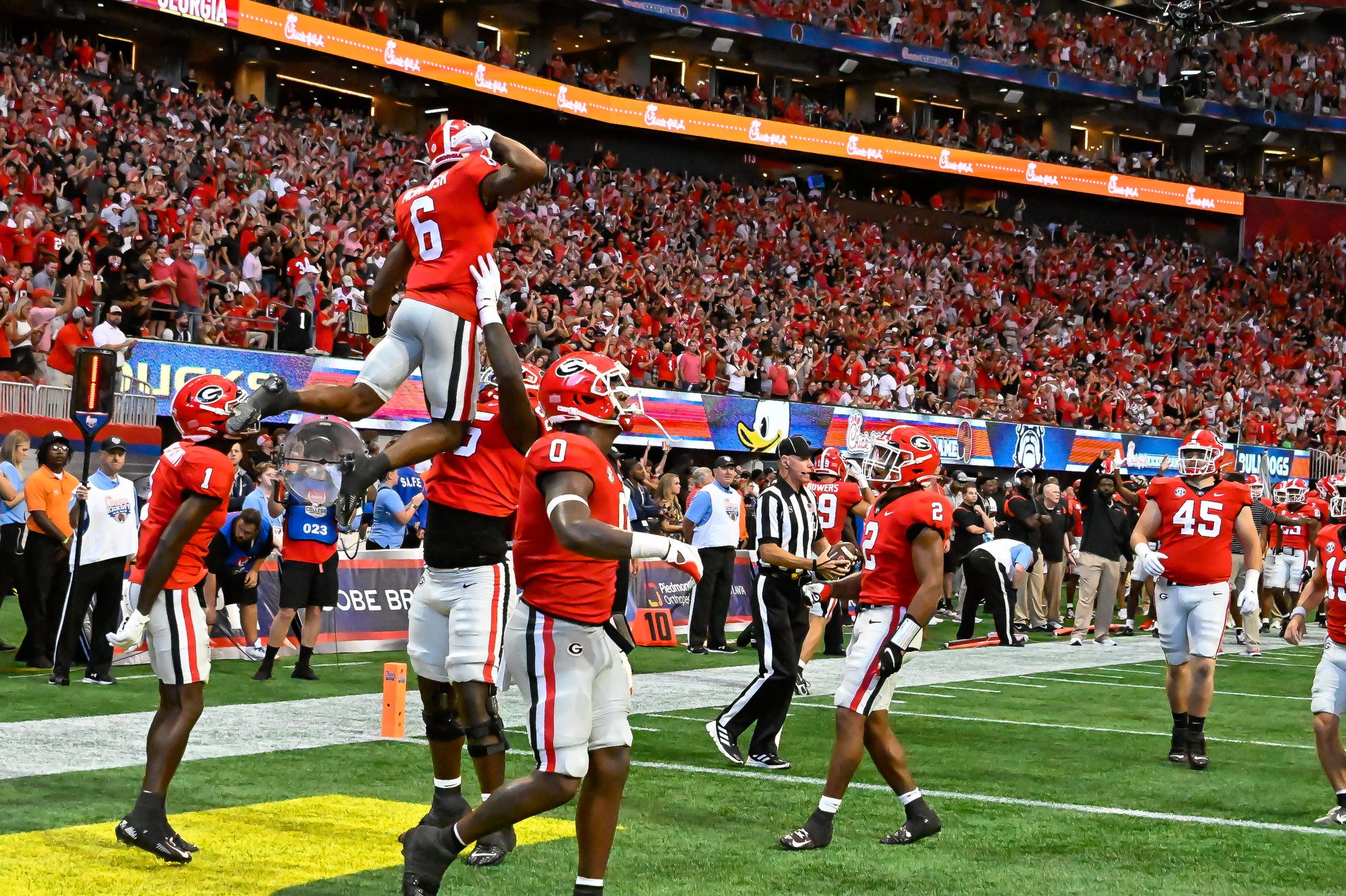Within photography, Analog to Digital refers to moving from shooting film to digital capture.
In the days of film only, many photographers shot their assignments and then dropped off their films at professional labs. There was a smaller group of photographers who shot and processed their films.
I happened to be part of the group that shot and processed their film. I was a photojournalist working at a newspaper, and to meet deadlines, we had to process our film. It was standard on breaking news for newspapers and wire services to print from a wet negative.
Today, some photographers still shoot digital images and then send their files off to be processed by someone else. They do this for various reasons, but the most common sense is that shooting is more profitable than processing.
Realtor photographers are a great example of this today. They may shoot a lot of properties during the day and upload these images to have them processed overnight. I know many here in the United States who shoot during the day, and then their processors are in India and work during the daytime to process the photos.

Success vs. Failure
In the film days, photographers were just part of a larger group of professionals that touched an image before the audience would see the image.
Before 1995, when Mosaic helped websites to start, the primary way to see photos was in print. Most of the public viewed images through newspapers, magazines, catalogs, and billboards, to name some places we saw pictures. Here are some steps to make that happen in those days of just film.
- Photographer shoots photo on
- Black & White
- Color Negative
- Color Transparency
- Photo Lab Processes film
- Negatives
- Transparency
- Photographer & Photo Editor reviews photos
- If negative, then sent back to the lab for prints
- Press person prepares photos for a press run by creating a screen for plates.
- Press run where ink monitoring to give good colors or greyscale for images
During that time, the photographer was one of many responsible for the image quality. The photographer just had to show that what they delivered was good quality before handing it off to the following professional.
Today, the photographer is responsible for much more. You don’t have anyone else color correcting your images unless you hire that service. Often the photographer is asked to provide the color separation by providing a CMYK image.

Bottom Line for Today’s Digital Photographer
Rates have not gone up all that much from the Analog days of just film. However, the photographer is responsible for the client’s color balance, resolution, and many more steps.
To be successful in today’s market as a professional photographer, you must know so much more than in the past to function. Either you master these skills or subcontract some of this out to others.
While it is true that your smartphone’s camera can take excellent photos and deliver these instantaneously worldwide, it is the person operating the technology that affects the quality more than the technology itself.

Without proper training, mixed lighting conditions will produce awful skin tones. In addition, not understanding how to change the settings in your camera can result in speakers in spotlights being overexposed. Finally, photographing action will result in blurred images or out-of-focus photos.
The successful professional photographer for today anticipates what is needed to make great photos. Unfortunately, most of the pitfalls of capturing images are often related to being unprepared for the situation.
You may not be the photographer, but the communications lead is ultimately responsible for the ROI [Return on Investment] for the communications for a project. Therefore, your career rests on you knowing enough to know when to hire a professional.