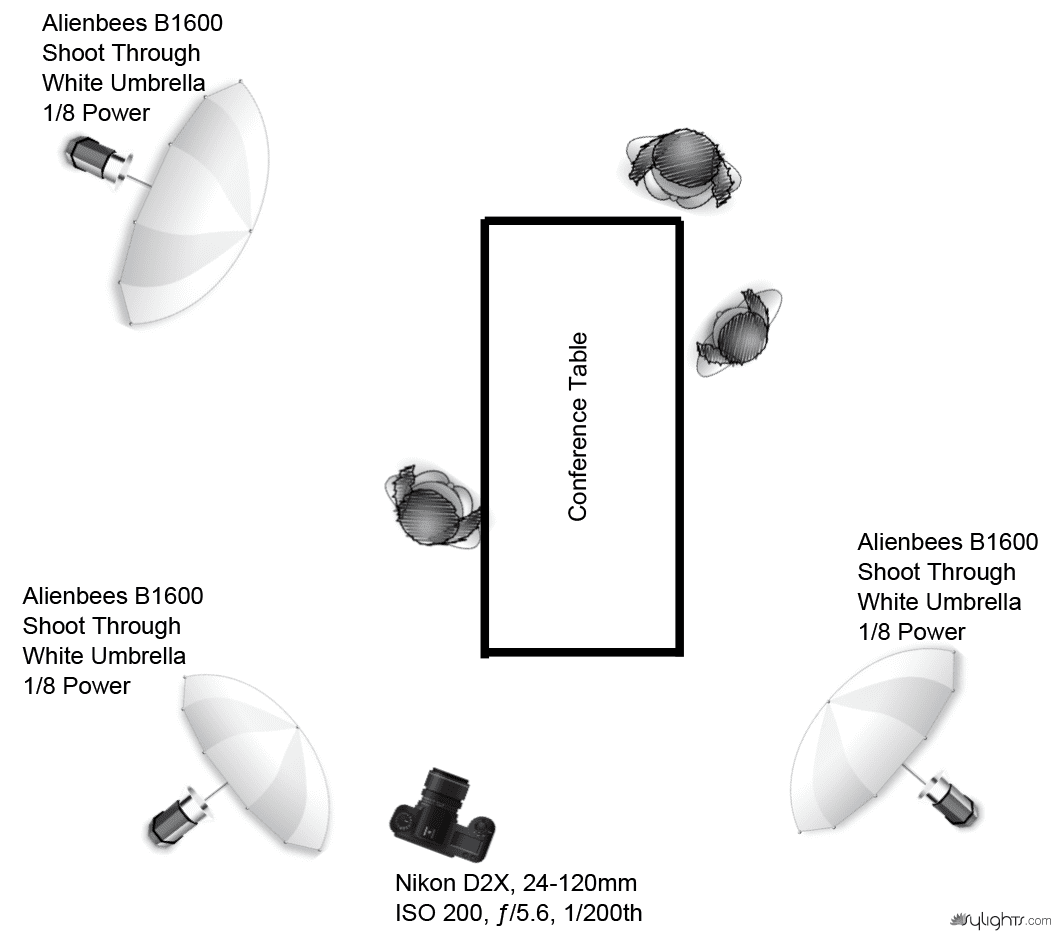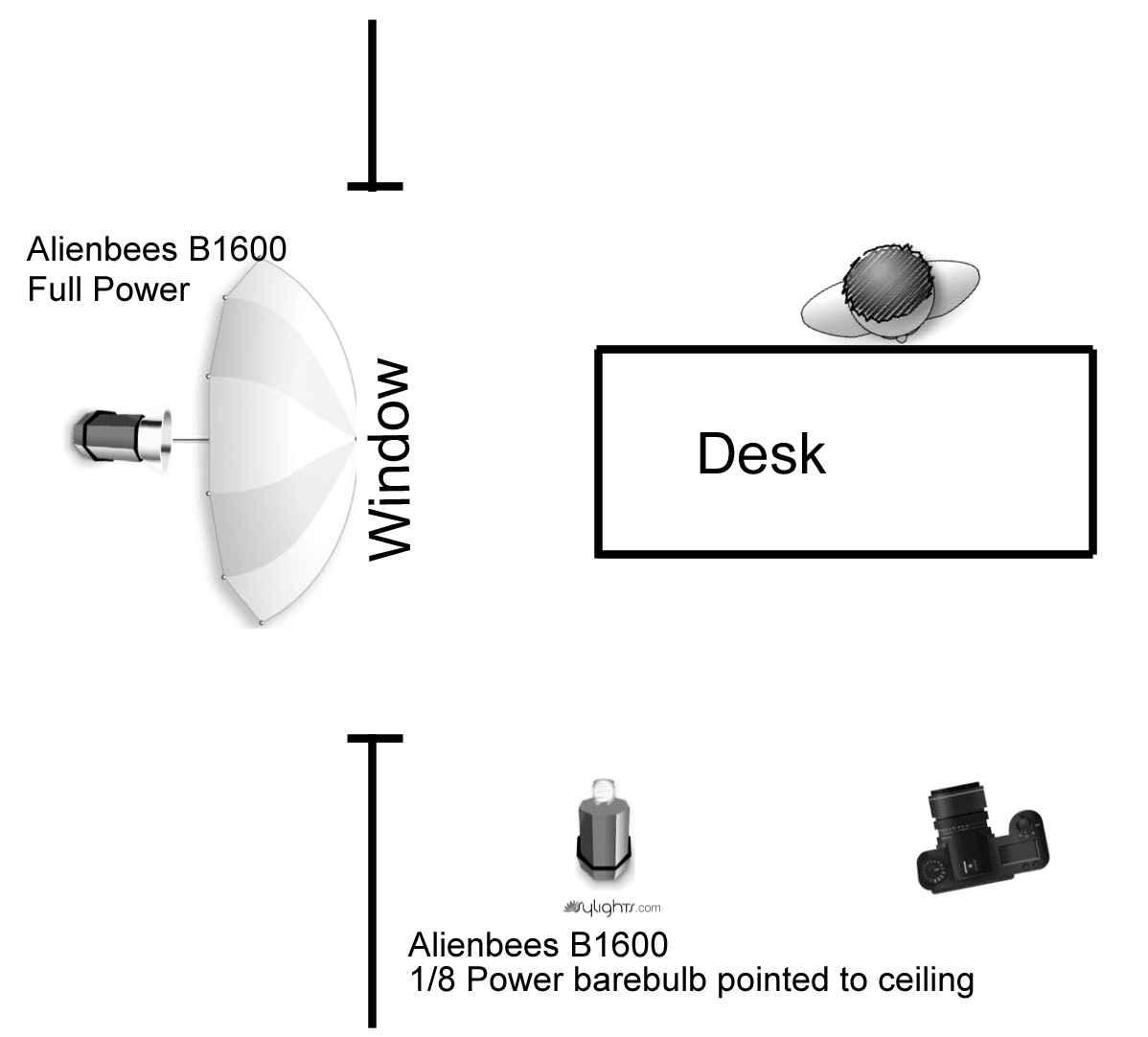Caption: Nikon D4, 28-300mm, ISO 12,800, ƒ/5.6, 1/400 — Flashes used (4) Alienbees B1600 with 11″ long throw reflectors with PocketWizard Plus II receivers and being triggered by the PocketWizard Mini TT1. with DXO Pure RAW 4 & Lightroom
High-Speed Flash vs. No Flash
In the photo above, I used a flash with an output about the same as the existing light.
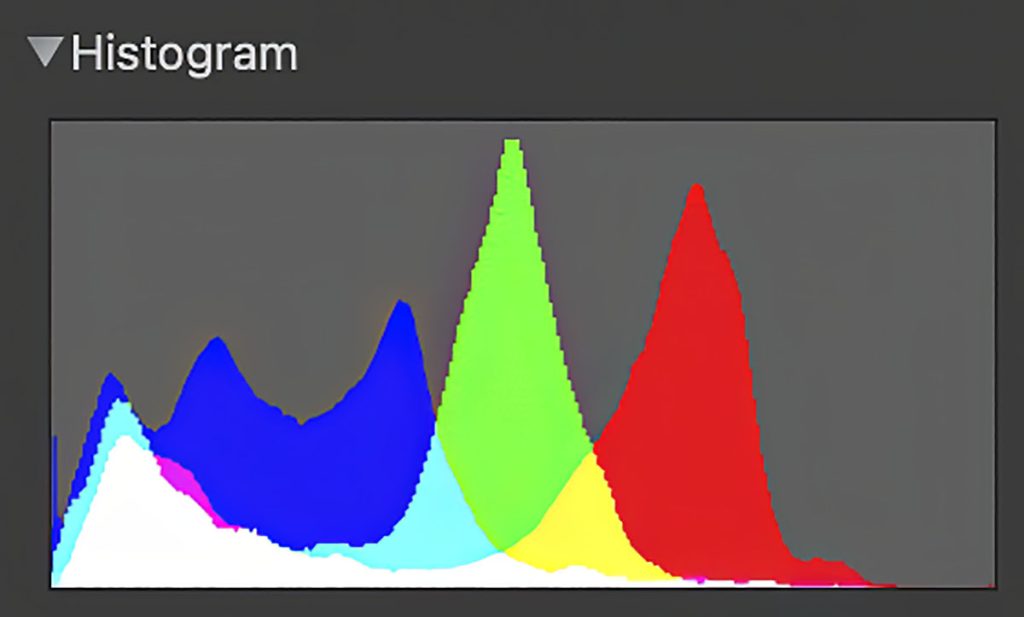
This is the histogram for the above photo.

Here is another photo without strobes. I had to change to a faster lens and use a faster shutter speed.
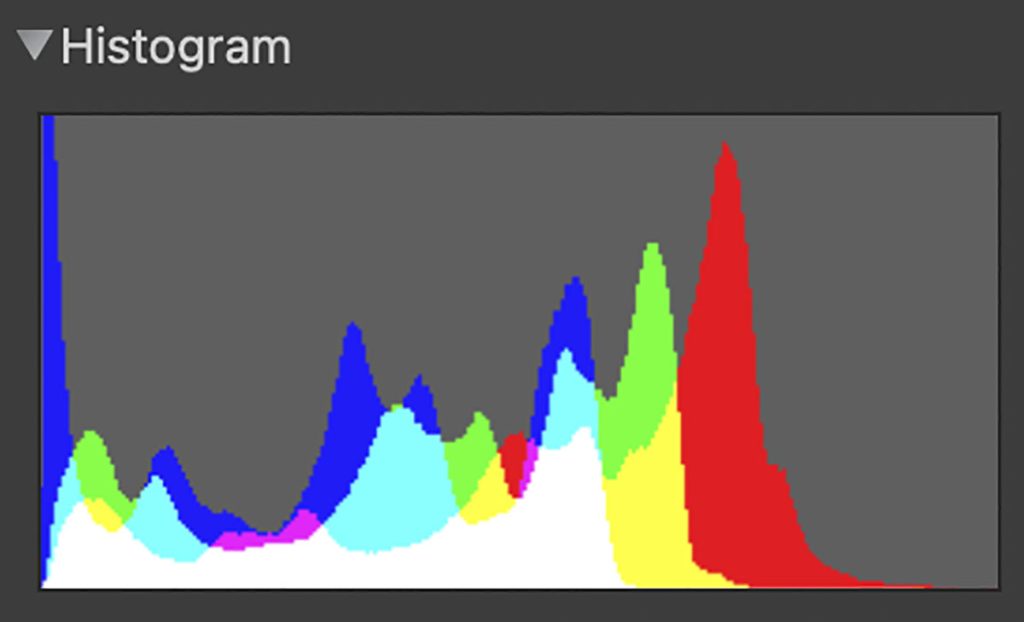
This is the histogram for the second photo. Two things stand out. First, the shadows in the picture using available light have less information than the photo using flash. Second, the entire dynamic range appears more significant with the flash, resulting in less photo noise.
ISO 25,600
I wanted to see what the Nikon D4 looked like at 25,600 without strobes. Here is the result. I am showing the same player, so there is a slight variation as possible except for ISO.

Here is the histogram for ISO 25,600
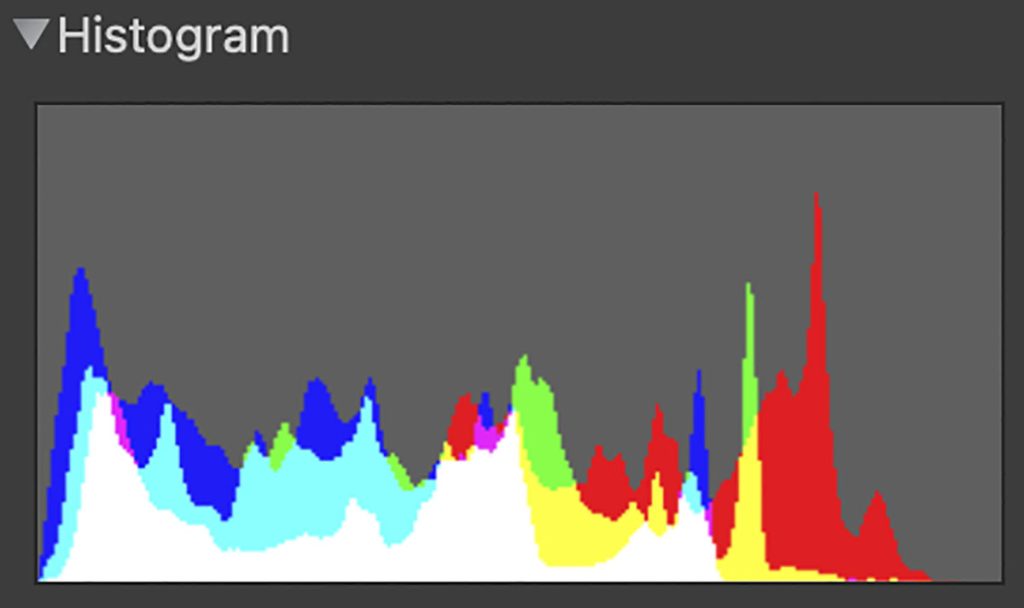
Color Temperature
A camera’s ability to accurately reproduce color depends greatly on the color space with which the object is photographed. The dynamic range of color is the greatest with Daylight or 5500º Kelvin. As you move away from this color temperature to the sodium vapor lights in this gym, which are 3700º Kelvin, and then you must add 27+ magenta to color correct this to get a neutral grey, the color space shrinks. The dynamic range is less.
If we had used only the strobes and no ambient light for the most accurate color, the color would have been the most accurate. Also, I could not have bounced the flashes off the ceiling; I would have had to point them straight at the volleyball players. The bounced flash will shift the color of whatever it bounces off. If the ceiling were red, there would be a red tent to the light.
Setup

Here is a photo of one of the four Alienbees B1600 with the 11″ long throw reflectors. You can also see the PocketWizard Plus II used to trigger the flash. I dialed down the flash output to 1/8 power. Again, with today’s full-framed high ISO camera chips, the results are quite acceptable, and the flash is less disturbing to those in the room.

This is a wider shot of the room where you can see the results of all four strobes going off.
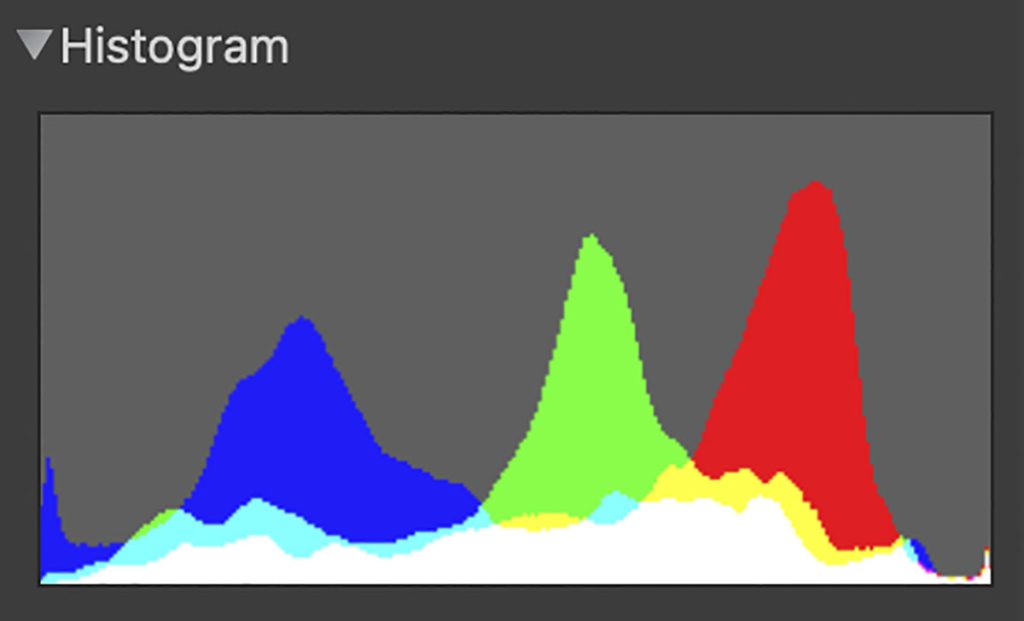
This is the histogram for the overall shot above.

Here is that same angle with no flashes.
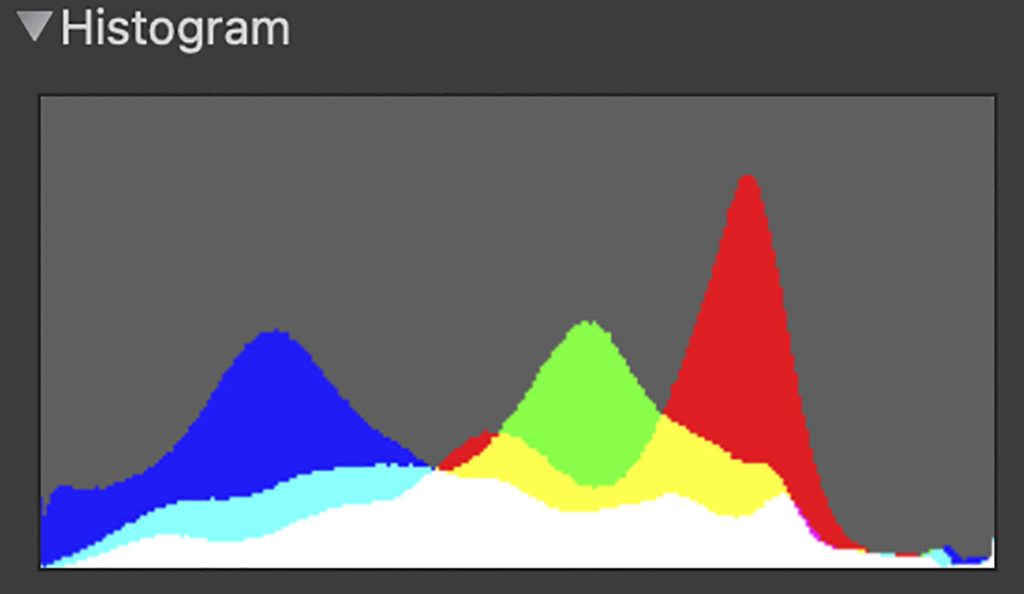
This is the histogram for the available light photo.
One last comparison


High-Speed Flash Sync
You may have noticed that the flash shots were taken with studio strobes and synced faster than the Nikon D4’s 1/250 sync speed. How did I do that?
Here is an explanation from the PocketWizard website.
PocketWizard’s HyperSync™ feature throws x-sync out the window, allowing never before possible shutter speeds with full power flash – any full power flash. With some camera and flash combinations even 1/8000th second is possible. (Alienbees with the Nikon would only sync up to 1/400)
HyperSync is simply the ControlTL® system’s unique ability to adjust the timing of the flash burst so that you can use as much of the light output as possible as the shutter opening passes over your sensor. With the systems “through-the-shoe” communication, a ControlTL transmitter with HyperSync can automatically detect the camera type connected to it as well as the shutter speed. Read more …