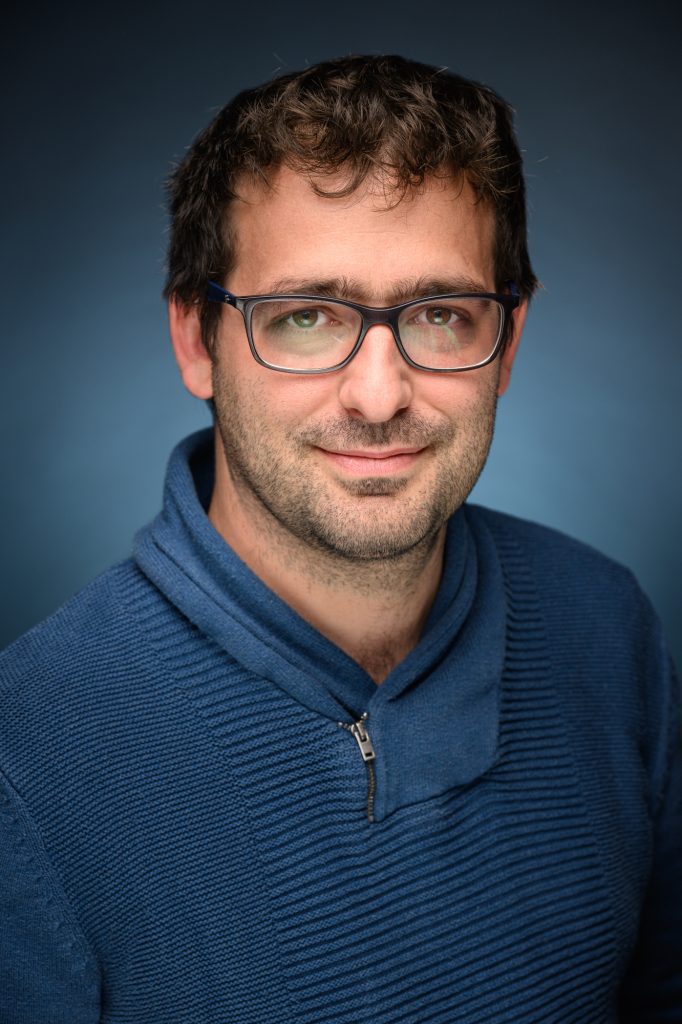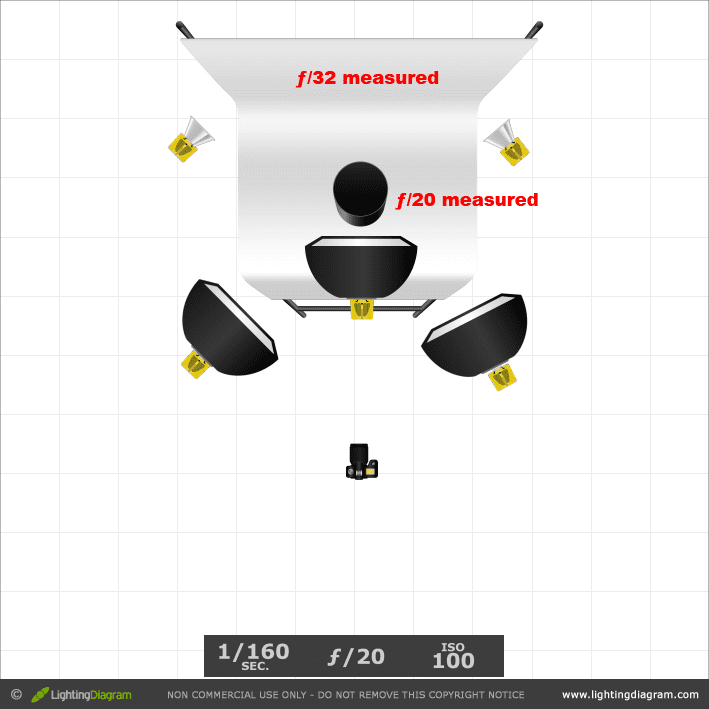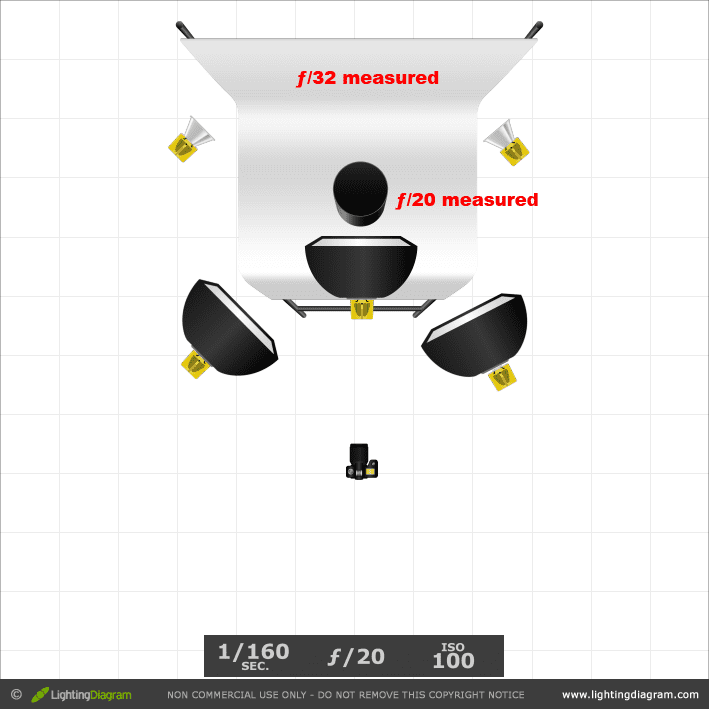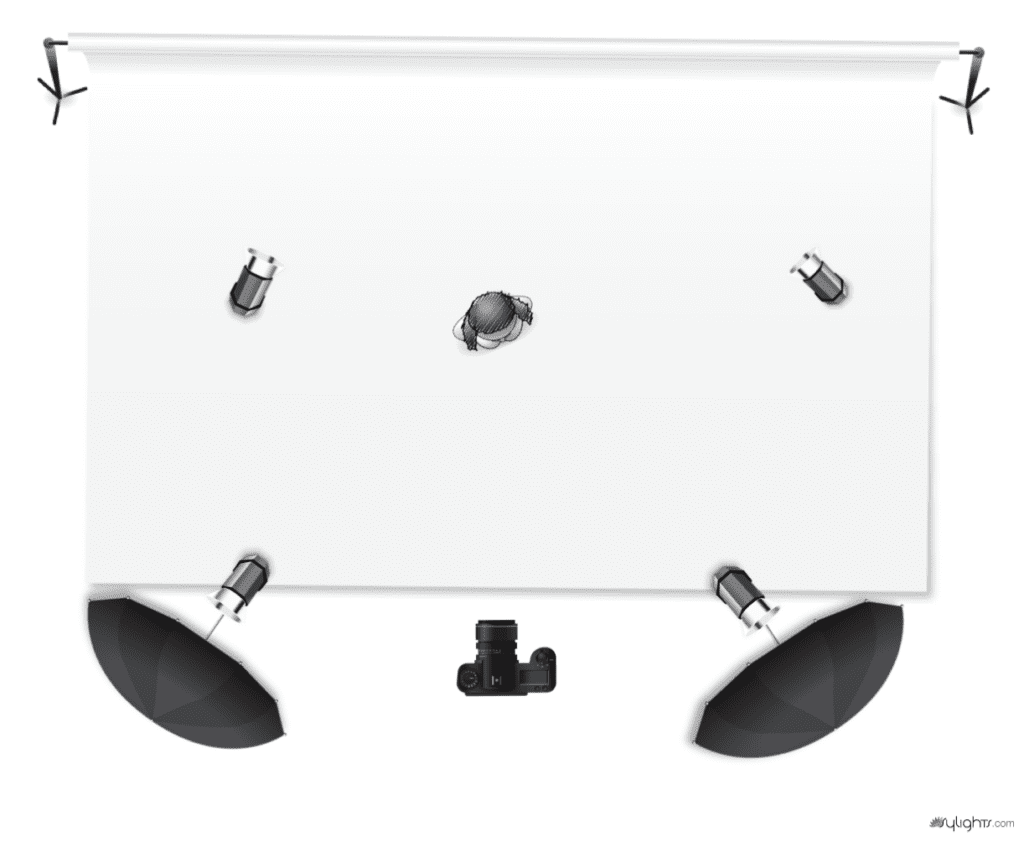First of all, there are times you need to be sure your photos can be adequately reproduced. For example, the headshot is the most used picture I know of in publications.
There are some pretty cool lighting setups you can use, but if you are unaware of how this will affect the photo in print, your client will be sorely disappointed with your photos.
Take this first photo where I am lighting the person with one light on a grid. This classic Rembrandt Lighting gives you a nice triangle on the cheek.
All the photos here were taken during a class I taught in Hawaii on lighting.

You can do this assignment yourself to understand how to understand ratio lighting. You need to first start with one light and then add other lights. Use this lighting diagram and the instructions below to duplicate this with your camera and off-camera flash.
Description:
Rembrandt portrait using one grid light
Items:
- Monobloc with ten or 20-degree grid
- You may use any power setting you choose. Be sure your skin tone is adequately exposed and correct white balance.
- White backdrop
- You may use a black background as well. No other lights are to be used in this assignment.
- Woman
- Please get the best possible expression. For example, if they see a triangle on their cheek would be best. Be sure the triangle includes lighting their eye.
- (D)SLR
- Choose the lowest ISO setting for your camera. For example, use a portrait lens 85mm – 100mm, or if you don’t have a full frame, then 50mm will be OK.
The first place the above photo becomes a problem is in your newspaper. Especially when it runs in black and white, you see that everything without a light on it in the subject will be black in newspaper print.
To still get the excellent shape that takes place with an off-camera flash, you need to add fill light to help soften those harsh shadows so you can still see detail.
It would be best if you used the lighting diagram below to get the second photo here and follow the instructions. Then, shoot your subject with your camera and two lights.
Description:
1:3 lighting ratio. This photo is classic lighting.
Items:
- Woman
- Your subject should have the main light lighting only part of the face, and the shadows should be just a little to show the 1:3 Ratio.
- (D)SLR
- Choose the lowest ISO. Use a portrait lens of 50mm if you don’t have a full-frame camera that can work. No more than 100mm.
- Octobox
- This is your fill light, and get a reading of this 2nd. Be sure it is 1/2 the power (1 f/stop less) than the leading light. After this is done, get a 3rd light reading of both lights, which will be the setting for the camera. It can be level with the eyes, but you may have to move up with glasses to avoid glare.
- Softbox
- This light is your leading light. Get a light reading with just this first. The light should be 45 degrees off the axis of the camera and 45 degrees above the subject’s eyes.
- White backdrop
- Keep the subject a few feet from the background, and do not use more lights to light it.
How to figure the Ratio
It would be best if you changed your f/stops into ratios. What I do is first understand that your leading light is putting out twice the light as your fill. You would think that this means you have a 2:1 ratio, but this isn’t the case.
The reason is you must figure not by what each light is putting out but by how much light is hitting the subject.
Everywhere the leading light hits, so are your fill light from the camera’s angle. You then need to add the leading light and the fill for all those places, adding 2 + 1 = 3. The fill only lights the shadow, so there is no need for addition or subtraction.
On the subject, the brightest areas being lighted by the main and fill get three times the light compared to the shadows getting illuminated by just the fill, which we say is one amount of light.
This is what we call the 3:1 lighting ratio, and very printable in a newspaper.
Adding a hair light
Go ahead and then shoot this third shot and add a hair light. Use the diagram below and play with the exposure of the hair light till you get something you like.
Description:
1:3 lighting ratio. This photo is classic lighting with hair light.
Items:
- Woman
- Your subject should have the main light lighting only part of the face, and the shadows should be just a little to show the 1:3 Ratio.
- Monobloc with grid on boom
- With dark hair, start at the same f/stop as the main up to about 1 or 2 stops more. With bald or light hair, be careful using hair light. Sometimes better not to use one.
- (D)SLR
- Choose the lowest ISO. Use a portrait lens of 50mm if you don’t have a full-frame camera can work. No more than 100mm.
- Octobox
- This is your fill light, and get a reading of this 2nd. Be sure it is 1/2 the power (1 f/stop less) than the leading light. After this is done, get a 3rd light reading of both lights, which will be the setting for the camera. It can be level with the eyes, but you may have to move up with glasses to avoid glare.
- Softbox
- This light is your leading light. Get a light reading with just this first. The light should be 45 degrees off the axis of the camera and 45 degrees above the subject’s eyes.
- White backdrop
- Keep the subject a few feet from the background, and do not use more lights to light it.
Background Light
You can add color to your background by just putting a colored gel over a light and pointing it to the background. It would be best if, first, you were sure your other lights were not lighting the background. For the photos below, we used the first lighting setup with one morning with a grid and then added the background light.
Using a white background, be sure your value on the background from the background light is -2 stops as compared to the leading light. This will give you the same color as your gel. Suppose you want a darker color, then even less light. If you prefer a lighting color, add more light.
Here is a photo of some students having fun with their assignments in Kona, Hawaii.