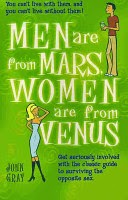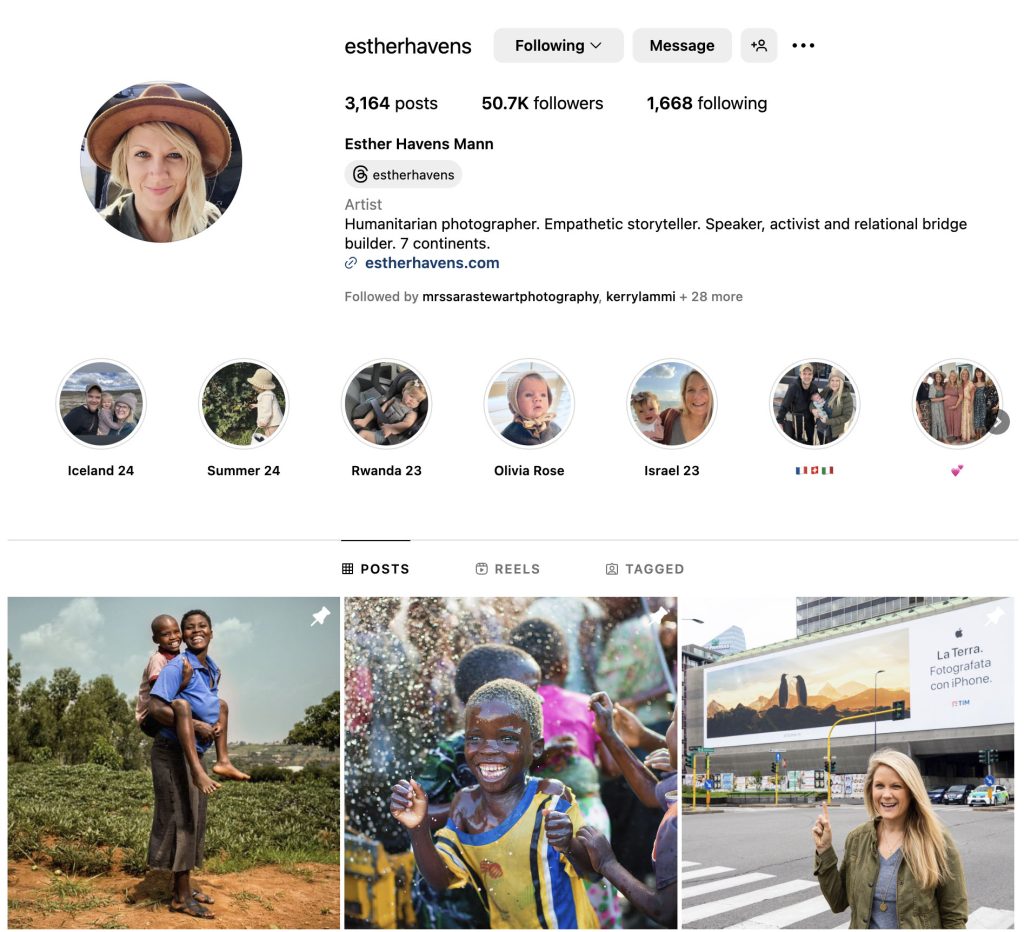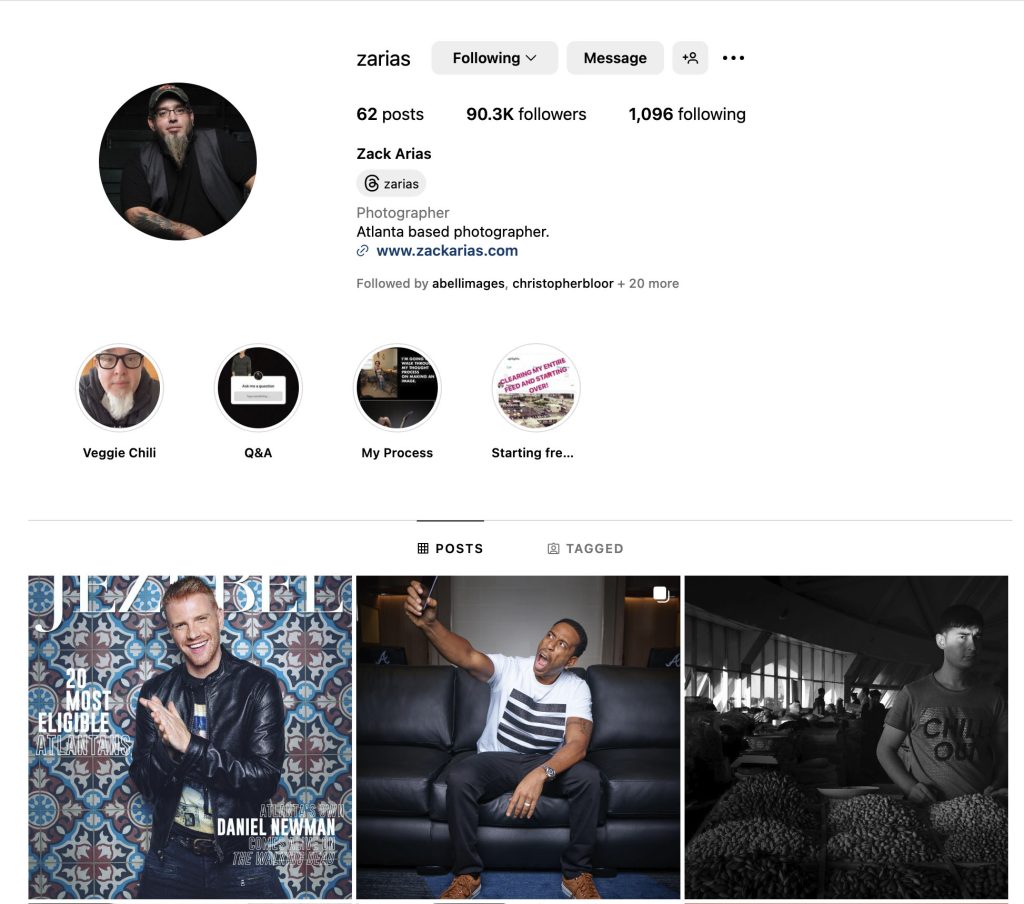|
| Fuji X-E2, 18-55mm, ISO 6400, ƒ/5, 1/80 |
Fujifilm X E-2 Firmware 2.00, XF 55-200mm Firmware 1.11
No Flash
First, you will not be allowed to use a flash in most venues. This is because in theaters, for the most part, if it is a decent venue, then the lighting will look better than what we can do with a flash.
In this wide shot, I captured the performer’s name and the concert tour name on the wall with the singer on stage. In general, I find the super wide shots are seldom unless you are right up on the stage down the front.
 |
| Fuji X-E2, 55-200mm, ISO 6400, ƒ/5, 1/200, 57mm |
You will most likely be in the audience and away from the stage. So I recommend a longer zoom lens like the Fujinon 55-200mm lens. Even in this photo, I am not as tight as I usually like to shoot. The wide shots, if they have an excellent light setup, can capture that, but the stage lights shift colors for the most part.
White Balance
The biggest mistake you can make shooting a concert is AWB when it comes to color. The stage lighting will be every color you can imagine, but on AWB, your paint when it comes to skin tones will be very rarely on target.
 |
| Fuji X-E2, 55-200mm, ISO 2500, ƒ/4.8, 1/200 |
You can do a few things that give you a good skin tone. For example, I would love to go onto the stage and get a white balance reading using the ExpoDisc, and when the promoters hire me to shoot the concert, this is what I do.
In this case, we had tickets like everyone else in the room. So no way were they going to let me on stage. So this is where some of the presets your camera has will give you a close white balance that will not shift all around due to them changing the color gels on the lights.
There are two places to start. I usually start with the Tungsten setting. In the Quick Menu, it is in the top far right corner and looks like a light bulb. Tungsten is the setting that I used for this concert.
Occasionally the setting is the daylight setting. There are a few occasions where you might find that setting the Kelvin to a color temperature might work. The color temperature for the LED lights tends to be 2,700 to 10,000 range. If you are doing this from your seat, I can tell you a great place to see if your light is close.
 |
| Here I am zooming in on the photo. |
Zoom in until you see a microphone. Many of the microphones are close to 18% gray. So if the microphone looks good, then you are pretty close.
You must set the color temperature and then leave it through the show. As the lighting guys change the color temperature of the lights to create different moods, will your images be very close to the color they were trying to achieve?
I love the Fujinon XF 55-200mm lens for shooting a concert. I can keep mainly this lens on the camera for most of the shooting and occasionally get some overall shots with a wider lens like the Fujinon XF 18-55mm.
Here are my Quick Menu Settings that I use for the concert:
I am shooting RAW and Fine JPEG for a reason. First, I love to use the Wi-Fi on the Fuji X-E2 and send a few photos while I am shooting to my phone and up to social media like Facebook or Twitter, and you can only do this when you shoot JPEG. Second, I prefer working with a RAW file when I edit in Lightroom, and this is what I want to use later for anything beyond a quick Facebook post.
Here you can see a more detailed setup of my AUTO ISO for the concert. I have the range of ISO 200 to 6400 and the minimum shutter speed of 1/200 selected. The only time the camera will drop below 1/200 is if it is more significant than ISO of 6400 and there still is not enough light; it will go below 1/200. With the first picture on top, the camera dropped to 1/80 to capture the light in the whole theater.
Big Plus of Fuji X-E2
When shooting a concert like this with my Nikon D4, I must shoot a shot and then look at the photo to see if the results are what I am looking for in the final image. I may use the histogram, but the LCD will let me see a good ballpark idea of if the performer’s face is overexposed or not.
With the Fuji X-E2, I see, for the most part, precisely what the final image will look like with the viewfinder since it is an Electronic ViewFinder EVF.
As I look through the viewfinder, I am turning the Exposure Compensation Dial down to -1 EV, and sometimes I was down to -2 EV.
Here are more photos for you with the settings listed below for each image from the concert.
http://www.stanleylearystoryteller.com/SpencerDay/index.html