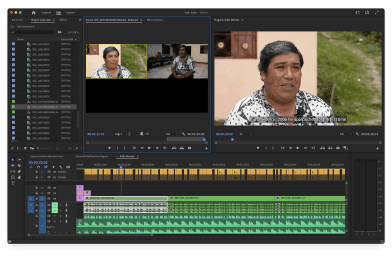The video shows how to use Adobe Premiere Pro to translate a video interview from Spanish to English. It covers the steps involved, including importing the video files, creating a new sequence, creating a new caption track, translating and editing the captions, and exporting the final video. The tutorial is presented in a step-by-step format, making it easy for viewers to follow along and complete the process themselves.
Adobe Premiere will give you a transliteration, a word-for-word process. You still need someone to help with polishing it into a translation. Adobe says they are close to releasing updates that will do translations and not just the transliteration in 2024.
Here are a couple of links I reference in the video for you
https://podcast.adobe.com/enhance
https://subtitlestranslator.com/en/
Once you have translated the captions from Spanish to English, it’s essential to have someone check them for accuracy. Even the best translators can make mistakes; having a second pair of eyes can ensure your captions are error-free. Additionally, once you have your English translation, it’s a good idea to edit the captions to ensure they match the video’s timing and convey the intended meaning. This may involve adjusting the placement of the captions, shortening or lengthening them, or even rewording them slightly. By reviewing and editing your captions, you can ensure they are of the highest quality and provide a seamless viewing experience for your audience.