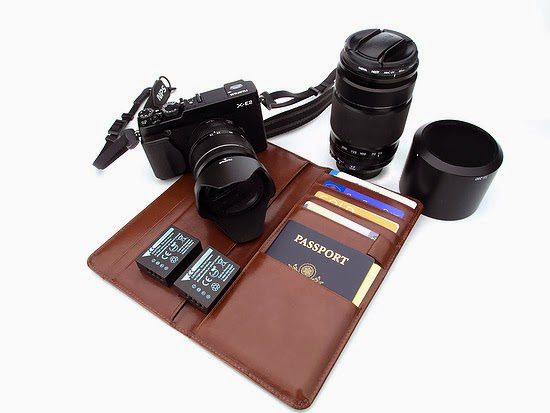I feel like I just got two new Fuji lenses, but that is what it feels like after Fuji introduces a firmware upgrade.
I discovered today that I had missed two firmware upgrades for my Fuji system. I had done the firmware upgrade in December for my Fujifilm X-E2 to Version 3.00, but in March, there were updates for two of my lenses 1) XF18-55mmF2.8-4 R LM OIS and 2) XF55-200mmF3.5-4.8 R LM OIS.
The upgrade is to help improve the stability of the OIS function.
Here is the link to see the firmware updates for the Fujifilm X series cameras and lenses.
Here is the process and link to take you to the complete steps below.
1) Prepare the necessities for the firmware update.
- 1. A camera and a lens to be updated
- 2. A fully charged battery
- 3. A formatted memory card
- 4. The firmware(to be downloaded from this site.)
2) Firmware version checking procedure
- 1. Turn off the camera and put the card in it.
- 2. Put the card in the camera.
- 3. Turn the camera on by pressing the “DISP/BACK” button to check the current firmware version. (It is ver.1.00 in the picture below.)

- 4.
- Turn off the camera
- *If the version is the latest, the firmware update is not required.
I want you to know that there was a definite improvement beyond just the OIS for me. I think the lenses were a little more responsive in general.
Have you checked your camera and lenses to see if there are firmware upgrades? I can tell you it is like getting a new camera each time Fuji does an upgrade to me.