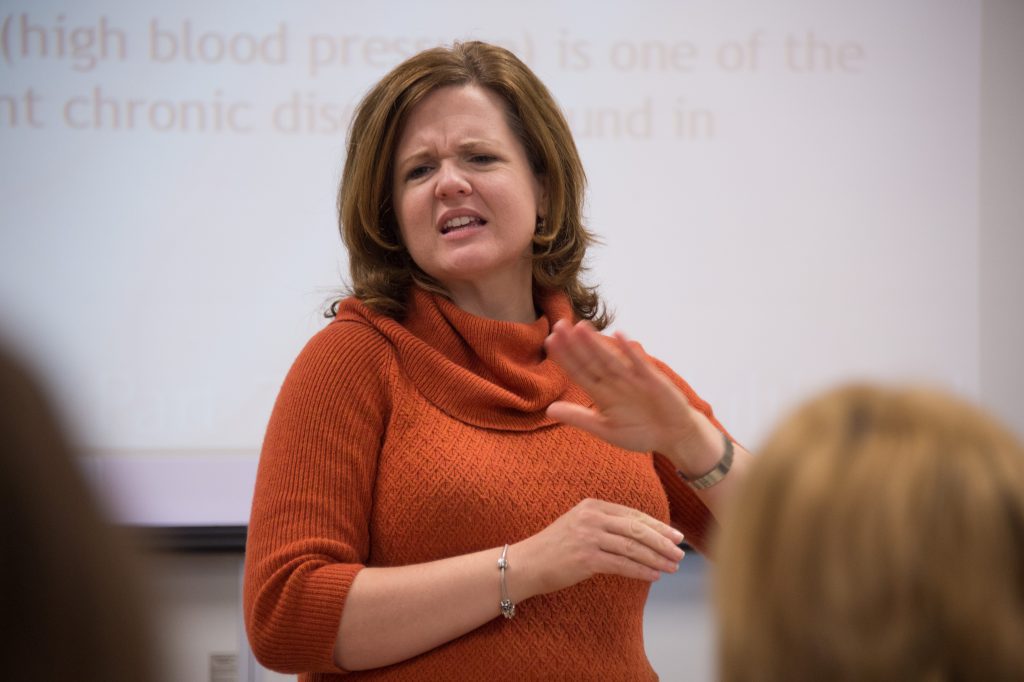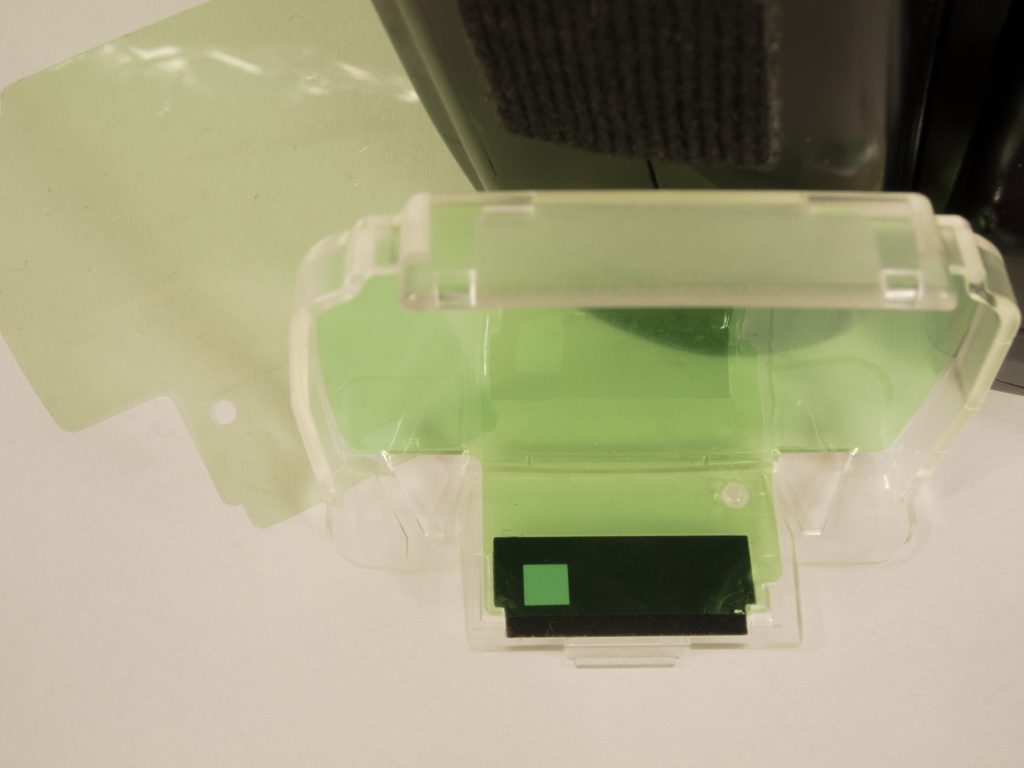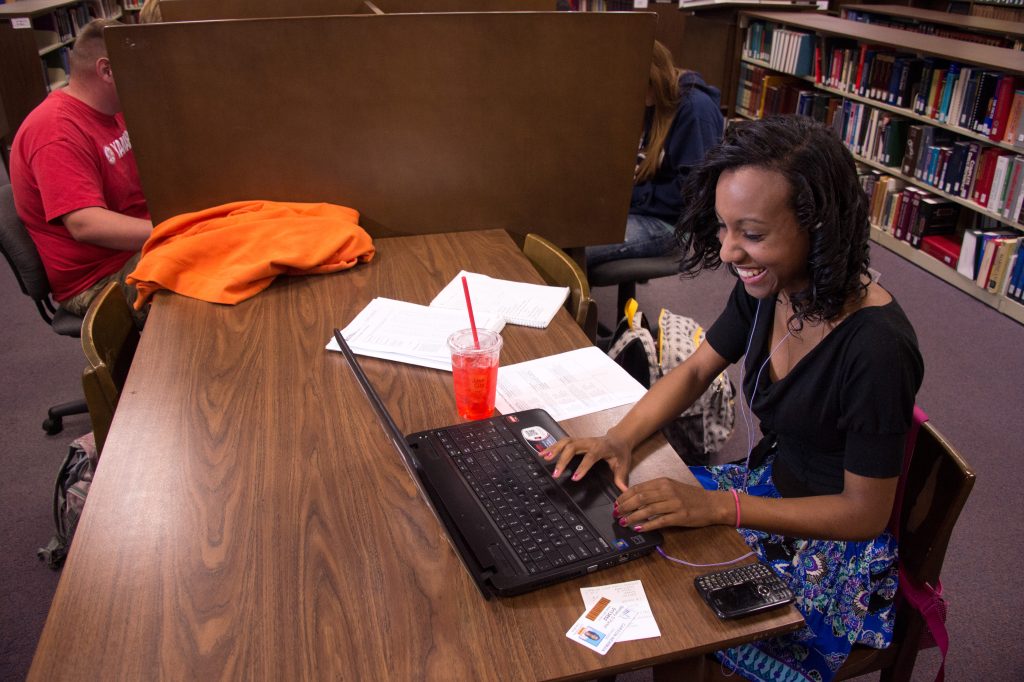How do you share you personal photos?
We have had a major shift in how we share photos with each other. The changes we have made have improved the experience for our family. Has it done it for you?
Business needs to pay attention
Today people are chronicling their family history in more effective ways than we ever did in the past. A tag links a person, page, or place to something you post, like a status update, photo, or an app activity. For example, you can tag a photo to say who’s in the photo or post a status update and say who you’re with. Tagging people, pages and places in your posts lets others know more about who you’re with, what’s on your mind and where you are.
Tagging a person in a photo is now one of the most powerful ways to make photos more valuable than we have been able to do up to now.
How to tag on flicker
How to tag on FaceBook
Kodak has even introduced cameras that let you do this in the camera. Here is a link to the story on it.
 |
| FaceBook Galleries |
One good thing about using something like Facebook to share your photos is it forces you to organize them when you upload the photos. You create folders and with minimal effort you can Geo-Tag photos to let you remember and other know where you were when you took a photo.
If you are using your camera phone to take photos, they will not only capture the image, but they often will help you with Geo-Tagging of a photo. They use the GPS built into the camera to embed this into the photograph. This is great when you are traveling, but something you may want to turn off when you are taking insurance photos of your jewelry and other items in your home.
Business use: your company can create a business page and share images of your customers and celebrate them. This is a great way for you to build brand loyalty and help serve your Raving Fans.
Downside of Social Media for sharing
There can be a downside to using social media as the way to share your photos. If you use the default settings, then your photos are all downsized and no longer the size you need to make prints or use them later in photo books. If this is your on-line storage be sure and upload the high resolution photo so you will have it later if you need a print.
Not everyone wants to be tagged in your photos. This can cause some concern and maybe even strain some of your personal friendships. It isn’t always about weather the photo is appropriate or not, it is often due to some folks don’t like even the best photo of themselves being shared.
On-line storage
If you want to share photos but have more control over who sees the photo and make it easier for them to share, download and/or make prints then you need to look into something like PhotoShelter and Flickr. On my PhotoShelter account people can even order things like Coffee Cups, T-Shirts, Mouse Pads, Key Chains and many other things that have the photos on them.
I can upload the photo only once at high resolution and then choose how a person gets to see and use the photos. I can make it where they can only see the photos and not anything else. I can let them download a low-resolutions photo only. I can choose different resolutions sizes they can download. I can let them order prints. When I set up what prints they can order I can limit this to small prints or only gallery style prints.
If you really want your friends to enjoy your photos in more ways than just on their computer screen, then I recommend using one of these on-line solutions for your photos.
Business use: this is a great way for you to not just store your images for your business, but a great way to share them throughout your business. You can give rights to download high resolution images to your agencies, graphic designers and more. The great thing with this is your support can live anywhere in the world and as long as they have an internet connection they can download the images.
Prints
This is still a great way to share your photos. Giving prints to people after you have photographed them at some gathering is a great way to help them know you care for them.
I know many of my friends love sending thank you cards with a set of prints included in the mailing.
Photo books
One of my favorite ways to share photos is with coffee table books. Prices range from $11 up for a custom one time book.
The good thing with these books is no longer are they just something to order online for the coffee table. You can now share these as eBooks. Click here to see how to convert a book to one you can see on your iPad and even sell as an eBook.
You can order my eBook that is my portfolio if you like. Check it out here.
Go from personal to business
I recommend everyone to start exploring some of these options for sharing your photos with your friends. The more you do this the more you will start to see how you can use these tools to help your business. Start with your friends and get the kinks all worked out and then try some of this with your business.
Photos are one of the best possible ways to connect emotionally with others. Are you connecting?