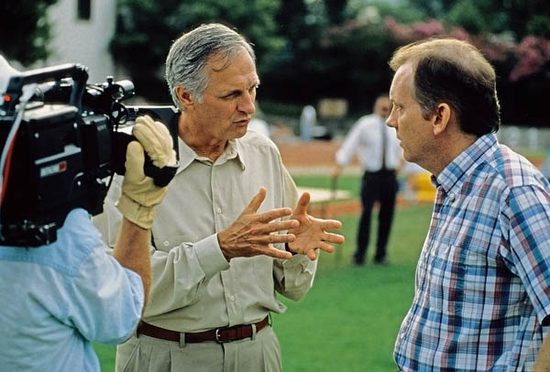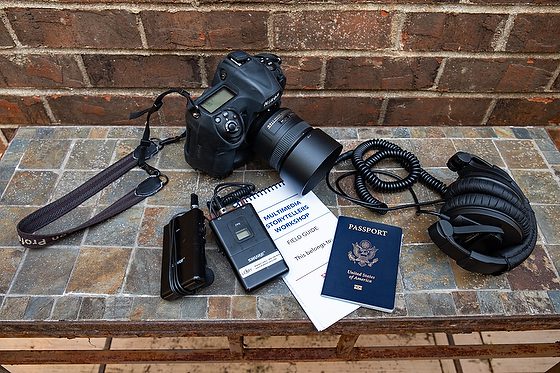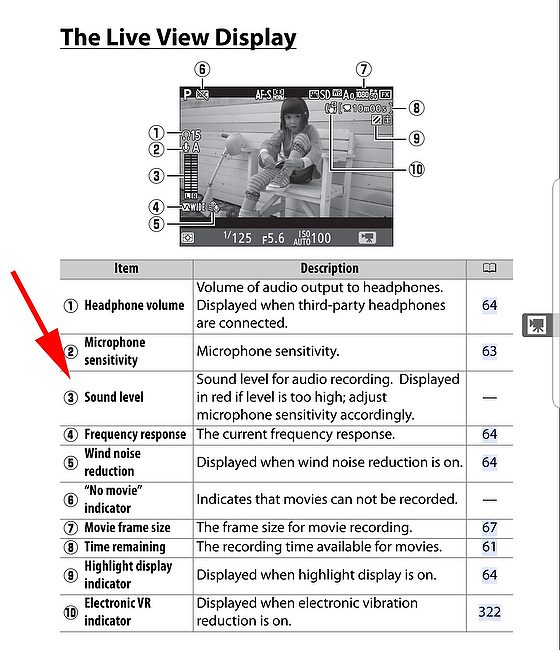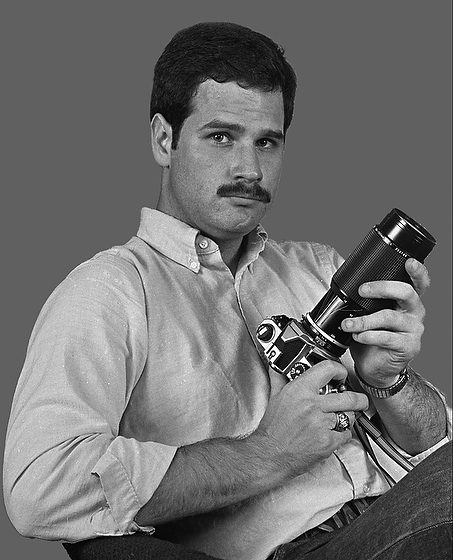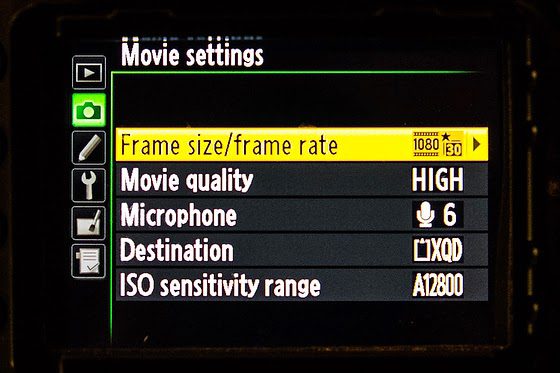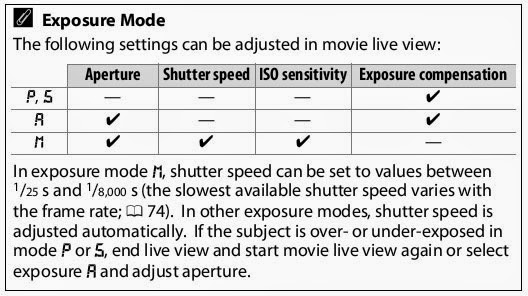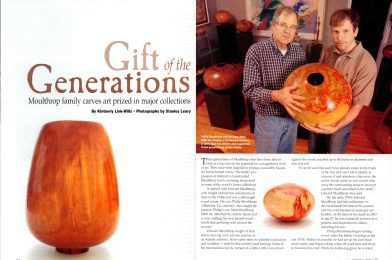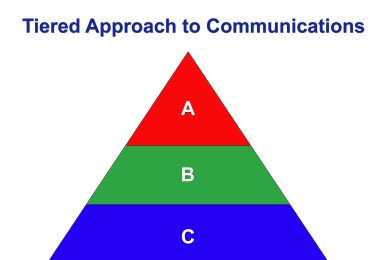If you’ve ever needed to translate and create captions from a Swahili interview—or any other language not natively supported in Adobe Premiere—you’ll be pleased to know that it’s easier than you might think, thanks to AI technology. Here’s a step-by-step guide to help you through the process.
I created this guide for the students in our upcoming Storytellers Abroad Multimedia Workshop, traveling to Dar es Salaam, Tanzania, in a few weeks. These students will be capturing powerful stories from local nationals who primarily speak Swahili. Given the language barrier, I wanted to equip them with the tools and knowledge to effectively translate and create English captions for their interviews, ensuring that a global audience can understand and appreciate the voices and stories they document.
Step 1: Set Up Your Amazon Web Services (AWS) Account
You’ll first need an account with Amazon Web Services (AWS), which offers powerful translation tools. Setting up an account is straightforward:
- Create an AWS Account: Go to the AWS website and follow the simple instructions to create a free account. AWS supports translation for 75 languages, making it a versatile tool for many projects beyond just Swahili.
Step 2: Create a Free ChatGPT Account
Next, you’ll want to use ChatGPT, an AI tool that can assist you in refining translations and creating captions. Follow these steps to get started:
- Visit the ChatGPT Website: Click here to navigate to the ChatGPT site.
- Sign Up: On the homepage, click the “Sign Up” button to create your account.
- Verify Your Email: You’ll receive an email verification link after signing up. Click it to confirm your account.
- Configure Your Account: Complete any additional account setup steps as prompted.
- Explore Subscription Plans (Optional): While a free account is sufficient for most tasks, there are paid options if you require advanced features.
- Test ChatGPT: Once your account is set up, you can use ChatGPT to test and refine your translations.
Step 3: Translate and Caption Your Video
Now that your accounts are set up, you can translate and caption your video. Here’s how:
- Download Swahili Video: Video to use to practice
- Use Adobe Premiere: Edit the video so that the voice is clear. I recommend using “Enhance” in the Audio Panel. Export the video or just the soundtrack.
- Use AWS for Translation: Upload the Swahili audio to AWS’s translation service, selecting Swahili as the target language.
- Refine with ChatGPT: Once you have a basic translation, use ChatGPT to translate the SRT Swahili into English SRT. I recommend, “Translate Swahili into English keeping SRT format exactly.”
- Create Captions: After finalizing the translation, you can generate captions that are easily integrated into video editing software like Adobe Premiere.
This is a video walking you through all the steps
Expanding to Other Languages
The process outlined here isn’t just limited to Swahili. With AWS supporting 75 languages, you can apply these steps to translate and caption interviews in a wide range of languages, even those not directly supported by Adobe Premiere.
This method allows you to bridge language gaps in your video content, making your work accessible to a broader audience. Try it, and see how AI can simplify your translation and captioning needs!