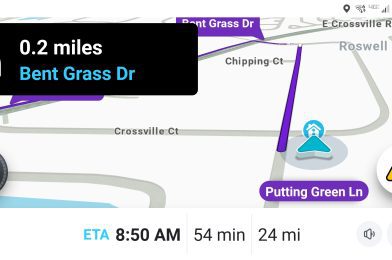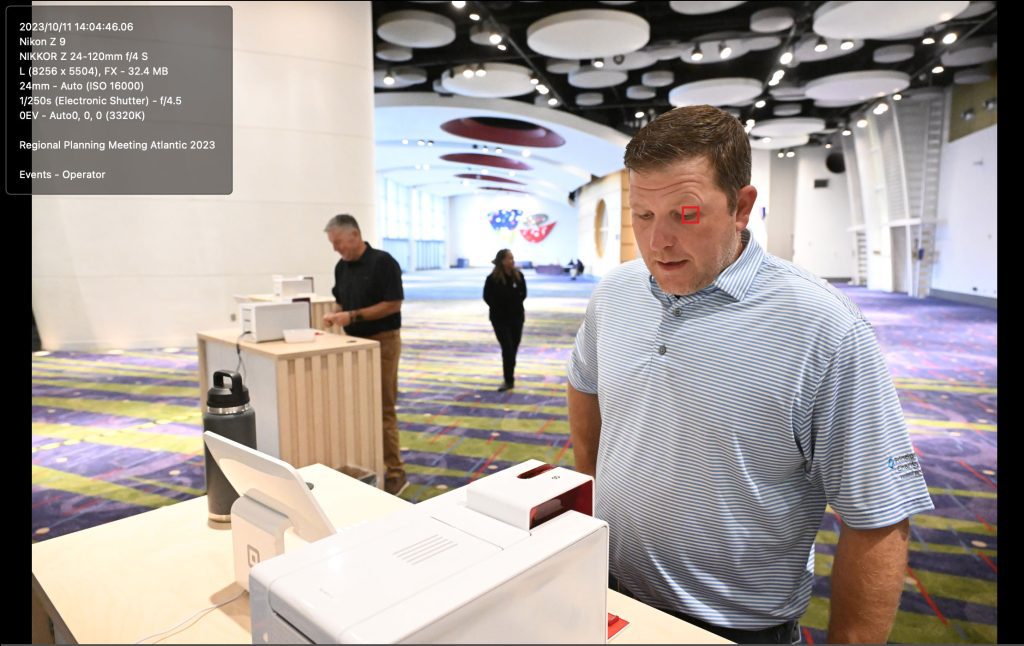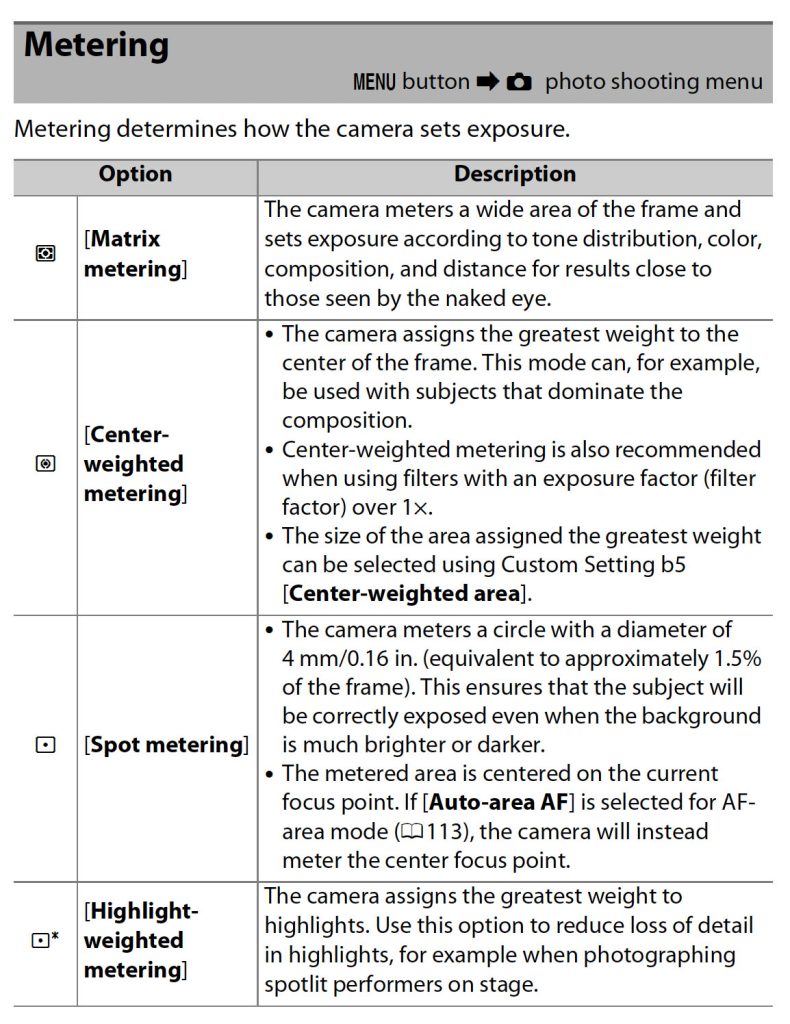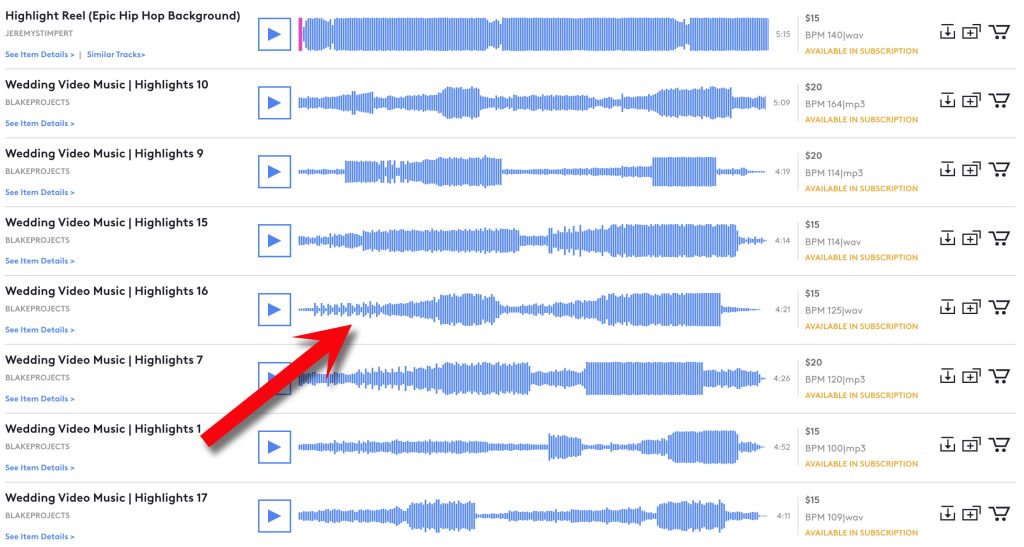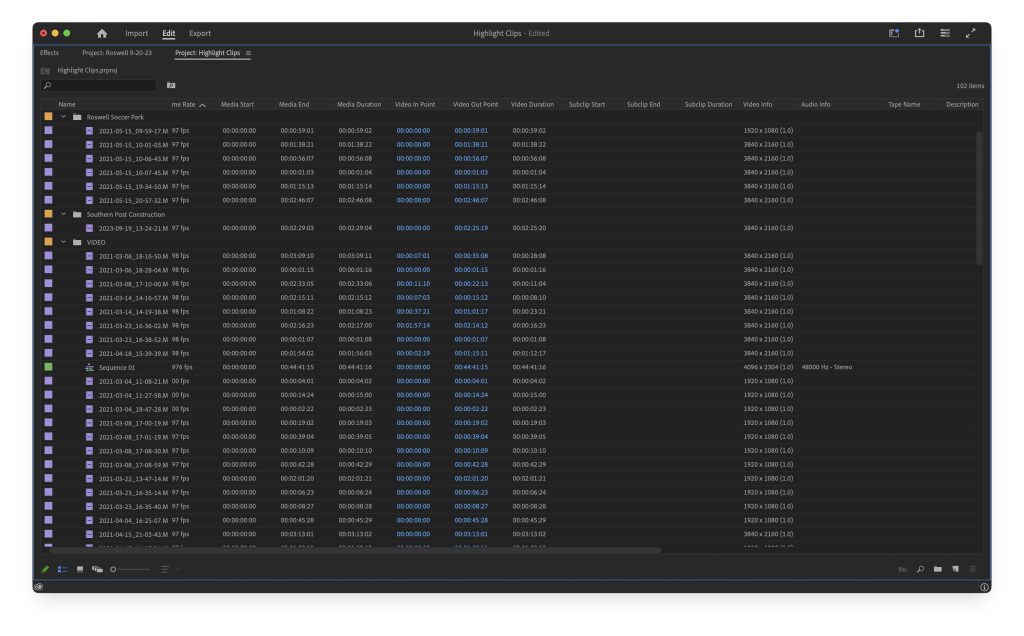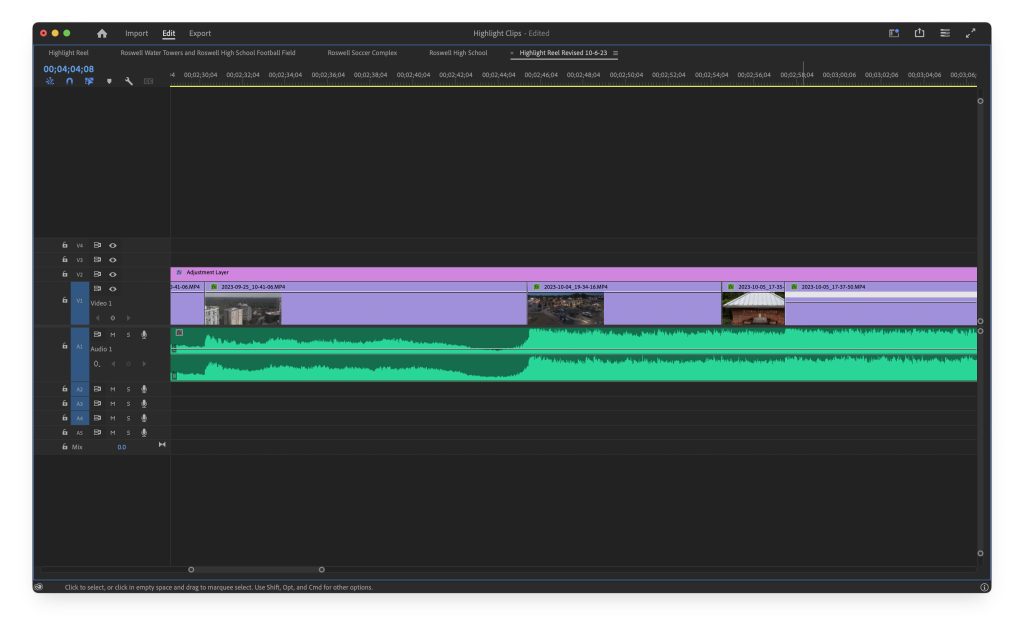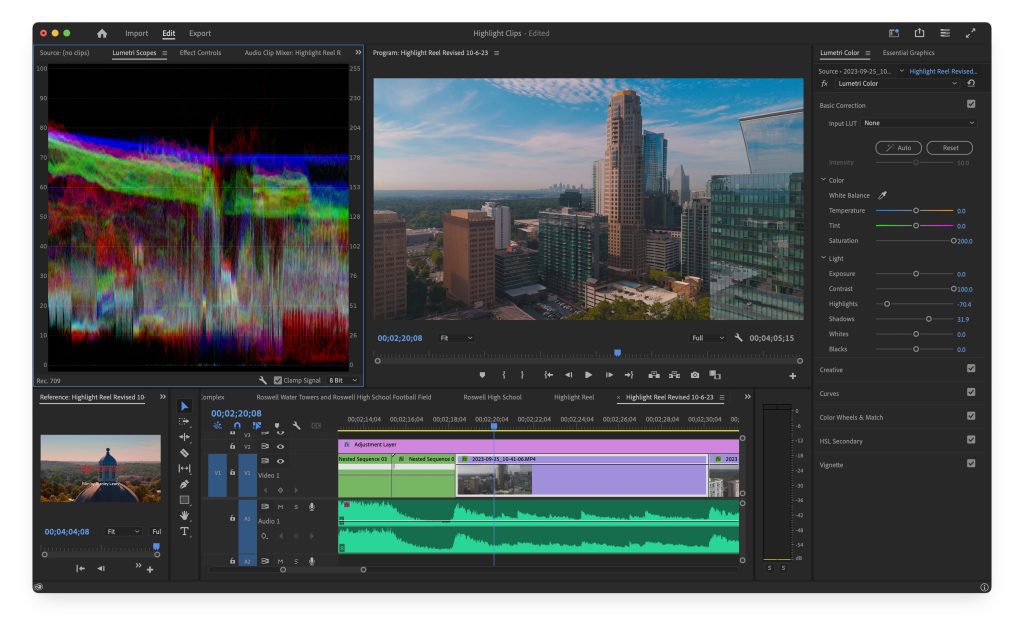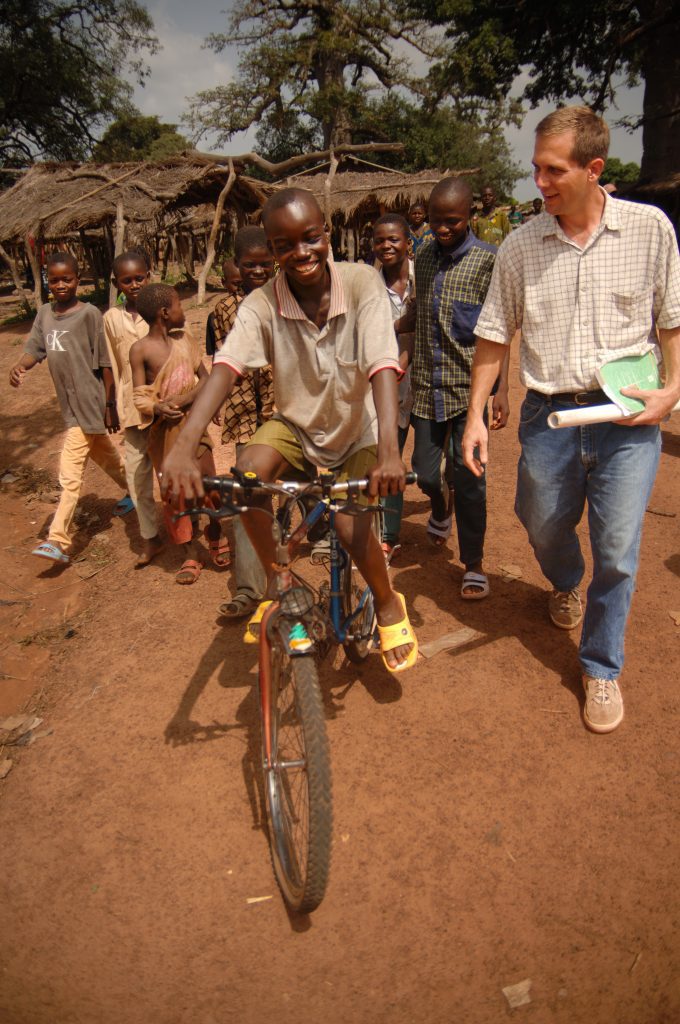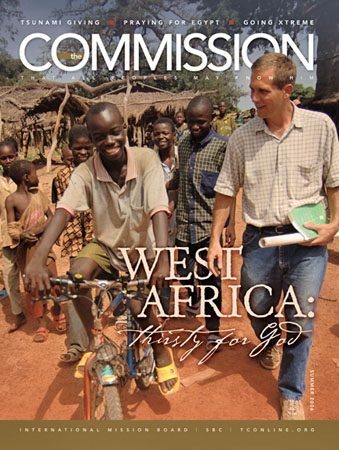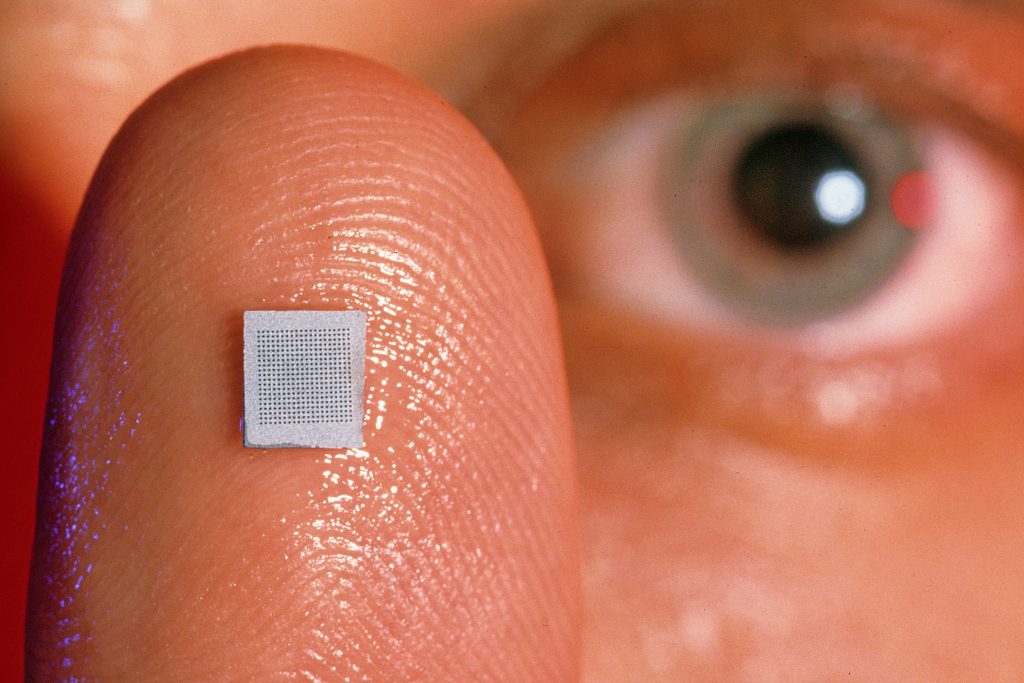In event planning and photography, a well-thought-out “Run of Show” and a detailed shot list are like GPS guiding you through uncharted territory. These tools provide clarity and structure to your event, ensuring you capture every critical moment in your photographs. But there’s more to it than just checking boxes; it’s about communicating the essence and purpose of your event to your photographer and, ultimately, your audience.
What is a “Run of Show”?
A “Run of Show” is essentially a timeline or script for your event. It outlines the order of events, the timing of each segment, and who is responsible for what. This document is crucial for your event’s success, as it keeps everyone on the same page and ensures everything flows smoothly.
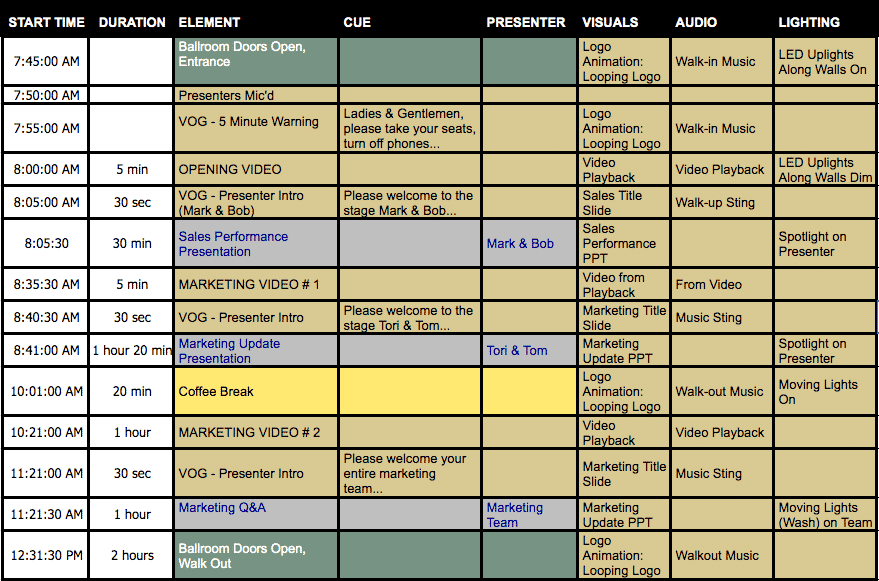
The Importance of a Shot List
While the “Run of Show” handles the event’s logistics, the shot list is the photographer’s guide to capturing the most critical moments. It includes a list of specific shots you want to ensure are included in your event’s photo collection. This can range from candid shots of attendees to staged photos of key moments or individuals.
Providing These to Your Photographer Early
Booking your photographer should not be a last-minute decision; it should be one of the first. Why? Because a photographer needs time to prepare, understanding your “Run of Show” and “shot list” is an integral part of that preparation.
1. Pricing According to the Scope: The “Run of Show” and shot list provide your photographer with a clear understanding of the event’s scale and complexity. This enables them to price their services accordingly, accounting for the hours, equipment, and assistants needed.
2. Equipment and Lens Selection: The photographer can determine the equipment and lenses required to capture the event effectively. A gala event in a dimly lit ballroom, for example, may necessitate different equipment than an outdoor daytime wedding.
3. Staffing: If the event is substantial and needs multiple photographers or assistants, your photographer can plan accordingly.
4. Creative Vision: Knowing the flow of the event helps the photographer anticipate critical moments and plan creative shots that align with your vision.
5. Avoiding Surprises: Early communication prevents misunderstandings and ensures the photographer is fully prepared, reducing the likelihood of last-minute hiccups.
Communicating How and Why These Photos Are Needed
To create impactful photographs, it’s essential to communicate the purpose and audience for these images.
1. Know Your Audience: Understand who will be viewing these photos. Are they event attendees, potential clients, sponsors, or the public? Knowing your audience helps tailor the photography to their expectations and needs.
2. Why the Photos Matter: Articulate why these photos are essential. Are they meant to showcase a product launch, capture the essence of a wedding, or document a corporate event? This clarity ensures your photographer understands what to emphasize.
3. Strategy for Success: Defining success for your event isn’t merely about specifying the number of photos or the delivery deadline. It’s about determining how your audience will benefit from these photos. Will they gain insight, feel inspired, or be moved emotionally? Successful event documentation should go beyond just recording events; it should tell a story and convey a message.
The Power of Strategy
Your strategy should be about where you want to end up. It’s not about the technical details but the broader picture. For instance, if you’re organizing a product launch, success might be defined as having attendees leave with a profound understanding of your product’s benefits and feeling excited about its potential. This sets the stage for the photographer to capture not just the product but also the emotions and reactions of the attendees, making the photos far more impactful.
In conclusion, a “Run of Show” and a shot list are invaluable tools for ensuring a successful event and compelling event photography. Providing these early to your photographer lets them plan, prepare, and price their services accordingly. Communicating the photos’ purpose and your broader strategy ensures that the resulting images are not just records but powerful assets that resonate with your audience, whatever their context. With these elements in place, your event will leave a lasting impression, and your photographer will be well-equipped to capture every moment.