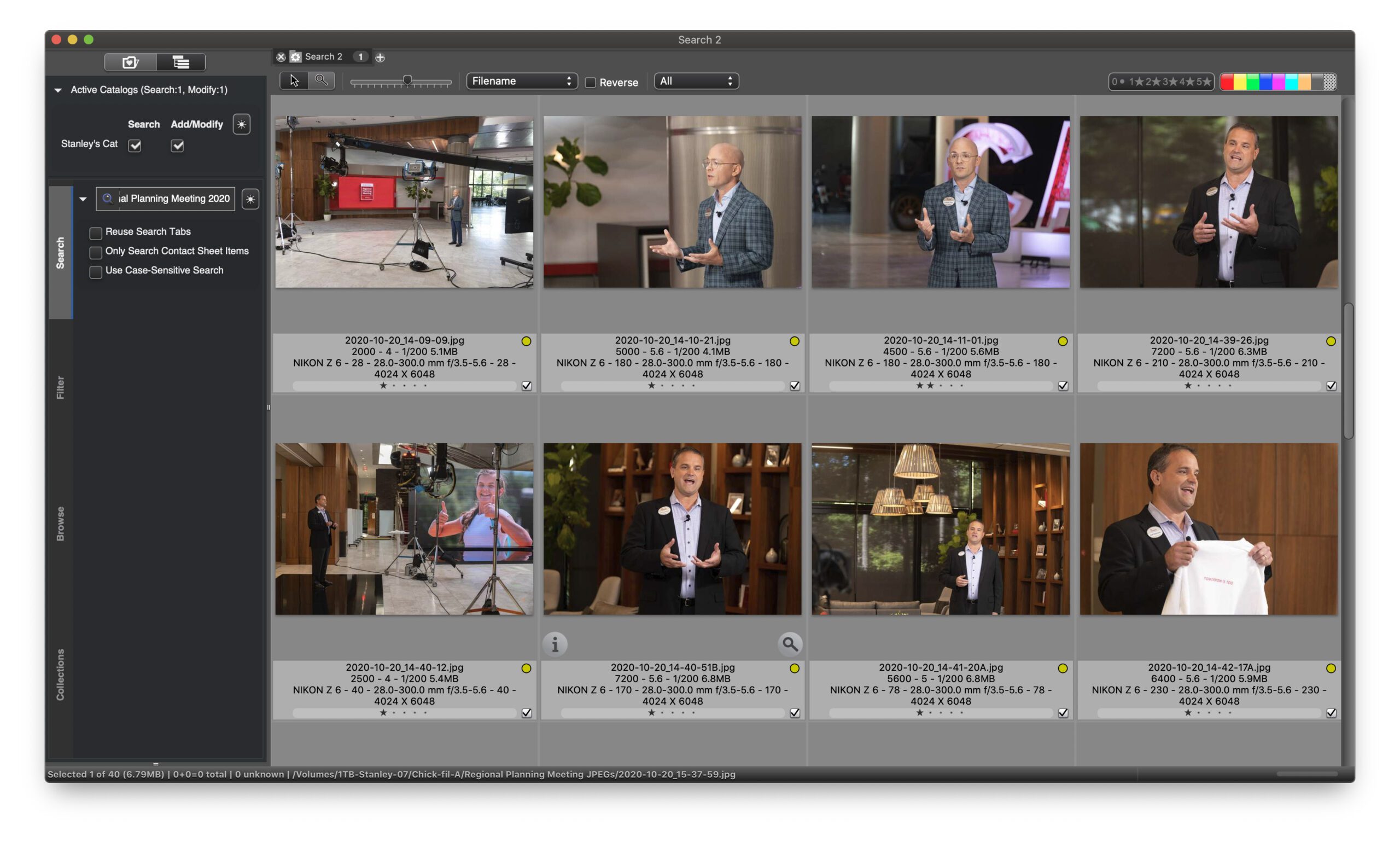Managing, archiving, and searching for images efficiently is paramount in photography. As a professional photographer, ensuring my workflow is streamlined and effective is essential to delivering high-quality work to my clients. In this pursuit, I’ve come to rely heavily on Photo Mechanic Plus for its unparalleled capabilities, especially when compared to Adobe’s Lightroom, particularly in one significant aspect.
Let’s paint a scenario: I’ve just completed a project, meticulously editing and refining a collection of RAW images to perfection. Now, my client requires a selection of these images in JPEG format. In a typical Lightroom workflow, the cataloging system is predominantly based on the RAW files imported into the catalog. Therefore, when it comes time to export JPEGs for the client, they reside on an external hard drive, disconnected from Lightroom’s organization.
This scenario introduces a significant inconvenience: searching through Lightroom’s catalog to retrieve the edited JPEGs for client delivery. Why should I go through the hassle of re-exporting images or navigating through Lightroom’s interface when the JPEGs are readily available elsewhere?
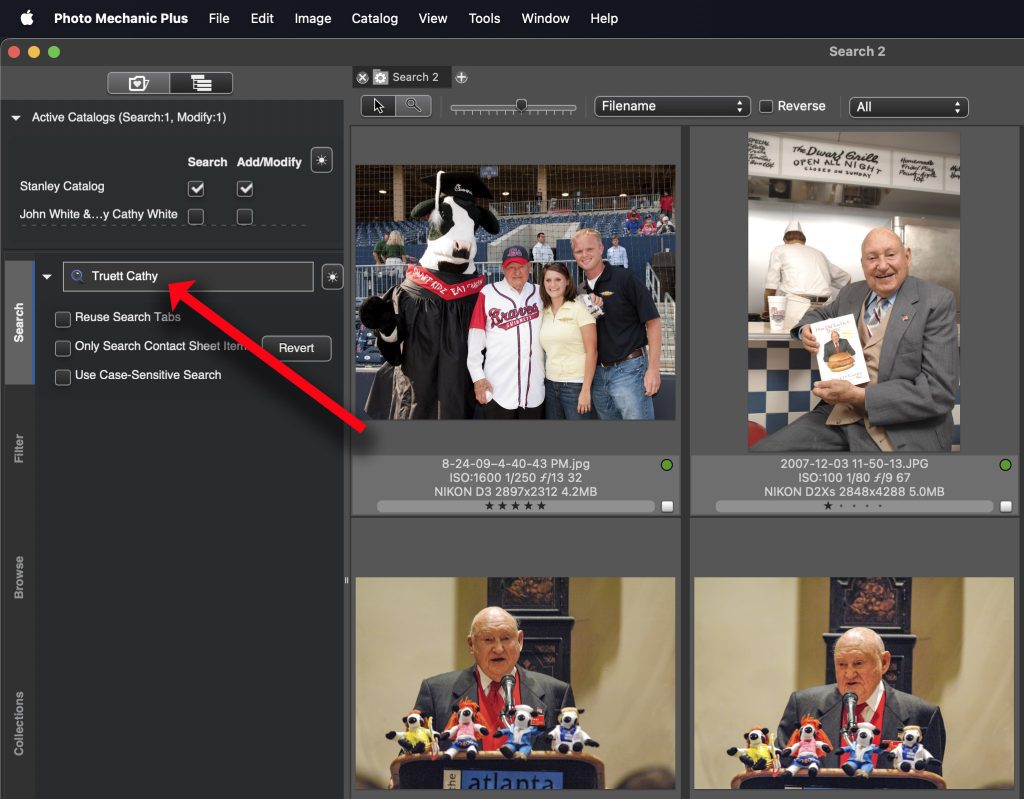
This is where Photo Mechanic Plus emerges as the hero of my workflow. Unlike Lightroom, Photo Mechanic Plus allows me to effortlessly ingest and cull RAW images. Once I’ve completed this initial culling process, I seamlessly import the selected images into Lightroom for further organization and editing, leveraging its robust features such as face recognition.
However, Photo Mechanic Plus truly shines in its ability to handle post-editing tasks efficiently. After editing and exporting the images to JPEG format, I turn to Photo Mechanic Plus for keywording using structured keywords. This step is crucial for enhancing my images’ searchability and discoverability, ensuring they are easily accessible whenever needed.
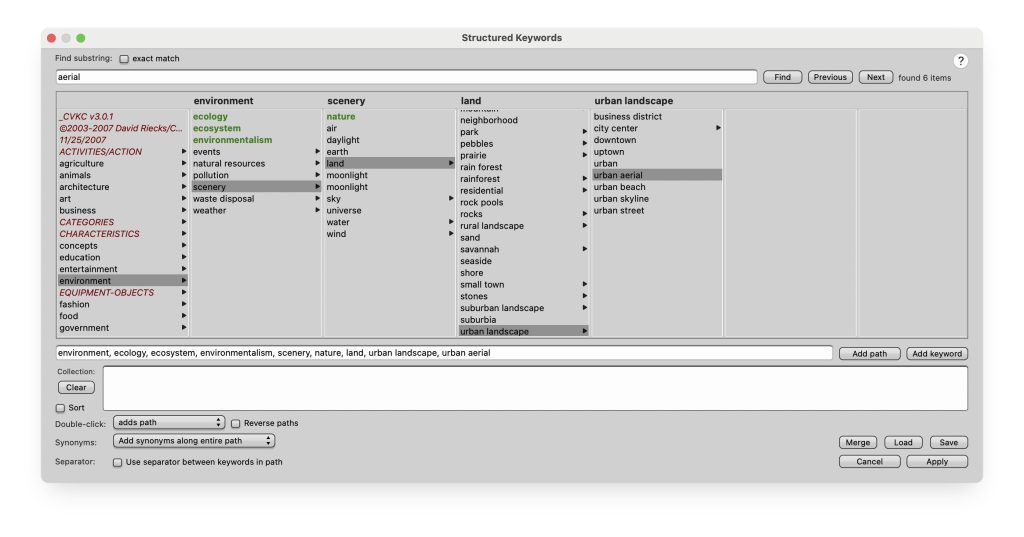
Once keywording is complete, Photo Mechanic Plus seamlessly integrates with my PhotoShelter account, allowing me to upload and share the images with my client effortlessly. By providing access to my PhotoShelter account, I grant my clients the ability to browse, select, and download the images they require, all without the need to navigate through Lightroom’s catalog or rely on re-exported files.
This streamlined workflow saves me valuable time and effort and enhances the client experience by providing quick and easy access to the needed images. In a fast-paced industry where efficiency is critical, Photo Mechanic Plus proves to be an invaluable tool for photographers seeking to optimize their workflow and deliver exceptional results.
In conclusion, while Adobe Lightroom remains a powerful tool for editing and organizing images, its limitations in post-editing tasks and client delivery make it less than ideal for photographers who demand efficiency and flexibility in their workflows. Photo Mechanic Plus fills this gap admirably, offering a comprehensive solution for seamlessly archiving, searching, and sharing images. If you want to take your photography workflow to the next level, Photo Mechanic Plus is undoubtedly worth exploring.
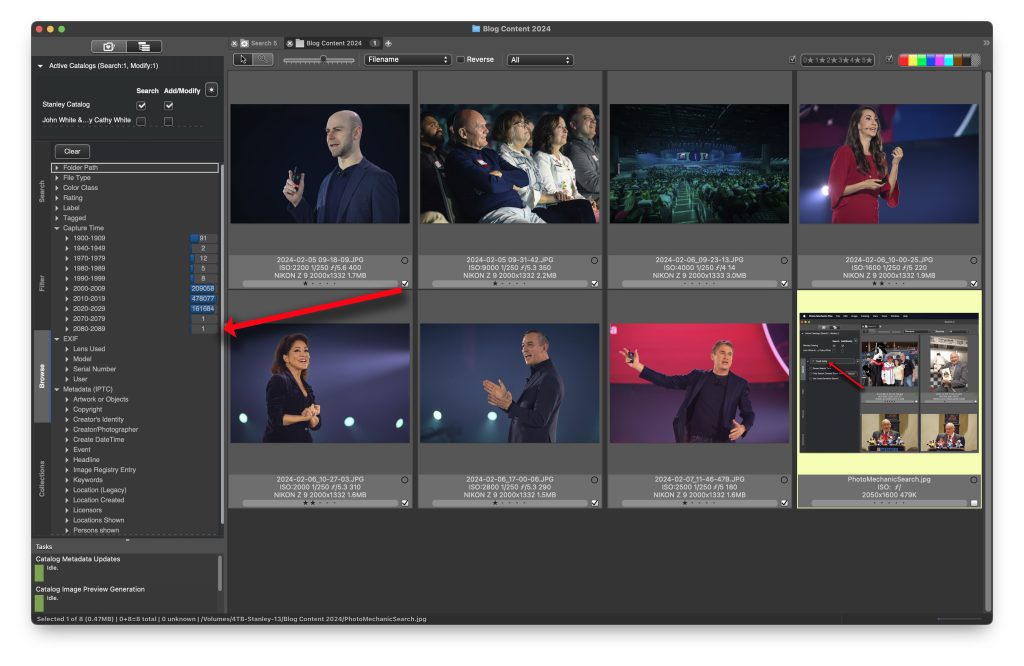
Editor Note: Once the images are up on PhotoShelter, they are searchable for the client. The search fields they can address are the Captions and keywords. The advantage of Photo Mechanic Plus is any metadata such as the EXIF [camera shooting data] is also searchable. You can search by camera, lens, serial number, aperture, ISO, shutter speed, date, time, and even more with Photo Mechanic Plus.