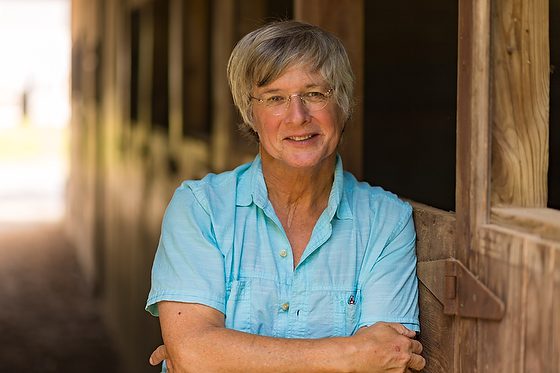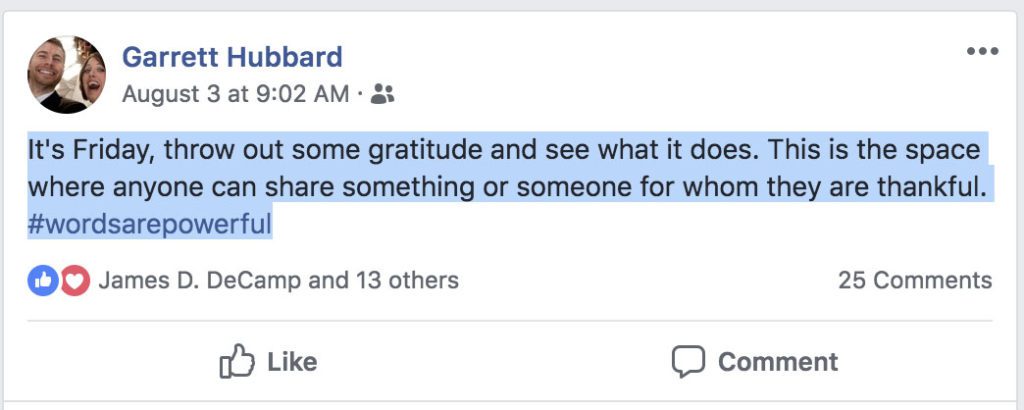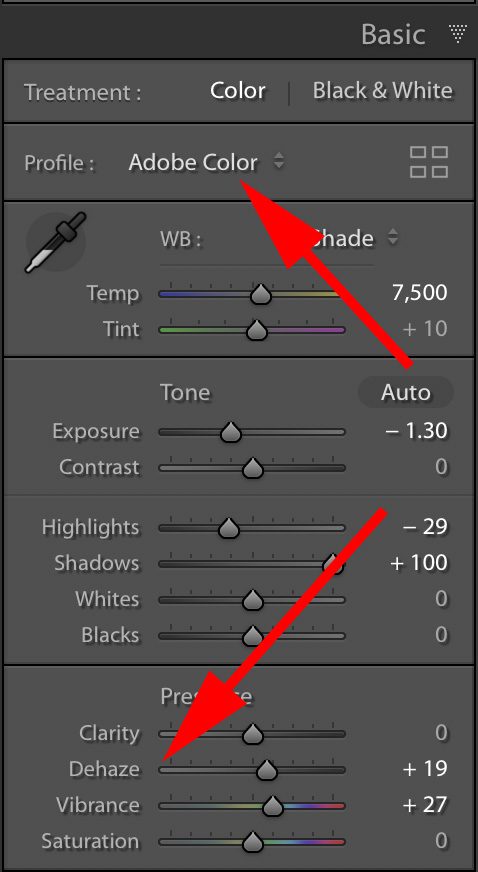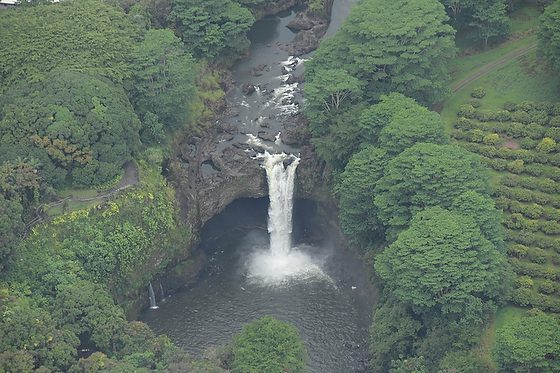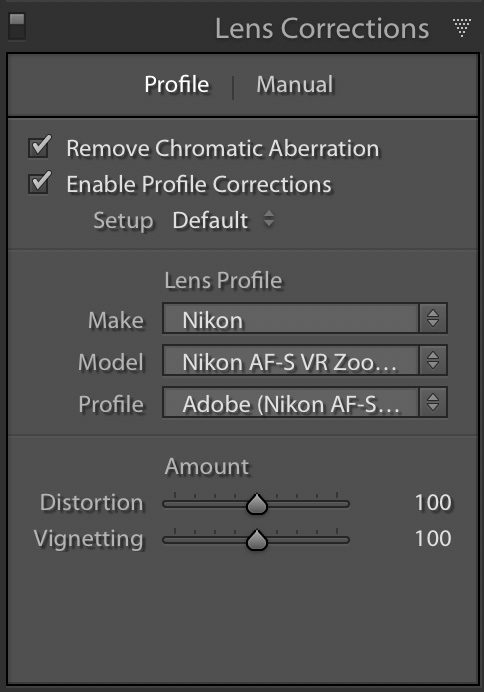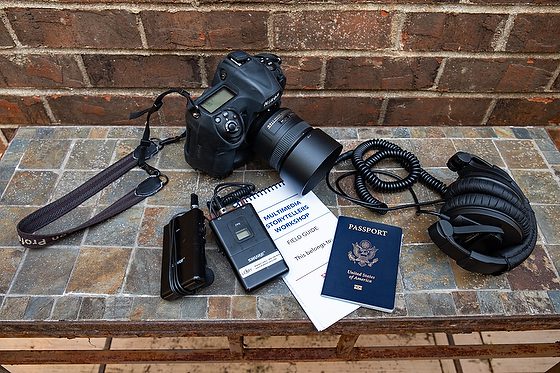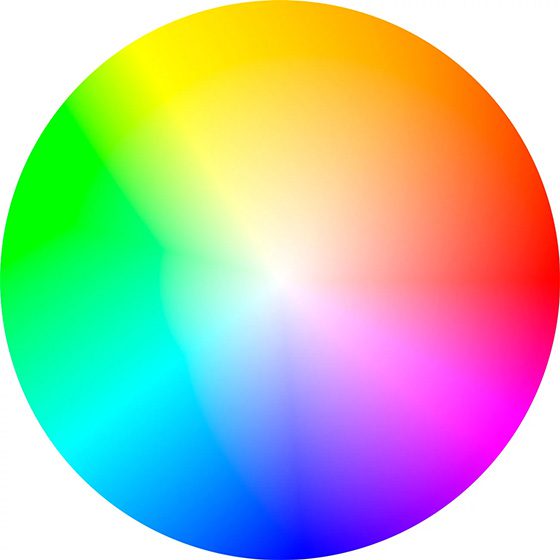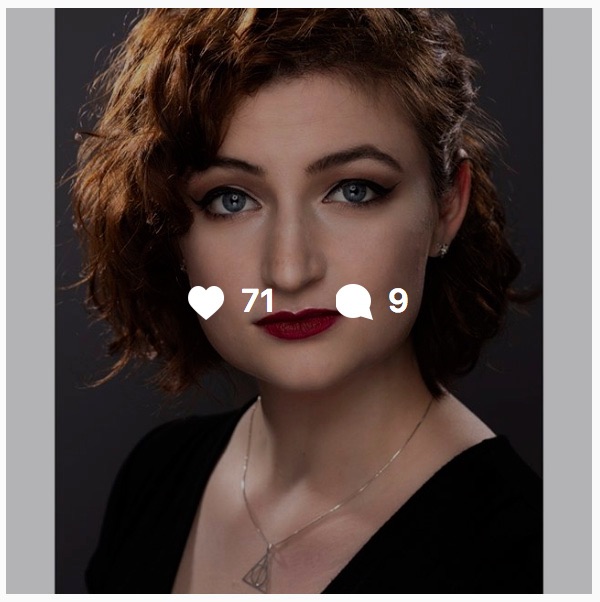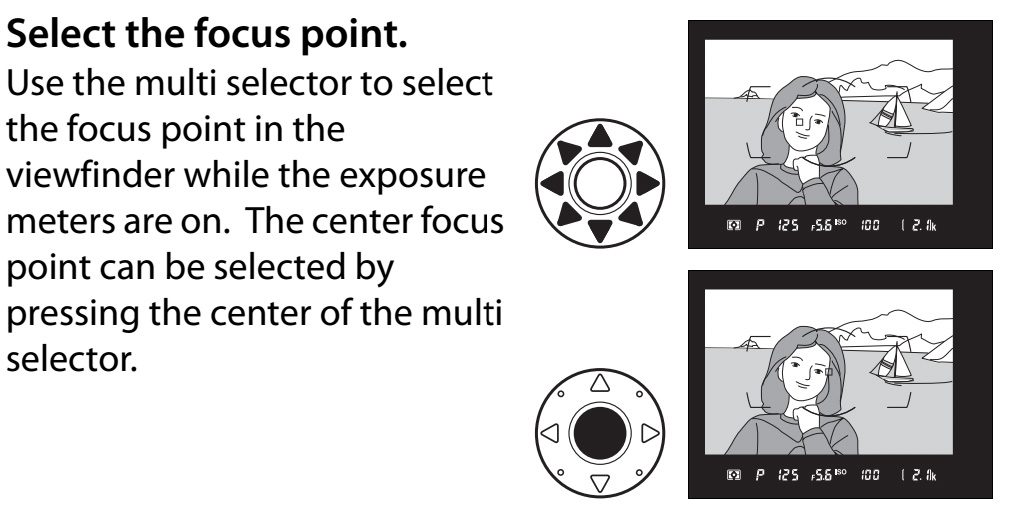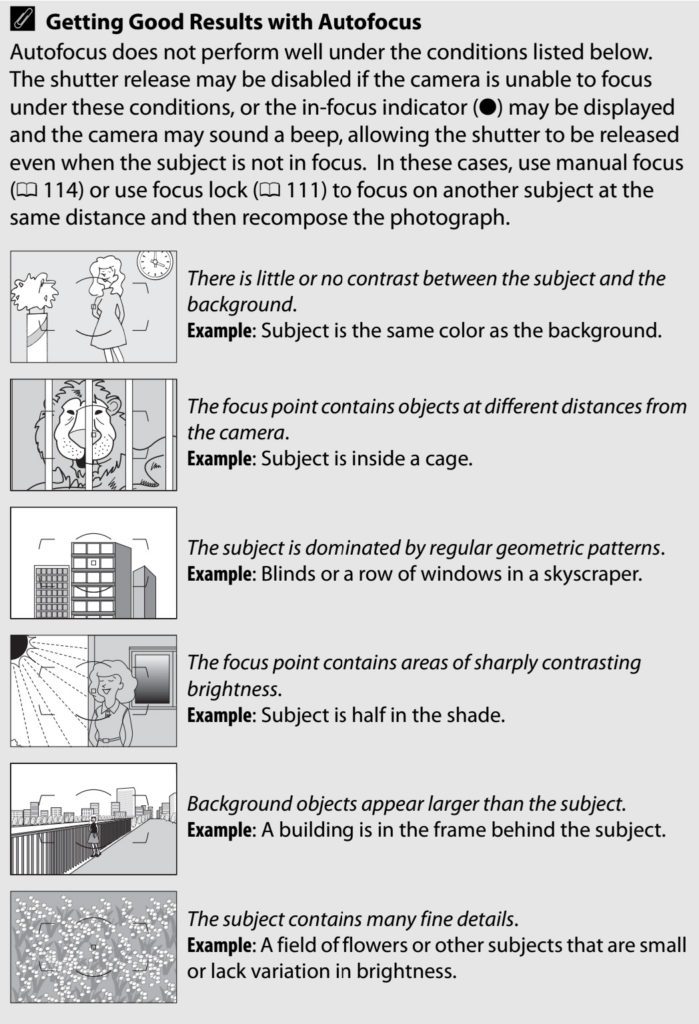The first days of school are happening this month all over our country. Our family always took a photo of the kids on their first day. We were all excited every year for that first.
Watching your child grow in stature through the years was just one way of seeing positive changes for them and you.

When Nelson, our oldest, graduated from high school, he was now in charge of that next school choice and what he would take. Most of us have fewer choices about what to take up through high school. We had some say in which science course or English course we would take, but we still had few options compared to the next step–college.

The Citadel. [Nikon D5, 85.0 mm f/1.8, ISO 100, ƒ/2.8, 1/500]
When it comes to the first days at college, the experience varies greatly; we came to learn when our oldest, Nelson, decided to enroll at The Citadel. My wife helps other parents each year by assisting them in navigating military college life and teaching them how best to support their students without being helicopter parents.

When the youngest, Chelle, went to college, the experience was so different.
Both of them embraced college and all that it entails. They did a great job picking majors that perfectly suited each of them.

Others choose alternative education, like YWAM’s University of Nations in Kona, Hawaii. These students take one course at a time for 3 to 6 months. This is a group photo of the class I taught this past February.
Most colleges and universities have some “general education” requirements, forcing students to take at least a few math and science courses. Still, many non-science majors will take the bare minimum and work hard to put those off as long as possible. Disgruntled spring-term seniors who don’t want to be in the course but can’t graduate without it are a regular and unpleasant feature of “Gen Ed” courses.
I had a one-course requirement for statistics that frustrated me to no end. I took the class three times. The professor’s English was complicated to understand my first time taking it. Later, when I retook it, I realized this wasn’t the only reason I struggled with that course.
“Any fool can know. The point is to understand.”
― Albert Einstein
I then retook the class at Brookdale Community College while home from East Carolina University during the summer. I still struggled. I finally passed the course during summer school at East Carolina. My motivation that last time was I needed to graduate.
In college, everyone is looking to take an easy or fun class that counts toward their degree. In these classes, students’ interest in the subject is often better than their interest in a “required” category, but from my experience, this is not much better than where their passion lies.

As an adjunct professor, I felt like this mom with a child on the back through the years at different colleges. I was carrying these students way too much. There was little self-motivation on their part.
I stopped teaching in a college’s communications program a few years ago. I had taught there for many years, but the problem was simple: the students didn’t care to master the subject.
However, I continued to teach photography workshops. There was a big difference between the two classes. In the workshops, every student I had wanted to learn the material.

I never had a student break down in the “college” courses in tears because they wanted to understand something wrong and were upset they were not comprehending the content. During my first time teaching at the University of Nations in Hawaii, I again fell in love with teaching. I cannot thank Dennis Fahringer enough for inviting me to teach Lighting and Business Practices.
Everyone seems excited when I teach the studio lighting but is not as thrilled with the business practices. Through the years, I have been able to help more of those students jump-start their professional careers as photographers. It had less to do with the lighting and more about the business practices.
“Tell me and I forget, teach me and I may remember, involve me and I learn.”
― Benjamin Franklin
Now, more than 12 years later, I hear that the reputation of the class teaching business practices has many eager to learn this topic. Still, many in the class are not as enthusiastic about it as I wish they would be.

The best students are those who are “knowledge‐seeking.” These are those who are emotionally engaged in expert work.
This photo of the two young ladies is so exciting to learn that they shared during their shooting in the Nicaragua workshop I did in the summer of 2016.
Since 2008, I have attended The Grady College of Journalism and Mass Communication at the University of Georgia in Athens, Georgia, to guest lecture on business practices for Mark Johnson. These were so different from the students I had taught at other colleges.
When Mark called me last fall asking if I would teach two sections of Intro to Photojournalism this coming year, I said yes. Since then, I have dug deeper into the program.
I asked if the class students were constantly engaged in the content. You see, that was what turned me off before. An instructor can only do so much to get a student excited. The student must also make an effort, or there will be no success.
Mark told me that there are two classes that they need Intro to Photojournalism to take later before they graduate. In those later courses, they must do photojournalism with videography, writing, layout, design, and posting projects on social media and blogs. If they don’t come out of the Intro class knowing photojournalism well enough to do it professionally, they will not be able to do those classes well.

Some of the students I have taught life worldwide are pretty successful today. Kongs has a successful photography business in Nigeria and West Africa. He was excited to take photography classes and kept in touch, letting me know all he was doing.

Tom Kilpatrick is an excellent example of how you are never too old to learn. Tom had trained thousands of college students to help young photographers as a newspaper photographer. He taught a few of my closest friends who went to National Geographic.
Going from film to digital was very difficult for Tom. He told me a few times he almost gave up photography because of how complex the new technology was for him to understand.
After finally making the switch, he decided to go to the Storytellers Abroad Workshop at 72 to learn how to do video editing and storytelling in this new medium.
How we value the future affects our desire to learn.
Ever since Dennis Fahringer asked me to teach, I have been working with students who had a passion for using photography as a profession. Extraordinarily, few have ever been gifted and just got the content quickly. Most have a moment where you can see a real struggle with the content on their faces.
There is a fundamental difference between these students who come up against a wall they push through. When I went to pass statistics, I wasn’t interested in ever using it again. These students are overcoming all the struggles of mastering the content because they want to use photography in the future.
“It is not that I’m so smart. But I stay with the questions much longer.”
― Albert Einstein
I have autism, and I think Aspergers Syndrome best describes my situation. One of the traits is an obsession with specific, often unusual, topics for those with autism. It was all about G.I. Joe when I was young. Thankfully, I grew out of that obsession.
Over the years, I would find different topics from playing trumpet, chess, toy models, and today, photography.
I was blessed with Autism. This helped me overcome difficulties because my wiring wouldn’t let it go.
Try to learn the content in all your classes this new school year. You may not see it now, but this will help you live a better tomorrow.