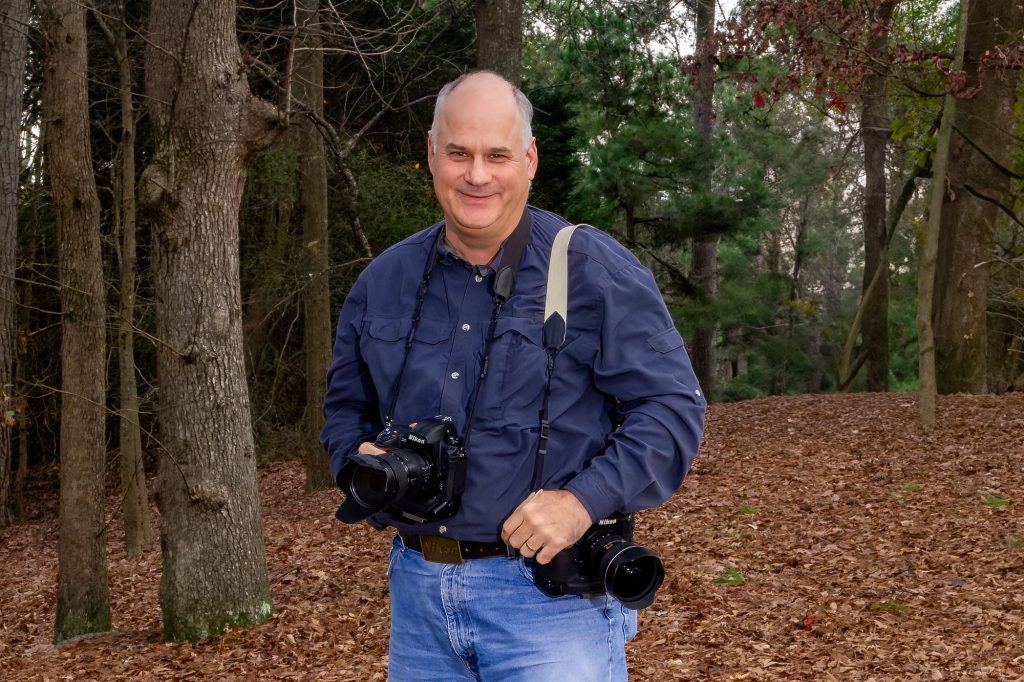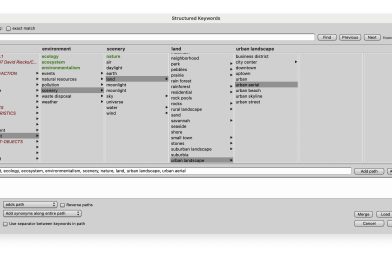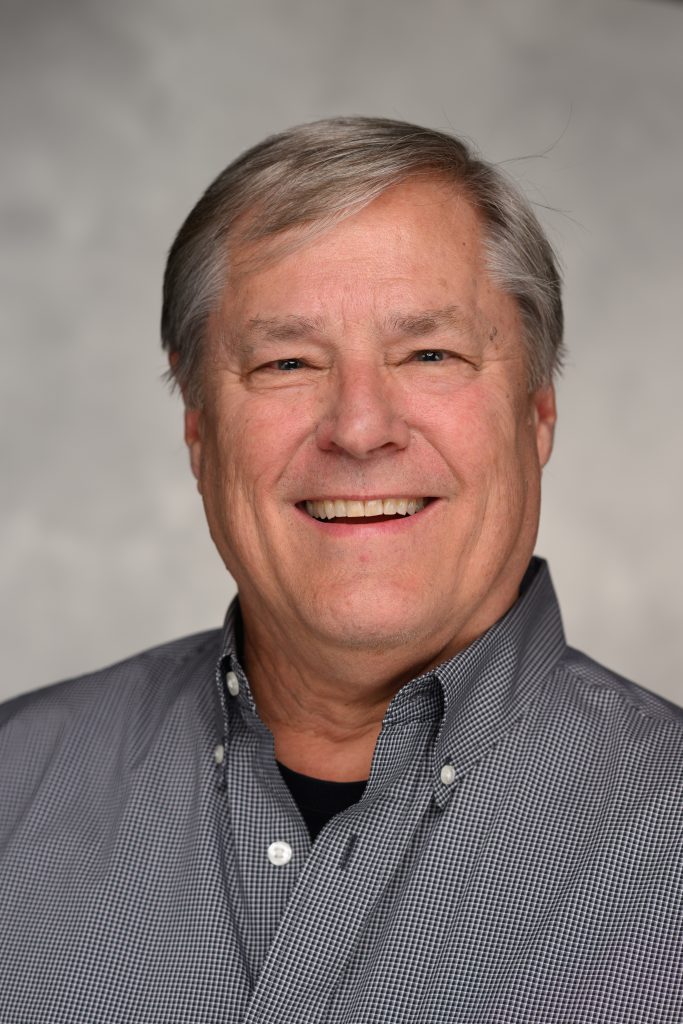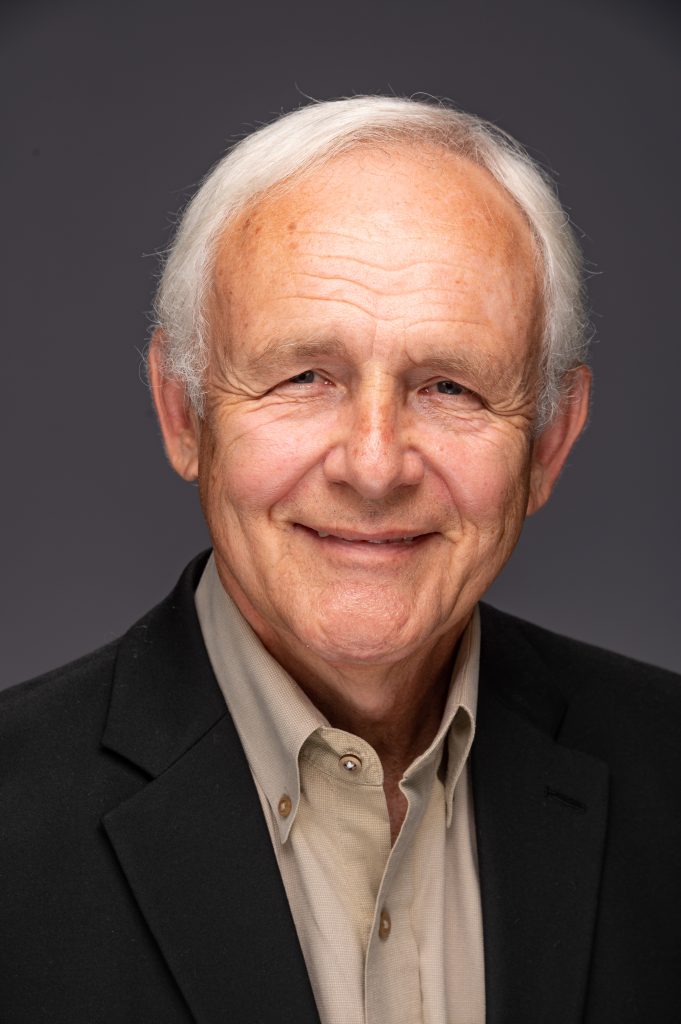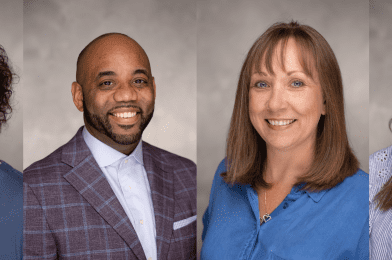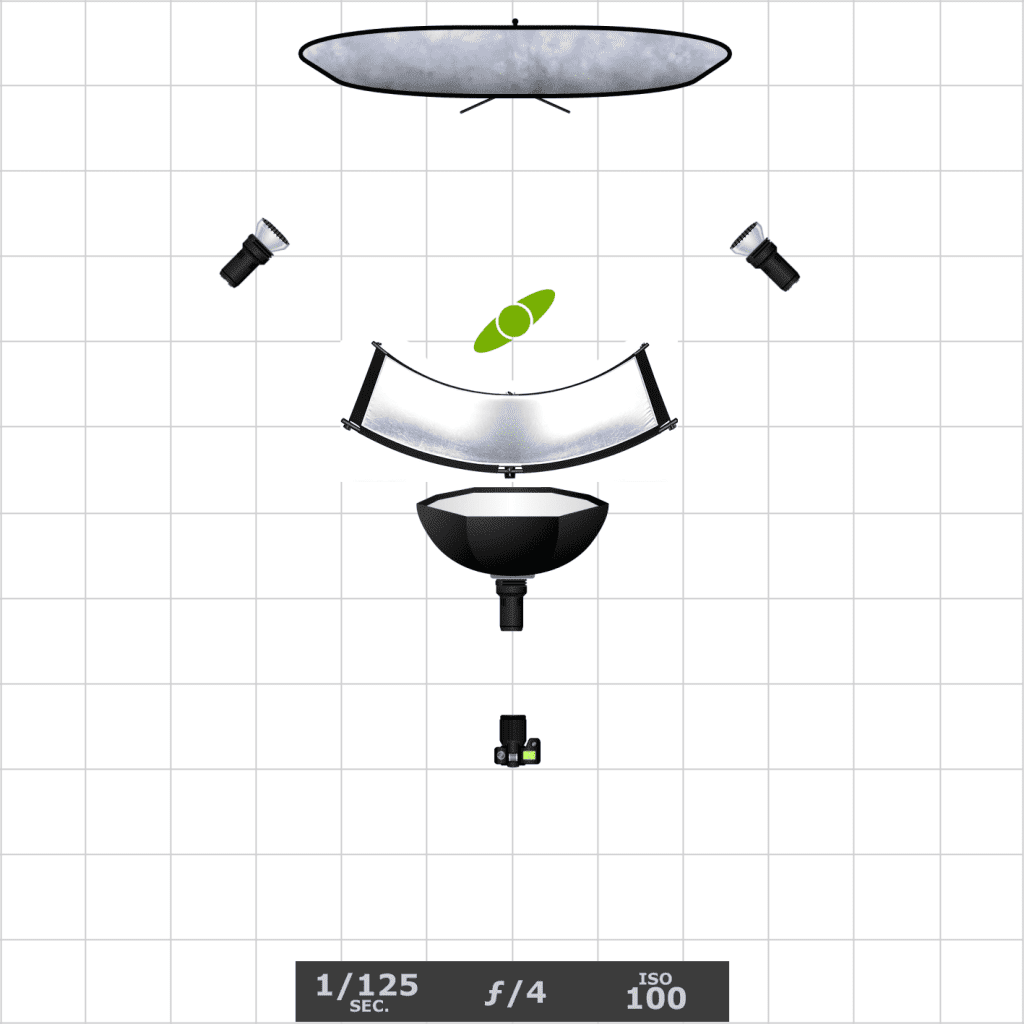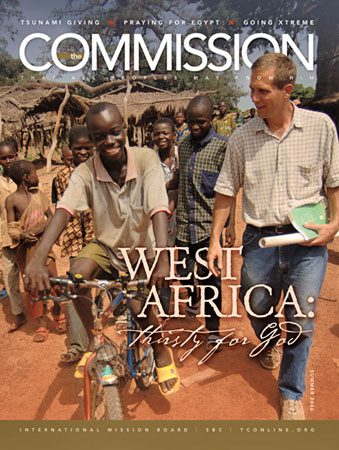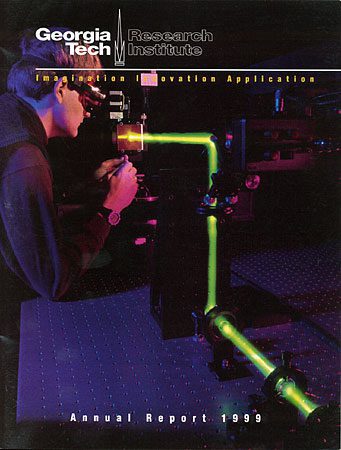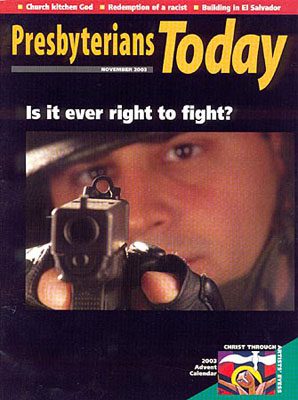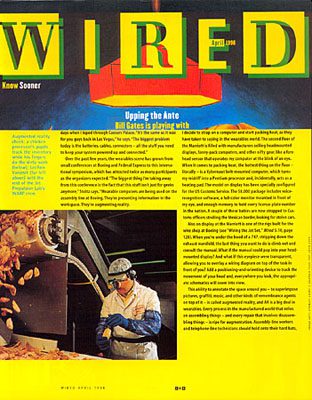Caption: Chaplain Dorie Griggs of the Roswell Fire Department stands in front of a ladder truck positioned at City Hall during the 9/11 Commemorative Ceremony on September 11, 2023.
Introduction
Today, I had the honor of covering Roswell, Georgia’s 9/11 Commemorative Ceremony at City Hall, marking a significant milestone in my journey as a photojournalist. This event was a poignant tribute to the lives lost on September 11, 2001, and my inaugural submission to Zuma Press as a stringer. As I embarked on this mission to document the ceremony, I couldn’t help but reflect on the vital role of photojournalism in preserving the memory of significant moments in history.
A deep passion has marked my journey as a photojournalist for storytelling through images. It all began when I started shooting for East Carolina University’s school paper, where I honed my skills and developed a keen eye for capturing moments that mattered. After graduating, I ventured into professional journalism, working with the Hickory Daily Record in 1984-85. This experience provided invaluable insights into the field, solidifying my dedication to photojournalism. As the years passed, I embraced opportunities to contribute as an AP Stringer and collaborate with the prestigious Black Star photo agency in New York. These experiences were a return to my roots as a stringer for news events, allowing me to continue documenting the world’s unfolding stories through my lens.
Tip 1: Understand the Event
Before delving into my experience, I want to stress the importance of understanding the event you are covering as a photojournalist. Roswell’s 9/11 Commemorative Ceremony was a solemn occasion dedicated to honoring the victims and first responders of the September 11 attacks. This understanding guided my approach to capturing the essence of the event.
Tip 2: Planning and Preparation
To capture this event effectively, I needed a solid plan. I arrived early to scout the location, determine the best vantage points, and assess the lighting conditions. This preliminary work ensured that I was prepared to capture critical moments as they unfolded.
Tip 3: Equipment
As a photojournalist, your equipment is your lifeline. I carried my Nikon Z9 cameras with a 14-30mm, 24-120mm, 100-400mm and my DJI Air 2S drone, ensuring I had options for different angles and focal lengths. I also brought extra gear left in my car just a few feet from the event.
My Submission
Now, let me share what I submitted to Zuma Press, with some insights into my thought process and the stories behind the images.

I needed to get the main speaker, Christine Hall, but I also was listening to know what to add to the caption to help tell the event’s story.

343 FDNY firefighters, plus one New York Fire patrolman, were killed in the terrorist attacks, along with dozens of other public safety personnel. I wanted to show the Roswell Fire Fighters and help remind the community that firefighters run towards danger every day to help serve our communities by saving citizens and property.

One of the ways Americans coped with 9/11 is through their faith. I was sure to capture the invocation. Invocation is crucial to civic events like 9/11 ceremonies, setting the emotional tone, fostering unity, and providing comfort. Chaplains work diligently to ensure their prayers are inclusive, respecting the diverse backgrounds of attendees and avoiding exclusivity. Their goal is to promote tolerance, inspire hope, and maintain the secular nature of these events, offering solace to those still healing from past traumas while emphasizing shared values and humanity. Dorie is my wife and gave the invocation.
The terrorist attacks of September 11, 2001, are the defining moment of the 21st century to date. In the wake of this national tragedy, many people exhibited renewed religious commitment.

The symbolism of the fire truck displaying the American flag over the ceremonies is picturesque and adds a nice touch to the coverage.

For the photojournalist who isn’t writing the whole story coverage, we usually use a photo with a caption to help tell the story. I included the picture of councilwoman Sarah Beeson because of her comments about the bravery of the firefighters. The image itself isn’t necessary, but with a package and specifically the caption, it makes an excellent photo package for an editor to use for event coverage.

I thought that taking the time to fly my drone above the event would help evoke The Star-Spangled Banner’s words, “Whose broad stripes and bright stars through the perilous fight. O’er the ramparts we watched were so gallantly streaming?”
Conclusion
Covering Roswell, Georgia’s 9/11 Commemorative Ceremony, was a profoundly moving experience, reminding me of the power of photojournalism to convey stories and emotions through images. As I submitted these photos to Zuma Press, I hope they will help preserve the memory of this important event and serve as a testament to our community’s resilience, unity, and enduring spirit. Remember the tips mentioned here to all aspiring photojournalists – they can make all the difference in effectively capturing the essence of an event and sharing it with the world.