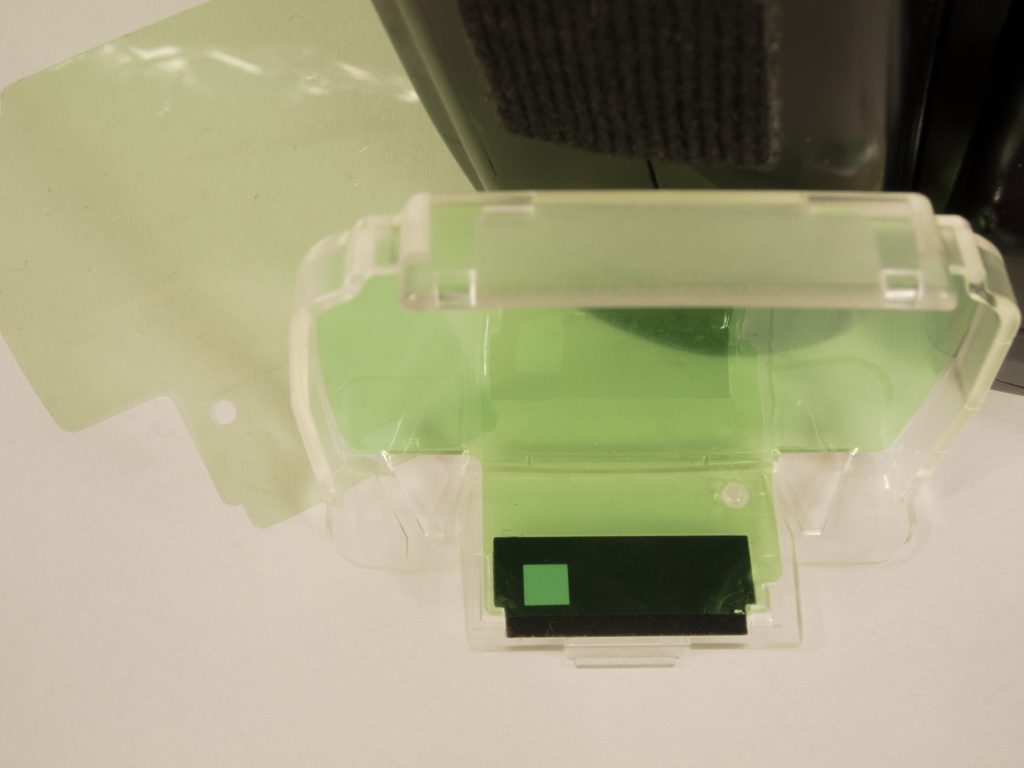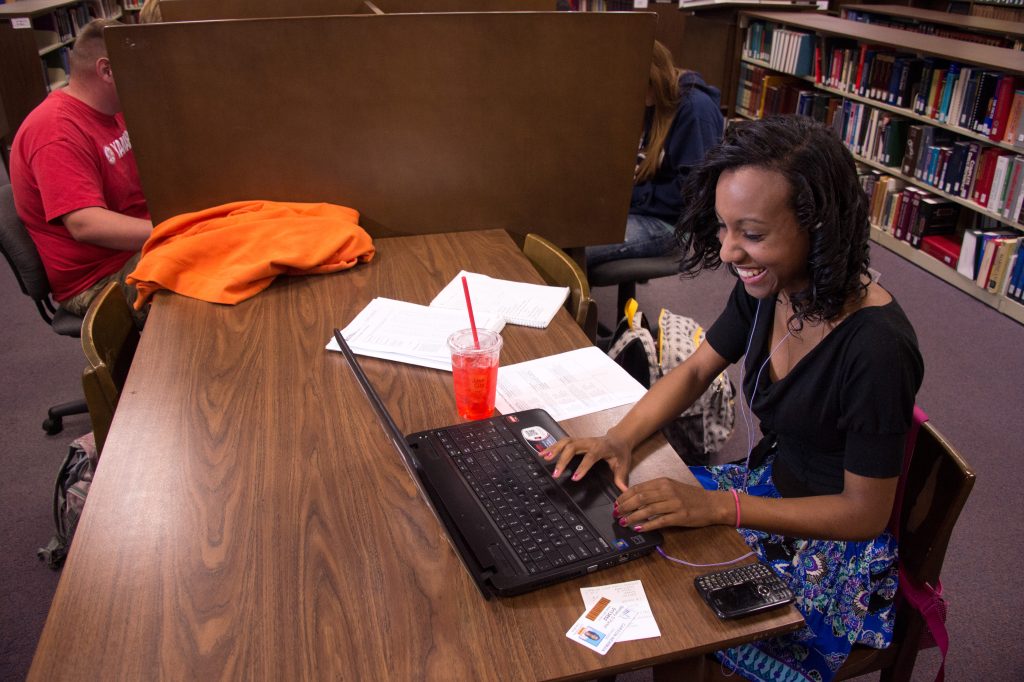One of my favorite shots to do for organizations is doing what I call the “Walk and Talk.” This is where I have two or more people walk next to each other towards me.
I encourage them to barely feel each other next to each other. This keeps them from walking further and further from each other. The closeness to each other also helps communicate they are friends. This is using the body language of touching or almost touching to help communicate their relationship.
Now here are examples I did while teaching in Kona, Hawaii in February this year. These first ones I was showing the students how to use two hot shoe flashes as fill lights. I have included the assistant carrying the lights for these examples to show you what they are doing as well.
 |
| I am talking to the subjects and explaining what I want them to do. No flash went off here. |
 |
| The photo assistant is carrying a Nikon SB900 and a Nikon SB800. They are zoomed out to 200mm for the SB900 and 120mm with the SB800. This helps the light go farther, but also keeps the light mainly on their faces. |
 |
| Notice the assistant must be pretty close to the subjects for the flash to work properly. In addition to the flashes I am using the RadioPoppers PX system to help relay the infrared signal from the Nikon SU800 on my camera to the flashes. |
 |
| We switched out the subjects so everyone could experience what it felt like doing this exercise and see it being done. |
 |
| While showing the class how to use the hot shoe flashes there were a few times where I got ahead of the flashes recycling. By not waiting long enough between flashes (2 sec) the flash wouldn’t fire. |
Walk and Talk with Studio Strobe
To help everyone see the difference in flashes I also used an AlienBee 1600 being powered by a Vagabond Mini Lithium battery. I was borrowing the Photo Schools radio remotes, but most of the time I now use Pocket Wizard Mini TT1 Transmitter on my Nikon Camera and have the Pocket Wizard Plus II transceiver on the flashes.
The MiniTT1 will let me shoot at 1/500 sync speed rather than just 1/250.
Now another thing you will notice that is different in these examples is how far away the photo assistant is from the subjects.
The AlienBee 1600 has the reflector that comes with them on it. So notice that the flash is lighting more of the subjects. I can change that by just adding a grid, but didn’t for these photos.
The flash is set at about 1/8 power. I can almost shoot on motor drive setting for these photos. The reason is the recycle time is so short.
When I shot these photos not a single time did the flash not fire. I think that when it comes to getting the best expression you need to be able to shoot at any moment and not just when your flashes are ready.
I would highly encourage using the studio strobe over the hot shoe flash for this reason alone.
 |
| Just like I did above, I talk to the subjects and do a few test shots before I have them walk towards me. |
 |
| After we did some tests to get them moving I then had the start over where they are talking to one another. |
 |
| This is just to show that the flashes fired every time. |
Now look at the photos where the flashes didn’t fire. Besides there faces in the shade the color on their faces isn’t as good. I think that using flashes helps you get the best skins tones outside possible.
Go out and try this yourself.
Often when I am flying around the world it is easier to carry the Nikon SB900 and a Nikon SB800 than carrying the AlienBee 1600 and the Vagabond Mini Lithium battery. So, depending on the situation I find myself in I can still get the photo with either system.