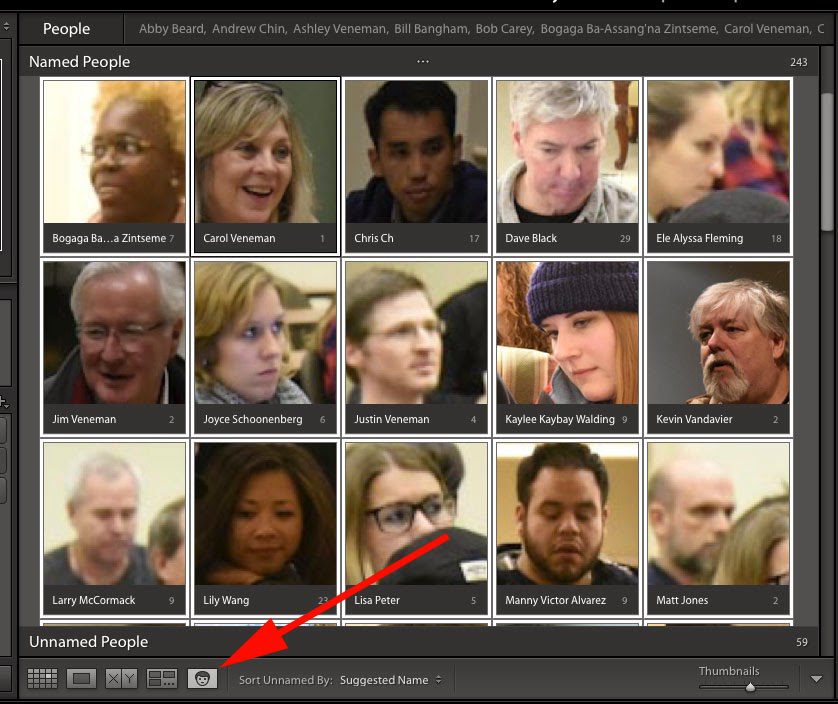It takes time to explore new or upgraded software, so all I am writing about is just what I discovered and loved immediately with the latest Lightroom upgrade. As I discover all the new bells and whistles in Lightroom 6, I will write about them if I see something worth my time. For example, I downloaded Adobe Lightroom 6 and fell in love with the Face Recognition feature. Open a collection and then click on the little face [red arrow pointing to it], and it will bring up all the faces, just like what happens on Facebook when you upload images, asking you if you want to tag people.
 |
| Click on the image to see larger. |
Throughout my career, I have shot large projects and had to go through and identify everyone in the photo. Now I can at least scan a complete shoot and put the names that Lightroom sees into every image’s metadata.
Now when you go to each photo, you can check to see the names of people. If the face isn’t recognized, you can still click on the box at the bottom, as I have done here, create a box, and type in the person’s name.
 |
| Click on the image to see larger. |
Here it missed Philip Lin, and I went back and then typed his name into the photo.
 |
| Click on the image to see larger. |
It puts all the names in alphabetical order based on the first letter in the name. Now, while the photo isn’t captioned left to right as you would have in the caption, having all the names from a large 3,000 + images in each photo is a huge time saver.
It put the names in two IPTC fields: 1) Keywords & 2) People Shown.
When you export, you can remove all the names or add them with a click. The names are all saved in your RAW files.
I can see almost all my friends who are photojournalists and need to have names with all their photos being thrilled with this feature. The other group of photographers that will benefit is anyone who keeps a database of pictures and needs to search for them to find people.
I know of one client I have that this feature could improve their image archive system almost overnight.