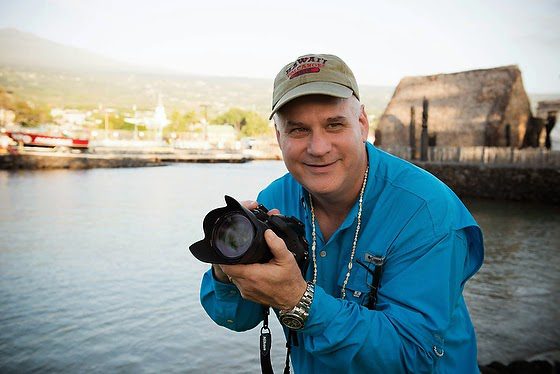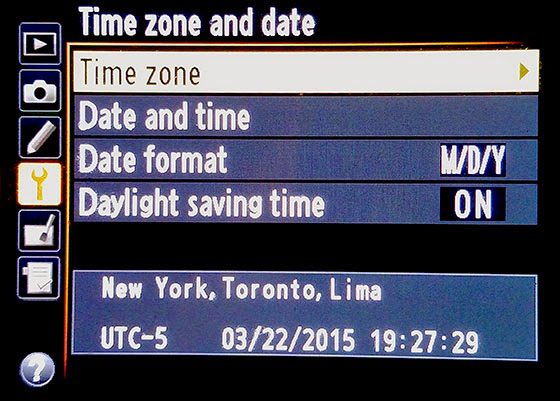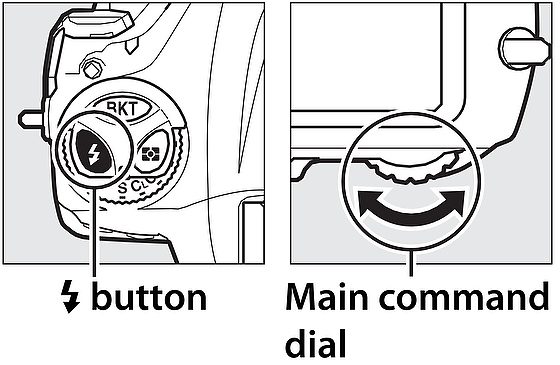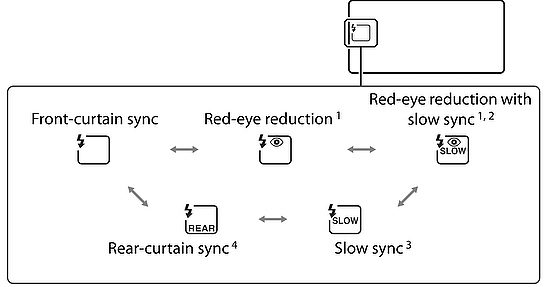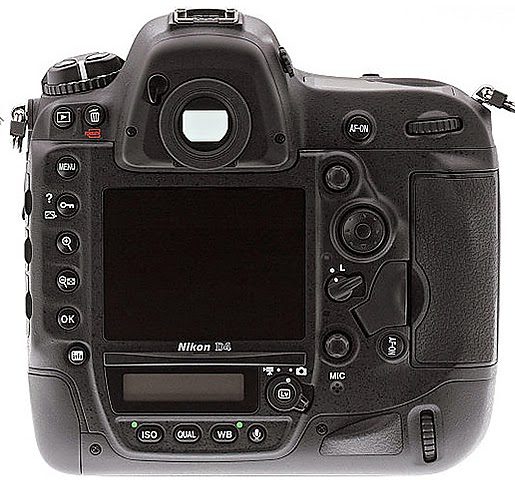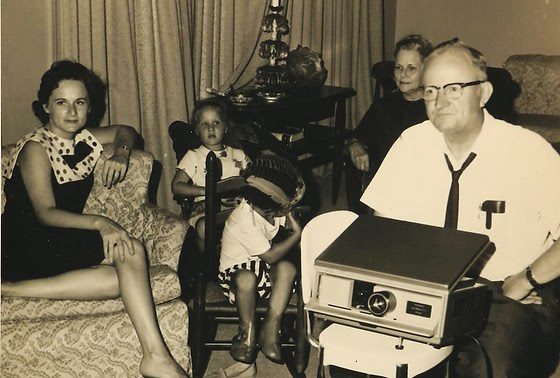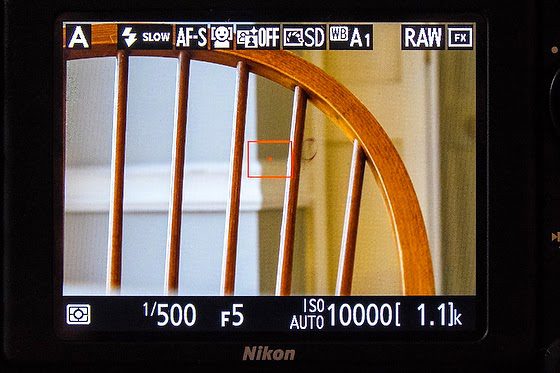| Fuji X-E2, FUJINON XF 18-55mm, ISO 1000, ƒ/2.8, 1/500 |
In the words of Joan Rivers, “Can we talk?” Let’s get honest here; we are often too concerned about ourselves and not enough about our clients.
Did you know that many people do what they consider loving actions to hurt someone? They are more often taking action because it makes them feel better, not their friend.
I learned about this when I was a Social Worker. We call this behavior enabling and not helping behavior.
Enabling occurs when you allow the addict, alcoholic, or afflicted individual to continue their destructive behavior. Enabling is often perceived as helping. However, the essence of enabling is permitting the addict to continue with their addiction, often by supplying money, shelter, legal aid, or any other help form.
I learned that enabling to avoid it requires you to know more about a situation. You must understand the root causes and not just the symptoms.
 |
| Nikon D4, AF-S NIKKOR 28-300mm f/3.5-5.6G ED VR, ISO 100, ƒ/6.3, 1/250 |
Providing Solutions & Not Problems
I think many photographers approach clients with problems, not solutions. Unfortunately, they are just like those enablers–they do not understand the big picture and shoot themselves in the foot over and over.
I believe today, those who pitch ideas that are easy for a client to plug into their situation get more jobs than those who pitch ideas that require the client to do more work to use their contribution.
Here are some questions to ask yourself about your pitch:
- What problem does my idea help solve for the client?
- What does my client have to do to implement my opinion?
- If my concept requires help, am I finding it and providing the total package or relying on the client to deliver something?
- Does my pitch talk about how this addresses the client’s issues?
- How do I know that my idea is good for the client?
- Do I have more than one idea in case the client says they are not interested in some reason or another?