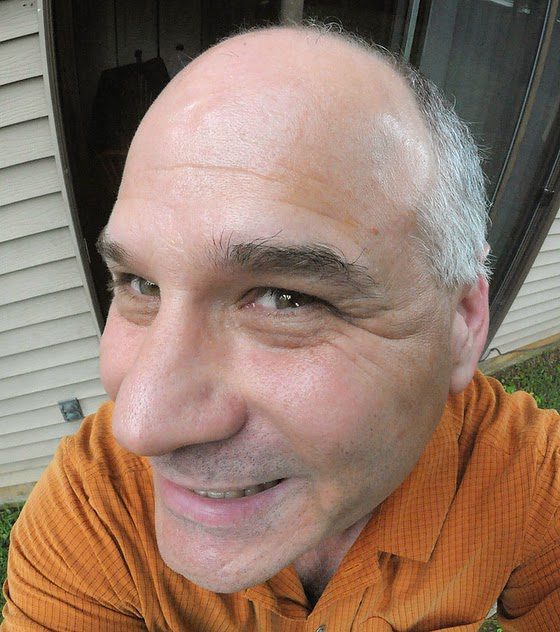I was tired of working at my computer when helping a friend who asked me to help fix their jump drive. It needed to be formatted.
Well, it just wasn’t working at first. After a few tries, I finally formatted it, and since I was used to just clicking the drive and clicking go in a moment, I accidentally formatted my external hard drive instead.
Panic struck as I realized what I had done and what I potentially had lost. The only good news was I had just put this new 2TB hard drive into service a few weeks ago.
The worst-case scenario was I lost images I had not posted to my cloud servers, which were all the camera RAW files. Once I finish running them through Lightroom, I post JPEGs and keep the RAW files in several places.
Everything was gone, and I hadn’t had a chance to create a backup on some of the files.
Frantically I tried to use my PhotoRescue software, but due to the newer Mac 10.10.1 operating system, it wouldn’t work.
I then found Data Rescue 4. I had to run a deep scan, and it took 24+ hours to scan the 2 TB hard drive. I recovered 95%+ of the hard drive. The only thing is the folder and organization weren’t as I hoped, but all the RAW files and JPEGs were there.