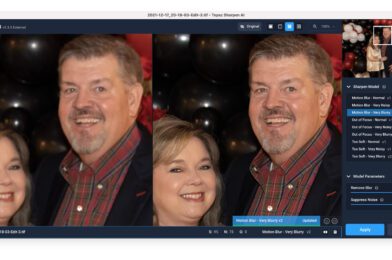I have preached over and over on my blog about how Flash can improve the colors in your photos.
Flambient is even a new term you will see in photography that was being done long before. This is where the photographer blends available light with Flash.

This is without a flash shot of birds on the bird feeder. I am shooting from one window of my house, and I put the Flashpoint XPlor 600 HSS TTL in another window about 15+ feet away, creating a triangle between camera, subject, and light.


The hard part of doing this is balancing available light and the flash.

This, to me, is a little too much flash. What you choose to do will be part of your style and approach.

Tip Don’t Use TTL
TTL Flash works by the flash doing a pre-flash, and then the camera takes a picture with the second flash. I think you could risk startling the subject and affecting the one with the actual moment.
Another problem is you will drain your battery for a flash much quicker, with it taking two seconds every time you take a photo.

I think you dial in the best settings to take the photo without the flash and then add the sparkle. I suggest having the flash -1 EV of the location you have before.