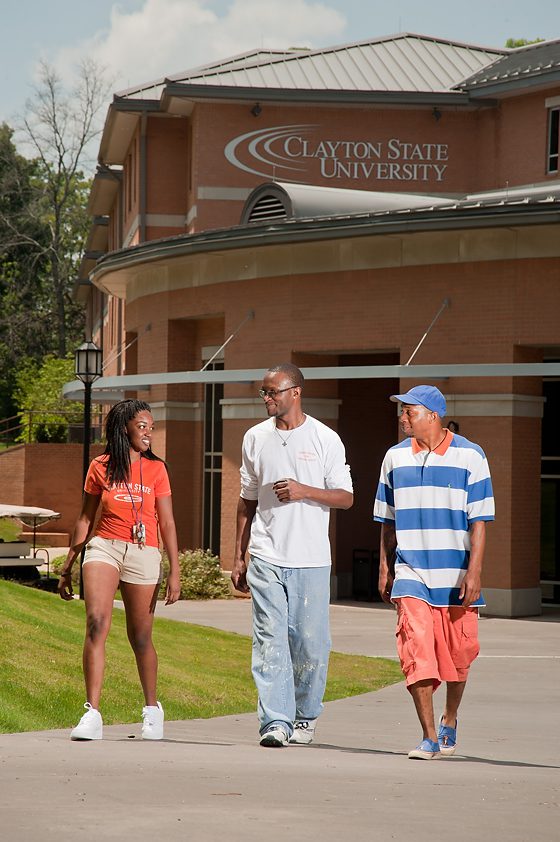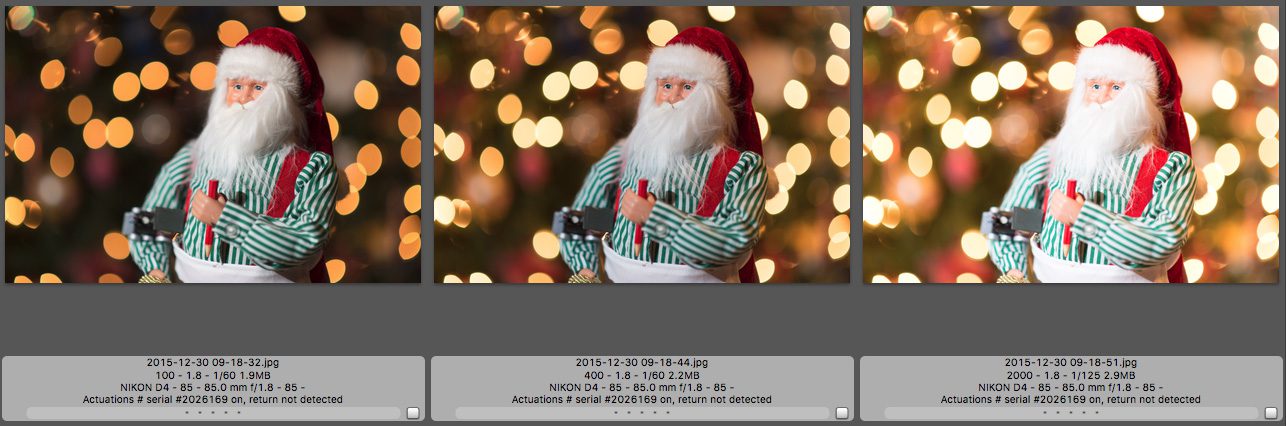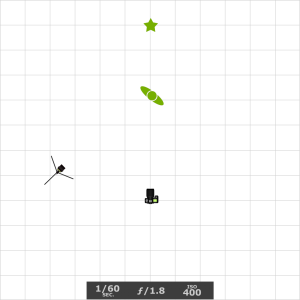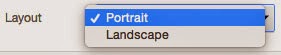With today’s cameras, you can shoot almost anything without a flash. You know this from using your smartphone. You might not know that professional photographers don’t use flash because there isn’t enough light to complement the light.
Using a flash outside and inside is about knowing why you need the moment and how it can improve the photograph. These photos were from my job yesterday.
I enjoy Cow Appreciation Day each year. This year I went to five Chick-fil-A restaurants in Metro Atlanta, getting photos of customers dressed up as cows.
Chick-fil-A, known for its iconic “Eat Mor Chikin®” Cows, celebrated the 13th annual Cow Appreciation Day on Tuesday, July 11, 2017. On that day, Chick-fil-A restaurants nationwide offered a free entrée to any customer who visited a restaurant dressed as a cow.

I have learned over the years using off-camera flash improves so many photos, especially outside. This one of the customers inside, without the second, the visors would have made their faces much darker. The flash helped open up their faces.
Dorie Griggs, my wife, was my photo assistant for the day. She helped with carrying my light and keeping people from bumping into it, as well as people blocking the flash.
Another super important role she filled was helping me get the all-important Model Release.
A model release form is a legal document between you, the photographer, and the person or the person who owns the property you’re photographing). It is the written form of their permission allowing you to publish their image on your website, blog, and marketing materials.
You need permission to publish the photo for commercial purposes.

When I did the photo at the top, I first shot this photo of the cows jumping. Well, I didn’t expect the cow to leap with the feet that wide, and I cut off the feet.
My wife made a video of me taking this photo where you can see the off-camera flash Godox V860IIN that I am triggering with the Godox X1NT. Watch here, and you can see both images being made.
These flashes let me shoot at any shutter speed. This let me freeze the cows in the air. Remember that one of the best times to use flash is outside in bright sunlight.

Now shooting inside the flash will not overpower the available light when set on TTL. The flash fills in and gives that beautiful catch light in the eyes that make them sparkle.


So you can see how the flash adds a little without significantly changing the photo; this first photo of the lady with the cows is without flash. Then look at the one with flash.


The most significant difference is that the shadows and blacks in the one with flash have more detail.