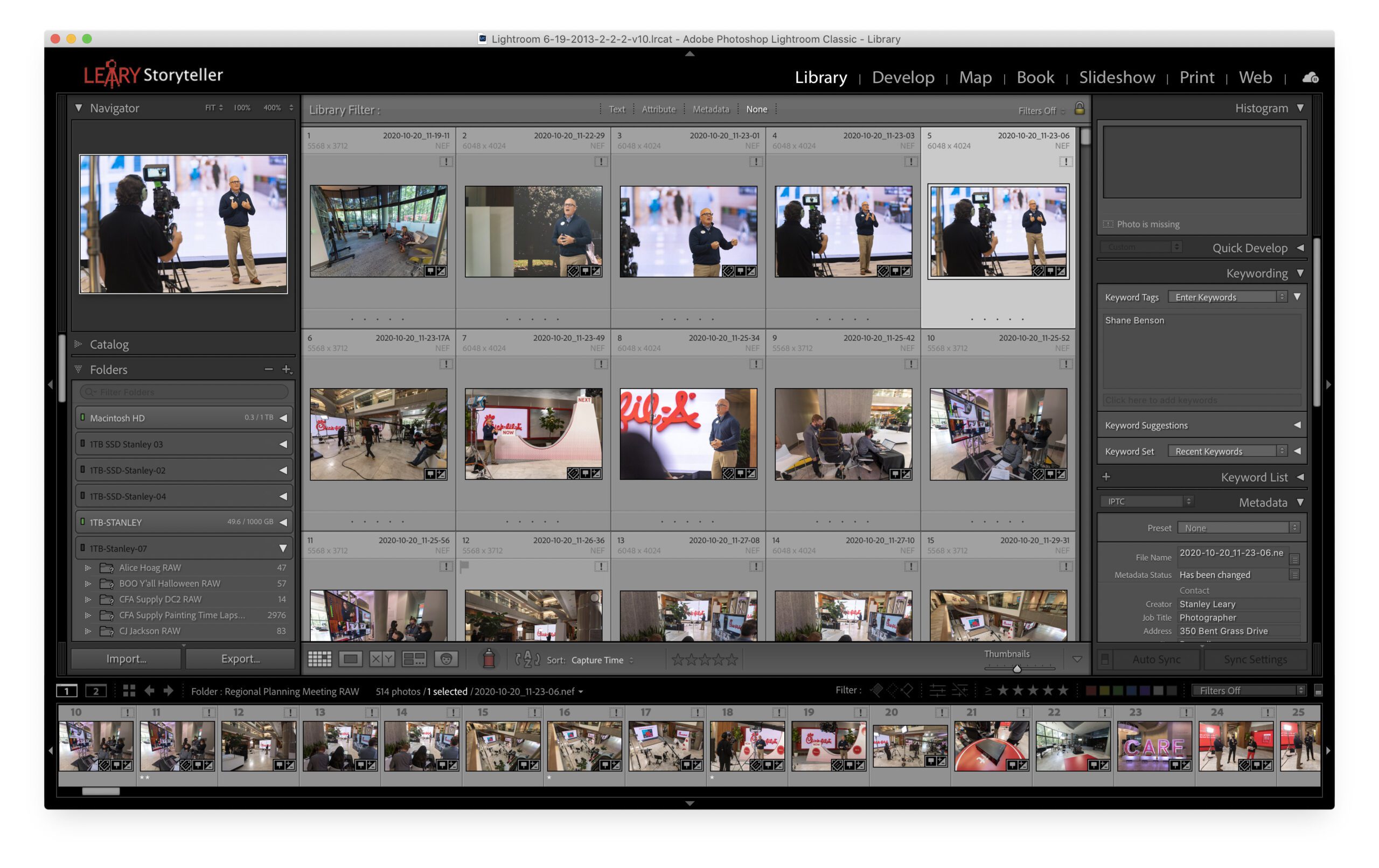One of the most significant advantages I have found for using the Database of Photo Mechanic Plus compared to Lightroom’s Library is not having the original file connected to the computer when doing searches.
[!] is the symbol you see when your originals are not online when using Lightroom. While you can see a small thumbnail, you cannot zoom in and see details of the photo unless you have the original image online.
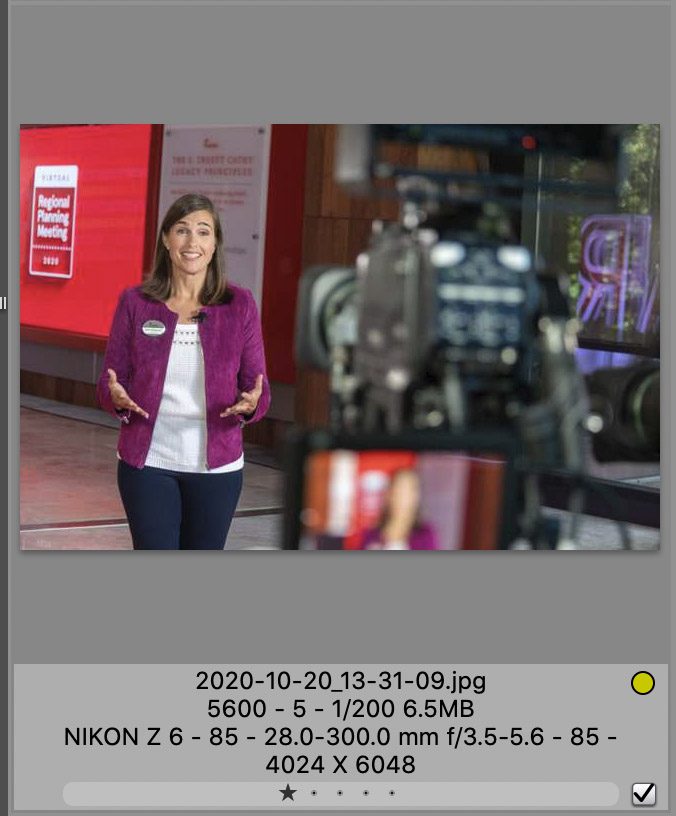
With Photo Mechanic Plus, if you have put the image into your database and it is not online, you get a yellow circle in the right-hand corner next to the filename as in the photo above.
When I look for a photo, I first want to know what the image looks like. While you can look at the picture in Lightroom as a thumbnail and full size for one photograph at a time, you cannot look at them at 100% unless you brought them into Lightroom at 1:1 in the “Build Previews” during the import.
The tips for Lightroom say: “The best option to pick is Auto. With Auto, Lightroom builds previews that match your monitor resolution. Lightroom takes longer to build Standard previews than to create Minimal or Embedded & Sidecar previews. But the benefit is that the Library module runs much faster.”
One of the main reasons so many photographers use Photo Mechanic with their Lightroom is that when it comes to culling RAW images, it is so much faster.
In my opinion, it is the same in the catalog.
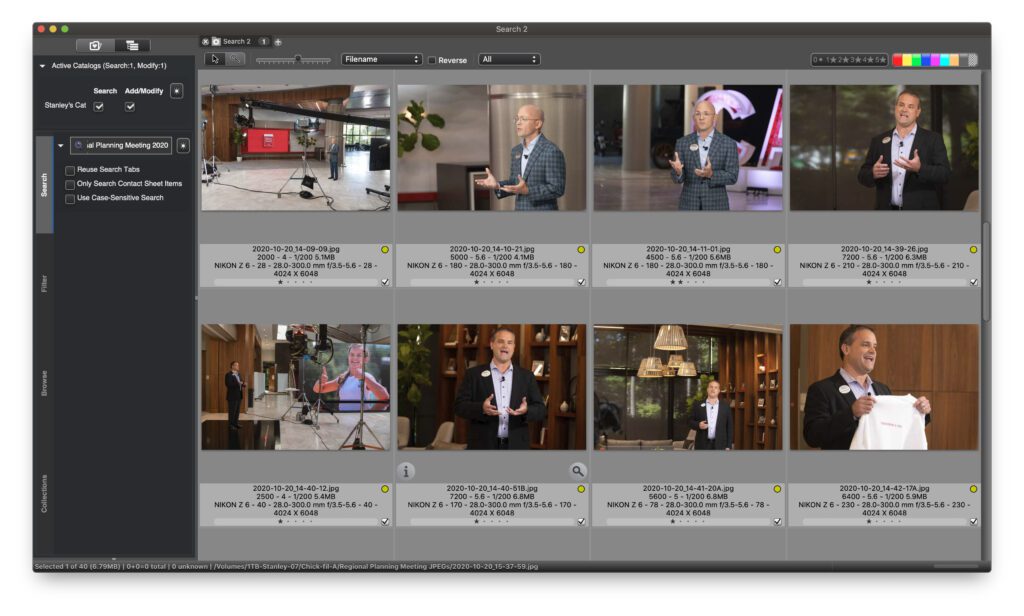
I like that I can zoom in 1:1 even with the images offline.

If you want to do this with Lightroom, then you have to select 1:1 when you ingest into the Library.
I love the Catalog function of Photo Mechanic Plus.