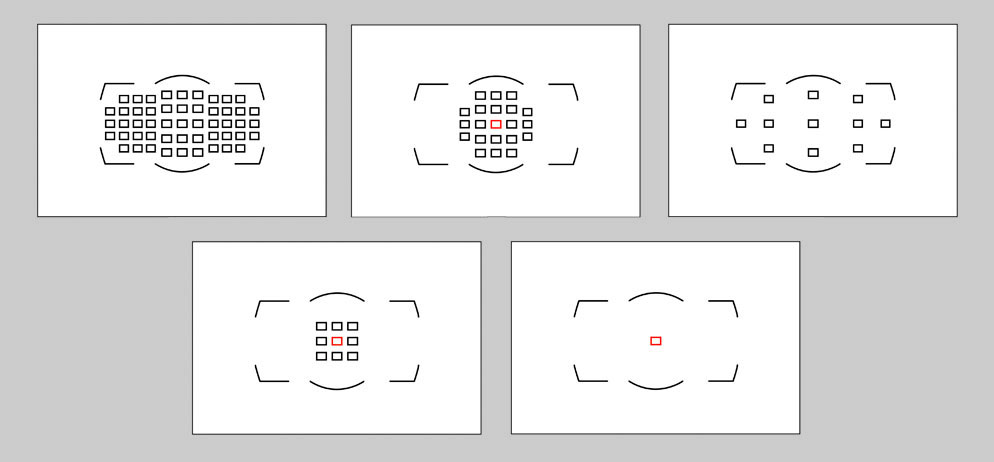Surprise
It is pretty standard for me to show up at a photo shoot and find out that the person hiring me is an amateur photographer with a lot of gear. Those amateur customers have great equipment, and we often talk shop.
I mention this because when I meet amateurs, they often talk to me about what they don’t have and what they have in equipment, as if when they get enough gear is when they can turn pro.
One of the groups that hire photographers pretty regularly is agencies. These agencies have camera gear and shoot many photos for their clients. However, when they hire a professional photographer, they rarely hire them because of their equipment; they have that gear just down the hall in their small studio.
They hire photographers for their experience. So here is the concept: now make it better while still accomplishing their intended goal for the photo.

Take this candid photo of a mobile phone. I just shot this a few weeks ago for a website. The creative director hired me for this photo shoot because they didn’t have the gear to take the photo; they hired me to light the phone, create the 3-D feel, and ensure the elements they needed to highlight were easy to see.
There was no glare on the screen, and then you needed details in all the black areas of the phone, which were primarily dark gray to almost black.
I saved them a lot of time lighting the phone and quickly getting what they needed.

I am often hired to photograph black objects. The client knows the black thing is one of the most complex subjects to light and reveal the object’s shape.
Often, once I have done this for clients, they will go out and duplicate the gear and no longer hire me again. As long as they repeat the setup, they are fine until they come up with something new, and then I get that phone call again.
Creativity
Clients contact me for science and technology shoots. Clients get me because of my track record of shooting research that has never been photographed. Research photography is quite different than doing a headshot that you have done many times before with clients. They need me to engage the audience with something often relatively stagnant.
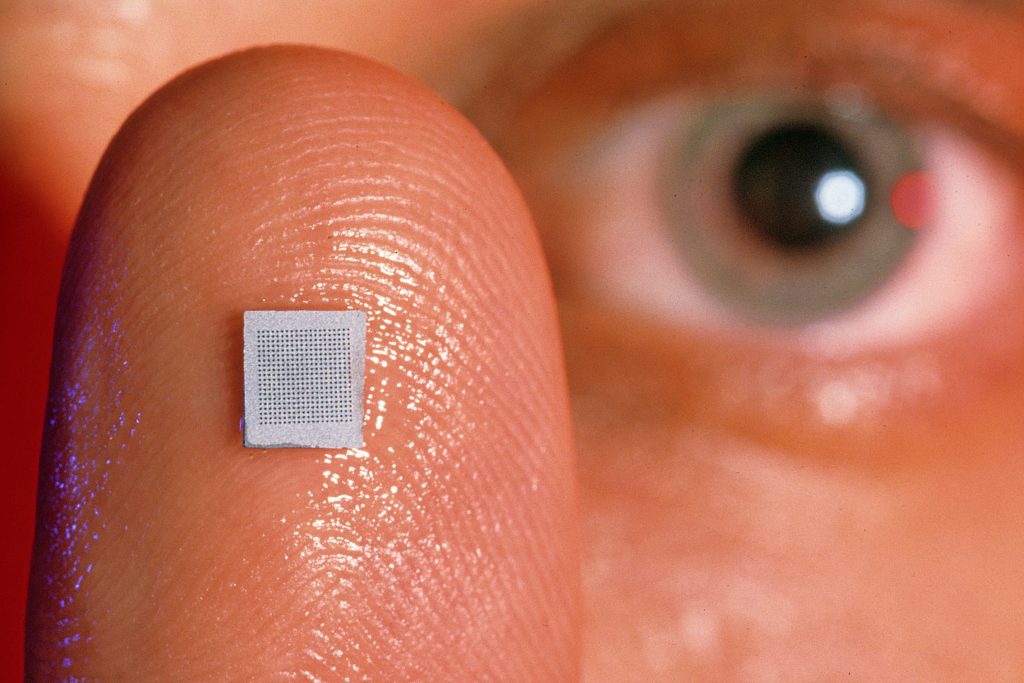
The photo of the researcher holding up the micro-needles on his finger was my idea of communicating how tiny those needles were. When this first came out, the media picked up the photo worldwide. So many talked about the ouch-less needle.

I met the researcher for another assignment when all his gear had just been sent away. So, all we had was his laptop and a spare LCD. He told me his work entailed giving an audience flashlights that would wave in the air, and he had cameras that would pick up those lights, and his software would translate this into music played live by the orchestra on the stage.
I had a Mini MagLight in my camera bag and asked him to wave it around. Then, I converted the flashlight to candle mode, which helped tell the story in one shot.
I had to figure out the three different exposures for the photo and combine them into one image. The exposure of the computer screens, the flashlight, the strobes on the subject’s face, and then two more strobes add color to the photo.
Those are just a few examples where I used my brain to make the photo. Unfortunately, the camera gear didn’t put the picture in “P” mode.
Even if you know how to use the gear and make it work, this isn’t what they are hiring you to do. They are hiring you for your ideas, not just to execute their idea. They can do that without you.
What do you bring to the table besides your camera and lighting gear?