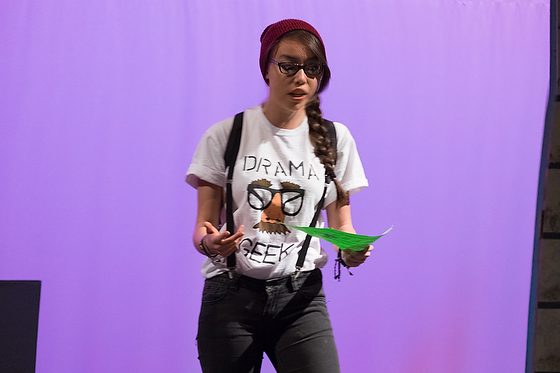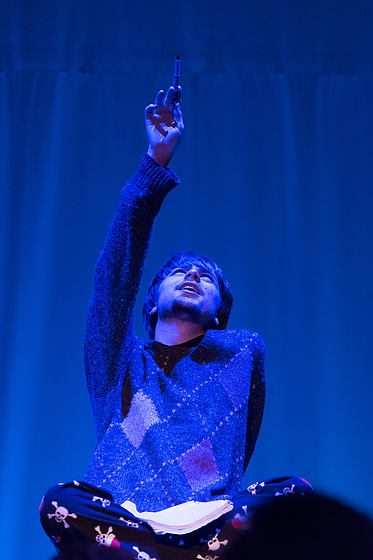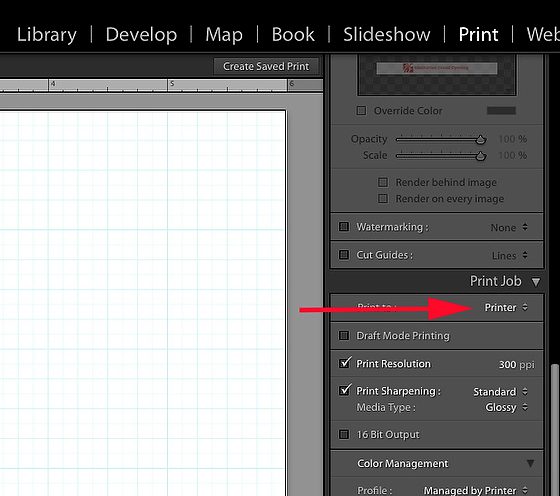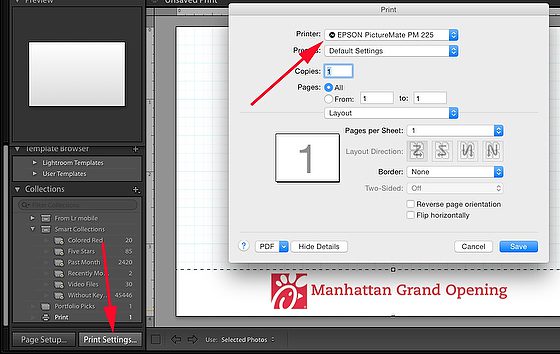| |
| Nikon D4, 14-24mm, ISO 160, ƒ/8, 1/100 |
This simple photo of Claudio Cesar Aguirre, who is helping run a Chicken Coop in San Esteban, Olancho, Honduras, helped to get funds for micro-loans to help the community change. As a result, people are now living longer, healthier lives and gaining access to better education.
Yes, there are countless examples of where photos have changed the course of history from the civil rights movement, helped to change public opinion on the Vietnam War, helped to end the apartheid in South Africa, and recently has the public upset about ISIS.
Do you want to make the world a better place to live? If you are a person that sees injustice happening to people and feel people need to do something, then this might be the best job you could ever have.
People become doctors, lawyers, social workers, nurses, and many other professions to make a difference in people’s lives.
What if instead of being a doctor taking care of patients, you were the pharmacist researcher and came up with a cure for a disease? Think about how your discovery would help more people than you could have ever seen in your lifetime.
What if, instead of being a defense attorney, you became an elected official and changed policy? You could impact far more than one person at a time.
Being a photographer has that kind of compounded interest impact. You can’t go worldwide and share the story one-on-one, but your photos can. So many of my photos have impacted millions of people. Not all the images have the impact I wish, but many have and will.
 |
| John Howard Griffin having lunch with shoe shine man in New Orleans for his research for the book Black Like Me. photo by Don Rutledge 1959 |
Over fifty years ago, John Howard Griffin published a slim volume about his travels as a “black man.” He expected it to be “an obscure work of interest primarily to sociologists,” but Black Like Me, which told white Americans what they had long refused to believe, sold ten million copies and became a modern classic. Read more …
The book Black Like Me had a great deal of impact due to Don Rutledge’s photos of Griffin traveling the South. The images helped to make his claims accurate. That work had a profound effect on the Civil Rights Movement.
 |
| photo by Dorothea Lang February 1936 |
Another photo still impacts how we see poverty and depression.
The photograph that has become known as “Migrant Mother” is one of a series that Dorothea Lange made of Florence Owens Thompson and her children in February or March of 1936 in Nipomo, California. Lange was concluding a month’s trip photographing migratory farm labor around the state for what was then the Resettlement Administration. In 1960, Lange gave this account of the experience:
I saw and approached the hungry and desperate mother, as if drawn by a magnet. I do not remember how I explained my presence or my camera to her, but I do remember she asked me no questions. I made five exposures, working closer and closer from the same direction. I did not ask her name or her history. She told me her age, that she was thirty-two. She said that they had been living on frozen vegetables from the surrounding fields, and birds that the children killed. She had just sold the tires from her car to buy food. There she sat in that lean-to tent with her children huddled around her, and seemed to know that my pictures might help her, and so she helped me. There was a sort of equality about it. (From: Popular Photography, Feb. 1960).
 |
| Spinner in Vivian Cotton Mills, Cherryville, NC photo by Lewis Hine |
Lewis Hine’s photographs of children working as slave labor in plants were instrumental in changing the child labor laws in the United States.
“Eugene Richards’s wrenching photographic study of the culture of cocaine in three inner-city neighborhoods gives faces to some of the victims of addiction. It provides a shocking and heartrending picture of the damage inflicted by the drug.”
–Charles Hagen, The New York Times
“Eugene Richards’s seventh book, Cocaine True, Cocaine Blue, reaffirms his position as the premier chronicler of the dark side of American life he is the true heir to the mantle of the legendary W. Eugene Smith.”
–American Photo
Early in his career, Eugene Richards was a social activist who realized the camera’s power to influence change more than he could do alone.
Check out his
website to see more compelling stories about our culture.
Sebastião Salgado is another photographer using photos to make the public pay attention to the crisis. One of his books,
Workers, uses compelling imagery that makes you wonder about the progress we have made with technology. Salgado is a UNICEF Goodwill Ambassador.
He began work as an economist for the International Coffee Organization, often traveling to Africa on missions for the World Bank, when he started taking photographs seriously. He chose to abandon a career as an economist and switched to photography in 1973, working initially on news assignments before veering more towards documentary-type work. Salgado initially worked with the photo agency Sygma and the Paris-based Gamma, but in 1979, he joined the international cooperative of photographers, Magnum Photos. He left Magnum in 1994 and, with his wife Lélia Wanick Salgado, formed his agency, Amazonas Images, in Paris to represent his work. He is known for his social documentary photography of workers in less developed nations.
Cornell Capa, founding director of the International Center of Photography, introduced the idea of the “concerned photographer” in the mid-20th century and maintained that cameras could catalyze necessary change rather than just preserving an image of the situation that needed it.
I believe most photojournalists are social advocates in their hearts. They care for those they photograph and share those stories with the world, hoping that change takes place.
Gear needed
One could do a great deal with a smartphone today. For example, you could take photos and then write text to go along with the pictures and post them to a blog on the internet and reach the world. But, of course, many will choose a better camera and a computer to do this even more effectively to tell stories.
Training Needed
It isn’t enough to have the equipment. You need to know how to use the gear and get the most out of your bag.
Besides technical knowledge of how to use your gear to capture and write your stories, you need more profound knowledge. You need to know the subject like an expert in that field so that you understand the story enough to see the essence of the story.
You need to understand the techniques of storytelling. The storytelling skills take a great deal of time to master from a mentor and coach.
It would help if you had a good understanding of your audience. You need to know how to pique a person’s interest and move the audience beyond the emotions of laughter and tears to action.
“Revolution” by the Beetles
You say you want a revolution.
Well, you know
We all want to change the world
You tell me that it’s evolution
Well, you know
We all want to change the world
Do you want to change the world? Then it takes commitment and genuine passion. So your first step should be to find a workshop or, even better, a college where you can learn photography skills and take courses on the subjects you want to impact the most.
Don Rutledge had an undergraduate degree in psychology and started work on his master’s as well. Dorothea Lang studied art at Columbia University. Hine studied sociology at the University of Chicago, Columbia University, and New York University. He became a teacher in New York City at the Ethical Culture School, where he encouraged his students to use photography as an educational medium.
Eugene Richards received a BA in English from Northeastern University, plus photographer Minor White supervised graduate studies at the Massachusetts Institute of Technology.
Salgado initially trained as an economist, earning a master’s degree in economics from the University of São Paulo in Brazil.
Summary
Picking up a camera, shooting away, and posting to social media will not get the results. You need strong images with a storyline to engage your audience. This blog post’s moral is to enroll in workshops or a college program and plan on your first attempts as part of the learning. To become a master, you must put in the time.
All the examples went on for college degrees which helped them prepare to change the world. Go and do likewise.