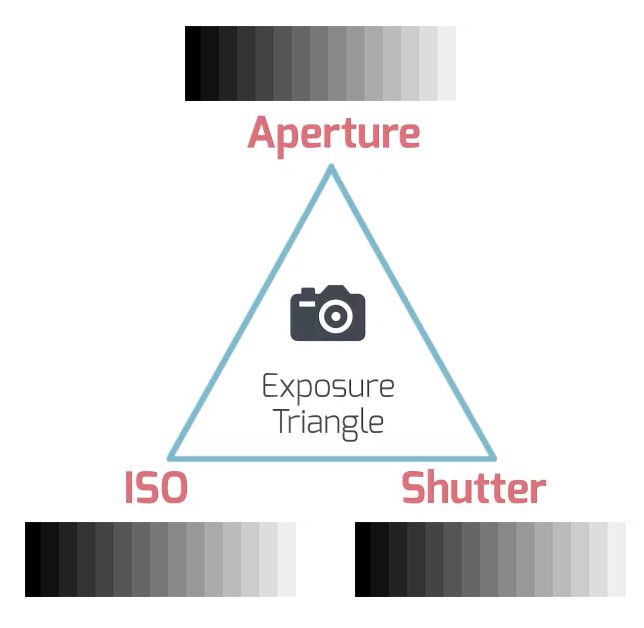In this past blog post, “Venetian Blind Type Of Lines With Z9 And High-Speed Sync Flash,” I talked about how I got lines when using High-Speed Sync. I discovered this after shooting on a job.
First, I returned to the client and reshot all those affected and even more people. So you make it suitable for the client.
What Is High-Speed Sync?
The maximum shutter speed used with high-speed sync (HSS) flash varies depending on the camera and flash unit used. Most cameras and flash units can generally support HSS up to their maximum sync speed, typically around 1/250th of a second. However, some newer cameras and flash units are capable of HSS at even higher shutter speeds, up to 1/8000th of a second or higher.
It is important to note that the maximum shutter speed that can be used with HSS is not the same as the maximum flash sync speed, which is the fastest shutter speed at which the flash can properly synchronize with the opening and closing of the shutter. Flash sync speed is typically lower than the maximum shutter speed used with HSS.
To use HSS, you must set your camera to a high shutter speed and your flash to HSS mode. Consult your camera and flash unit’s documentation for specific instructions on how to do this.

My Controlled Test
When shooting outside, I try and have my subject backlit or at least in the shade so they are not squinting in the photo. Then I add a flash at 45º off the axis of the camera and then 45º above their eyes to help create some modeling using the shadows from the eyes, cheekbones, and nose.
Under each photo are the settings for each image. I only changed the ISO and let the camera pick the shutter speed. I started with ISO 25600 and went down by one stop.
The lines disappeared when I went back and went by the third stop between ISO 12800 and ISO 6400. So it appears that ISO 8000 for this particular scenario is where I got the best results. This changed my shutter speed at ISO 12800, which was 1/6400, to 1/5000 at ISO 8000.


There was a slight variation at the same ISO of 12800 with a shutter speed of 1/8000.

I am guessing that since most descriptions I have seen about HSS, the flash is pulsing and that at a shutter speed of faster than 1/5000 with the Flashpoint XPlor 600 HSS TTL lines show up.
Test With Godox V860IIN
Now when I ran the same test and only switched out to the Godox V860IIN inside the softbox, I got different results. For example, see below in this gallery.
I believe a difference is attributed not to the Nikon Z9 camera but to the flash unit. I think the pulsing flash isn’t that consistent with the XPLOR 600.
I did try it a few times, and I did get the lines to show up with the Godox V860IIN. I think this is due to shooting fast and the unit not being fully charged, but not sure. I know it is less of a problem with this flash than the XPLOR 600 TTL.