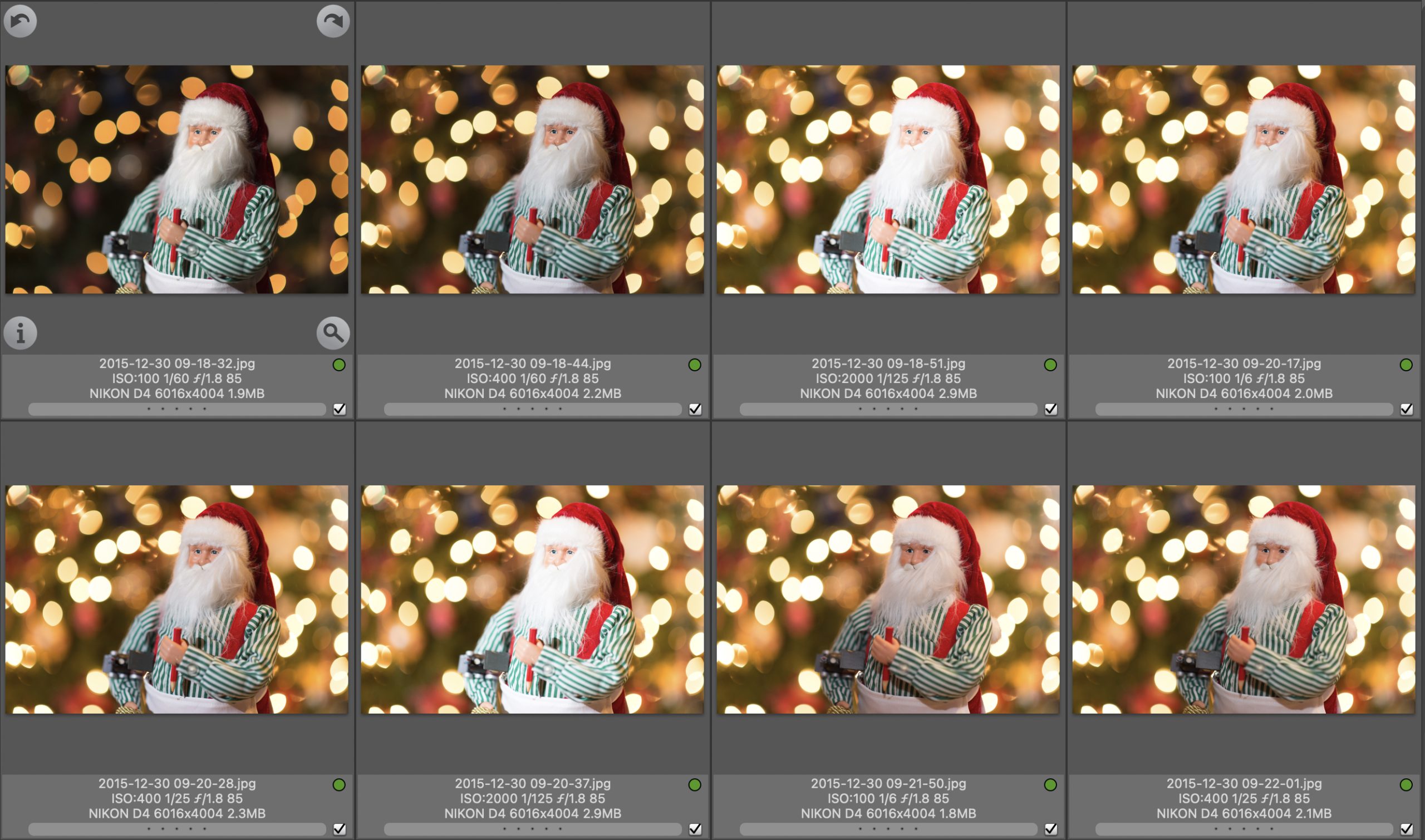Slow Sync TTL flash is a technique that allows you to achieve a balanced exposure between the ambient light and the light from the flash. It is beneficial when you shoot in low light conditions and want to capture the background and subject in focus.
To use Slow Sync TTL flash, you must set your camera to “Slow Sync” or “Rear Curtain Sync” mode, depending on your camera model. You will also need to set the flash to “TTL” (through-the-lens) mode, which allows the flash to communicate with the camera and adjust the flash output based on the light-metering information gathered by the camera.


Here are the steps to use Slow Sync TTL flash:
- Set your camera to “Manual” mode and select a slow shutter speed (1/30 sec or slower). This will allow ambient light to be captured in the image. Remember the Exposure Triangle. You can change the ISO to control exposure. The benefit of using a higher ISO is that your flash becomes more powerful.
- Set the flash to “TTL” mode and mount it on your camera’s hot shoe or, even better, off-camera using a radio remote designed to work with your flash and camera.
- Point the flash at your subject and take a test shot.
- Review the image and adjust the flash output as needed. You can use the flash compensation setting on your camera or flash to increase or decrease the flash output.
- Take the final shot.
Remember that the Slow Sync TTL flash can produce some ghosting or blur in the image if the subject or camera moves during the exposure. To minimize this effect, use a tripod or a stable surface to support the camera and keep the subject and camera as still as possible. You can also raise the ISO so that your shutter speed can increase.