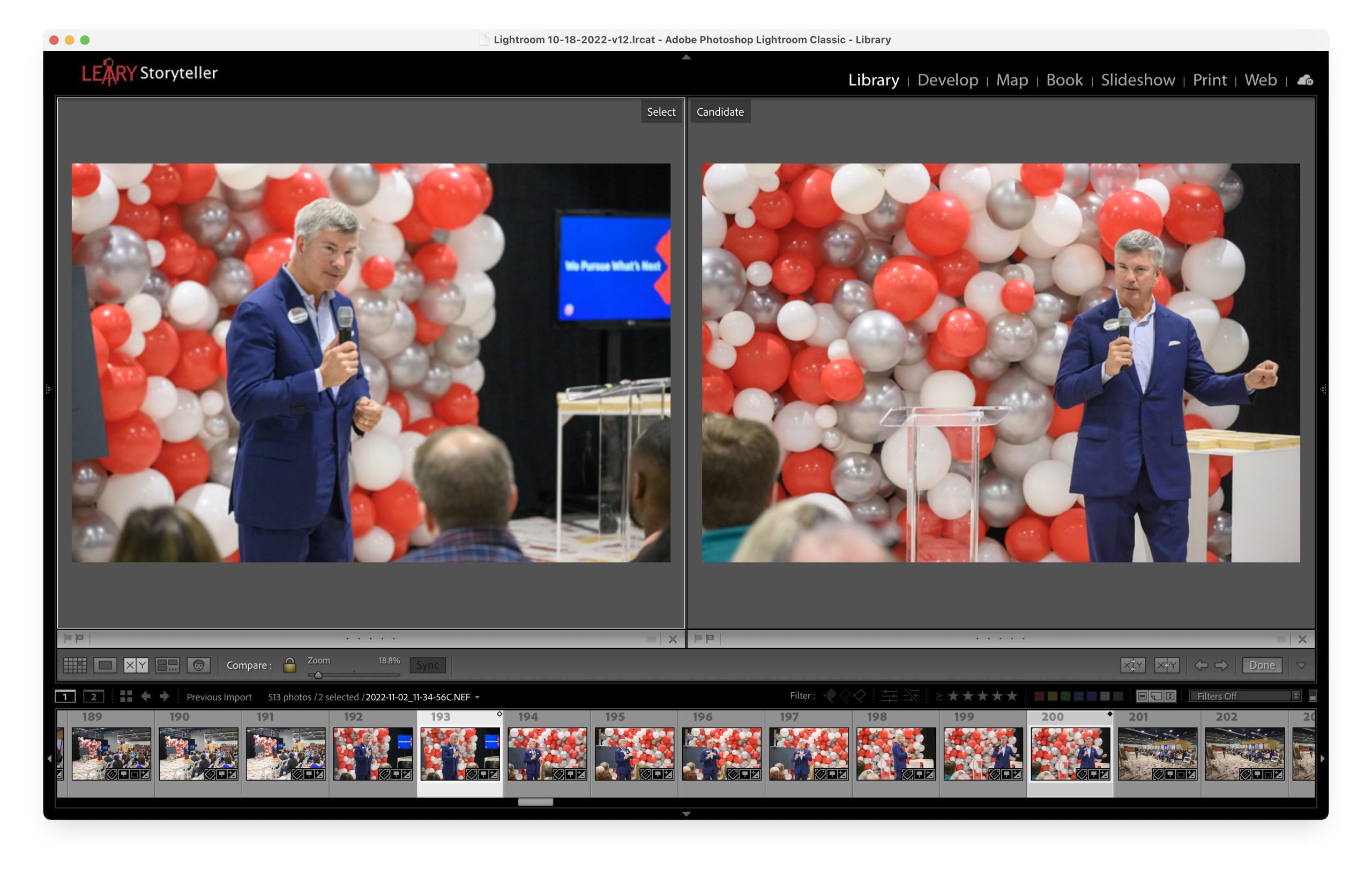In his Lettres Provinciales, the French philosopher and mathematician Blaise Pascal famously wrote: “I would have written a shorter letter, but I did not have the time.”
While most people understand this when it comes to writing, the same is valid for photography.
It takes a great deal of time to cut perfect photos down to outstanding ones.
Lately, I am finding that many clients are asking me to help narrow down their selections. So I have to be sure that in my estimates, I have options for clients to request tighter edits, which will be an additional charge to the project.
Cull In, Cull Out
Culling is a process of finding the keepers and discarding the undeliverable images. So, the first thing you must do is determine the keepers.
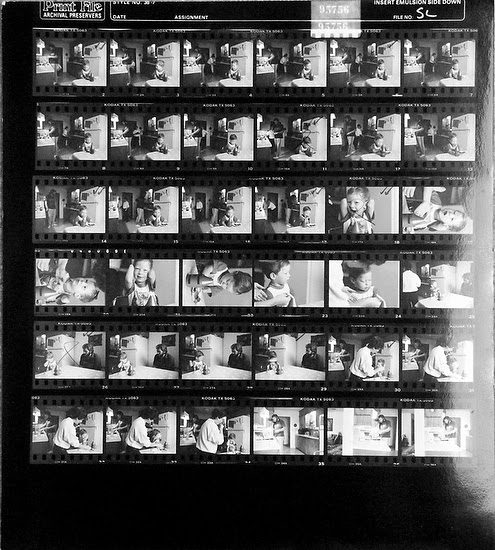
When shooting negative films like Black & White, we use contact sheets to help in the editing process. The negatives were in plastic sleeves that would hold 36 images and then printed on an 8” x10” sheet of photographic paper.

The photographer would use a loupe that would help them look at each photo, and they would then use a Sharpie or Grease Pencil and check the frames. The checks were the Star Rating system, and now that is what you see in the software programs. We didn’t draw stars in the past by hand.
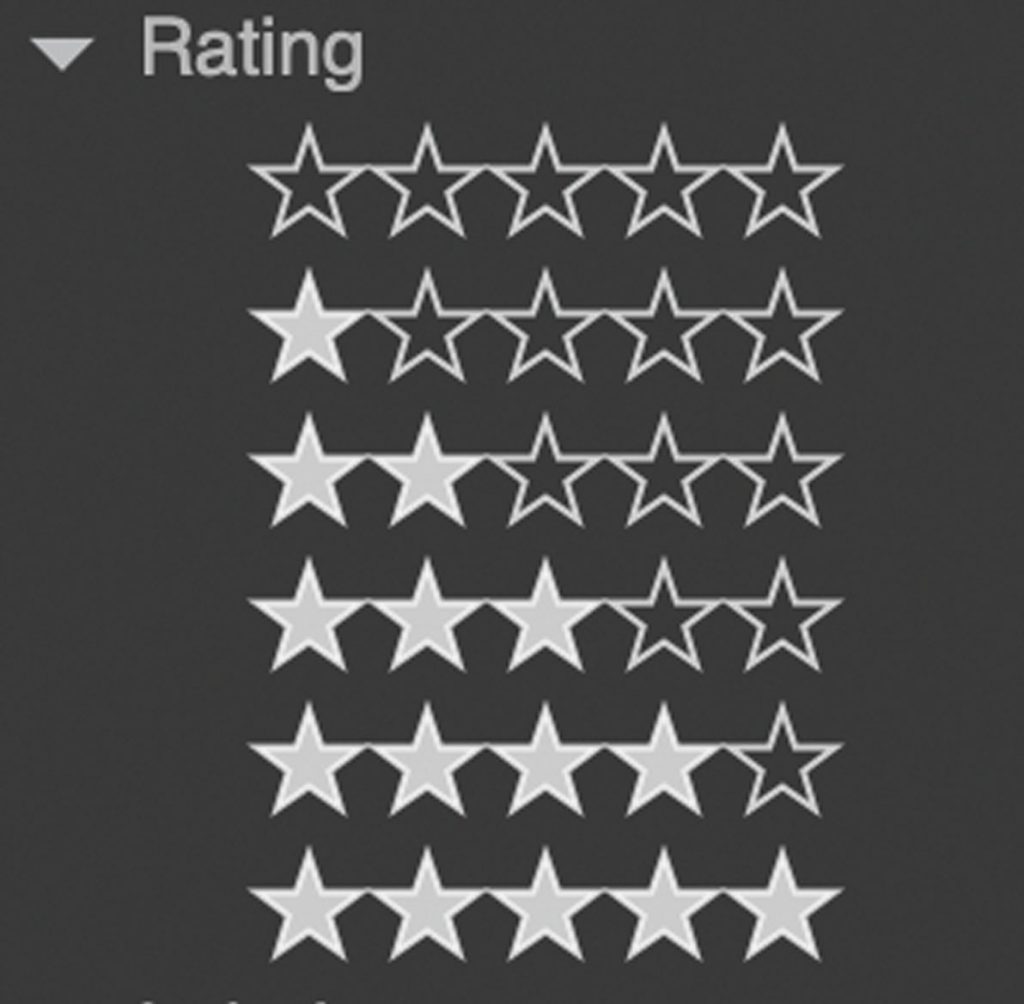
Today’s photo editing software still uses the 5-Star system.
- Fair
- Average
- Strong
- Excellent
- Outstanding
Most photographers and editors would do the first cull of images, checking those usable and thus getting one check or star for fair or publishable photos.
With Slides or Transparency, we would toss the unacceptable images. But, unfortunately, you kept all the negatives due to needing the longer strip to put into an enlarger to make prints.
I still do this today with digital images. I treat them just like I did my Kodachrome slides. If they are good, I will keep them and do an edit using Lightroom/PhotoShop.
2nd Round of Culling
The process of now going through all the keepers and rating them is the most time-intensive process of culling. I do not do this for most of my clients. I offer this if they want me to do this for them, but I do charge for what is an additional service.
While working on staff at a magazine, I would go back through all my images and then rate them from usable to outstanding; I would do this to help an editor pick the best photos for a story’s publication. However, most of my clients today need the images for more than just a story; they put them into a library they pull from for various projects. So they are asking for a stock photo shoot. Sure there may be the first use in mind, but they want them in their files for other services in the future.
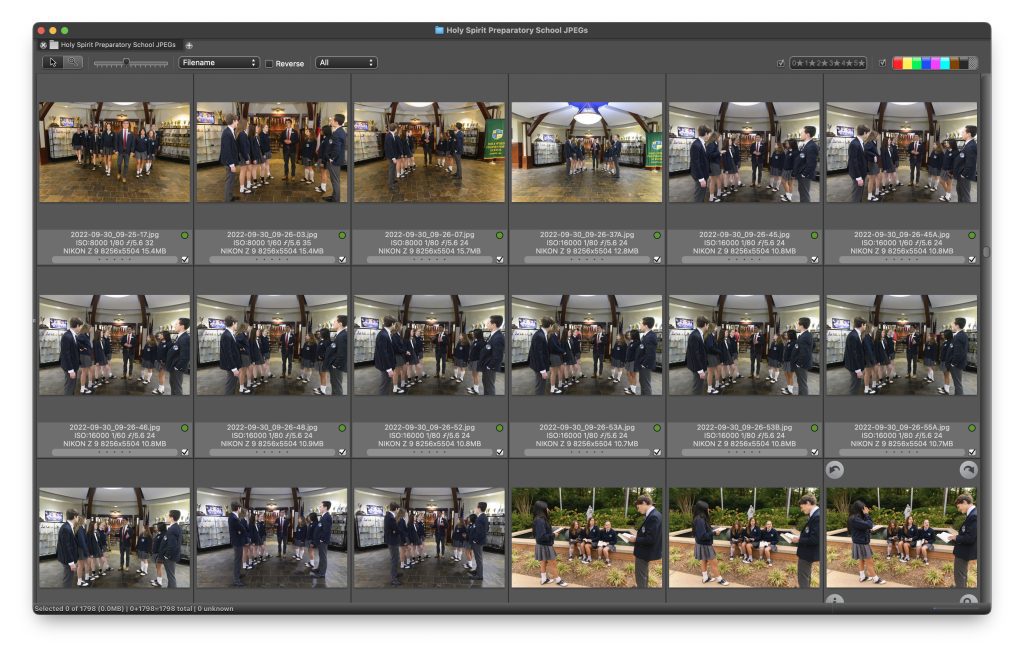
When editing for a magazine story, we would show only the 3s, 4s, and 5s. If they were looking for something we didn’t include, we could always go back to the 1s and 2s to find something.
Sometimes you have enough excellent photos of a person that the designer can pick based on what would work best for a layout—having the person looking left would work better than facing right.
We all know the problem with a group photo. The more people in the picture, the odds of someone having their eyes closed or not having a good expression are most likely to occur. For this reason, I usually don’t get rid of photos where one person has their eyes closed in a snap because the other people may look best in that photo. It is not uncommon that after a client reviews all the pictures, they ask me to cut a person in one of the group photos and replace them in another. This way, everyone looks great.
My default mode for delivering images to clients is to give them all the pictures that are Fair or better than Fair.
If a client wants me to go through all the images and give them the best picks, I must charge for the extra time to do this cull. It can usually take twice as long to narrow down the best speaker image from 50 or more shots to the best 2 or 3 images.
Ideally, you want to have all the images you keep rated. This way, when you need to find pictures, you can search through the metadata that helps you explore the caption or keyword fields. Once you have all the images of “John Doe,” you will most likely want to find the best. Since the photos are already rated, you can narrow your search based on the star rating.
Creating a separate folder/gallery of the best images is something I often do for clients. I have chosen to make this an add-on rather than my standard package because most clients don’t want to pay the higher rate for me to spend more time on their images.
I think it is something to spell out to your customers either way. Your price estimate should tell them what they are getting. If you go that extra mile in your base rate by rating the best images or just giving them the best photos, then charge for this additional work and tell them you are doing this for them.