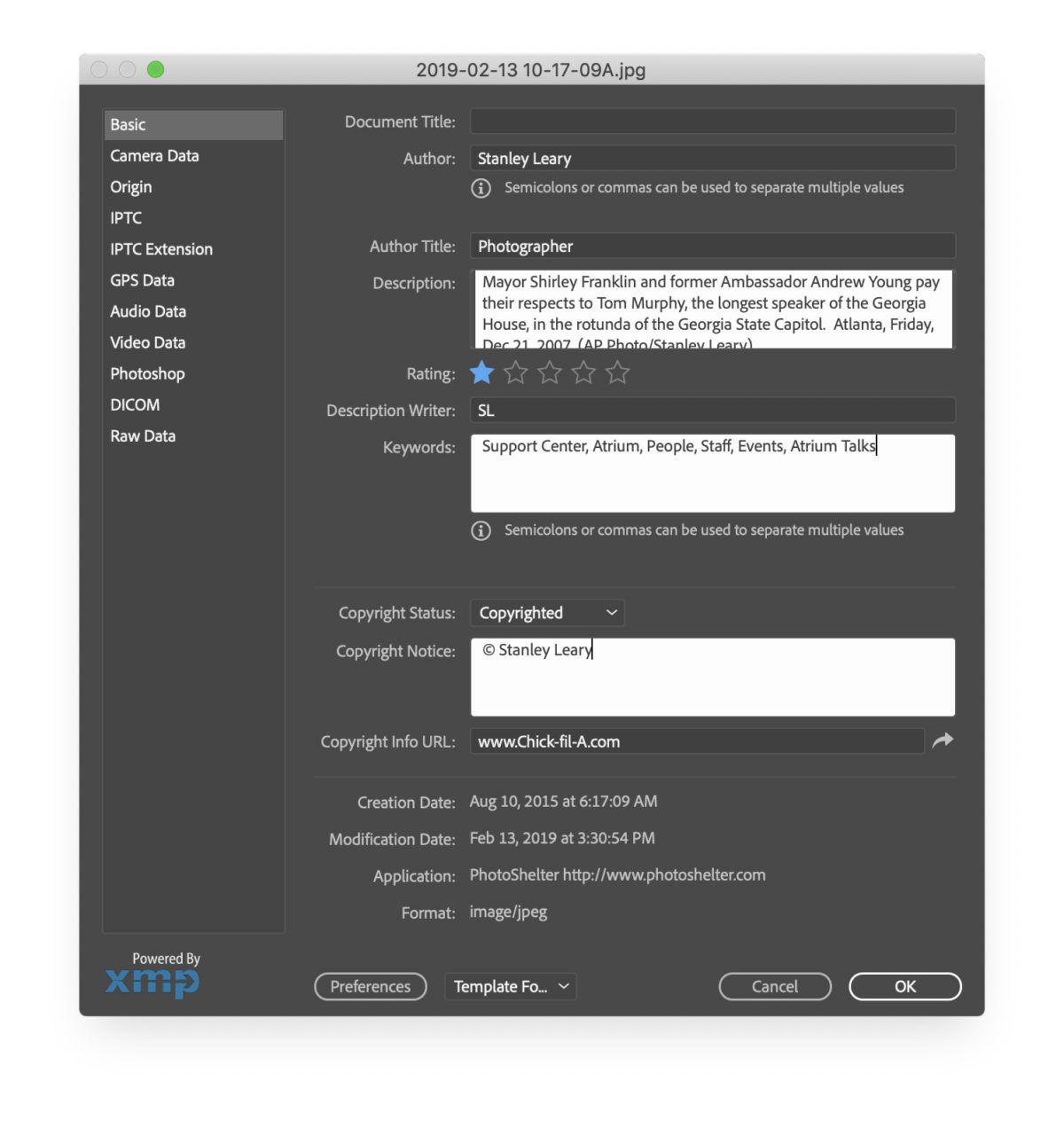Are you looking for a photo? How do you find what you need?
Well, most people look for photos. They need to type a few words into a search window and then look at their results.
Two main fields are embedded in photographs that are the principal places search engines look for matches: the Description/Caption and Keyword fields of the Metadata.
Image Metadata is information attached to image files that provide details about the picture. This is commonly used for title, description, keywords, and location information. Metadata can be added from the camera the photo was taken with or added by the photographer in their image editing software.
The image above is a screen grab of the metadata of this photograph using the software PhotoMechanic.
If it is just you looking for your images, then whatever you want to do to help you jog your memory will help, but that will not work for people who do not know what your image looks like.
Now there are two ways people are looking for a photograph. The most searched way would most likely be looking for a picture to be used that fits a theme. These are generic searches.
To find the photo above, they may search for phrases like: “basketball,” “men’s college basketball,” or “college basketball.”
Now, if those terms are spelled exactly in the Keywords Metadata field, then the odds are pretty good the photo will find its way to their computer screen.
“Keyword” field is limited to generic terms
Once the person sees your photo, they most likely will not open special photo editing software like Adobe Photoshop, Adobe Lightroom, or PhotoMechanic to see what keywords were used for this photo.
They may have even used a different keyword like “competition” to find the image. Now, look at the very top image that shows the fields. A person must take some time to look at a picture, think about how the photograph might be used, and create a keyword for how someone might look up such a photo. Commas separate keywords. The words between the commas will determine if the photo matches someone’s search.
There is a second way a person will look for a photograph, and this is based on something specific like personal names. This is where a generic photo will not work.
To find the photo above, the person might search for “Eric Williams,” “Will Bynum,” or “Theodis Tarver” because they are writing something about them.
When this person downloads the photograph, the odds are very high that they will open photo editing software to read the CAPTION. This is because, most likely, they will use that information with the photograph when they publish it.
“Caption” field contains the specifics about a photo
New field
Now with the plugin LR/INSTAGRAM, you can publish your photos to your Instagram account. There is one more field that you can work in a while using Lightroom. You have to go to the Metadata and select in the pull-down menu LR/Instagram. Then you can see the fields that you want to use when posting to Instagram. You want to use the #hashtag field, and I recommend also using the caption field, which is the same as the IPTC caption field.
#hastags function just like your keywords. If they do, why don’t you use the keywords for publishing? They are missing the # symbol social media uses to signal a keyword from the caption information.
Now, if you are Social Media literate, you will know the difference between #hashtags and captions. Just remember that:
#hashtag = (keyword – #)
Why does all this work? $$$$$$$$$$ Yes, the main reason you would want to do this is so you can make your images findable on the web and then sell them. Two ways your photos are sold–Prints for personal use or Licensing an image for use [stock photography].
I use PhotoShelter to do both of these for me. Here are links to learn how you can make money with your images:
Stock Sales on PhotoShelter
Print Sales on PhotoShelter
The key to either of these is the ability of someone to find your images; they need you to fill in the caption information and the keyword information for them to find your pictures.