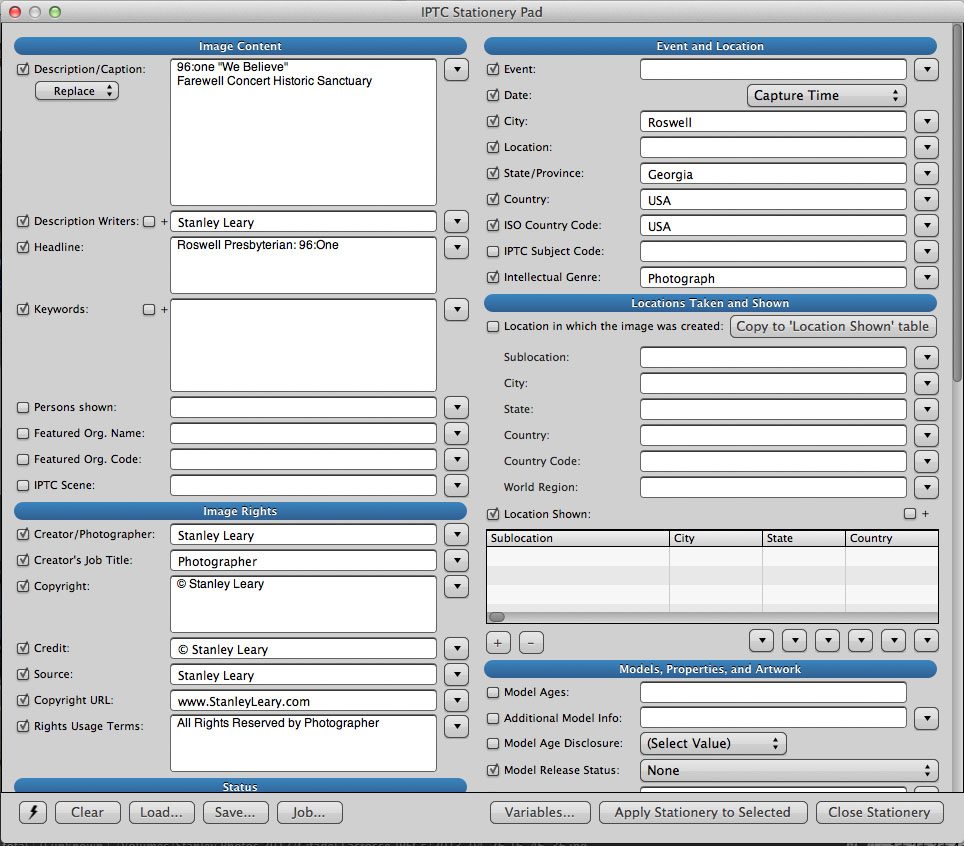| |
| Nikon D4, AF-S NIKKOR 14-24mm f/2.8G ED, ISO 5600, ƒ/5.6, 1/100 |
The same lens and a different perspective can change a photo’s impact on an audience.
 |
| Nikon D4, AF-S NIKKOR 14-24mm f/2.8G ED, ISO 5000, ƒ/5.6, 1/100 |
Here is a clue to your photos having more impact. Find a perspective that the audience rarely will see or has access to.
 |
| Nikon D750, Sigma 24-105mm f/4 DG OS HSM Art Lens, ISO 400, ƒ/4, 1/100 |
How often does the audience ever get to see the coin used in the coin toss to start the football game? It is even rare for them to see the Chick-fil-A Peach Bowl coin.
 |
| Nikon D750, Sigma 24-105mm f/4 DG OS HSM Art Lens, ISO 450, ƒ/4, 1/100 |
You are probably curious about what is on the other side once you see the coin.
 |
| Nikon D4, Sigma 120-300mm ƒ/2.8 DG OS HSM S, Sigma TC-2001 2x, ISO 9000, ƒ/5.6, 1/2000 |
Using long glass like this 600mm ƒ/5.6 allows you to help isolate the flute player in the pregame show. Even if you were at the game, you most likely never will see this except if the television captures it and puts it on the jumbotron.
 |
| Nikon D4, Sigma 120-300mm ƒ/2.8 DG OS HSM S, ISO 12800, ƒ/5.6, 1/1000 |
I had to share this photo because that is a former player for East Carolina University Pirates, Jeff Blake, and the famous coach Lou Holtz who were both honored as inductees into the College Football Hall of Fame. My alma mater is ECU.
Now many of the other photos I shot from a kneeling position in the end zone. Here are some for you to see.
 |
| Nikon D4, Sigma 120-300mm ƒ/2.8 DG OS HSM S, Sigma TC-2001 2x, ISO 12800, ƒ/5.6, 1/1000 |
 |
| Nikon D4, Sigma 120-300mm ƒ/2.8 DG OS HSM S, ISO 12800, ƒ/5.6, 1/1600 |
 |
| Nikon D4, Sigma 120-300mm ƒ/2.8 DG OS HSM S, Sigma TC-2001 2x, ISO 12800, ƒ/5.6, 1/1250 |
 |
| Nikon D4, Sigma 120-300mm ƒ/2.8 DG OS HSM S, Sigma TC-2001 2x, ISO 12800, ƒ/5.6, 1/1000 |
 |
| Nikon D4, Sigma 120-300mm ƒ/2.8 DG OS HSM S, Sigma TC-2001 2x, ISO 12800, ƒ/5.6, 1/2000 |
 |
| Nikon D4, Sigma 120-300mm ƒ/2.8 DG OS HSM S, Sigma TC-2001 2x, ISO 12800, ƒ/5.6, 1/1250 |
 |
| Nikon D4, Sigma 120-300mm ƒ/2.8 DG OS HSM S, ISO 12800, ƒ/5.6, 1/2000 |
These are all from a perspective that, even in the stands, you cannot get to see. So even those in the stands would want to see these later, giving these photos more value.
Now, remember those first two photos in this post. What if I shot the same lens from a different perspective?
 |
| Nikon D4, Sigma 120-300mm ƒ/2.8 DG OS HSM S, Sigma TC-2001 2x, ISO 12800, ƒ/5.6, 1/1250 |
 |
| Nikon D4, Sigma 120-300mm ƒ/2.8 DG OS HSM S, Sigma TC-2001 2x, ISO 12800, ƒ/5.6, 1/2000 |
 |
| Nikon D4, Sigma 120-300mm ƒ/2.8 DG OS HSM S, Sigma TC-2001 2x, ISO 12800, ƒ/5.6, 1/1600 |
 |
| Nikon D4, Sigma 120-300mm ƒ/2.8 DG OS HSM S, Sigma TC-2001 2x, ISO 12800, ƒ/5.6, 1/1000 |
You might have seen this perspective if you were at the game and had binoculars. You might have seen this perspective if you were at home watching the game on TV. But many online galleries forget to show this perspective.
Tip
Look for a different perspective and then look for another one, and so on until you have a more well-rounded coverage of the event.