When I get this kind of situation on a cloudy day in Kona, Hawaii, sometimes I fix it with flash.

By using an off-camera flash, I set the flash to be 2 stops over the available light, and the camera I underexposed by -2 stops.
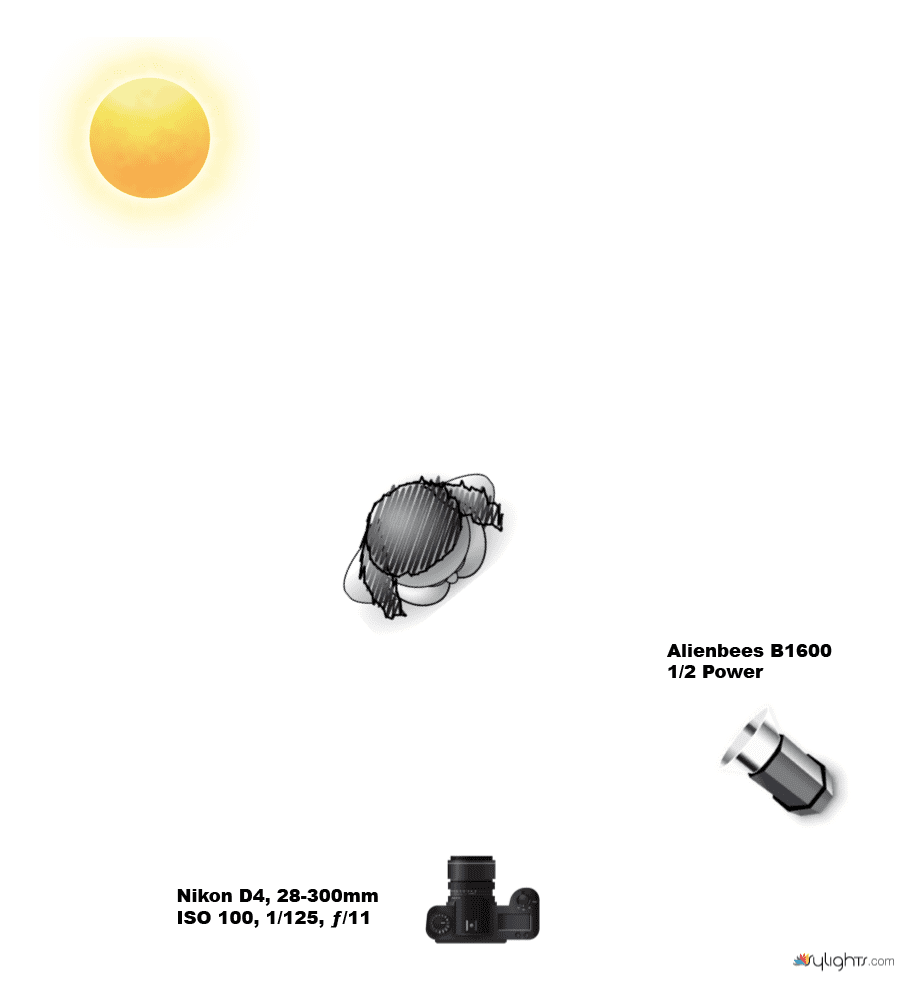
While this made the photo much better, the color didn’t pop in the background.

Here I added a CTO +1 and did a custom white balance for the flash on the model’s face. I could have dialed the white balance to tungsten and been very close.

I put a CTB +1 on the flash in the last photo and then did a custom white balance. Because the camera compensates for the blue in a flash, it adds orange to the scene. So where the flash hits the model is now the proper color temperature.
So, which one do you like the best? Do you want a flash or add a blue or orange filter to change the background?

