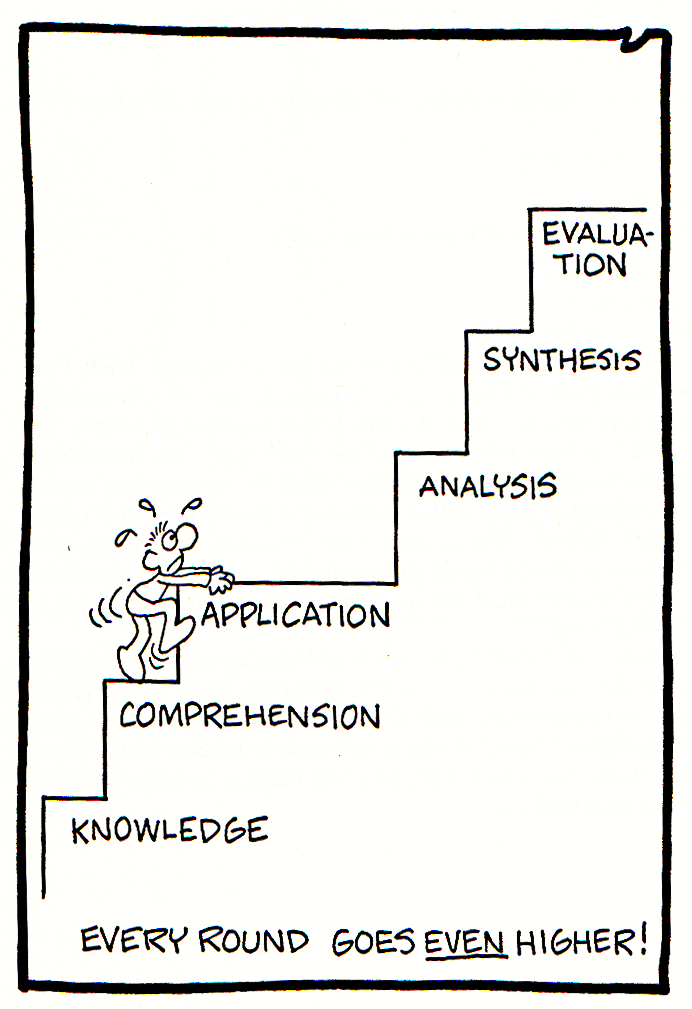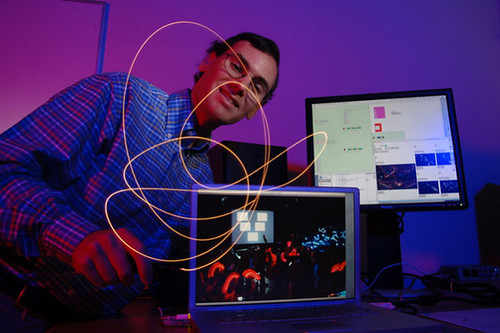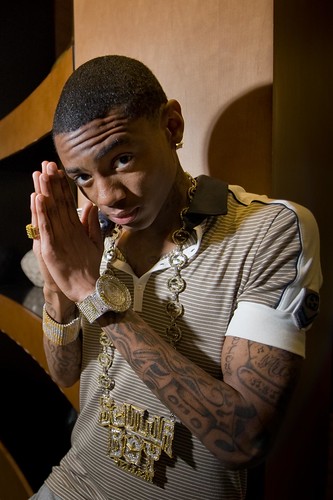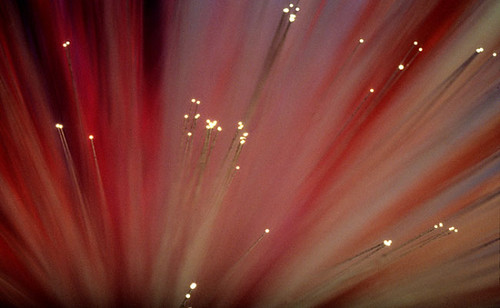One of my clients knows that when he hired me he was getting more than someone who took photos. Actually this is why he hired me. “Please don’t go home and think about this all night long–I don’t need it right away,” is something I hear from this client.
You see my clients get all of me when they bring me onto a project. My mind is thinking from the moment I get the job until even after I have delivered it. Besides my creative juices flowing about what can I do to make this unique, I am also thinking about all the other elements that go into the project.
Technical
 |
| Lasers are something that are not visible when you are in a lab, so how do you make them visible and cool? That is one reason my clients hire me. |
Some of the photo shoots require a great deal of technical knowledge to pull them off. A good example is shooting at a research institute like Georgia Tech, I must be able to go into the lab and get the photo. Some of the things like lasers are not visible to the naked eye. Making them show up in a photo helps communicate what is going on in the photo.
Many photographers will do what they see on TV and spray a mist to make the lasers show up. These photographers don’t get invited back, because the chemicals in that mist get all over the researcher’s equipment. Having to cleanup after a photographer has visited a lab is a good way not to be invited back. My clients like that I am thinking of not just getting the image at all costs.
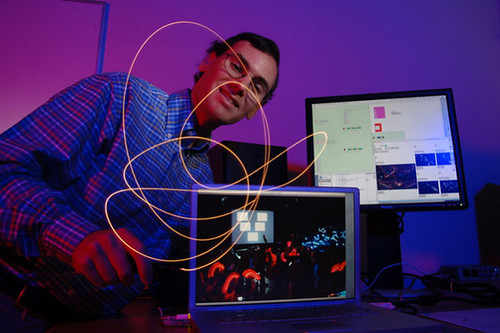 |
| This is a great example of having to think outside the box. This composer had written software that used cameras to observe light and then create music. The audience was given flashlights to wave around and as they did they were creating music that the live orchestra would play. The problem is when I showed up in his office all the keyboards were just sold. All he had was the software on the computer which wasn’t that interesting, but he had a few shots from the audience. I had him wave a flashlight to capture what the audience was doing. For me the photo works–expecially because it had to be created out of nothing. I had to listen and process to come up with the photo. |
My obsessive behavior of not letting go of a thought until I can work it out makes me strange in many situations–but a blessing to my clients. Most photographers can photograph what they see in front of them and even light it to look cool. As you can see from these two photos is that the client gets a photo of something that didn’t exist.
Sports
 |
| Putting the viewer into the game is something I like to do. To make this photo I had to use strobes to light the entire court. I had to mount a camera behind the glass on the goal. All of the lights and camera had to have safety cables. I then had to be able to fire the camera with a remote that would not just fire the camera but also the strobes all at the same time. |
The closest I got to playing high school or college sports was my freshman year in high school where I played on the golf team for a while. I never played in a tournament. In college I did get to photograph my college’s sports and at East Carolina University we had some incredible sports. Our football team at the time was great and so too was the women’s basketball team.
My love of sports has helped my clients get photos that tell a story and communicate the athleticism of their teams. This requires special equipment and knowledge of how to use it to capture those moments that make your team look like they should be in Sports Illustrated. Some of those photos for my clients did find their way to the pages of Sports Illustrated.
In sports you usually want to see the ball, both teams, peak action and the expression of the athletes for the best photos. While you don’t always have all the elements, you know this is what you are looking for to make the photo have impact.
When the client hires me to take these action shots they often need more than just the game shots. They need head shots of the players for their sports programs. They also need team photos or stylized images to use for the posters to be put up around town to help sell tickets.
 |
| The gloves were originally red, but in PhotoShop I made them yellow and let that be the only yellow in the photo. This was my idea and became the poster that Georgia Tech, the Yellow Jackets, used that year to show off their Heisman candidate Calvin Johnson. Again you can hire a photographer to shoot what you show them or they can take your idea and make it better. |
Faith
 |
| When the Archdiocese of Atlanta needed to hire a photographer to photograph a military funeral the list of who they would use was quite short. Because I had been to seminary and understood more than what was taking place visually but how to handle myself in this situation my reputation got me the job. I arrived early and let the family friend know who I was sent by to photograph the funeral. I asked for their permission and was willing to walk away if they said no. The client wouldn’t want to use the photos if I had gotten them any other way. Many photographers would not understand how not having a photo is better than having one at times. |
Proven Track Record
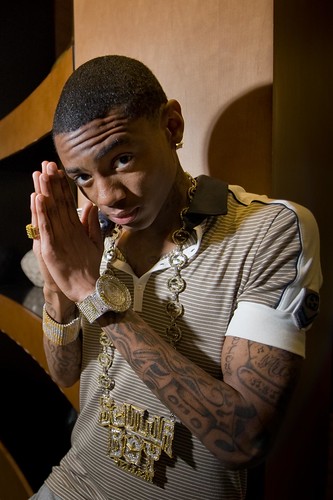 |
| Soulja Boy |
![]() |
| Kid Rock |
 |
| Former President Jimmy Carter |
What do pictures of Soulja Boy, Kid Rock and former President Jimmy Carter do for my clients? Help them relax. I have heard it over and over when the person who hired me takes me around to meet their bosses or other important decision makers at their company they will name drop who I have shot for before and who I have covered.
Their neck is on the line often because photography is expensive. By letting folks know they had investigated me and that I had experience it not only helps them feel better, but relaxes them and this translates into great images for me. The people around them pick up on their mood.
When you hire the best you know you can relax and know you are going to get the best images for your company.
People Skills
Capturing moments that help communicate by using body language isn’t something that everyone is capable of doing. Many people just know how to handle themselves and pick up on the mood of others, but they do not know what those visual cues are always.


 Paul Ekman has inspired the latest crime series TV show “Lie To Me” by decoding the traits of liars for more than 40 years. That work concentrates on the meaning of human facial expressions, body movements and speech patterns, which Dr. Ekman, a psychologist, has researched and cataloged.
Paul Ekman has inspired the latest crime series TV show “Lie To Me” by decoding the traits of liars for more than 40 years. That work concentrates on the meaning of human facial expressions, body movements and speech patterns, which Dr. Ekman, a psychologist, has researched and cataloged.
While I am not an expert, this is what my social work undergraduate degree helped me understand is important. Through training and experience of using this to help capture those moments I understand how to use gestures and face expressions to help tell a story.
People understand it when they see it, but they might not even be able to tell you why the photo makes them feel a certain way. Photographers who want to make you feel and respond in a certain way need to understand body language in order to predict what will happen next so they can capture it, because if you wait till you see it you will miss the moment.
 |
| I actually took this as backup to the schools hired photographers. They had strobes setup and I was sure they were getting better photos than I was getting. Boy was I wrong. We were so thankful I took these because the backgrounds were all black and just didn’t capture the atmosphere. |
My Network
When a client calls and needs me for something, I cannot always fulfill their request, but my client never has to look for someone. I help them find someone who can best meet their needs. The great thing is those folks I recommend don’t try and take my client away. This impresses the clients as well as me.
I am the member of American Society of Media Photographers, National Press Photographers Association, and Christians in Photojournalism. I have not only been a member of these organizations but served on their boards and in roles of leadership.
Each year I am part of a team that helps to organize the Southwestern Photojournalism Conference where photographers who believe this profession to be a calling come together for a few days to learn and fellowship with each other.
A few times a year I help organize the local chapter of Christians in Photojournalism in the Atlanta area to get together for meetings.
Due to these organizations I have developed a good network of professional colleagues. I have seen their work and worked with them enough to know about their character and how they conduct themselves. It is from this network I pull upon to help my clients find the best photographers for the job if I am not available. Sometimes a client calls and I send them directly to one of my colleagues. I want the best for my clients.
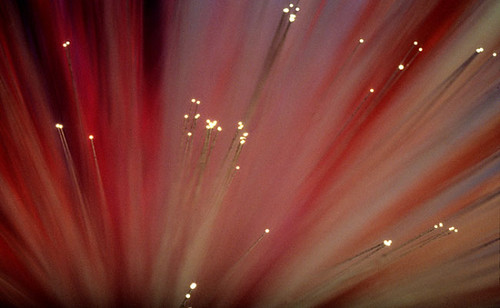 When you hire a creative are you hiring the whole person or just someone to push the button? You may have thought you just needed a photo, but you are always hiring the whole person. Are your creatives thinking about you even when you are not calling them?
When you hire a creative are you hiring the whole person or just someone to push the button? You may have thought you just needed a photo, but you are always hiring the whole person. Are your creatives thinking about you even when you are not calling them?
My clients often will get emails or phone calls where I have thought about something they might be interested in doing. If your creatives haven’t called you with ideas maybe you need to find those who are going to do more than just show up and get what you tell them to do.