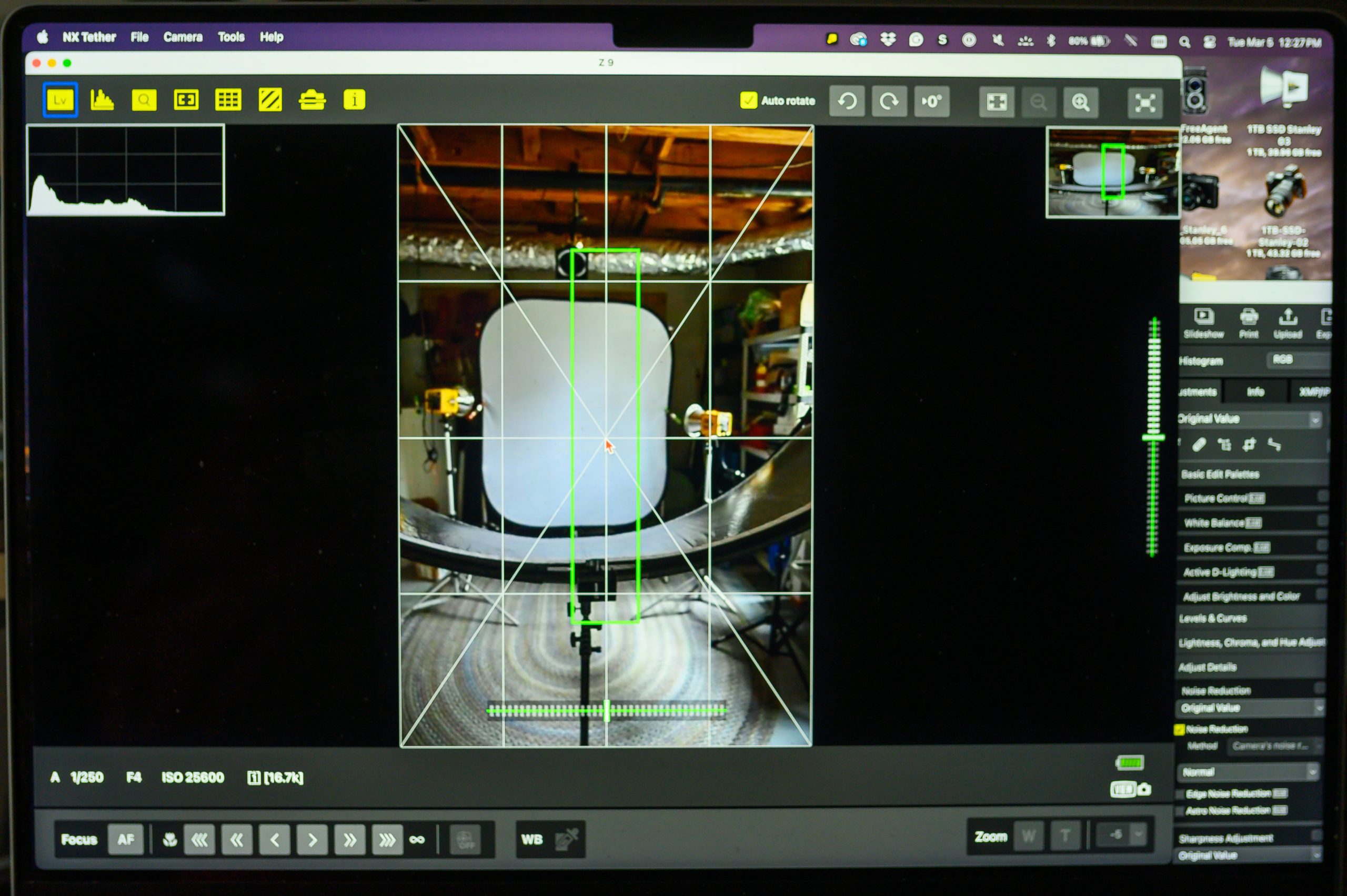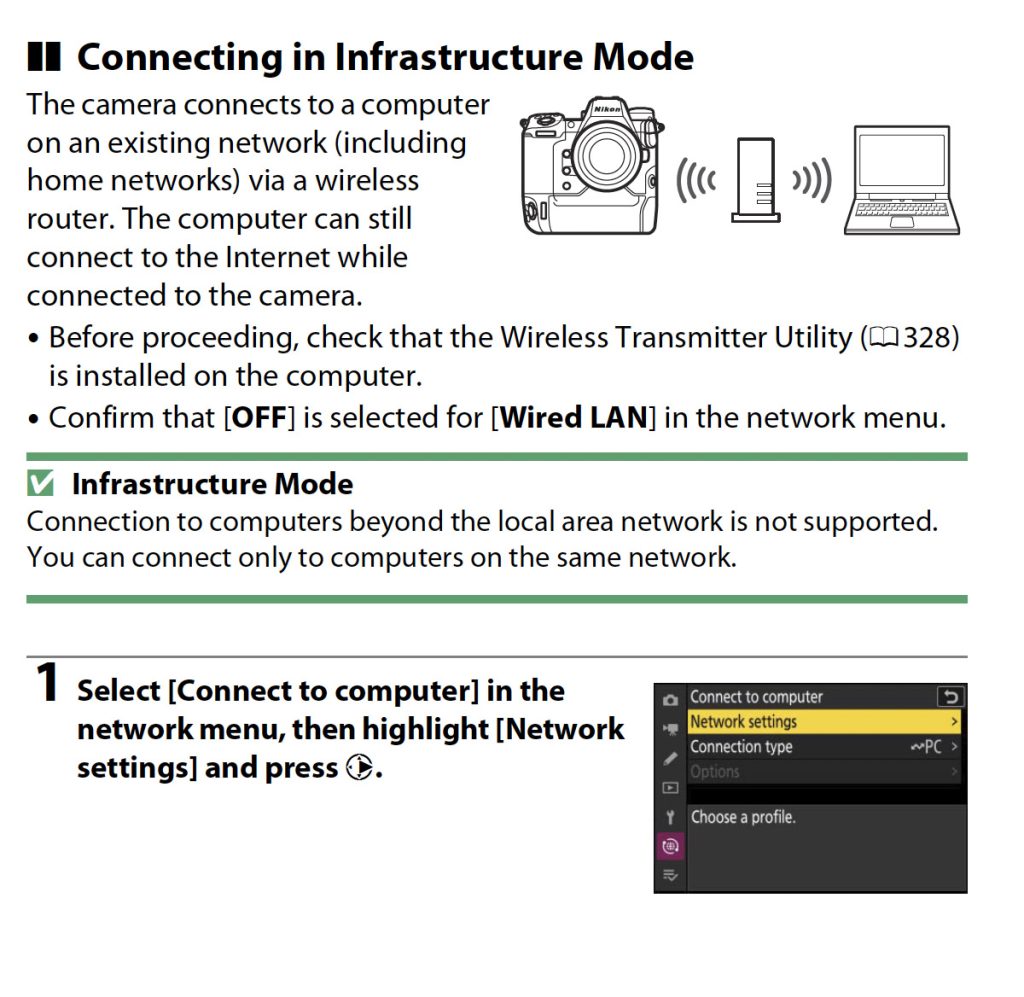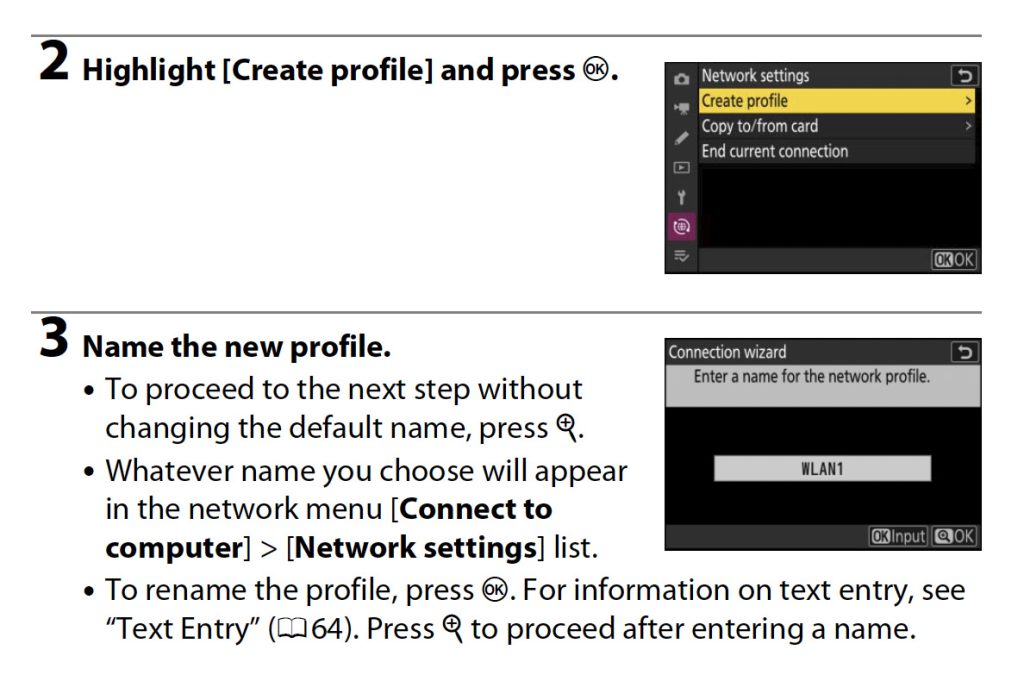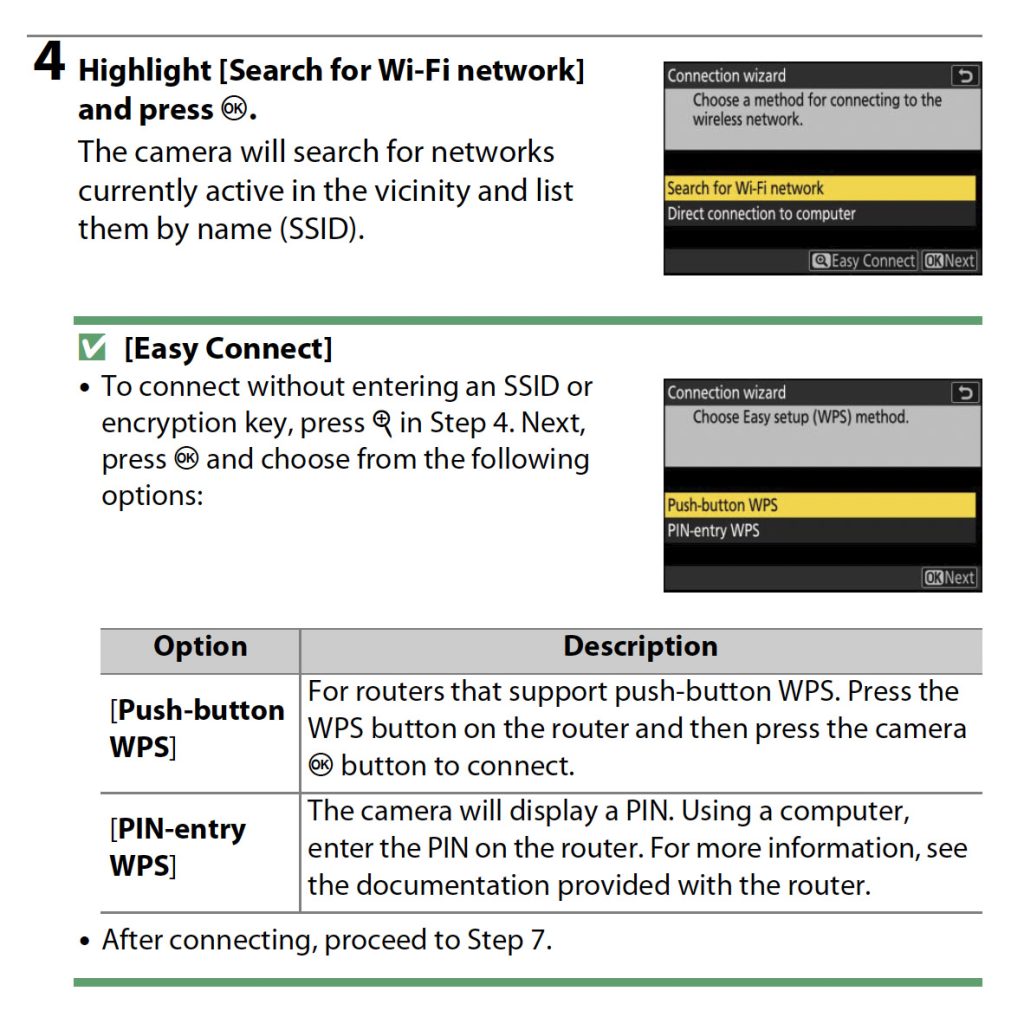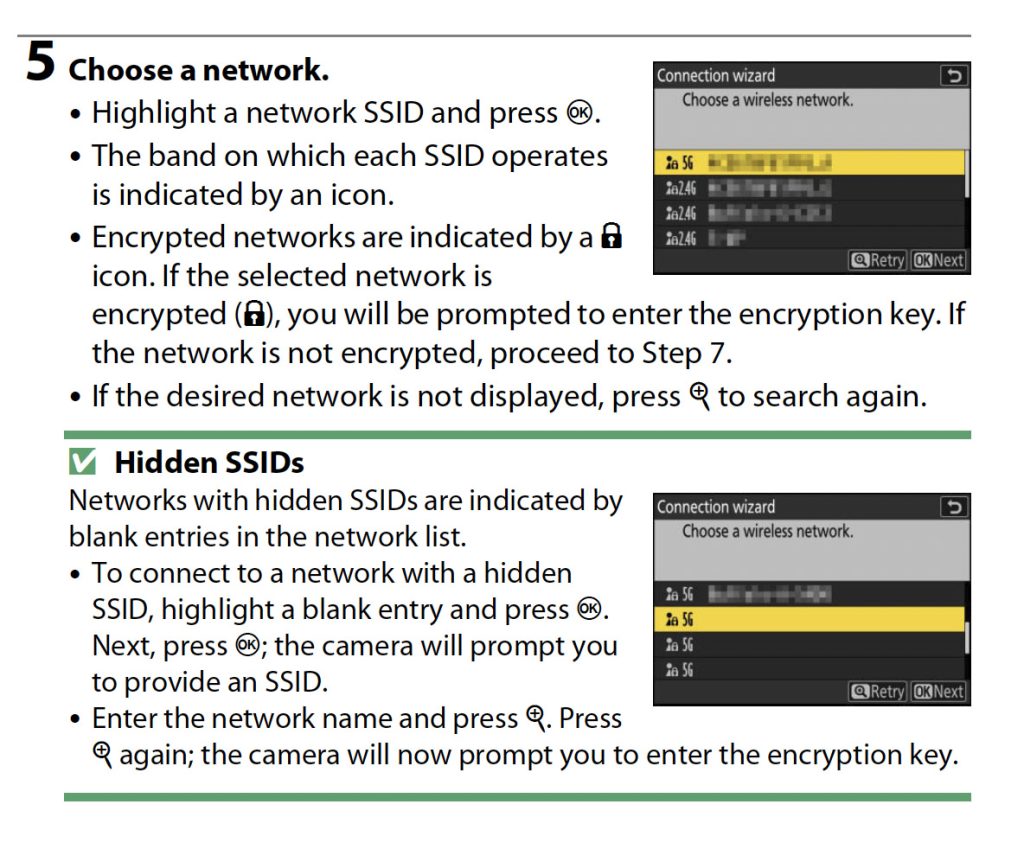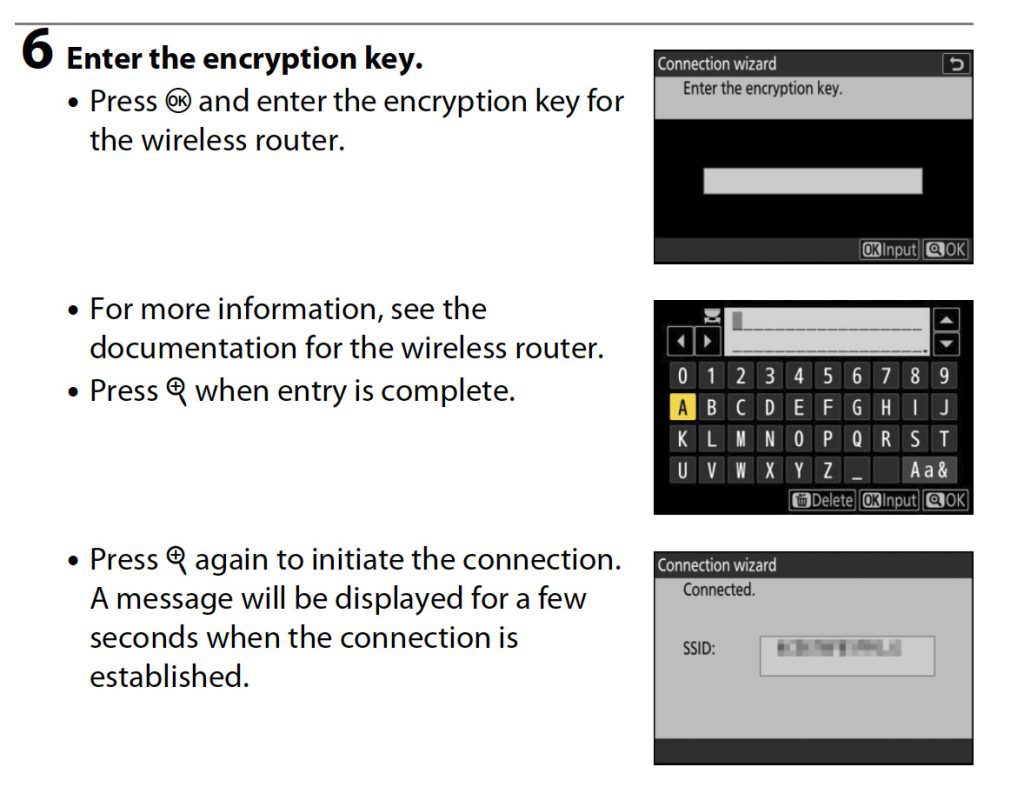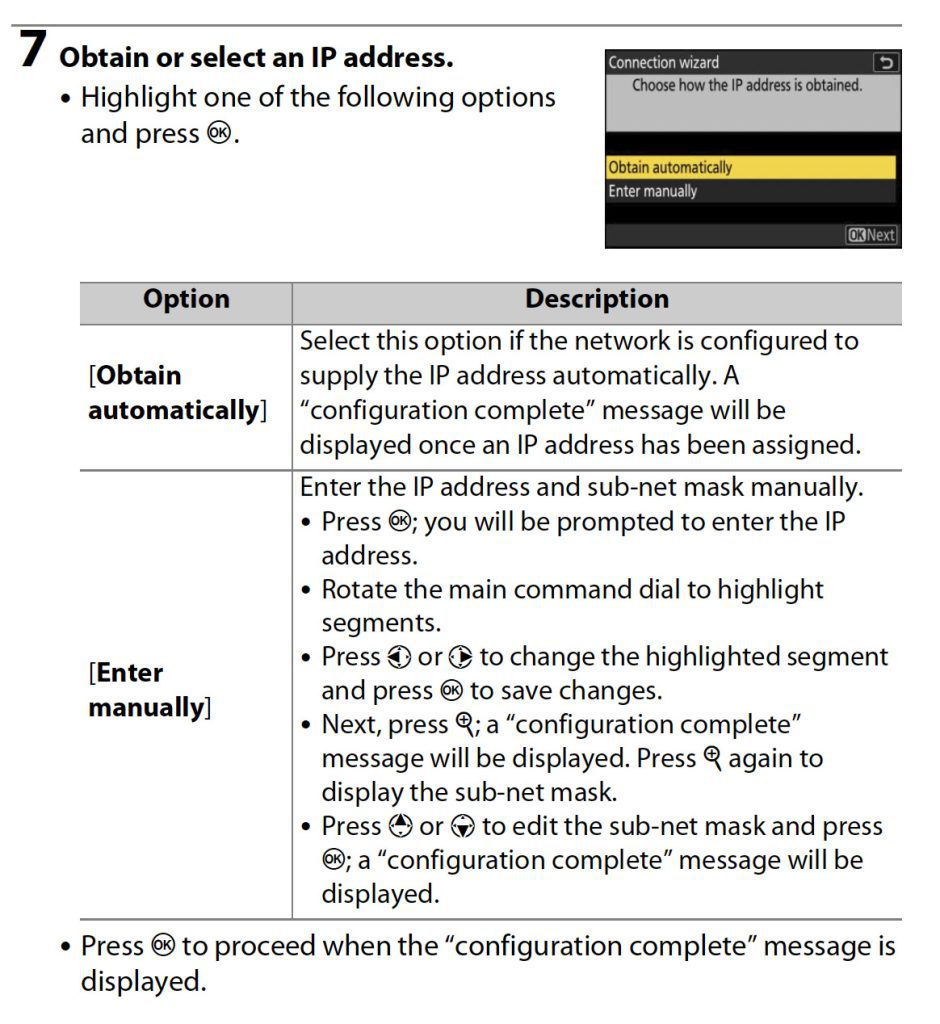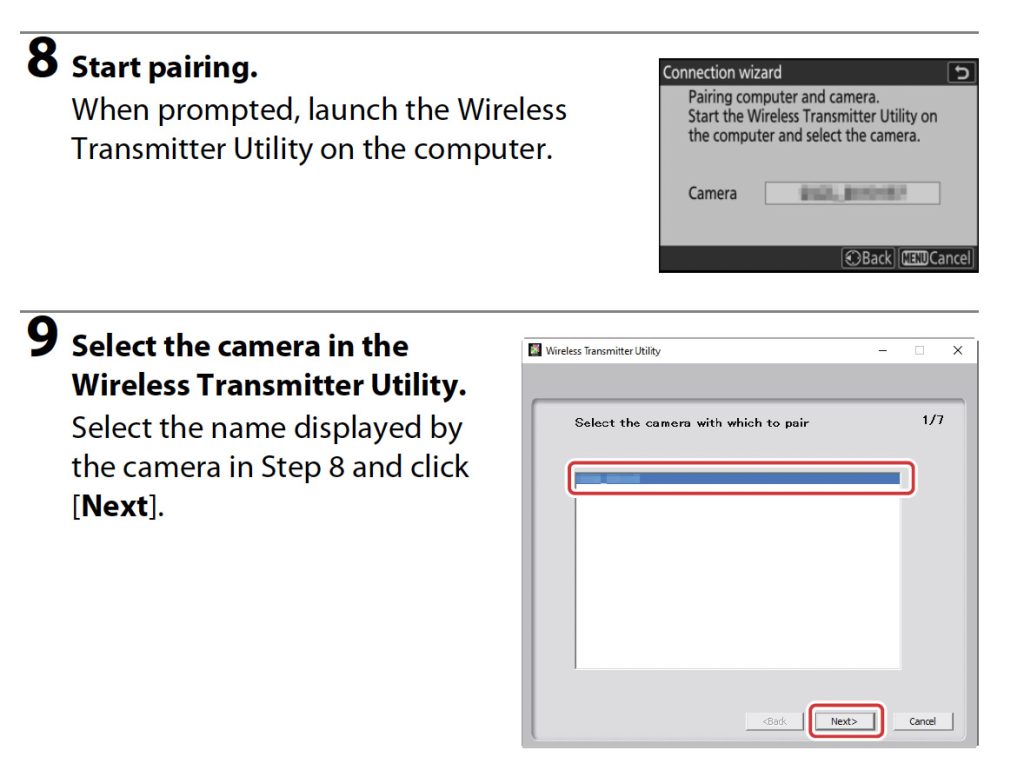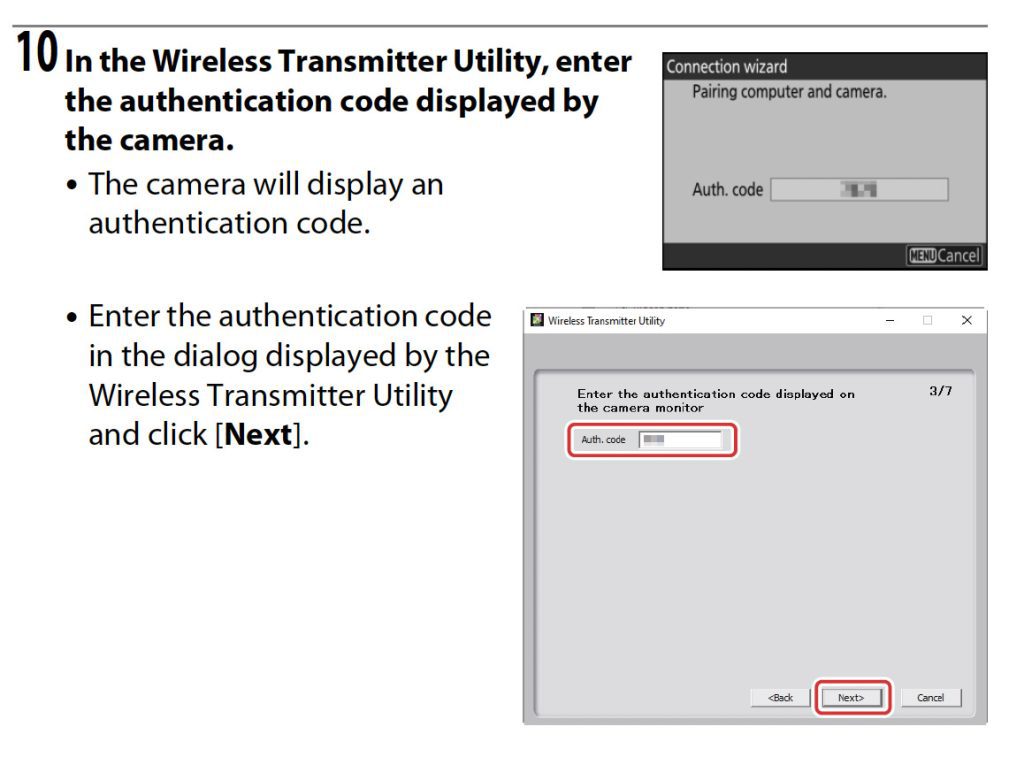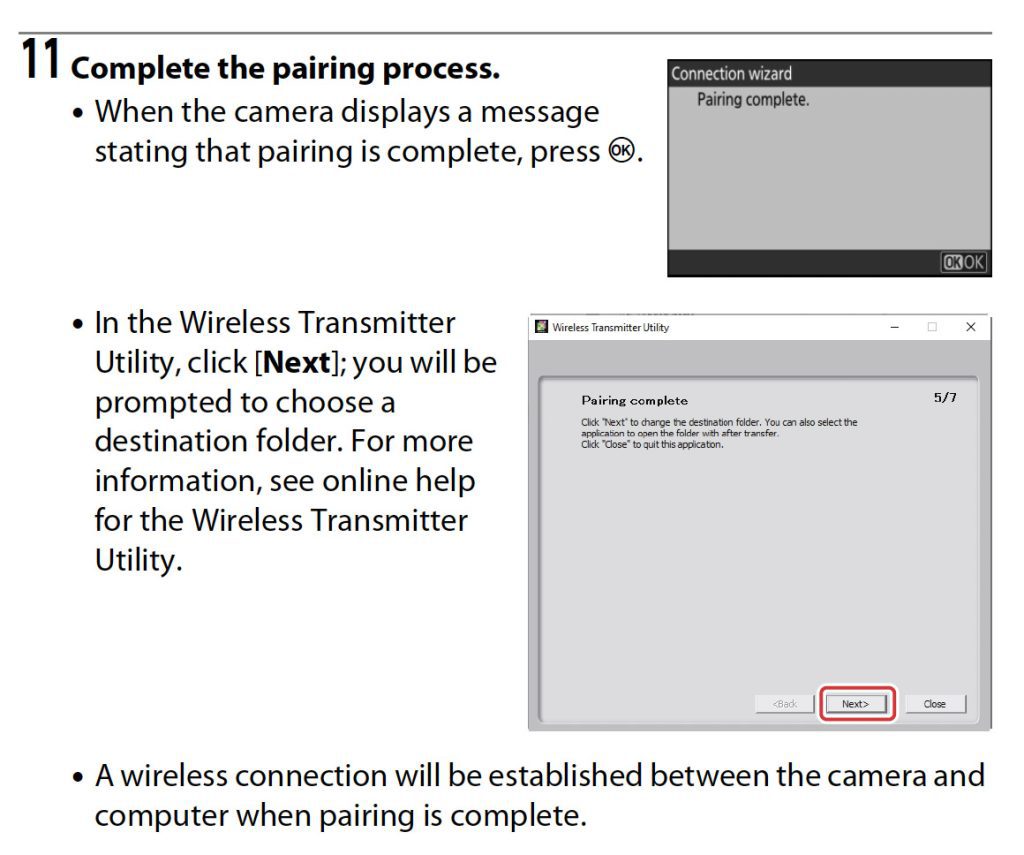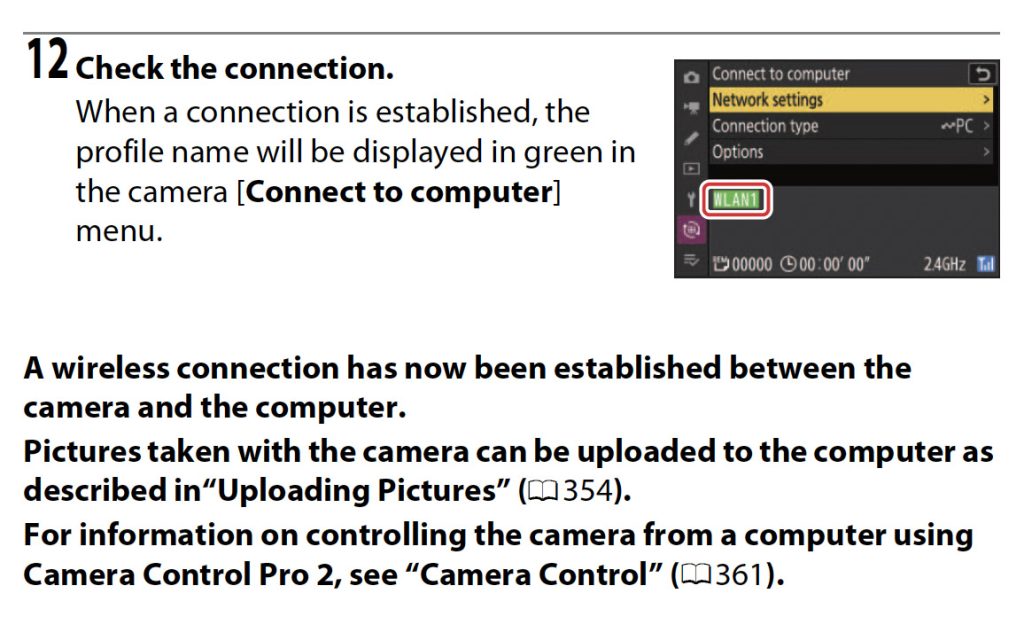In the fast-paced world of professional photography, every second counts. Whether on a high-profile commercial shoot or a creative studio session, having the right tools to streamline your workflow can make all the difference. Nikon’s NX Tether 2.0 is one such tool, with a plethora of new features and enhancements that revolutionize the way photographers interact with their cameras and clients.
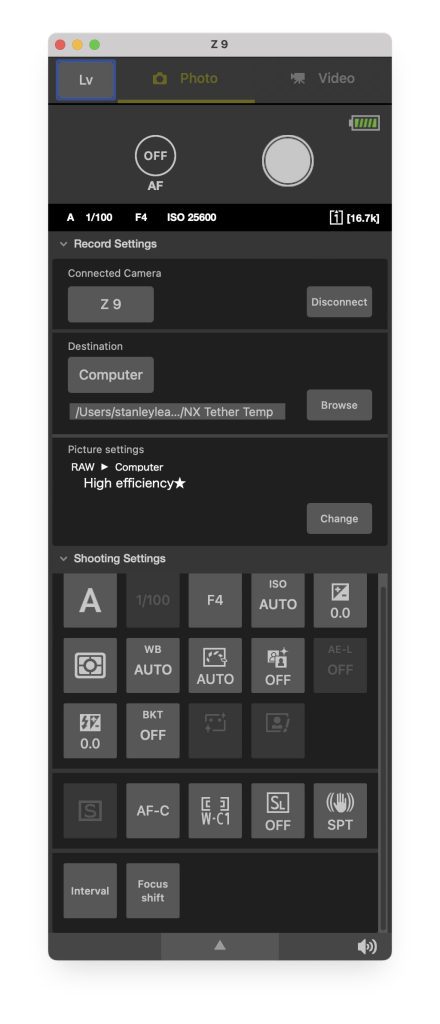
One of the standout features of NX Tether 2.0 is its support for remote live view, video capture, and fully-featured wireless control with compatible Nikon cameras. This means photographers can check focus, lighting, and composition on a larger screen in real-time, quickly making on-the-fly adjustments. Gone are the days of being tethered by cables – with NX Tether, photographers can enjoy the freedom of wireless control, allowing for greater flexibility and creativity.

For photographers like myself, who rely on tethering for client sessions, NX Tether’s wireless capabilities open up a world of possibilities. Using a compatible Nikon camera with a built-in wireless transmitter or an optional transmitter, I can shoot wirelessly as if physically tethered. This enhances efficiency and reduces the risk of accidental damage caused by tripping over cables – a common occurrence in busy studio environments.
How to Connect Nikon Z9 Wireless Tethering
I’ve integrated NX Tether into my workflow alongside Photo Mechanic Plus’s Live View Ingest, allowing me to display live captures on a large 55″ TV connected to my MacBook Pro. This setup enables my clients and I to view photos in real-time, providing instant feedback and ensuring that every shot meets their expectations. It’s a game-changer for collaboration and efficiency on set, allowing for seamless communication between all parties involved.

But NX Tether isn’t just about convenience – it’s about empowering photographers and art directors to work together more effectively. On larger productions where collaboration is critical, having a tethered monitor allows art directors to oversee every aspect of the shoot, from lighting and composition to hair, makeup, and styling. With NX Tether’s wireless capabilities, art directors can now have real-time access to the images, providing invaluable feedback and guidance throughout the shoot.
Photo Mechanic Plus Live Ingest
I am using Photo Mechanic Plus with the NX Tethering so I can view the RAW files that have had filenaming changed and metadata included.
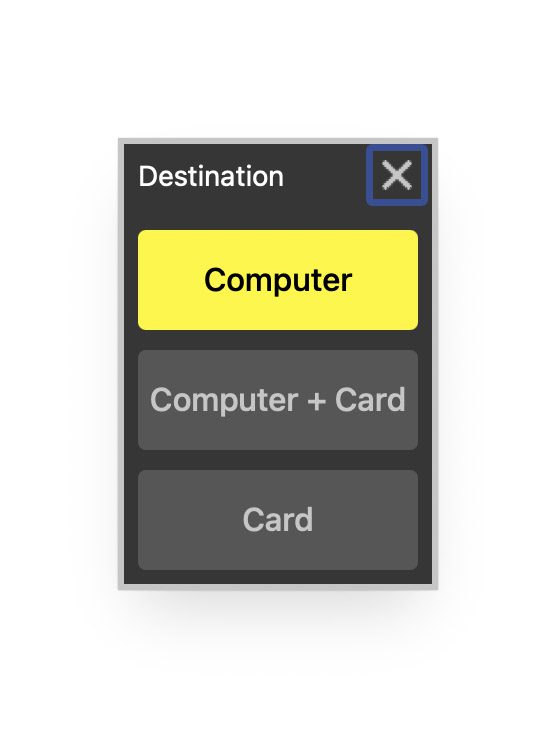
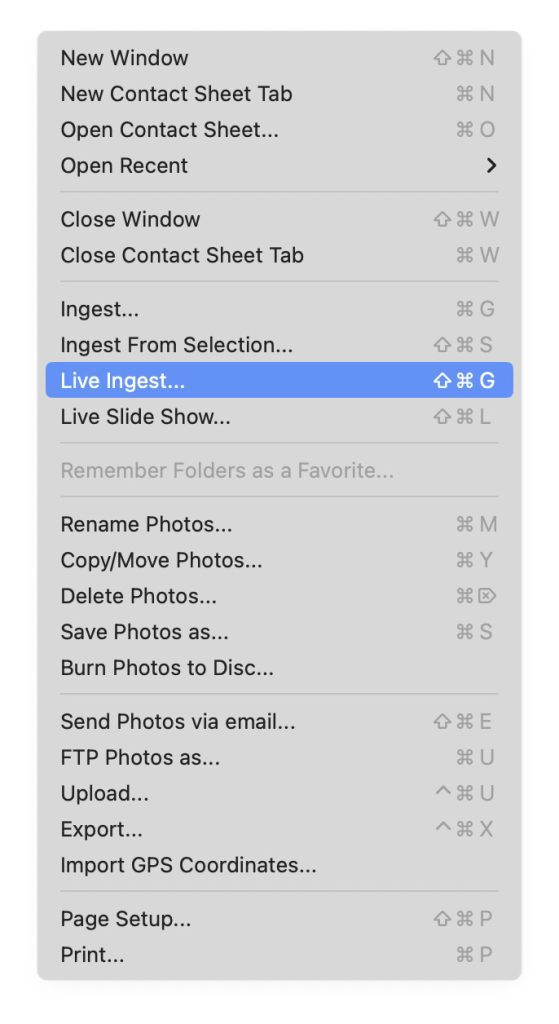
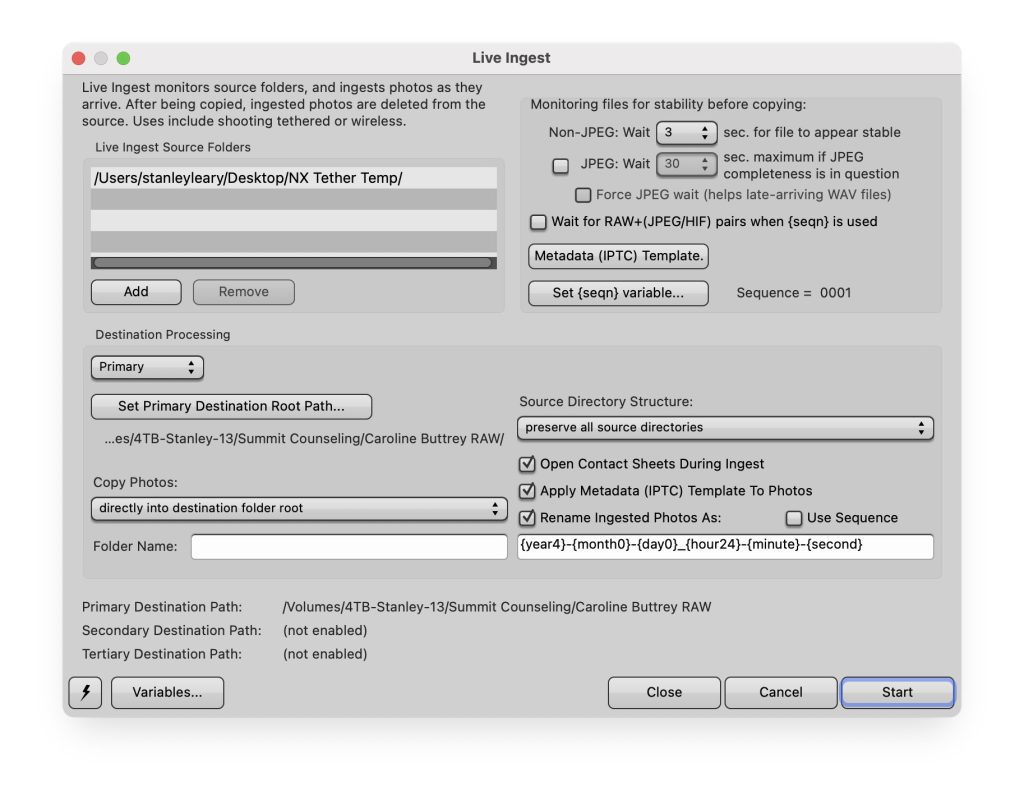
Of course, effective collaboration requires a balance of creative input. While the art director plays a crucial role in setting the overall vision, it’s essential to allow the photographer creative freedom to execute their vision. Fostering a collaborative environment with clear roles and responsibilities can avoid conflicts and allow the creative process to flourish.
In conclusion, Nikon’s NX Tether 2.0 is a game-changer for photographers and art directors. Its support for remote live view, wireless tethering, and fully-featured control opens up new possibilities for collaboration and efficiency on set. Integrating NX Tether into your workflow allows you to streamline your process, enhance communication, and ultimately deliver stunning results for your clients.