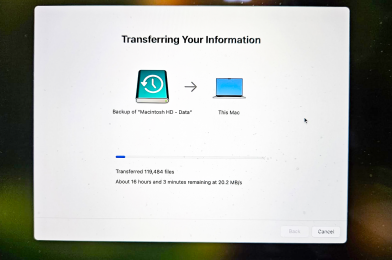Well, today didn’t go as planned.
Instead of spending my workday creating stories or editing videos, I fixed my MacBook Pro. Again.
This morning, I opened my laptop and was greeted with a warning: “Your disk is almost full.” Sound familiar? The crazy part? I had about 1.5 TB of free space on my 2TB internal SSD. So what happened?
Something corrupted the “Macintosh HD – Data” volume like last year. It made the system think I only had 5.8 GB of space left, which locked everything up: no saving or updating. I had a machine with storage, but it couldn’t see.
What I Had to Do
Once this happens, there’s only one way out:
- Erase the internal drive.
Yep, all of it. Completely reformat the disk. - Reinstall macOS.
This part takes a little time, but it’s straightforward. - Restore from a Time Machine backup.
This is where having a solid backup plan pays off. I had a full-time machine backup on my NAS (Network Attached Storage) device. A NAS is like your own personal cloud—a hard drive (or multiple drives) that connects to your network and lets you store, access, and backup files from any device in your house or studio.
Restoring from Time Machine is smooth, but it’s not fast. Between all the steps—erasing, reinstalling, and restoring —this whole process takes up most of a workday. That’s time I should’ve spent on client projects; that’s billable time I can’t get back.
Lessons Learned (Again)
If you’re a creative or business professional who relies on your MacBook Pro every day, here are a few takeaways:
- Always have a current backup. I recommend a Time Machine backup to a NAS, external hard drive, or both.
- Know how to boot into macOS Recovery Mode. Press Command + R during startup.
- Plan for lost time. Even when you’re backed up, you’ll likely lose an entire day restoring everything and getting your setup back to normal.
- Consider using Disk Utility regularly to check and repair your drive. It might help you catch an issue before it becomes a disaster.
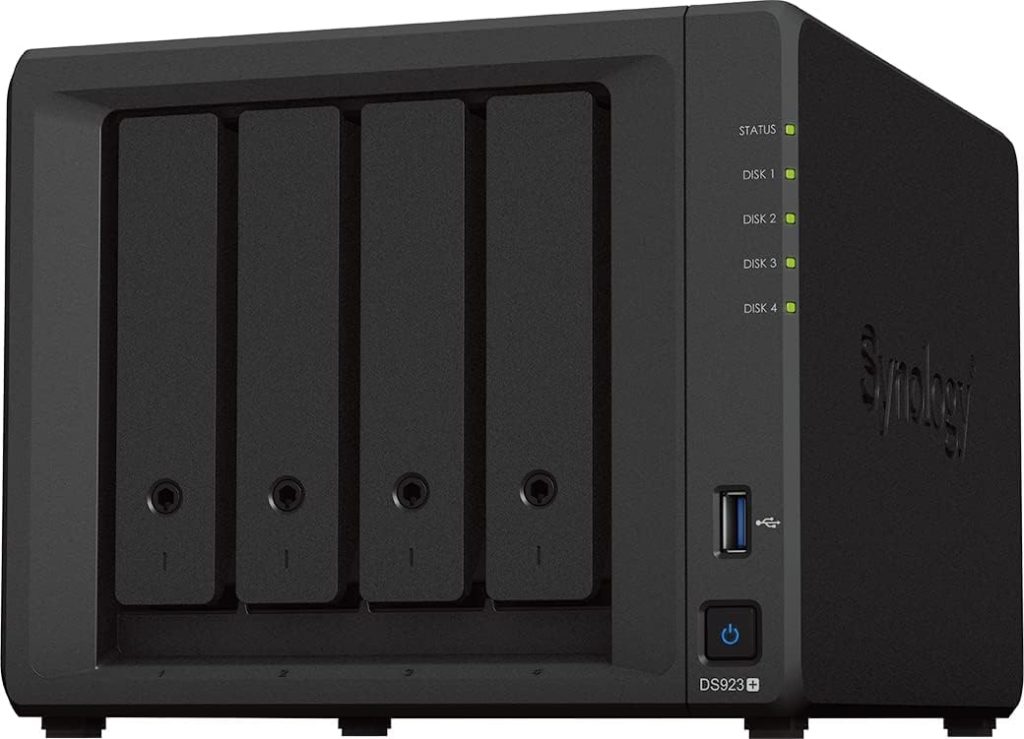
The Bottom Line
You can’t prevent every issue, but you can be prepared. If this ever happens to you—and trust me, it might—having a reliable backup system could be the difference between a quick recovery and a complete meltdown.
I didn’t lose any files, and that’s a huge win. But I did lose a day of productivity. Hopefully, sharing this saves you from the same.