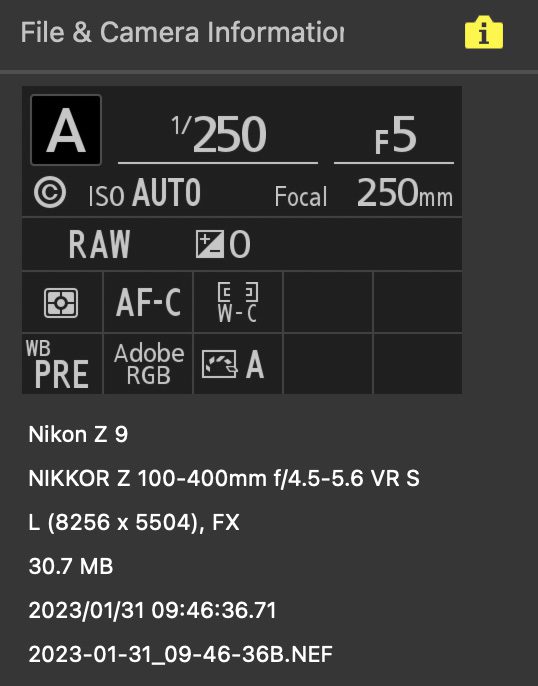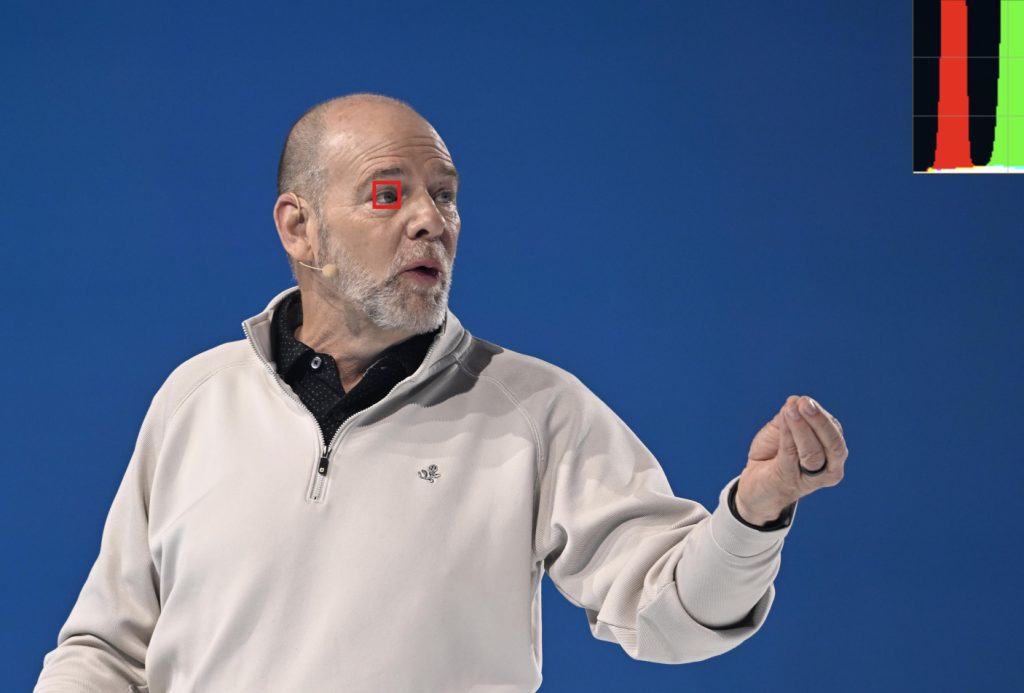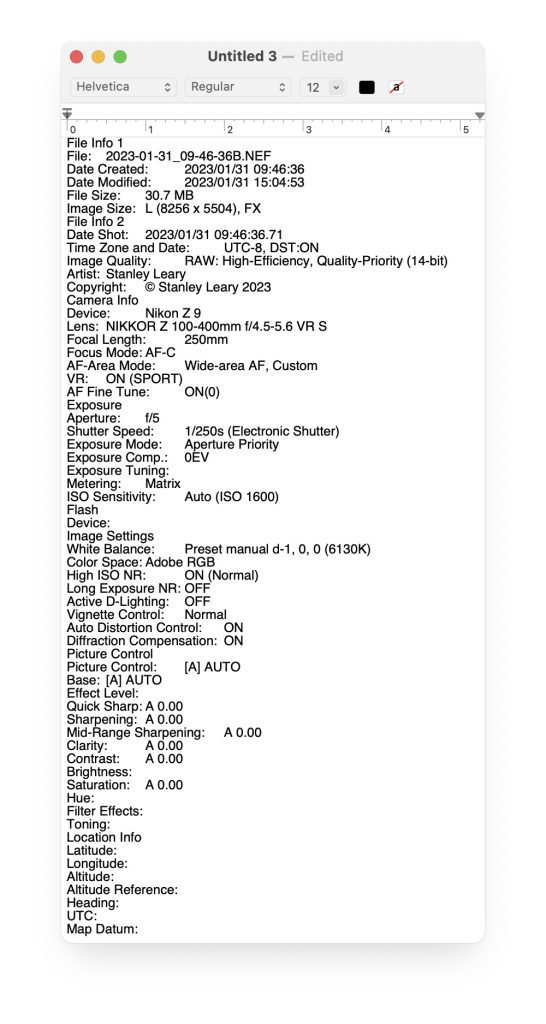Showcasing one’s capabilities as a photographer is pivotal in attracting clients. Your portfolio is your visual resume, the first impression potential clients have of your work. Here are some insights and tips on the importance of displaying your range as a photographer:
The Power of Visual Representation
1. Show Diversity: Clients often have a specific vision in mind. If they don’t see a style or type of photography they like, they’re less likely to reach out. Displaying a diverse range helps cater to different preferences.
2. Tailor Your Portfolio: Segment your portfolio to reflect different genres or styles. Create sections for weddings, family portraits, landscapes, or commercial work. This allows clients to navigate and find what resonates with them easily.
3. Highlight Your Best Work: Quality over quantity matters. Showcase your best shots, highlighting your skills, creativity, and versatility.

Tips for Photographers:
1. Curate a Strong Portfolio: Your portfolio should be a well-curated selection of your finest work. A smaller selection of top-notch images is better than a more extensive collection with mediocre shots.
2. Regularly Update: As you grow and evolve as a photographer, update your portfolio accordingly. Keep it fresh to showcase your latest and best work.
3. Show Your Range: Don’t limit yourself to one style. Experiment, explore, and display the various genres and techniques you excel in.

4. Use Social Media: Utilize platforms like Instagram, Flickr, or Behance to share your work regularly. Social media is a powerful tool for reaching a wider audience and attracting potential clients.
5. Seek Feedback: Ask peers, mentors, or clients for feedback. Constructive criticism can help you refine your portfolio and improve your presentation.
6. Customize for Clients: When pitching to potential clients, consider curating a sample selection that aligns with their specific needs or style preferences. Tailoring your showcase can make a significant impact.

Conclusion:
Your portfolio isn’t just a collection of images; it’s your sales pitch, your calling card. It’s crucial to present a well-rounded view of your capabilities. By showcasing your range, you attract more clients and increase the chances of engaging those who might not have initially considered your services.
Remember, your portfolio is a living, evolving entity that should consistently reflect your growth and talent as a photographer. Keep refining, updating, and diversifying—it’s the key to unlocking more opportunities in the competitive world of photography.