If people in your pictures appear possessed by an evil being (and you’re sure they are not), the problem is the Dreaded Red Eye.
We have all seen the horrible red eye, but how do you avoid it? What causes it?
On-camera flash is the culprit.
When the flash is so close to the camera lens, the angle formed by the flash to the eye and back to the lens is so narrow the sudden bright light bounces off the retina and back into the camera lens.
The eye’s iris is open relatively wide before the sudden flash, and what you see the red reflects the light of the blood vessels in the retina. No wonder it is called the dreaded red eye.
Since the problem is the narrow angle between the flash and lens combined with a wide open iris, we must either move the flash or “stop down” the eye or both.
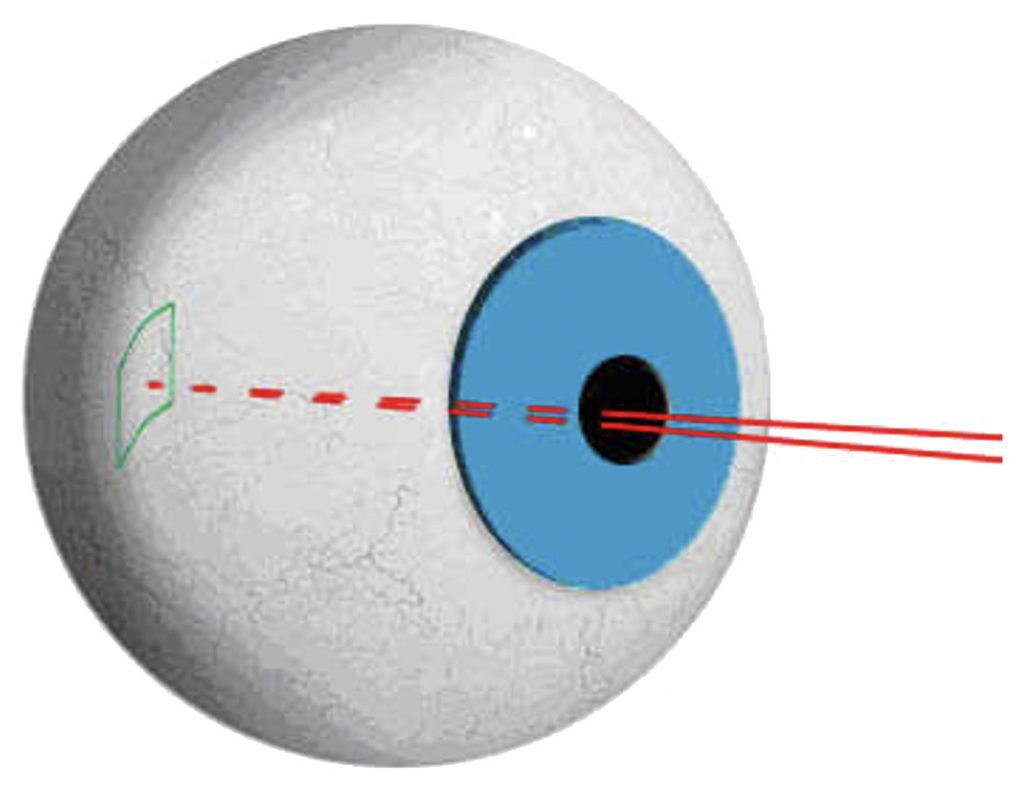
Changing the Angle
Many digital cameras have a flash built into the camera right next to the lens. Convenient, but it can cause red-eye problems. Some of these same cameras also have a hot shoe allowing you to use an external flash far enough from the lens to reduce the likelihood of red eye.
If you use an extension flash cord (PC cord), you can raise the flash further above the lens, not only avoiding red eye but also casting the shadows down behind the subject and not on the wall behind your subject. Ever been to a wedding and watched the photographer; that’s why she got her flash stuck way up in the air in her head.
Another way to increase the angle bounce the flash. Use a flash with a tilting head to reflect the light off of the ceiling. Don’t try this where the ceiling is very high, like in a church or outside, unless the low-lying clouds are extremely low (just kidding).

Other Ways To Solve The Problem
Some cameras have what they call a red-eye reduction feature. The camera fires a burst of flashes before the actual flash. This burst of bright light causes the eye to “stop down” and, theoretically, is irritating and causes blinks. Well, that would get rid of the red eye. Better than flashing at your subject to get their eyes to stop down, have them glance at a lamp in the room or, if it is daytime, glance at a window.
Do you need a flash? Sure, you will have to use it sometimes, but can you turn on more lights in the room and get the light bright enough for photography? Maybe move your subject close to a window. Perhaps you can raise the ISO, say from 200 to 400.

The “available light” photos can be beautiful and move your photography to a new level if done correctly. Why not take the person outside in what Kodak likes to call “open shade” in the shadow of the house, for instance?
Oops! Too late. The people have left, and NOW you notice the dreaded red eye. All is not lost. There is probably some software that comes with your camera that lets you fix the red eye on the computer. Since there are so many different software solutions, you will need to refer to your manual for this fix.
I like to check before taking photos to see if there is enough light to work without a flash or if I can make it that way. Firing a flash announces that someone is taking pictures of people as they are.
Sometimes you have to use flash, but now we know how to avoid some of the problems it causes.
Happy shooting!

