I am learning something new every time I use this software. It is packed with so many features. Personally I think it is ready, but I don’t have the inside scoop or all the possible things it does that might still be glitchy. For me it is awesome.
391864 is the total number of images I have put into the database of the program. Remember it is basically Photo Mechanic 6 + the database.
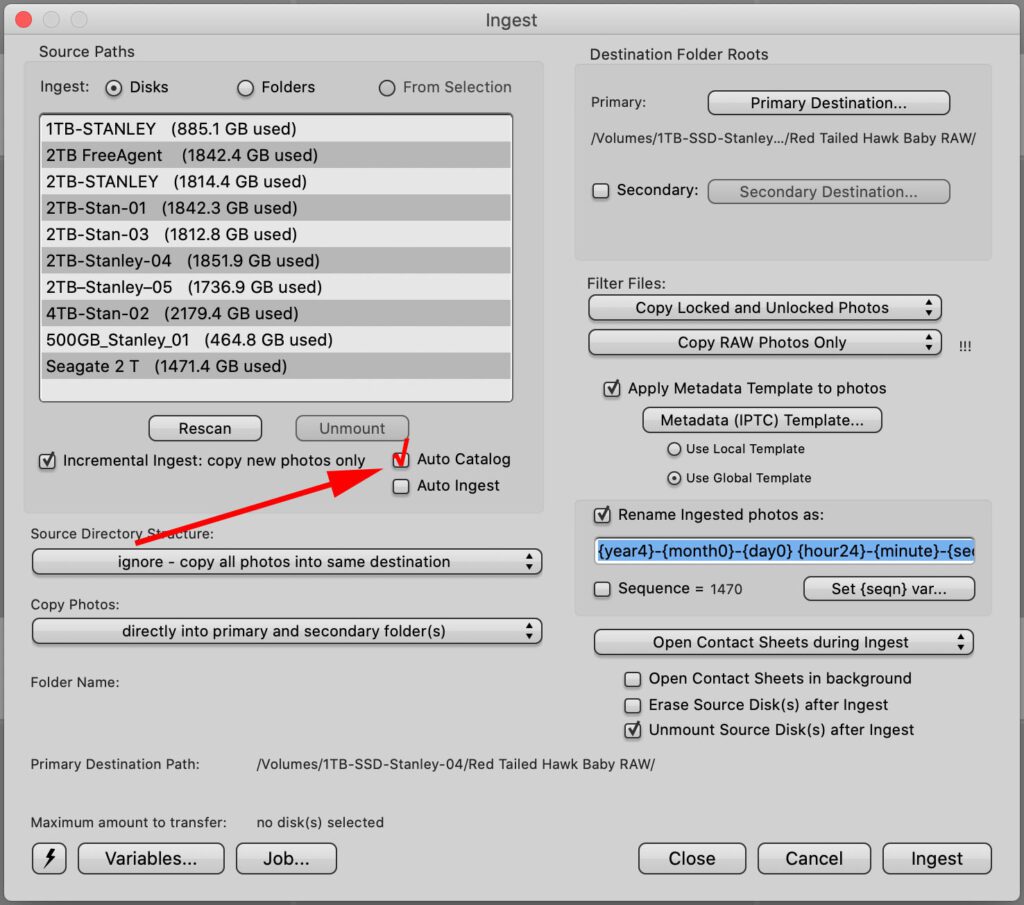
You can add the images when you ingest your cards into the database by just clicking the Auto Catalog option on the ingest screen. I am not doing this, because I am really only interested in a catalogue of the JPEGs that I have processed.
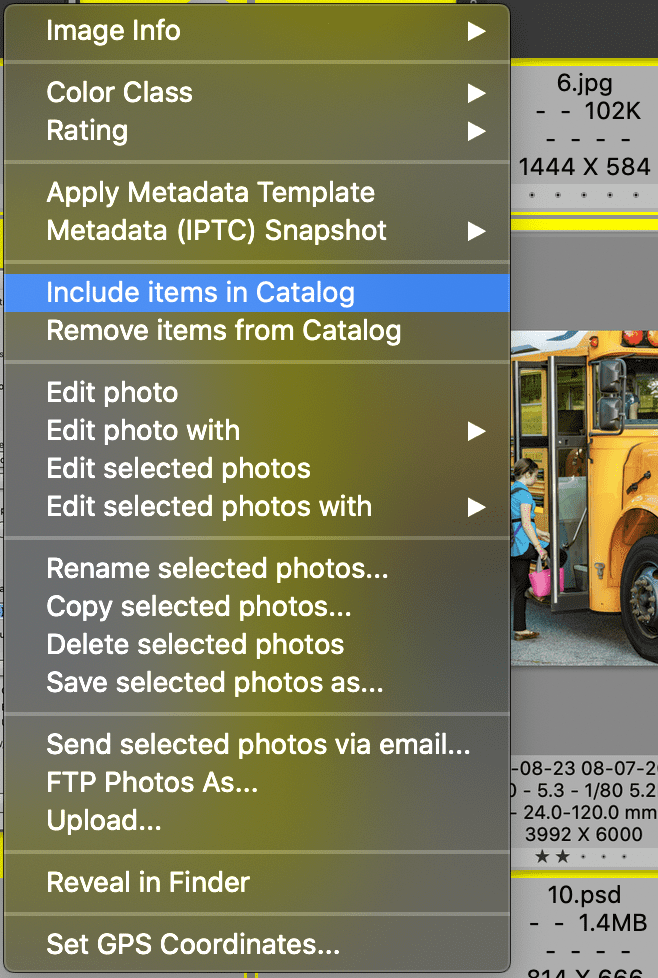
I just select all the JPEGs after exporting them from Lightroom and right click for this menu to add them to the catalogue. As you can see you can also remove them just as simply this way.
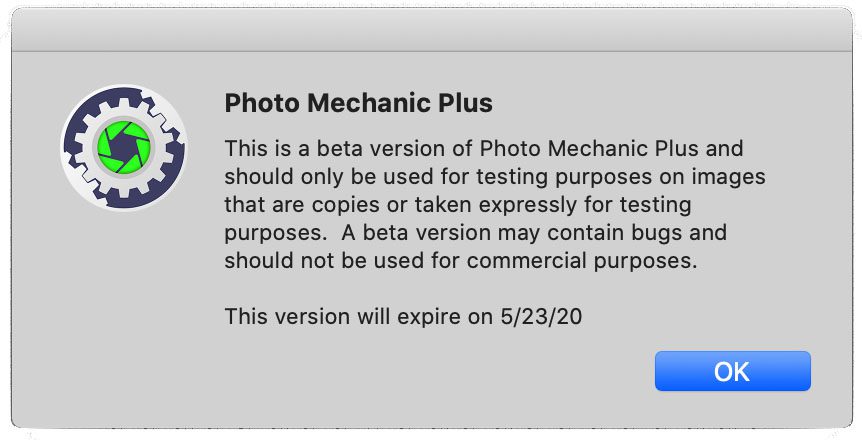
The reminder still pops up to let you know this is a beta version. I hope it comes out soon.
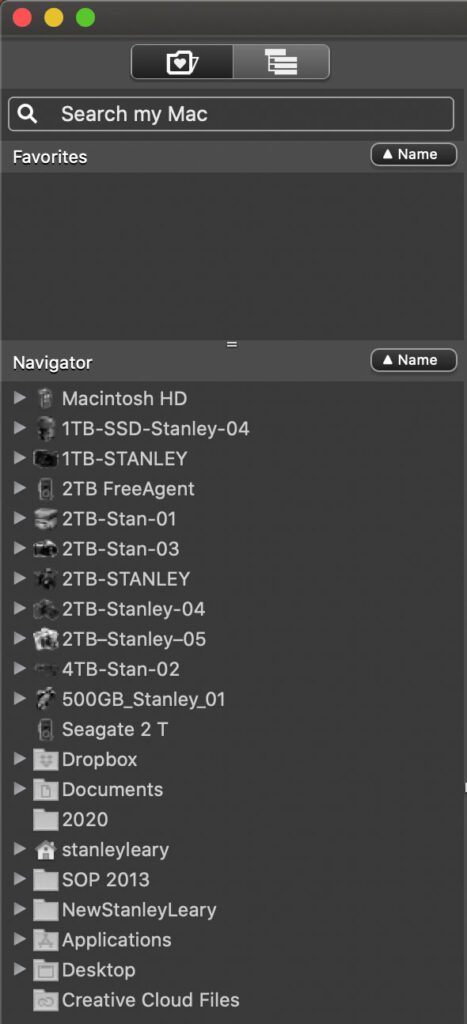
Like I mentioned last time the left pane looks the same with the addition of the Folder and Catalog tabs. Here I am in the Photo Mechanic 6 folders and basically not much different than what you are used to using.

In the catalog you can click on filter and then new and you will see this pop up as the default. I changed from rating to all the other ones and tested some of them. Works great.
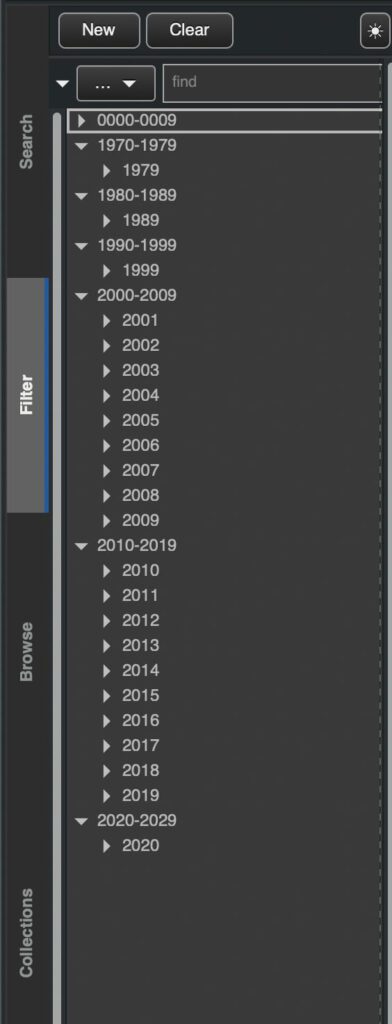
I chose date created and got this menu. So you can find things easily by year, month and day by drilling down.
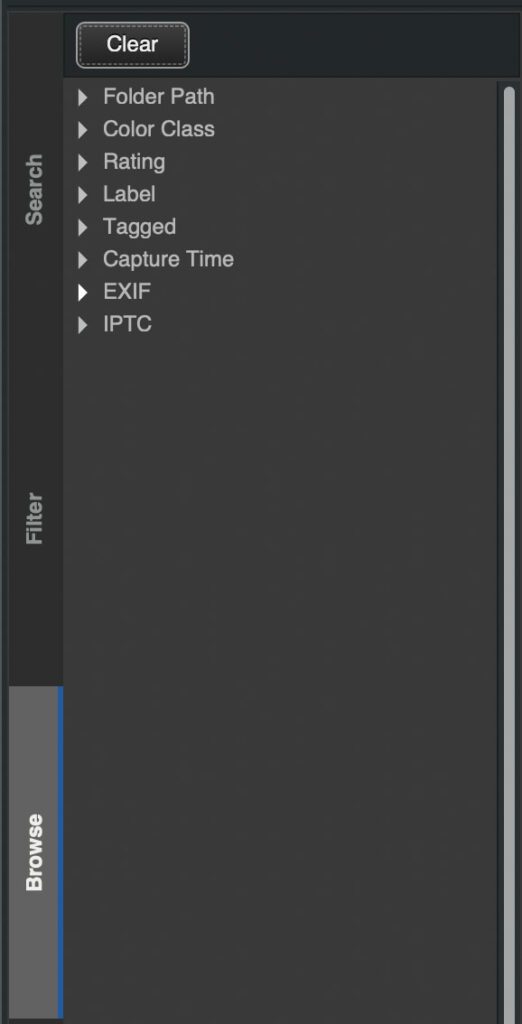
You can also get to similar searches through the browse tab on the side.
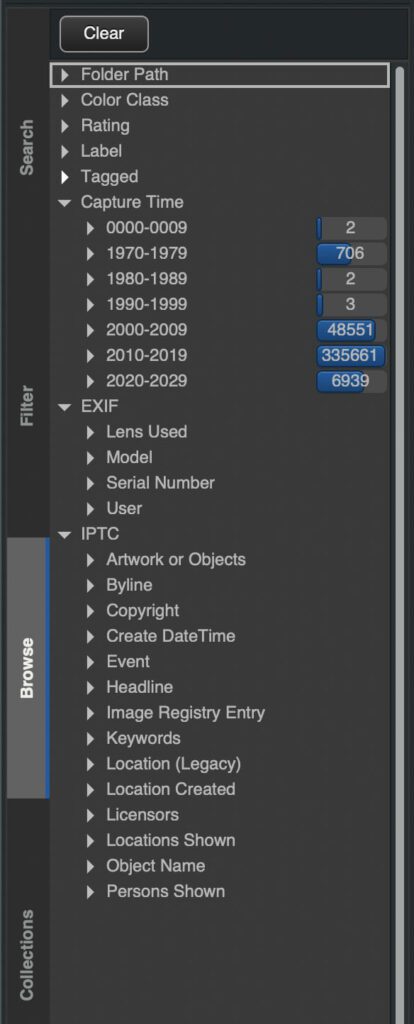
This is great for those who just want to drill down by different methods.
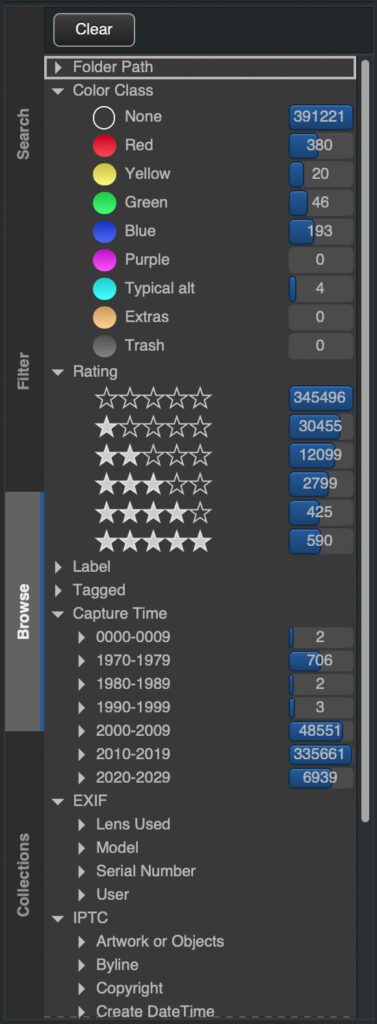
If you rate by colors you can see all those you have in a catalog that are rated any color. The same for number rating.
I think this is a great way to find your best work.
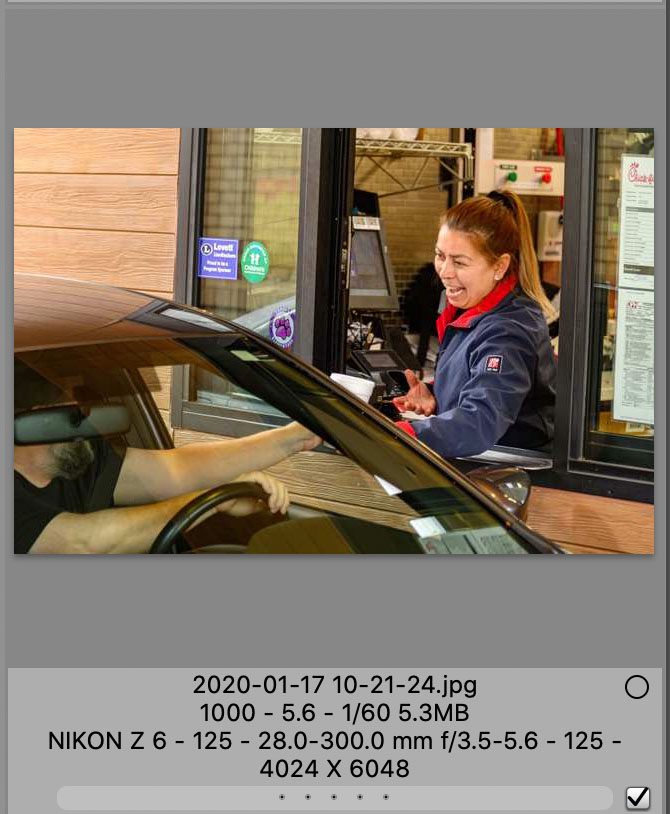
When you find photos they will appear the same as they do in Photo Mechanic 6 with one exception. There is a circle in the bottom next to the file name. If it is empty as here, you can see the image, but the image is offline.
If it is green, then the image is online and you can do more than just see it, you have access to the original image.
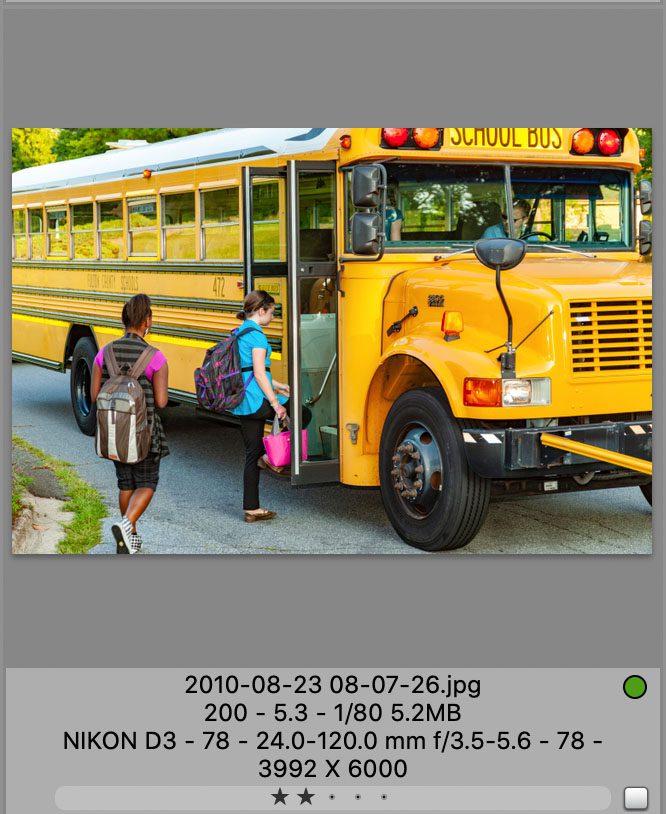
This one feature is what I think takes a while for images to pop up. The database is checking to see if they are connected.
For the photographer who wants to find what they have created this is awesome tool. I will be buying it once it is available.
I think I would love to see this integrated with online galleries like PhotoShelter, Flickr, SmugMug and all the other software that are part of your uploading process with Photo Mechanic 6. What I would love to see is maybe another circle or something that lets you know if you have this online for others to see.
I am just ready for the software to be permanently on my computer and no longer a Beta Version.

