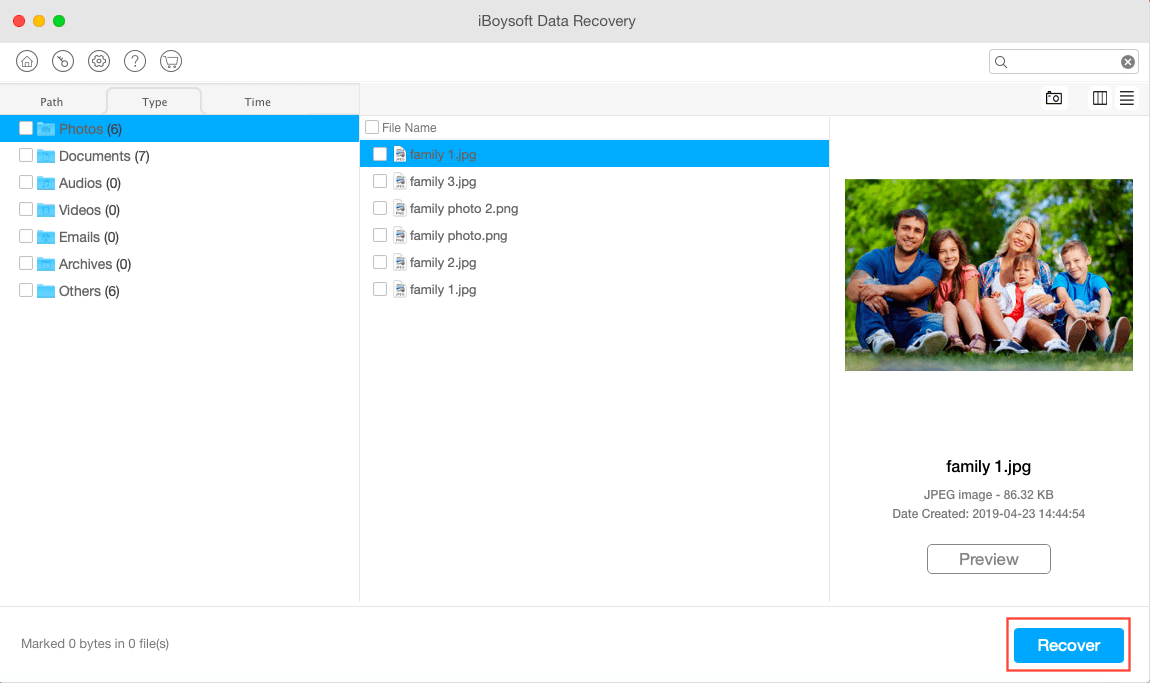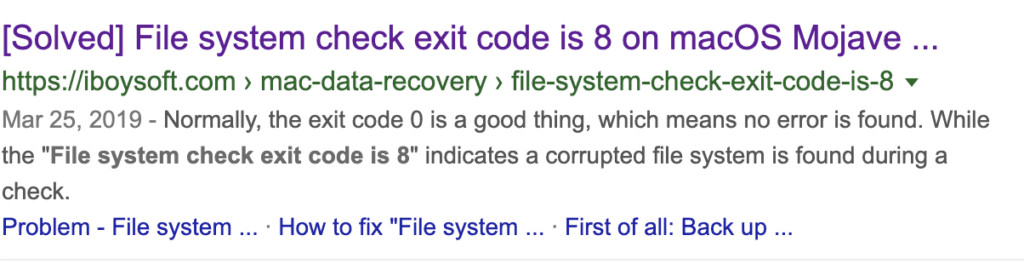The power went out the other day at our house for a few hours. When I went to check on my backup computer that I have running with multiple external hard drives plugged into it, I had to restart to get the hard drives to mount.

However, one drive wouldn’t mount. I ran on my Mac Disk Utility.
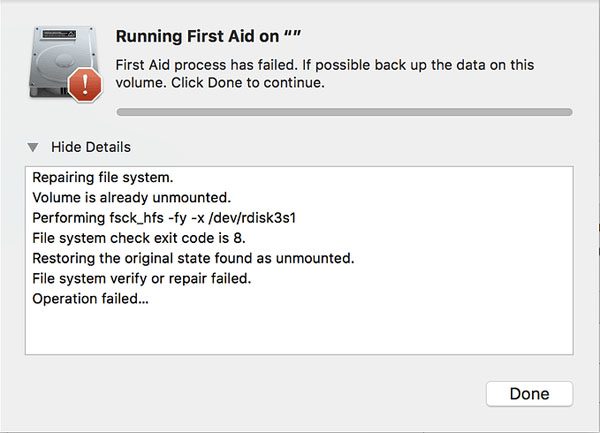
When I googled the line “File system check exit code is 8,” I got a few hits.
Click on it, and it will take you to an article describing my problem.
It is very effective for recovering lost data from corrupted drives that have the file system check exit code 8 error.
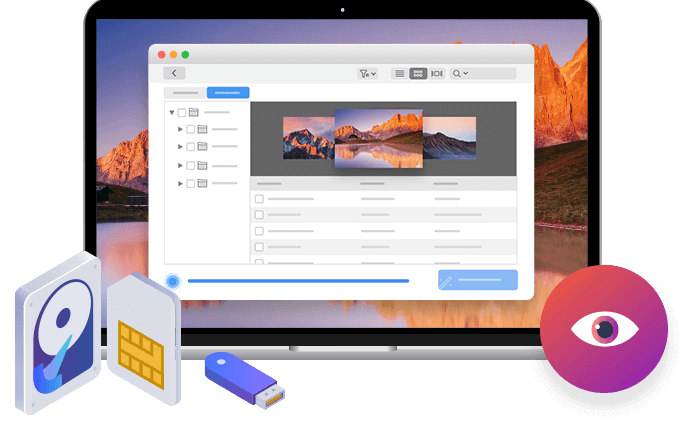
The software M3 Data Recovery could see my files on the external hard drive that wouldn’t mount. I could select all the folders and transfer them to a new hard drive. A few corrupt files didn’t move, and some folder names were corrupted.
The good news is for $69.95; I could recover 99% of the files from the nonworking hard drive. I hope you never need to do this, but if you do in the future, maybe you can search my blog for this article.