When you post a photograph with text, you have increased the value of your photo by more than sevenfold.
Here is a great example that I did on Memorial Day: the text was needed to understand the photo.
While I can go on and on about the value of being sure you use text to help people understand a photograph, there is another HUGE reason for you to get in the habit of writing captions for all your photos. This is especially true for social media.
Searching for a photo, you posted on the internet is challenging to find if you don’t use text. Then search for print by the image in your timeline. Yes, you can narrow it down by year, but if you just put text with that photo, you could search by that text, as I have done here.
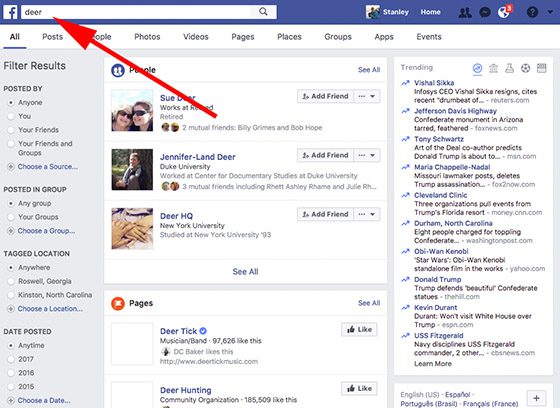
If you type in the search field of Facebook, for example, a word you used in a caption, then you can find this photo in your timeline. I searched for the word “deer” because I was looking for a shot of a deer I took in our backyard.
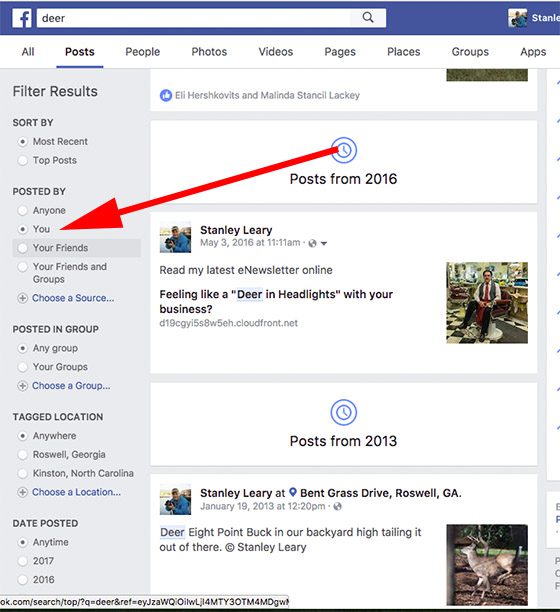
The next screen popped up after the search. Then I went to the far left column and narrowed my search using just the filter for “POSTED BY” and selected “You,” which narrowed down all the posts to mine.
I scrolled down and found one of my many photos of the deer in our backyard.
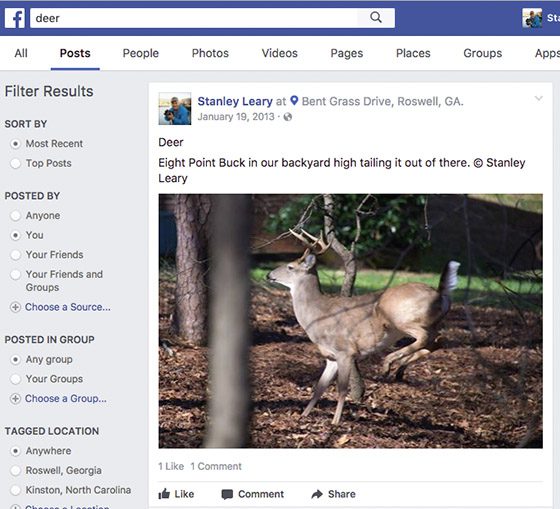
Then, to see it bigger, I clicked on the photo, revealing it bigger.
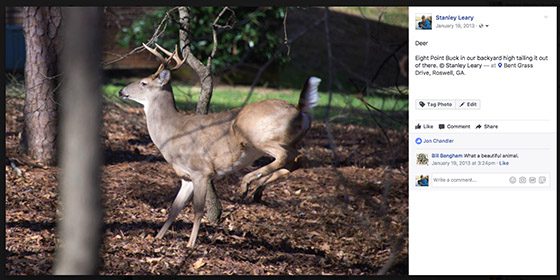
You can copy that link and share it somewhere else or if you want to share the photo only, right-click on the photo, and you can copy just the picture or the image URL.
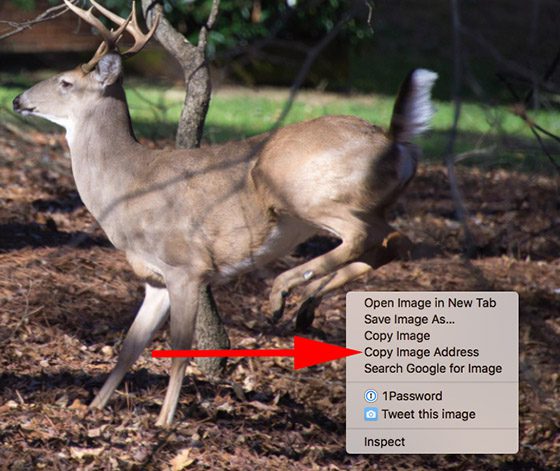
Now, if you posted the photo without any text, then the only way to search for the image is to have a perfect memory. Then you can go to your timeline and search for when you posted a photo by year and slowly narrow that search by going image by image to find your picture.
