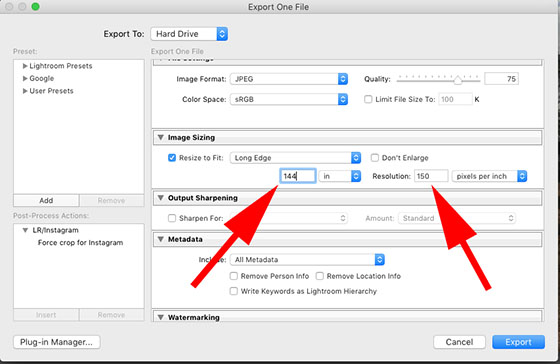This year we are getting our PR for musical Oklahoma! Started much sooner than last year’s production of Into The Woods. About two months before the performance with the 12′ x 8′ banner.
Last year we were up just a little more than a month before the performance.
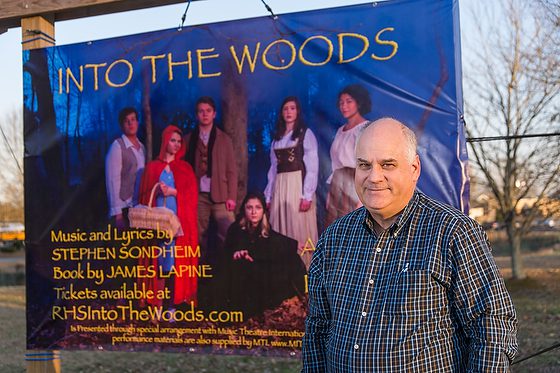
Last year the banner was 9′ x 6′. When I put the flag up the previous year, I can remember feeling it wasn’t big enough. I believe the 12′ x 8′ is plenty big for the space.

Every 2 feet, there is a grommet to help you tie the banner to posts like I am doing here. If you are putting this outside and not on a wall, you need to use every one of those grommets. When you do, and wind comes along, each grommet has less tension than if you used just the corners. Your banner will do better in the wind if you tie it well with all the grommets.

You can get an idea of how massive the banner is from the back with me on a 6-foot ladder.
HOW TO MAKE A BANNER
1) Select your source to make the banner. I use AllStateBanners.com. Here is a link to their specs to give you an idea of what you need to supply as file size. https://orders.allstatebanners.com/design-specs
2) Select your image. I recommend shooting in RAW and Lightroom or PhotoShop, resizing the image to the size of the banner. I did it here and exported the photo as a JPEG to 12 feet on the long side. You need to check with your banner source to see their specs. They said 150 dpi or more.
3) Open the large JPEG photo in PhotoShop and then put text over the photo.
4) All State Banners can take most file types. The first time I sent them, the PhotoShop file was saved as PSD. The last two banners I just exported out of PhotoShop as JPEG. Again the size is the exact size of the banner at 150 dpi. As a PSD, the file is a 1225.1 MB file. As JPEG, it is 66.1 MB file size.
The total cost this year was $229.44. I only paid $206.50 because they were running a 10% discount.
Now, this is only part of our PR. Here are two Facebook Cover size photos for the people to post on their pages to help promote the musical.
Stay tuned to see other ways we use photography to help market the musical.