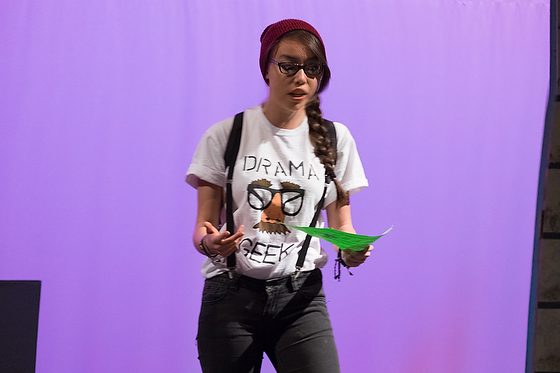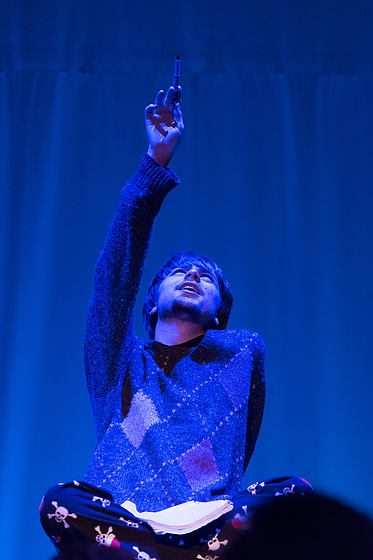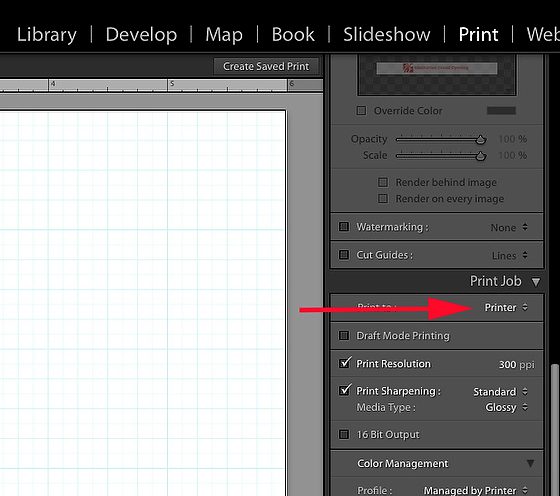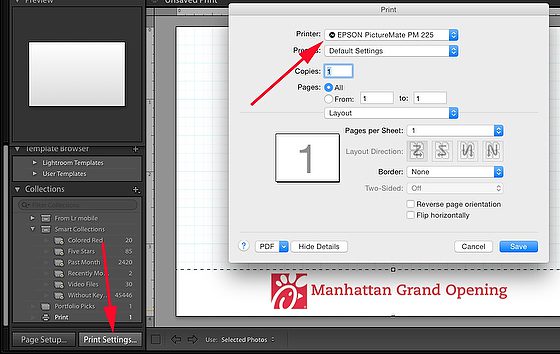Great News!!
The PR effort my wife and a few other parents put into the musical Into the Woods helped to sell more tickets.
We put this poster up in front of the school, and we had a family driven by the school from Habersham County for the play. So that is almost 2 hours one way for the play.
My parents were in Pigeon Forge, Tennessee, and ran into people talking about the musical from just seeing the banner.
We made 8.5″ x 11″ postcards with photos on the front that businesses could display in town and the rates for buying an ad in the program on the backside.
 |
| Nikon D4, Sigma 24-105mm f/4 DG OS HSM Art Lens, ISO 2500, ƒ/6.3, 1/5000–HSS with Alienbees and Pocketwizard TTL system |
When we shot the banner, we also did individuals we could use on social media.
We kept this in front of our students and parents all the time and then did what we could to impact the community and our social media connections worldwide.
 |
| Nikon D4, Nikon 85mm ƒ/1.8G, ISO 50, ƒ/4.5, 1/160 |
We did headshots of all the cast and crew, which we then put in the program and the auditorium’s lobby.
 |
| Nikon D5, Sigma 24-105mm f/4 DG OS HSM Art Lens, ISO 14400, ƒ/5.6, 1/400 |
The production quality was going up in every way. I believe that as we brought our “A” Game, it challenged everyone to do their very best.
 |
| Nikon D5, Sigma 24-105mm f/4 DG OS HSM Art Lens, ISO 9000, ƒ/5.3, 1/400 |
The reviews were great for everything. Each night the word got out that this was a great show to see. I believed if they had done it the following weekend that the word getting out would have sold even more tickets.
Our ticket sales were 123% higher than our goal. So I think the percentage jump of actual attendance over the previous year was much more than 20%.
Time to take a bow
 |
| Nikon D5, Sigma 24-105mm f/4 DG OS HSM Art Lens, ISO 4500, ƒ/5.6, 1/100 |
Moral of this story
Marketing works, and if it can work for this musical, it can work for your business, nonprofit, or event that you are involved in doing. Are you putting in your best effort to promote your project?
 |
| Nikon D5, Sigma 120-300mm ƒ/2.8 DG OS HSM | S, Sigma TC-2001 2x, ISO 5000, ƒ/5.6, 1/400 |