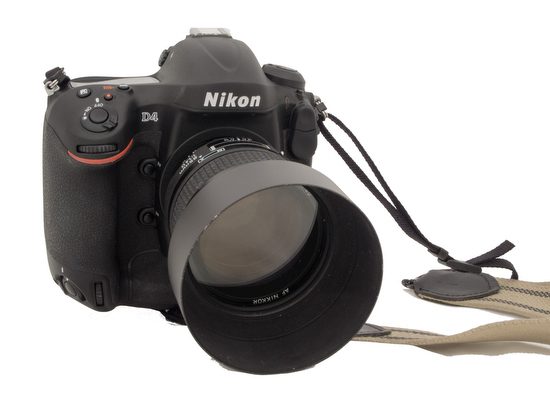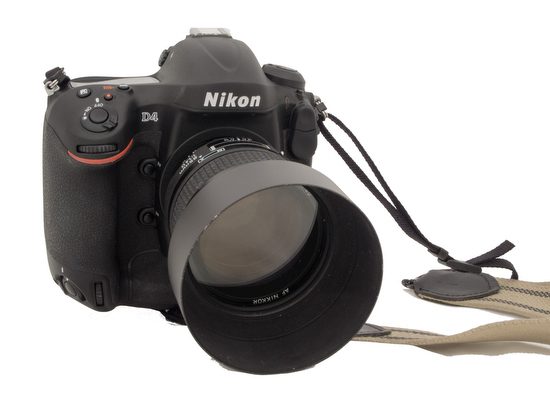 |
| Nikon D4 with 85mm f/1.4 |
Photoshop is complex
Photoshop got its start with a father and his two sons Glenn, John and Thomas Knoll back in 1988. Not even the Knolls know all you can do with Photoshop.
It is quite common to go to some of the Adobe Photoshop users conventions and have a speaker show you how they got a result and on the same stage are the developers saying this is knew to them.
Nikon Cameras are complex
About two years ago when the Nikon D3S was just introduced, I was at a basketball game shooting with my new Nikon D3S. Next to me was Bob Rosato, who was a staff photographer for Sports Illustrated, getting a phone call just before the game started.
I could hear Bob saying he didn’t know the answer to the caller. After hanging up, Bob looked at me and said that was Nikon calling asking him what settings he was using for sports.
This has been the case for many years with these new cameras that have complex computers in them. You have so many focusing modes to choose from. You can shoot is S, CL, or CH modes for how many frames the camera will fire when you push the shutter. Then you have which focusing modes you can choose from. Single, 9 group, 21 group, 51 group, Auto and then each of these in combination with the shutter mode gives you different results.
On top of those setting you have back focus settings for tracking your focus.
Who wants to be a millionaire?
Once you buy one of these cameras you will be heavily invested in learning all you can do the type of photography you do. This is important to point out that the cameras will do more than most any pro would ever use them to do. However, you must master it for your niche´.
Very quickly you will want to use a life line like they do on the TV hit show “Who wants to be a millionaire?” Sooner or later most pros will phone a friend to help them out. Even after reading the huge camera manual you will find yourself overlooking a detail.
So this week I get a call from my friend Paul Abell, a sports photographer, who shoots most of the pro teams and college teams in every sport. “Hey Stan, are you having trouble with your Nikon D4 follow focusing?” was the question from Paul.
Paul figured he had some setting in the camera not set correctly, because he knew Nikon would not introduce a camera with focusing issues after Canon had done so just recently.
I had not experienced the issue and told him I would look into it. Next day, I get another phone call from Paul. He had figured out the problem and wanted to tell me.
The answer is on page 112 of the camera manual.
 |
| Nikon D4 Camera manual page 112 |
My camera came from Nikon set on 10fps, but Paul’s came with it set on 11fps. Once he switched to 10fps he was getting great results.
Camera manual stays with the camera
Most pros keep their new camera manual with their camera these days because of the situation Paul ran into. I don’t know anyone who has memorized those huge manuals. My Toyota Sienna, which costs a lot more than my camera has a manual about half the size of the Nikon D4.
Until you have mastered all you need on the camera, keep your manual in the camera bag with you.
Tethering with Nikon D4
I have been tethering my camera to the laptop for studio shoots for many years. One of the main reasons l like to do this is with headshots. I may go to a company and do over 100 headshots in a day. The department hiring me wants to match each headshot up to a name.
I use the Nikon Camera Control Pro 2 when I tether. It lets me put into the IPTC fields the name of each person before I shoot and then every time I shoot a photo the name of the person is embedded into each photo. I put in the name of each person before I shoot.
When I got my D4 I continued to do the same thing. However, now I had to change something. Earlier I wrote how with the Nikon D4 you can now embed this IPTC in the camera. (Earlier Blog)
I have enjoyed doing this, but now when I tether I must turn this off or the IPTC I use in Nikon Capture Control Pro 2 will not embed.
Nikon does a great job of telling the camera owner about what can and cannot be done, but for those of us who have trouble learning by reading, you need to practice.
Practice before you perform
It is very important to sit with your camera manual and read everything that you need to do what you shoot. Then practice shooting situations that are exactly like you will do for a job.
Paul was practicing in the backyard with his kids running at him to check the follow focus on his Nikon D4. He was having trouble. He sat down with his manual and then walked through all the settings and this is when he say parenthesis around his problem.
I hope by me sharing here about what I and other pros are learning about their Nikon D4 cameras will help you get the most out of your camera. Read your camera manual and then practice shooting changing the settings to see how you can get the most out of your camera in any given situation.