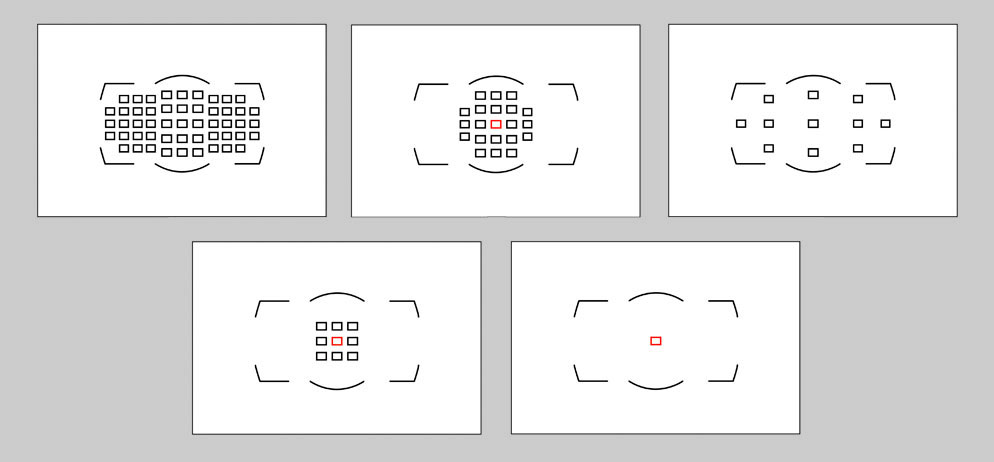Nikon D4, 28-300mm [85mm], ISO 800, ƒ/8, 1/400
Squeeze the shutter — Don’t punch the shutter release
Keep the camera as still as possible. If you can shoot with a tripod, all the better. If you can shoot with a monopod. One of the biggest reasons most people’s photos are not sharp is camera movement.
Shutter Speed and Focal Length work together.
If you are paying attention to which lens you have on your camera and how this affects your shutter speed, your photos may be more sharp than they are. The rule of thumb is to turn your lens into a fraction and use that to set your shutter speed. Put one over the focal length and then use the shutter speed closest to that as the slowest for hand-holding the camera.
A 200mm lens should give you 1/200 shutter speed. A 50mm should be held at least 1/50. If you do not have 1/200 and the closest shutter speed is 1/250, use this, and don’t go under 1/125.

Subject Speed
Photographing a building versus a race car is a big difference. You can have a shutter speed that lasts for hours and not affect the sharpness of a photo, but stopping a bullet in flight might require 1/10,000 to freeze the action. I had always heard 1/500 to stop action. From my personal experience, the razor-sharp photos of sports tend to be about 1/2000 for me.
Aperture
The depth-of-field you choose can make a photo appear out of focus even if it is in focus. For example, when you shoot at ƒ/two and the subject is 15 inches from the lens, the sharp area in front and behind the point you are focusing on is most likely less than an inch. However, move that subject to 15 feet, and your depth of field may now be a foot or more. Find the balance between ƒ/16, keeping everything in focus and wide open ƒ/2.8 with great Bokeh throwing the background out of focus. I often shoot ƒ/four on a Nikon 400mm ƒ/2.8 to get more usable images. Focus Miss On many cameras today, you can have multiple focus points. My Nikon D4 has 51 different points for focusing.
Depending on my focus mode, it is either more straightforward to focus or more difficult. The point is that people often need to tell the camera where to focus. When doing portraits, I use the eyes as my focus. If they are turned slightly to the camera, one eye is closer than the other, and I always try to get the closest eye in focus. This is when I may change my aperture to be sure they are both in focus.
With Nikon Capture software, I can check where I was focusing later and see if I missed my focus. After using this to help me, I realized I needed more focus due to me and not the camera’s capability.

Post Processing
I use either PhotoShop unsharp mask or Lightroom to sharpen the image for how it is being used. Most images could use just a little sharpening. If you overdo the sharpening, it will not look good. A little will give it a bit of a sharpness “kick.” Use a small radius (perhaps a pixel or less) and a large amount.
Most photos are only processed with sharpening once I export out of Lightroom.
If I post the photos to the web, I choose the setting here when I export Screen and Standard.
You can make other choices when you export paper quality and influence your choice.