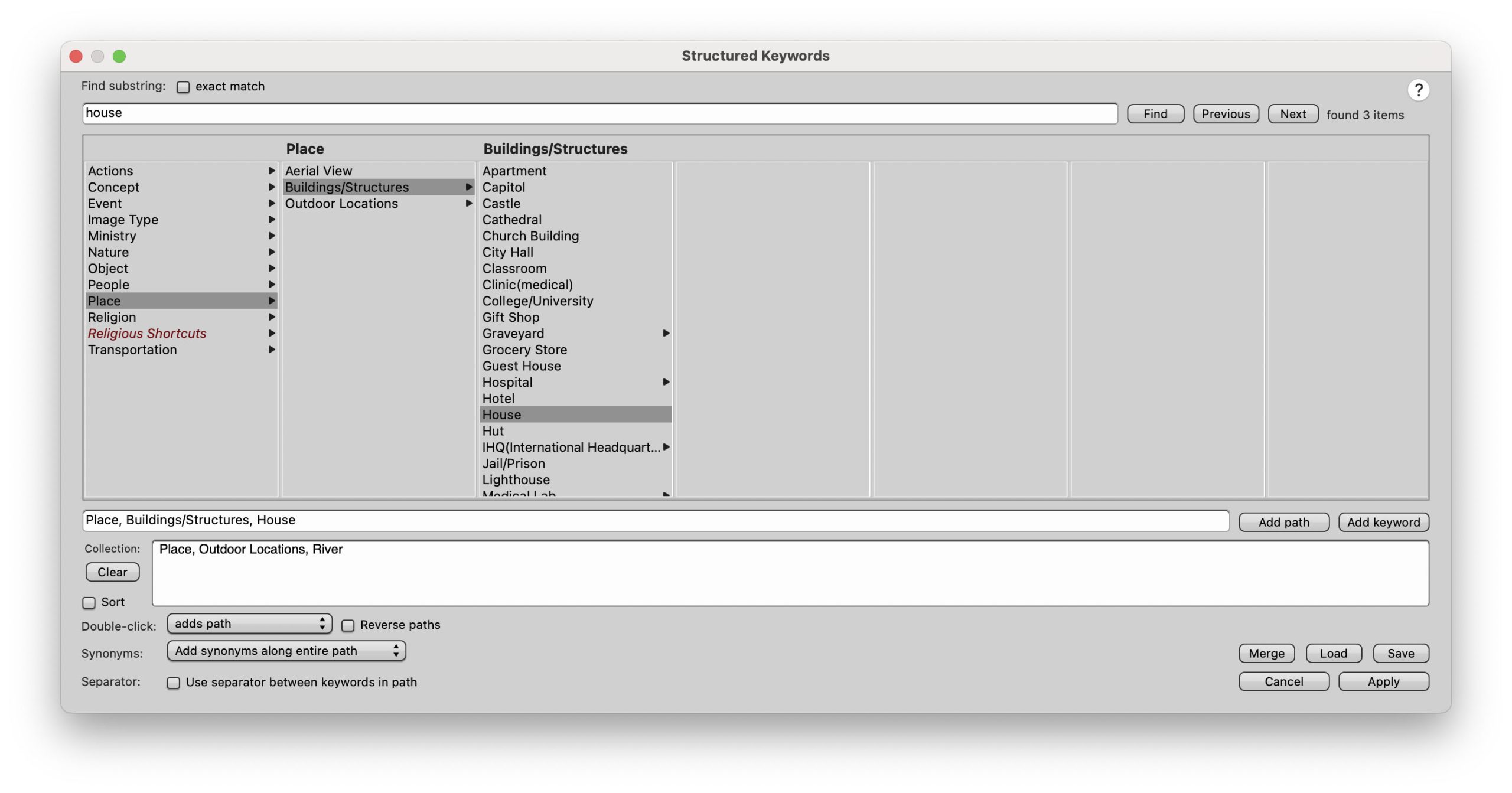For nonprofits, compelling storytelling is not just about the images themselves but also about making those images easy to find, share, and reuse. Properly managing your photo library requires a thoughtful approach to metadata. Keywords are essential for helping your team, donors, and supporters discover the right images, but they are only part of the equation. In this post, I’ll walk you through creating a custom keyword list for your nonprofit and explore the additional fields you should use to optimize your photos.
Step 1: Define the Purpose of Your Keywords
Before diving into the keyword list, it is essential to understand how your photos will be used. Are they primarily for social media, newsletters, annual reports, or fundraising campaigns? The purpose will help shape your keywords to ensure they align with your nonprofit’s goals.
- Audience Focused: Are your target audiences donors, volunteers, or beneficiaries? Keywords should reflect the type of people you want to engage with the photos.
- Project-Based: If your nonprofit works on specific projects or campaigns, these should be included in your keyword list. Think about the different causes or events your photos represent.
Step 2: Categorize Your Keywords
Create different categories of keywords to ensure a comprehensive tagging system:
- Who: People involved (e.g., staff, volunteers, partners, beneficiaries).
- What: The action or event captured in the photo (e.g., fundraiser, community outreach, educational workshop).
- Where: Locations, whether it’s the name of the city, a specific venue, or the broader region.
- When: Keywords like seasons, years, or notable events in the nonprofit timeline.
- Why: The causes behind the image include “environmental sustainability,” “poverty relief,” and “child education.”
This organized approach ensures your photos are easily searchable and usable across various platforms.
Step 3: Create a Consistent Format
Your keywords need to be standardized to make sure everything is clear. Please decide on formats for locations (e.g., city name, country name), abbreviations, and singular vs. plural forms of words. For example, decide whether to consistently use “volunteer” or “volunteers” throughout your library.
Pro Tip: Create a reference document where all team members can see the list of accepted keywords and how they should be used.
Beyond Keywords: Other Important Metadata Fields
While keywords are essential, there are several other fields you should use to enhance the searchability and utility of your photos.
1. Title
A brief, descriptive title can be just as helpful as keywords. The title should summarize the content in a few words, such as “2023 Annual Gala Event” or “Community Garden Volunteer Day”
2. Description
A more detailed description adds context to the photo, describing who is in it, what’s happening, and why it’s significant to your nonprofit. This field is crucial to ensure that anyone searching your archives can understand the image without needing the whole backstory. For example:
“Volunteers distributing meals to homeless individuals in downtown Atlanta during our summer outreach program.”
3. Copyright Information
Don’t overlook the importance of crediting the photographer or your organization for the images. This field ensures that your nonprofit’s work is appropriately attributed whenever the image is shared externally.
4. Date Created
The date field ensures that you can quickly locate photos by the time they were taken. This is especially useful for annual reports, event recaps, or when tracking the progress of ongoing projects.
5. Location (GPS or Geotagging)
GPS coordinates or general location fields are handy if your nonprofit works in multiple regions. It allows for filtering by location, which can be helpful for localized campaigns or reporting on geographic impact.
6. Usage Rights
If your photos come with specific usage restrictions (e.g., for internal use only, not for social media), having a field to track usage rights will help prevent misuse or accidental distribution of sensitive images.
7. Tags for Accessibility
Consider accessibility metadata, such as alt text or descriptions for people with visual impairments. Including this information in your metadata ensures that your content is inclusive and accessible to all audiences.
Who Should Be Adding Metadata and Why It Matters
Now that we’ve covered the importance of keywords and other metadata fields, the next question is: who should be responsible for adding this information? Metadata is critical to ensuring your photo library remains organized, discoverable, and valuable. Let’s look at the roles that might be responsible and why their involvement is crucial.

1. Photographers
If you’re working with professional photographers—whether staff or freelancers—they should be responsible for adding some of the initial metadata, particularly technical and location-based information. As the creators, they are best positioned to include accurate details like the date, location (GPS data), and any specific copyright information. It’s also helpful for photographers to add essential keywords or titles that reflect the context of the shoot.
Why Photographers?
Photographers are often the first point of contact with the images. Adding accurate metadata during the upload or post-production process ensures that the files are well-organized and saves time for anyone using the photos later.
2. Content or Media Managers
Content managers, communications staff, or media librarians typically manage your nonprofit’s digital assets. They should refine and expand the metadata added by the photographer, ensuring it aligns with your nonprofit’s broader communication strategy. This includes adding campaign-specific keywords, titles, and descriptions that make the images relevant and accessible to the organization.
Why Content Managers?
They understand the organization’s messaging, audience, and goals. Content managers ensure consistency across all assets, enabling seamless integration of visuals into newsletters, social media, or reports. They can also ensure that metadata standards are upheld, keeping the library organized and usable long-term.
3. Project Leaders or Department Heads
Sometimes, it’s beneficial for department heads or project leaders to review or add metadata related to specific initiatives. For example, if a photo is part of a health outreach program, the person leading that project might add critical context that only they would know, such as names of participants, key milestones, or grant-related information.
Why Project Leaders?
They bring subject matter expertise that can add depth to the metadata. By providing specific details related to the project or initiative, they ensure that the photos accurately represent the impact of your nonprofit’s work.
4. Marketing and Social Media Teams
Once photos are uploaded and fully tagged, marketing teams often add metadata fields related to social media or future campaigns. They might adjust tags to fit SEO best practices or add campaign-specific terms that increase the discoverability of images for fundraising, advocacy, or donor engagement.
Why Marketing Teams?
Metadata helps ensure that the right images surface for different platforms or purposes. If social media visibility is essential, the marketing team can ensure that keywords are aligned with trending hashtags or relevant calls to action for specific audiences.
Conclusion: Metadata as a Shared Responsibility
The task of adding metadata should fall on more than one person. It is a shared responsibility that involves photographers, content managers, project leaders, and marketing teams. Each role brings its unique perspective, ensuring that your nonprofit photos are fully optimized for both internal use and external storytelling.
Having a well-structured approach to who adds what metadata keeps your library organized and maximizes the impact your photos can have. With the right keywords, descriptions, and contextual information, your nonprofit can tell its story, engage supporters, and showcase your meaningful work.
Crediting photographers
Crediting photographers for their work is not just a professional courtesy—it’s a vital practice, especially for nonprofits. Here’s why it’s important:
1. Respecting Intellectual Property Rights
Photographers retain intellectual property rights over their images, and proper credit acknowledges their ownership. This respect for their work is legally essential, ensuring nonprofits aren’t infringing copyright laws.
2. Building Trust and Professional Relationships
By giving credit, nonprofits foster strong relationships with photographers. Whether the photographer is a volunteer, staff member, or freelancer, showing appreciation through credit helps maintain goodwill and encourages future collaboration.
3. Maintaining Transparency
Nonprofits rely on public trust, and crediting photographers is part of demonstrating transparency. By attributing the source of their images, nonprofits show that they respect and value the contributions of all their partners, including creatives. This enhances the organization’s reputation and professionalism.
4. Incentivizing High-Quality Work
When photographers are credited for their work, they are more likely to provide high-quality images, knowing their name and talent will be recognized. This is particularly important for nonprofits, as compelling imagery is crucial for effective storytelling and engagement.
5. Supporting the Creative Community
Nonprofits often align with missions that support fairness, community, and collaboration. Crediting photographers aligns with these values, as it acknowledges the creative contributions of individuals and helps support their livelihoods, especially when working with freelancers or smaller creative teams.
6. Ensuring Proper Attribution in Public Use
Many nonprofit photos are shared widely across social media, websites, reports, and news outlets. Crediting the photographer ensures that, as the images get distributed, the creator continues to receive recognition for their work. This also helps avoid any misrepresentation or confusion about who took the image.
In summary, crediting photographers not only upholds legal and ethical standards but also strengthens professional relationships, ensures transparency, and encourages the creation of quality visuals—all essential for the success of a nonprofit’s storytelling efforts.