This is the speed test I ran using my ethernet. As you can see, that is pretty fast.
Why am I telling you this? Some will read this and say that it is obvious. From my time teaching at the University of Georgia and doing workshops worldwide, the students have one thing in common.
Understanding computers is not innate to humans. Many people I have taught have had to learn that they must empty their trash on their computers. They honestly didn’t know. Some of the students in the workshops had never done this, and for some, when we did it, they freed up some 300 GB of space on their hard drives.
So this is why I wrote this piece, not for you, that already know all there is to know about computers, but for the rest of the world that doesn’t know unless someone tells them.
Now on to the tip of how to speed up your internet connection.

To hook this up to my Macbook Pro, I used this Hub-Connector by J5create.
Now, when you have a home office, it is worth running an Ethernet cable from your router.
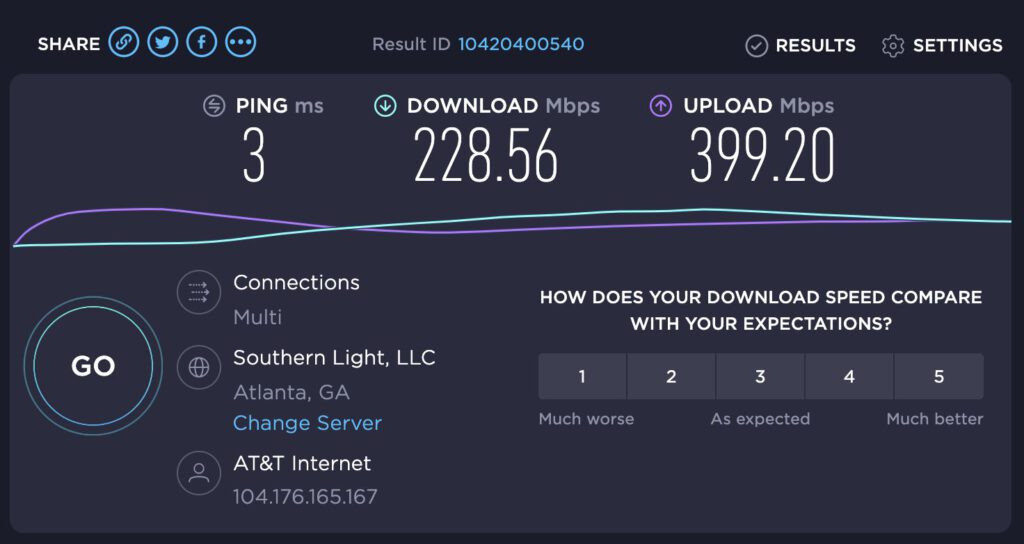
This is now using the WiFi Netgear RAX20 with the latest generation WiFi 6 technology.

No matter your router, you will get better speed with ethernet, and my test shows more than a 4X increase in rate. This varies depending on the ethernet connection and WiFi connection you might have.
Now for those photographers and especially those working with video, you want that speed uploading your files.
I just recently switched from Cable internet to ATT Fiber Optic. I went from 200 MB down and 7 MB up to what you see above, and I am saving about $20 a month.
If you have a home office, consider going wired.

