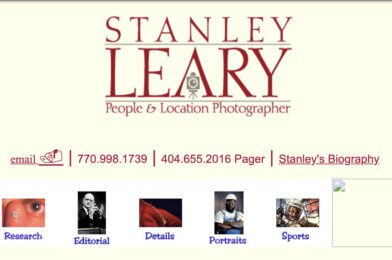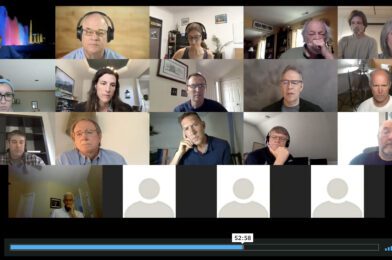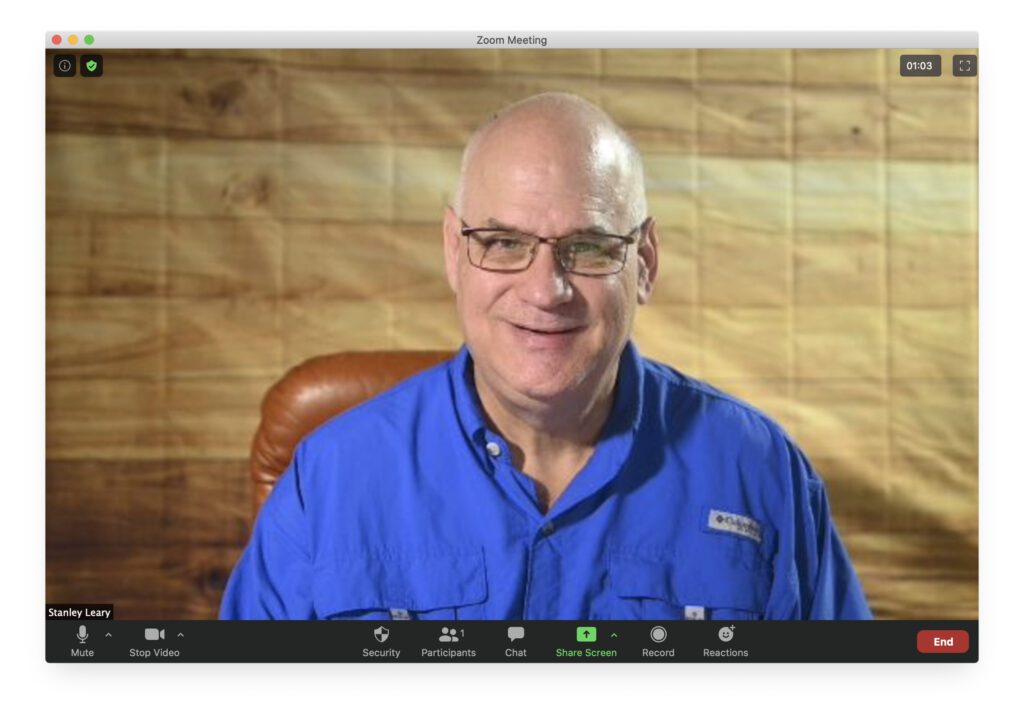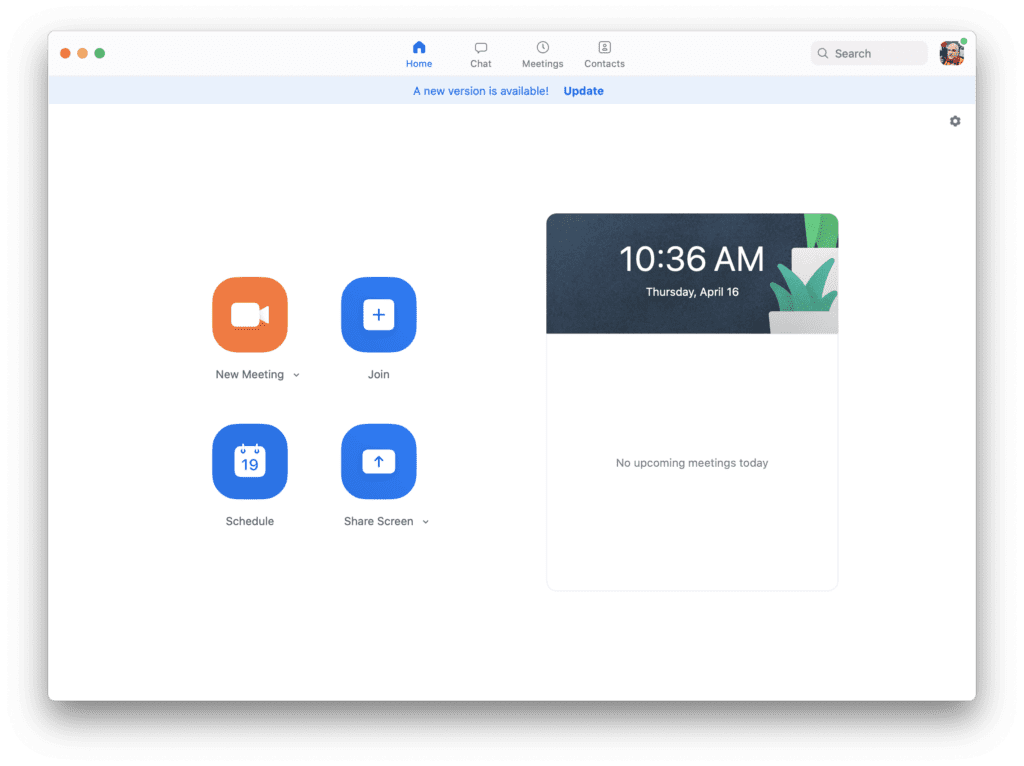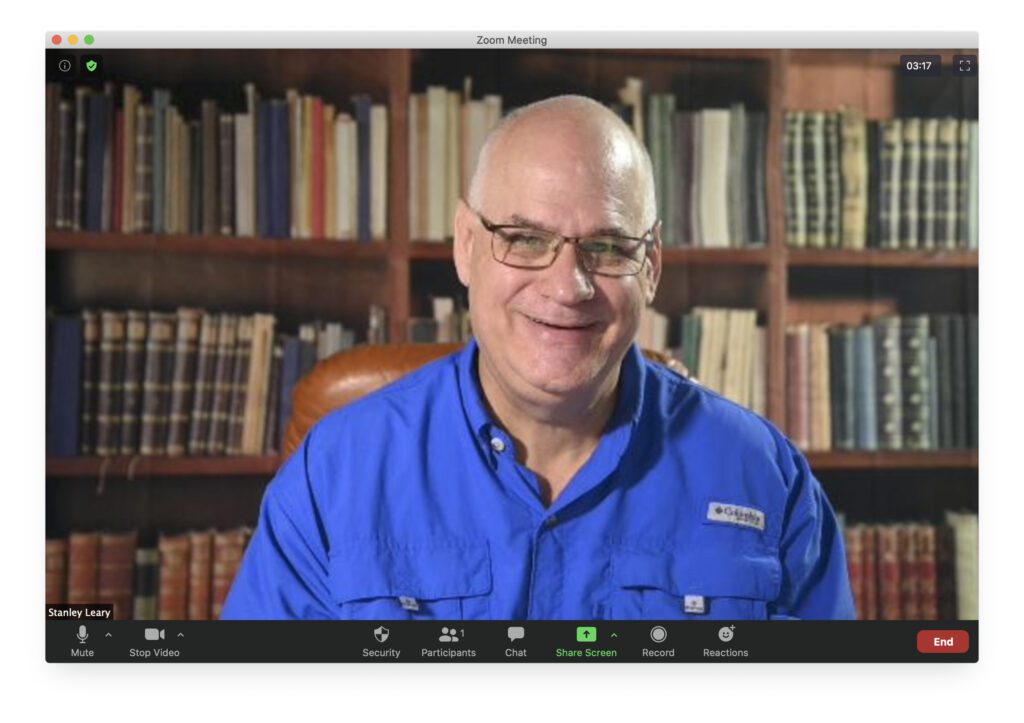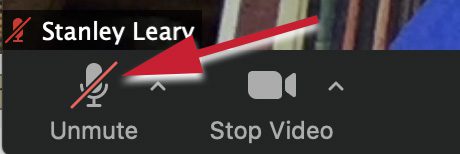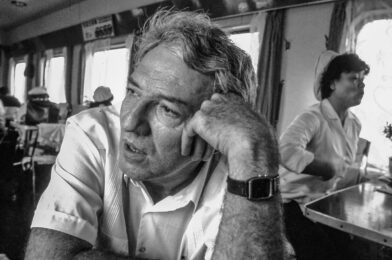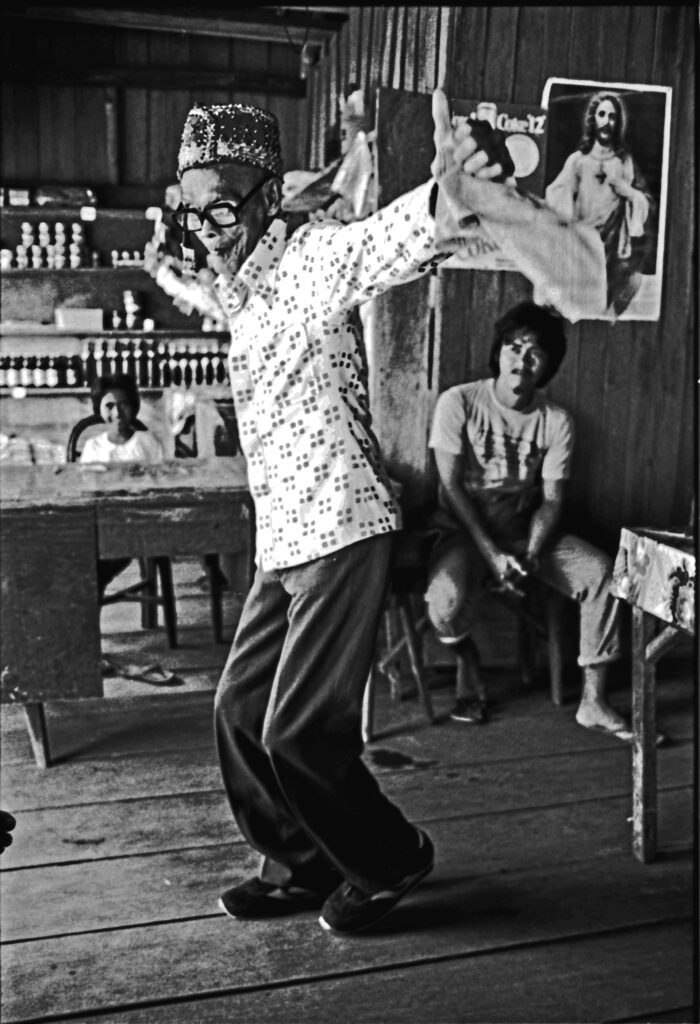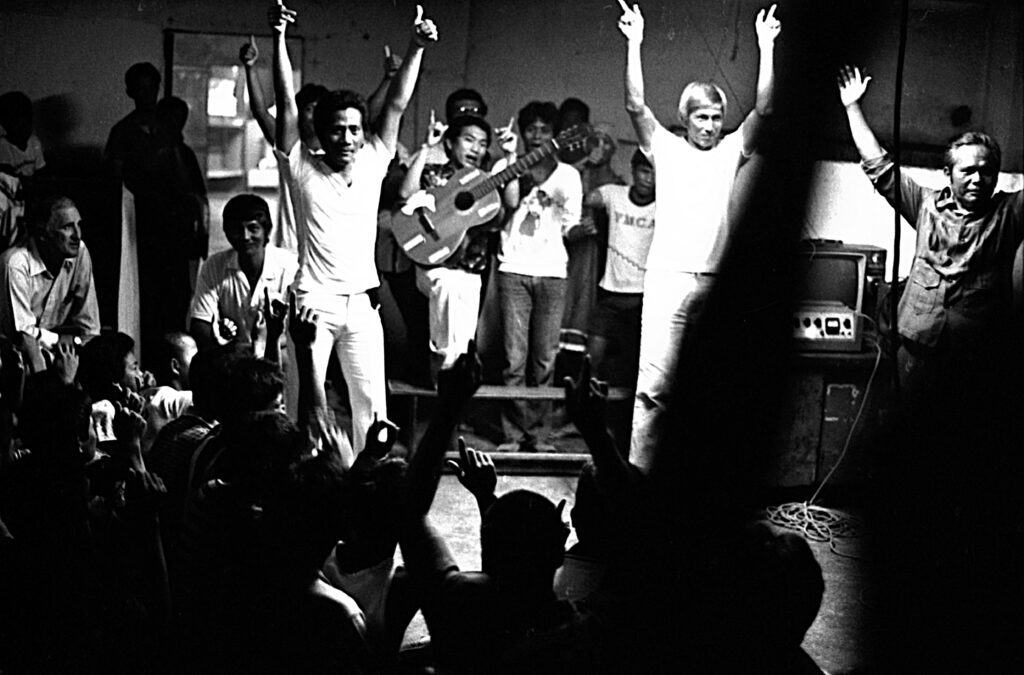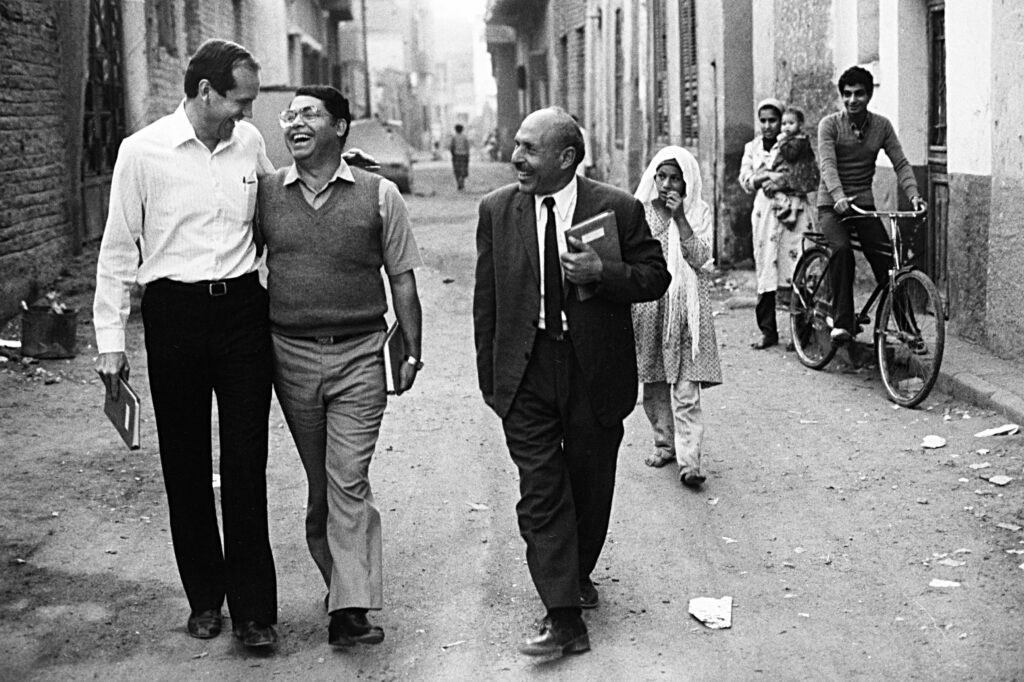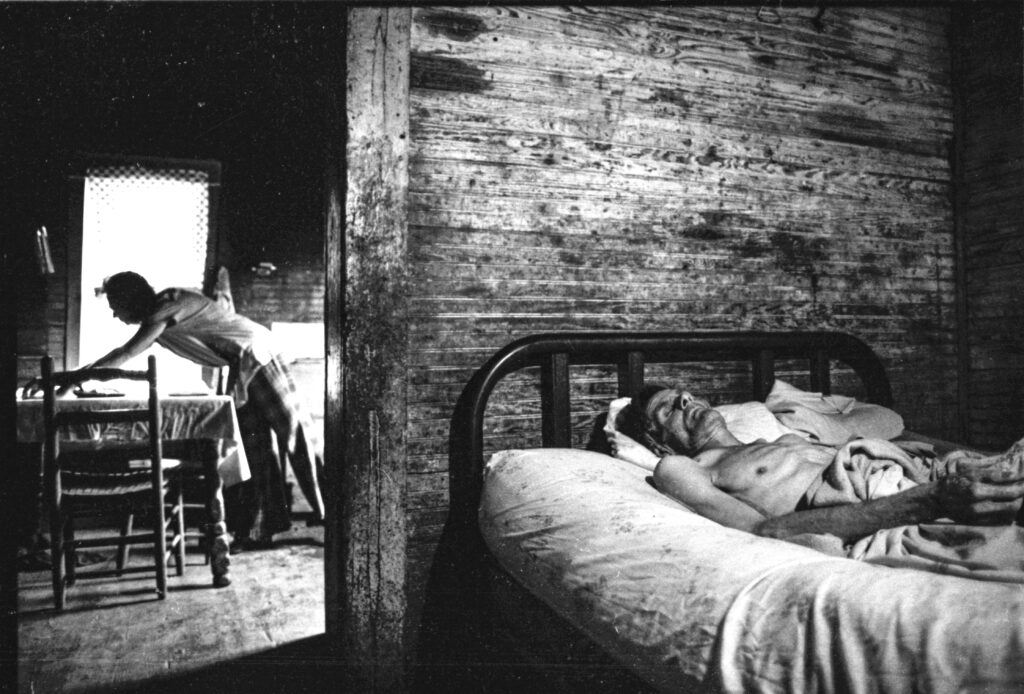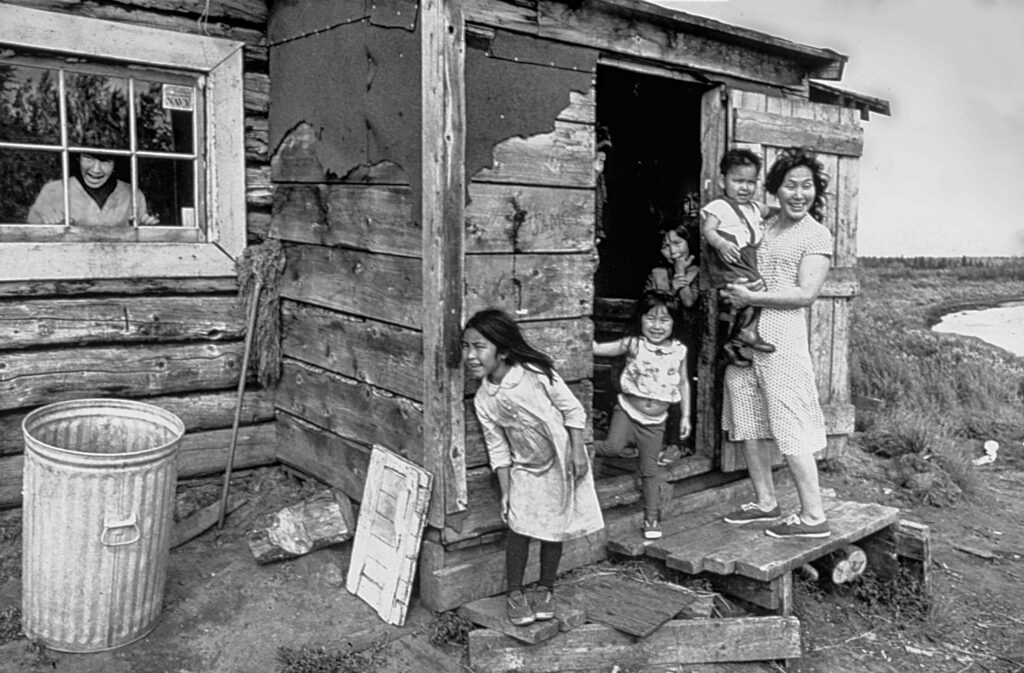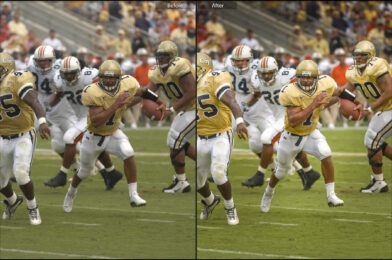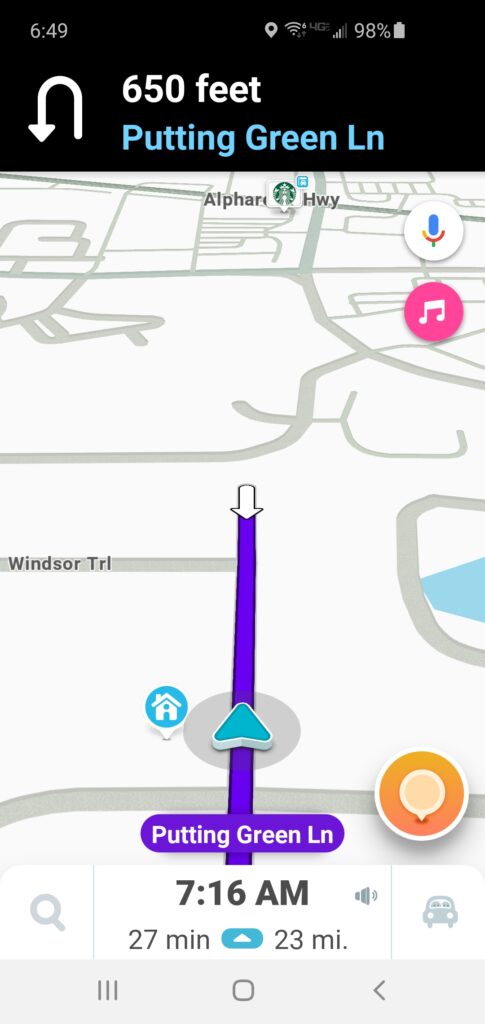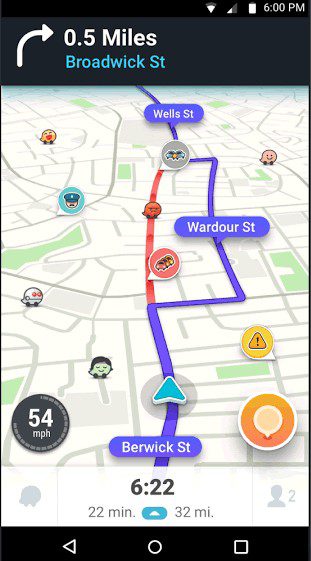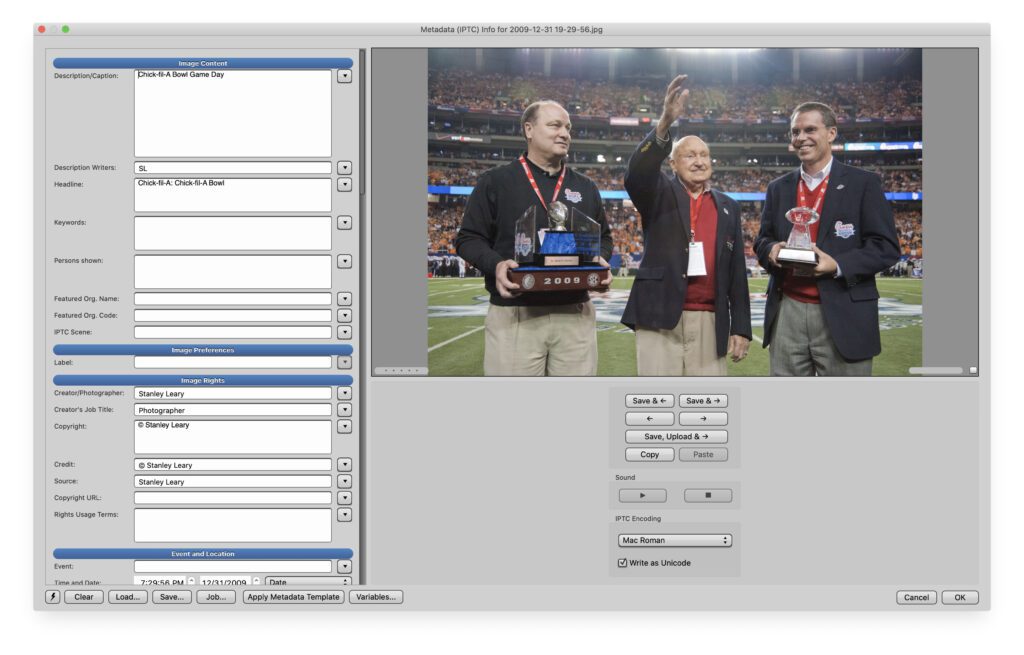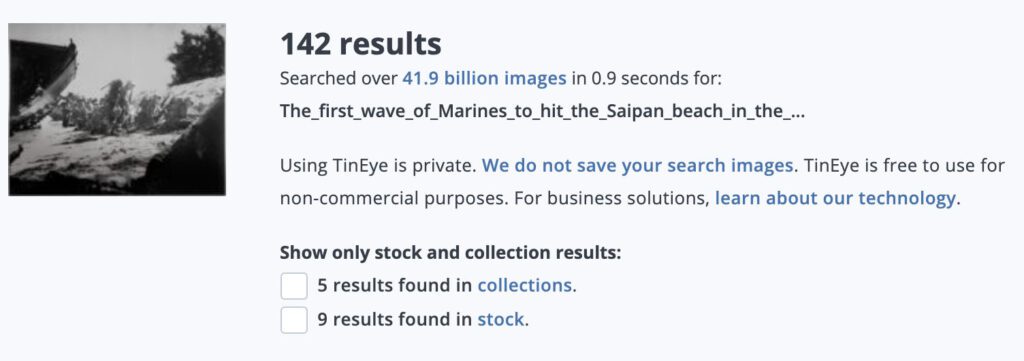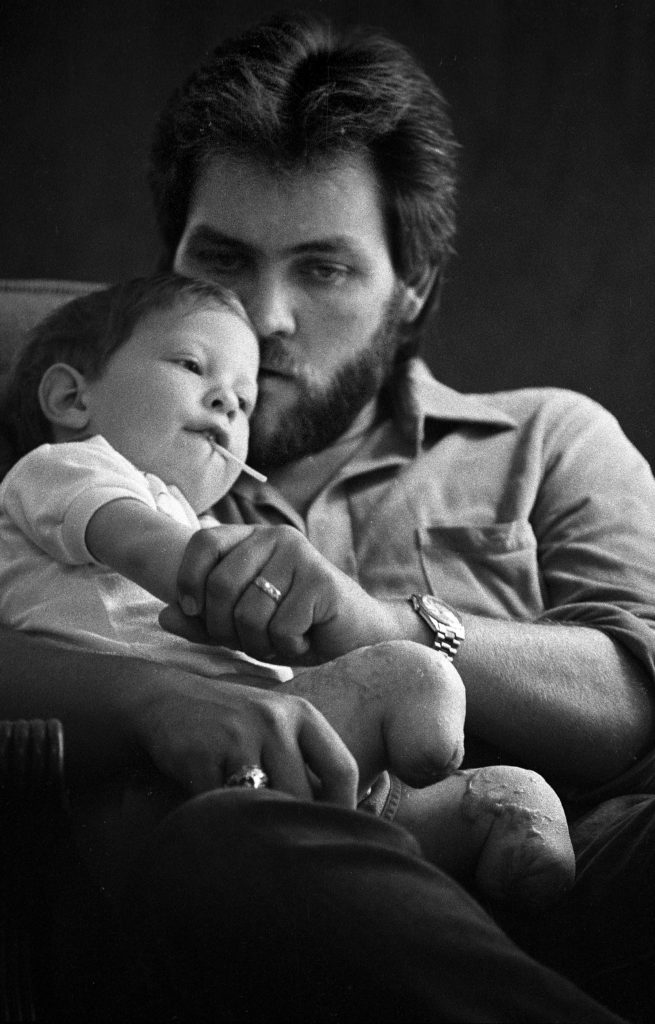The above picture is the earliest version of my website that I could find. I used the “Wayback Machine” to find this from my first website which was hosted by Compuserve. This webpage is from January 16, 2000.
On November 12, 1999, the Institute for Public Relations at Georgia Tech had the entire team take a class on how to create web pages from Jay Bolter.
He was a professor in the School of Literature, Communication, and Culture and the author of Writing Space: The Computer, Hypertext and the History of Writing. “
Today we know hypertext as a link.
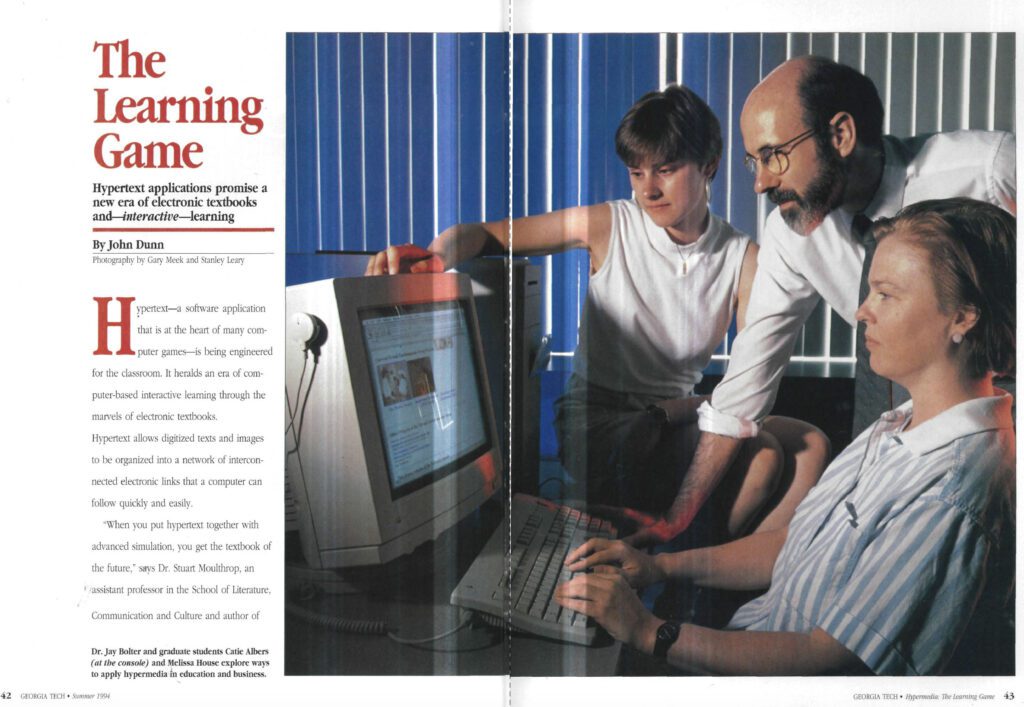
I had photographed Jay for articles a few times. I was excited to learn how to design web pages from him and his team.
It would take me a lot of time trying to create a webpage using HTML code.
I thought that I would create links to my portfolio that looked like slides.
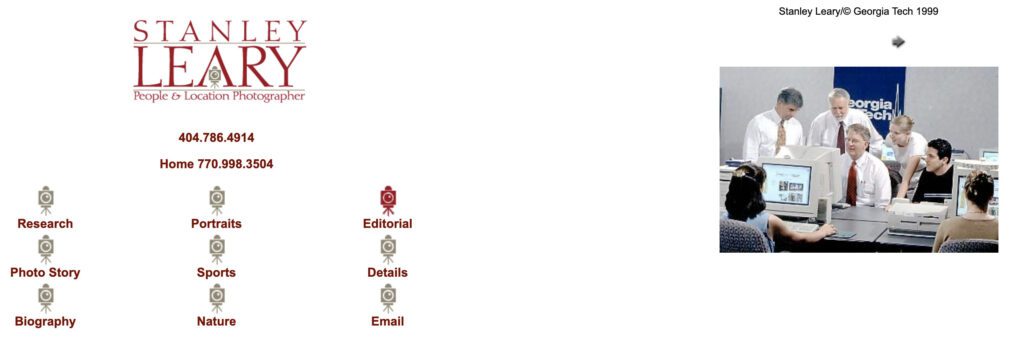
I would talk to my friend and Art Director Tony Messano designed all my logos in the summer of 2000. He created that first logo you see that I would finally incorporate into the website that falls of 2000.
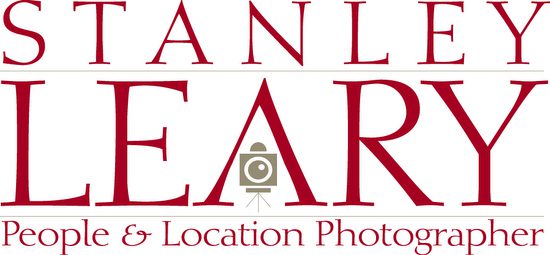

I created a 2 frame website. I wanted to be sure everyone could navigate easily by using the left side of the website and the content would pop up on the right side. This is 7 years before the iPhone introduction in 2007.
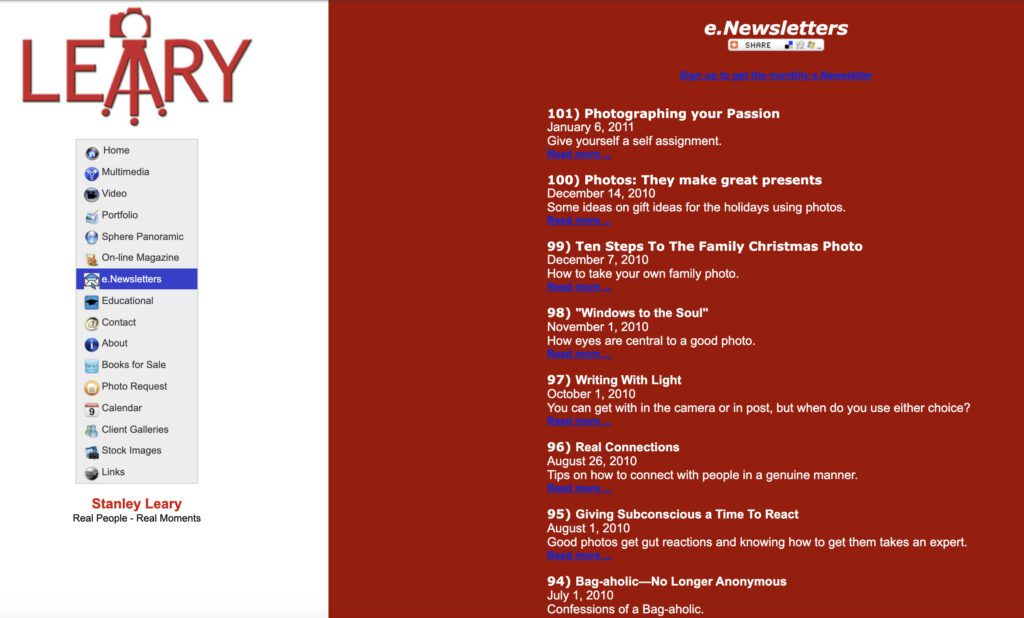
I kept this basic design for years and would update the navigation on the left side.
In 2009 Tony said I needed to update that logo to something bold because he thought I was a stronger person and wanted the logo to show that.

I was always trying to evolve the website to reflect my new skills at the time and reflect what I could do for my clients.

I would work at this over and over using the latest web design to help people know how to work with me. My problem was every year I was adding new skills.
Today
Now I have this as my website design that rotates the main page. Here are those pages which you can also see at https://stanleyleary.com/
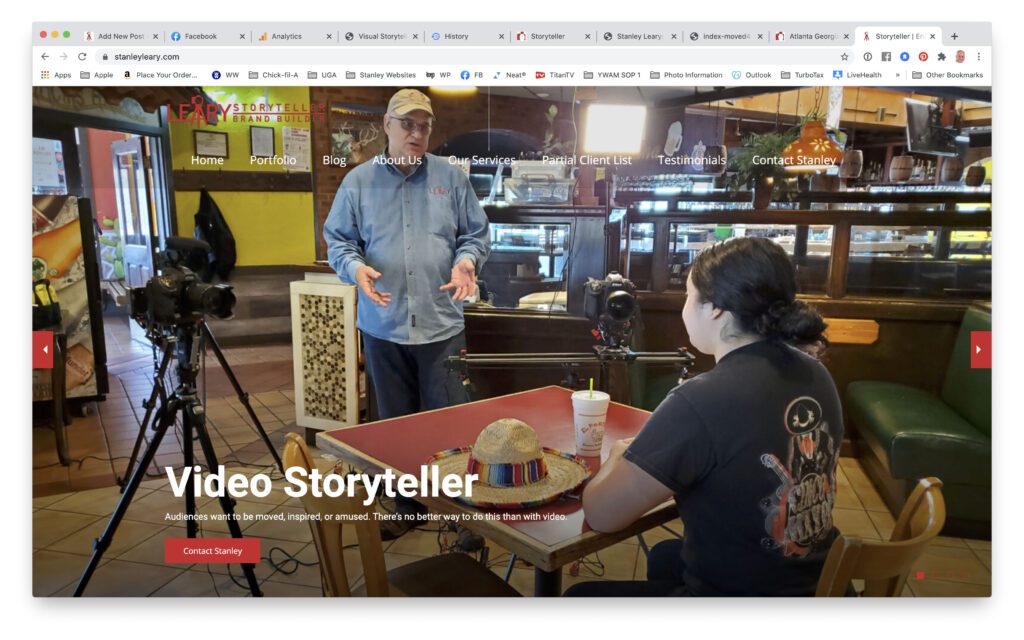
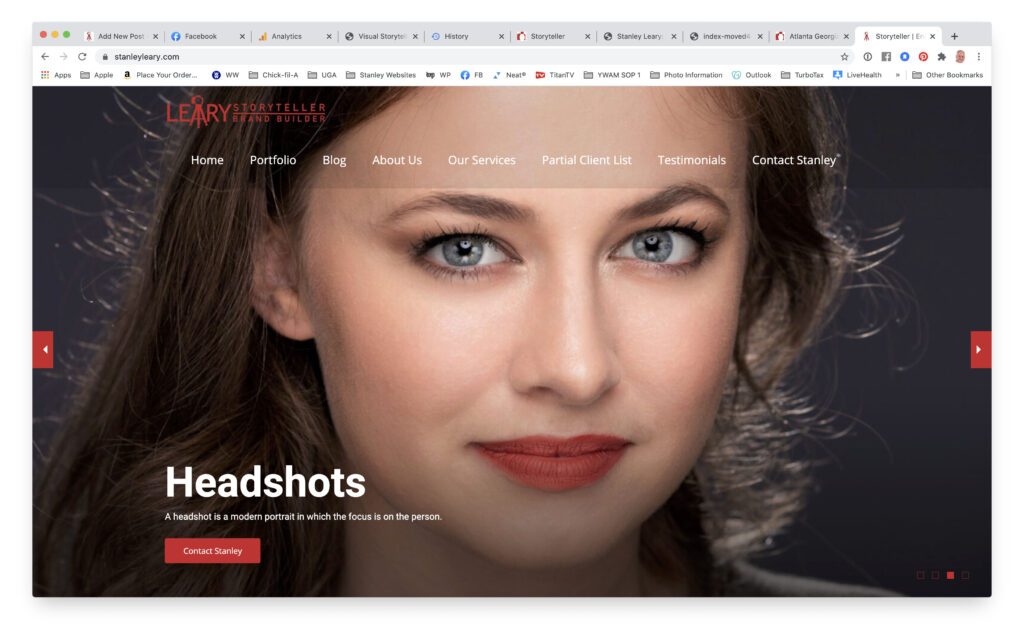
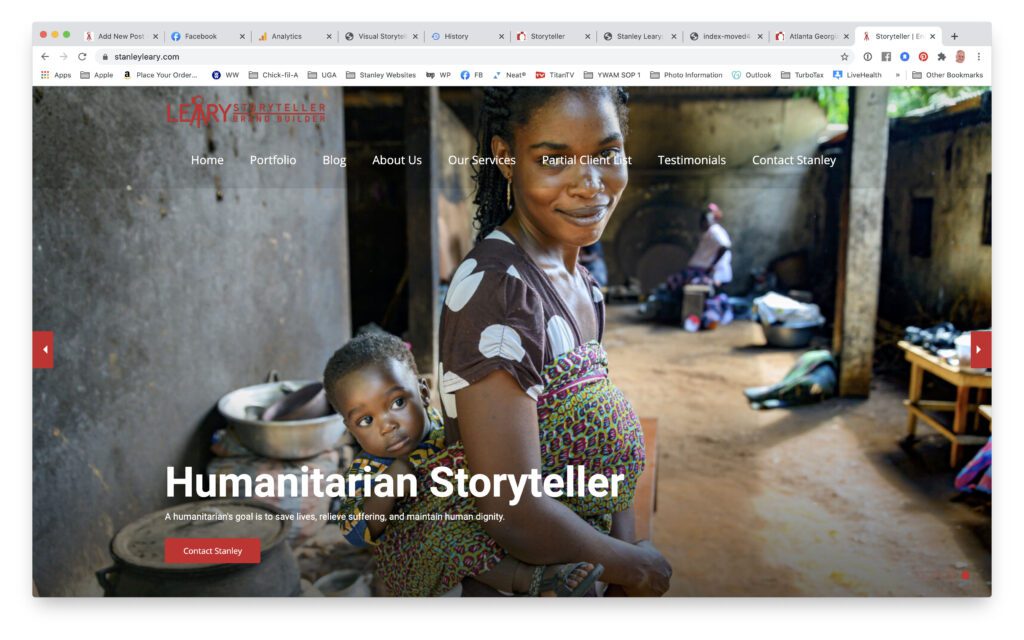
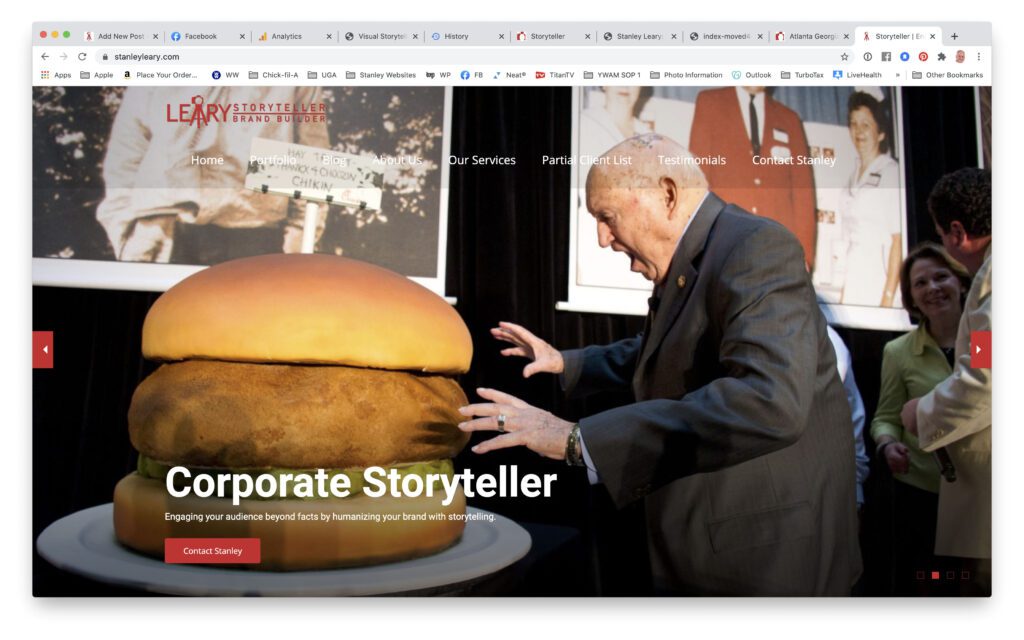
Each of those pages has three main elements. 1) State the problem, 2) State the solution, & 3) Action Item on how to contact me
- Video Storyteller – Audiences want to be moved, inspired, or amused. There’s no better way to do this than with video.
- Corporate Storyteller – Engaging your audience beyond facts by humanizing your brand with storytelling.
- Headshots – A headshot is a modern portrait in which the focus is on the person.
- Humanitarian Storyteller – A humanitarian’s goal is to save lives, relieve suffering, and maintain human dignity.
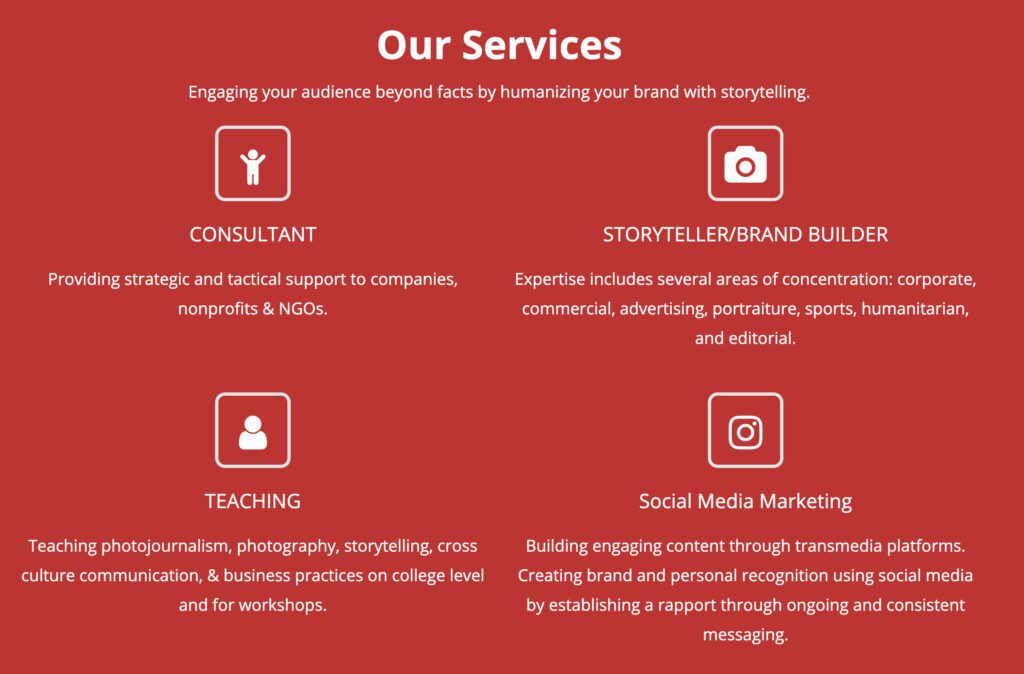
Today I offer more than photography. I offer more than video services. Web design is also one more skill. Even blogging is another skill, but still, it alone is not my best value to customers. My biggest contribution is the years of experience that helps me to see the “Big Picture.”
The best storytellers are not just aware of their subject and craft of storytelling but know to start with the audience.
My greatest skill is not there either. It is the combination of all this that I bring to the table. I know when we think of doing something that implementing it can have some issues. I know how difficult writing computer code can be for something that may not exist.
I know how all this comes together because I have done all these skills not just for my clients, but for my website and blog.
Be an early adopter so that you can know how it all works as we continue to evolve.
I am still learning and working on acquiring new skills.
What are you learning new today?
– Stanley Leary