It is essential to remember that most people you want to reach often will only find you if when they type into Google their search that your website will pop up.
If you have identified the problem you solve for your customers, then you know what searches they will most likely put into Google.
Some companies are out there to help you with this process. This is all called Search engine optimization, or SEO for short.
You need what we call metadata fields on your website. Here are the five things you should consider:
- Title: The title tag is one of the first things users notice in the SERPs. It’s the title of your page that tells what they will find.
- Meta description: The meta description should provide an accurate description of the content of your page. It is usually the element that determines whether users will click on your page, which makes it essential to spend time on its optimization.
- Robots meta tag: The robot’s meta tag informs search engines which pages on your site should be indexed.
- Alt text – Alt text can ensure both of these things: it provides a text alternative to images displayed if the picture doesn’t load and tells search engines what that image represents.
- Canonical tag: Instead of confusing Google and missing your ranking on the SERPs, you are guiding the crawlers as to which URL counts as the “main” one. The tag emphasizes the correct URL and prevents others from cannibalizing your SEO.
All this metadata is hidden in code in the background of a page. You can put a plugin on your WordPress site to help you. This can help you put all the content listed above in the right places on your pages.
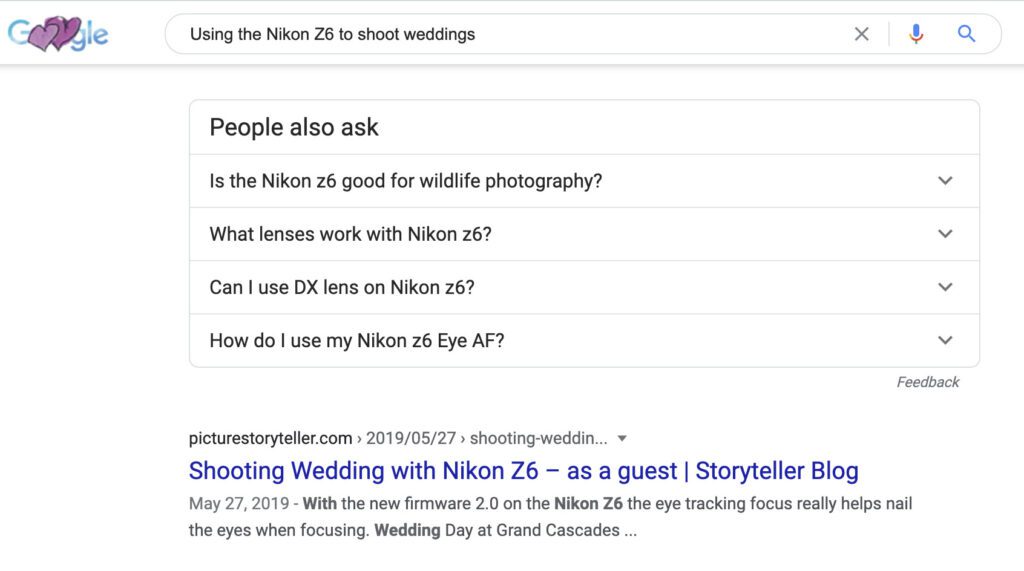
This is a search you can do on your own. I just typed, “Using the Nikon Z6 to shoot weddings.” My listing was on the first page, as you see here.
When I write a blog, WordPress takes the title I give to the blog and makes it the title for the page. So when You look at this blog in your browser tab, you should see the blog’s name in the account.
When you post photos, WordPress asks for Alternative Text to show if someone has graphics turned off and then the text will tell them what that photo is about. Also it helps when people search they may find the photo due to the Alternate Text you have associated with that photo.

Take Away
Meta can help you improve the user experience and the display of your business information.
Here we are on Part 3, and nothing has been done. We are still in the kitchen. We are preparing for the meal to be served. You may think of it as preparing all ingredients to make a dish, casserole, or baked cake.
If you skip this step, you will likely serve something missing an ingredient. You don’t want to mislabel the salt and sugar. They look the same but taste pretty differently.

