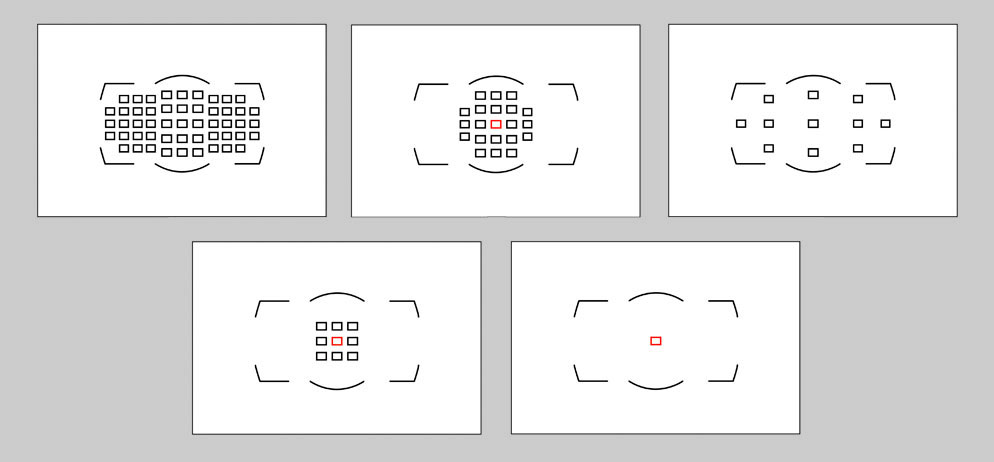Apple kills Flash for websites.
I have a Love/Hate relationship with Apple. When they rolled out their iTouch, iPhones, and iPads, they refused to support Flash—killing it as a platform.
If your website used Flash, you either updated your website to html5 or just started over. You couldn’t afford to have people come to your website looking to hire you and not be able to see your work or maybe your contact information.
Apple may kill Optical Drives.
Apple may have similarly sealed the fate of the optical disc drives back in October 2010 by leaving out the optical drive in their Macbook computers. Soon, it will go the way of the floppy disk.
Today most people are connecting to the internet for software rather than buying CDs. Adobe even went so far as to move most of its software to the cloud. So there is less need for optical drives than a few years ago.
It’s a common misconception that burned digital media’s shelf-life is infinite. However, unlike pressed original DVDs and CDs, which are near invulnerable to degradation, burned media have a relatively short life span, typically between 2 to 5 years, depending on the quality of the media and the handling of the discs. Had this not been the case, there might not have been the move away from them.
USB Flash Drive as an alternative
What will you use going forward instead of the optical drive? For example, the USB Flash Drive or deliver your images through the cloud with online galleries or something like DropBox.
I ordered my USB Flash Drives from http://www.usbmemorydirect.com/ and had my logo on them. The more you order, the cost per unit goes down quite a bit.
Over a year ago, I was getting ready to do this and asked USB Memory Direct for a quote, and they sent this to me:
Below are additional pricing options for our classic styles.
I wrote back to them in late July this year and asked for a quote for 50 for the 4G drive. Unfortunately, the price went up a little.
I ordered my on July 31st, and they arrived at my house on August 5th. However, they didn’t promise them before August 12th, so I was pleasantly surprised by the quick turnaround.
While I will continue with some clients to deliver on DVDs, I see these slowly being phased out.
You don’t have to order in bulk.
While buying a couple hundred will save you on unit cost, USB Memory Direct will print in quantities as low as 20. I recommend purchasing the size; you will likely use the most in a more significant amount and then a few in larger capacities in smaller quantities. Hey, buy 100 2G, then maybe 50 4G, and then 20 8G sizes in order.
I recommend starting small and testing the supplier for turnaround time, quality and durability.
USB Flash Drive Benefits
There are a few benefits to using the USB over a DVD or CD. First, putting images on the USB is much faster than burning a disc.
Another benefit is that the USB is a much more stable platform than the DVD. I have gone back to earlier DVDs that worked a few years ago and today do not. I have never had this problem with a USB, but with all digital, if it isn’t in three places, it doesn’t exist.
Once the images have been taken off by the client and put on their computer or network, the USB can be used for other things. They may use this repeatedly and are reminded of me every time they do. It has a similar impact to a postcard I send them that they put up in the office.
USB Flash Drive as deliverable and not archival
I am sure the images are about as safe on a USB Flash Drive as on an SSD drive, for example. But the best archival solution is a system with pictures in three locations.
My use of the USB Flash Drive is to be able to give clients their images using this rather than DVD due to optical drives being less standard on computers.