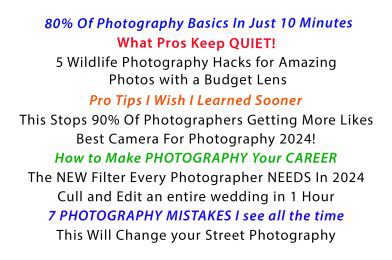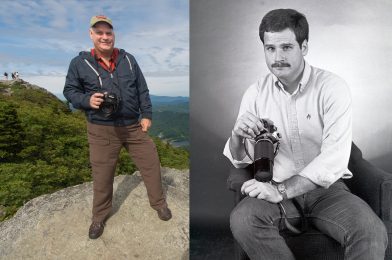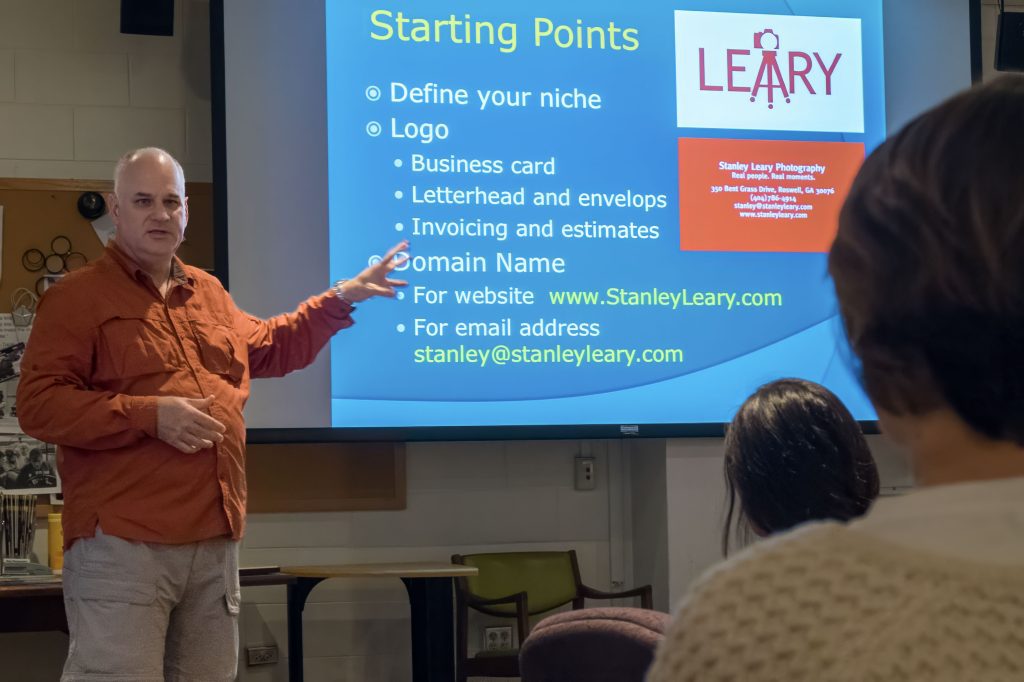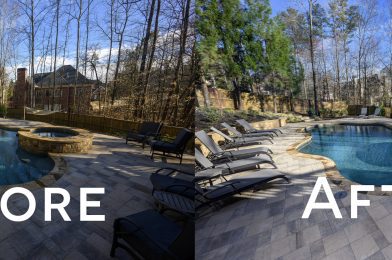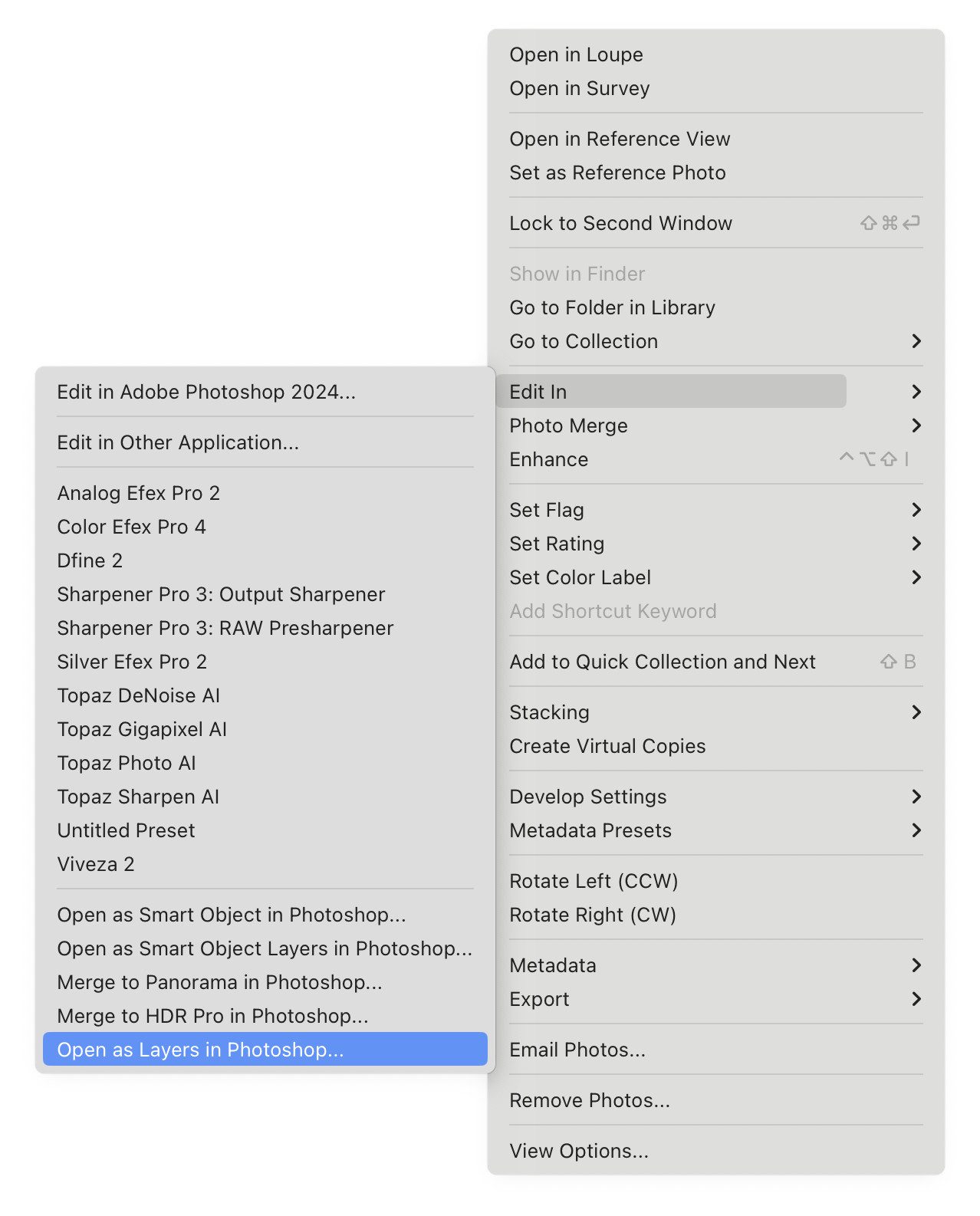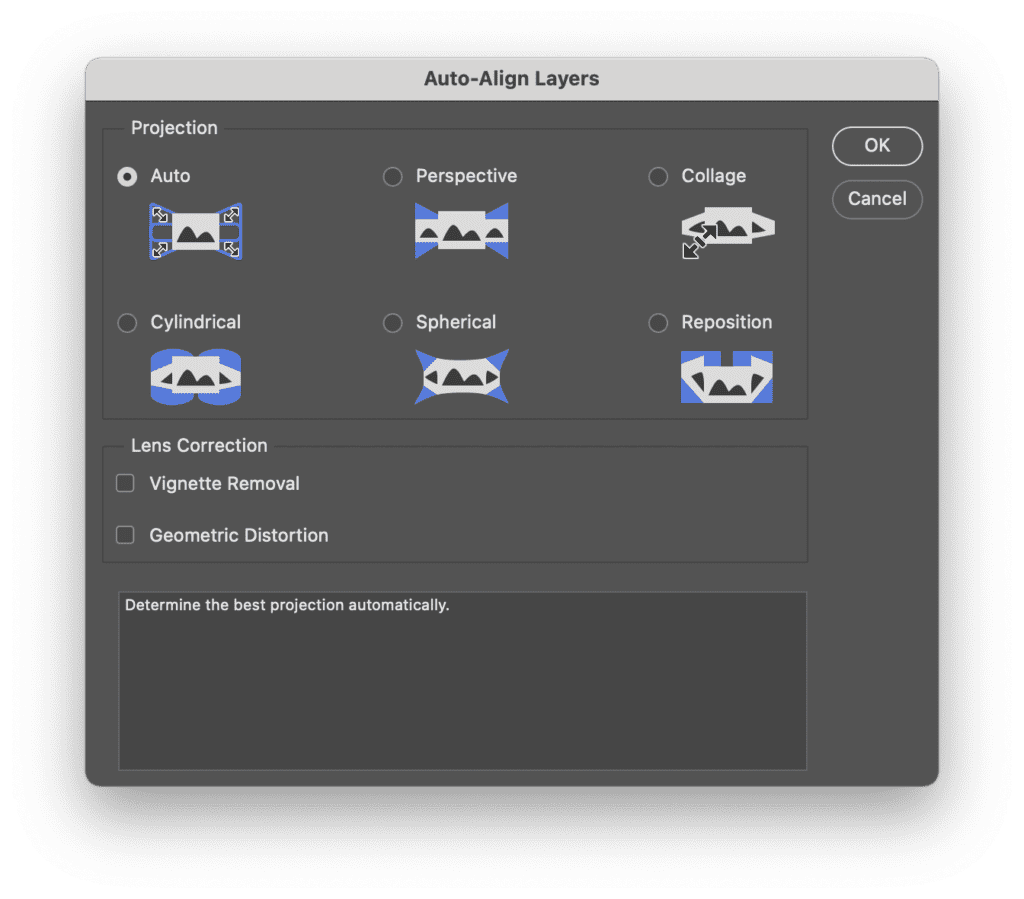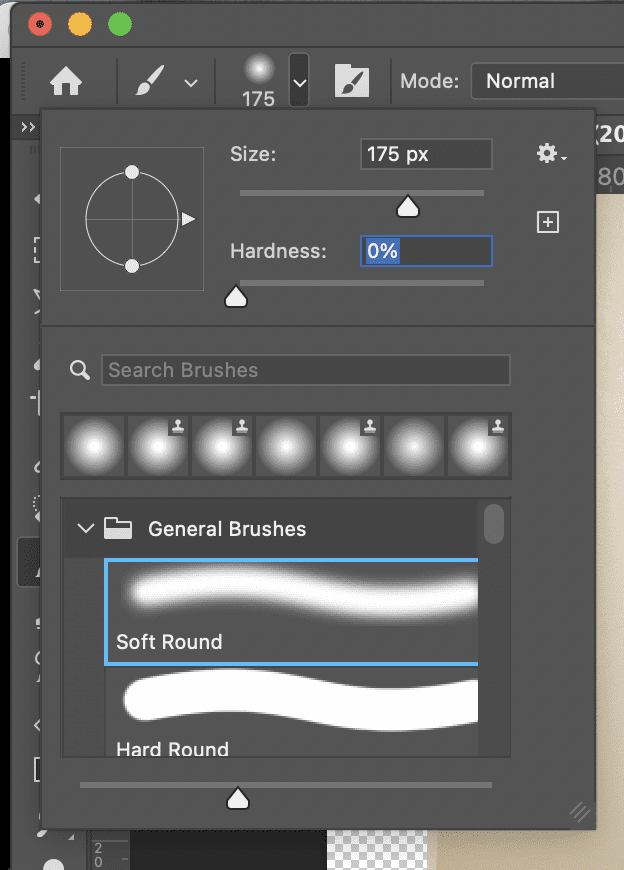Caption: The 2TB HDD on the right replaces the 2TB SSD on the left. I formatted the new SSD as Mac OS Extended (Journaled) and gave it a temporary name. After transferring all the content, I disconnected the older HDD and then renamed the SSD the same as the old HDD name; this way, all the programs like Lightroom and Photo Mechanic Plus databases will stay connected to the images.
Are you feeling the need for speed? It might be time to bid farewell to your old spinning hard drives (HDDs) and embrace the lightning-fast world of solid-state drives (SSDs). As technology advances, so do our storage options, and transitioning from HDD to SSD can breathe new life into your digital workflow. In this post, we’ll explore the benefits of upgrading, share insights into HDD versus SSD longevity and pricing, discuss signs it’s time to replace your hard drive and provide essential maintenance tips for Mac users.
Benefits of Upgrading from HDD to SSD
The primary reason to upgrade from an HDD to an SSD is speed. SSDs offer significantly faster read and write speeds, resulting in quicker boot times, faster file transfers, and snappier overall system performance. This speed boost can be a game-changer, especially for creative professionals working with large files like high-resolution photos and videos.
SSDs have no moving parts, making them more durable and less prone to mechanical failure than HDDs. This durability translates to enhanced reliability and longevity, ultimately reducing the risk of data loss due to hardware failure.
HDD vs. SSD: Longevity and Pricing
Solid-state drives also have a longer lifespan—about ten years or more. On the other hand, hard disk drives have more moving parts, are less durable, and are more likely to fail than their solid-state counterparts. For this reason, hard disk drives tend to last between 3 and 5 years.
The pricing landscape has shifted over the years. Fifteen years ago, a 2TB HDD might have set you back a few hundred dollars, whereas today, I paid $116 for a 2TB SSD. Similarly, the cost of a 1TB HDD has decreased significantly over time, so I ordered a 1TB SSD for $80.
Signs it’s Time to Replace Your Hard Drive
Knowing when to replace your hard drive is crucial for safeguarding your data and maintaining productivity. Here are some signs that indicate it might be time for an upgrade:
- Slow Performance: If your computer takes longer than usual to boot up, open applications, or access files, it could be a sign of a failing hard drive.
- Strange Noises: Unusual clicking, grinding, or whirring noises from your computer could indicate mechanical issues with your HDD.
- Frequent Errors or Crashes: If you’re experiencing frequent system crashes, freezes, or error messages, it may be due to a failing hard drive.
- Bad Sectors: Running disk utility software to check for bad sectors on your hard drive can reveal potential issues that warrant replacement.
Mac Maintenance Tips
For Mac users, proactive maintenance can help prolong the life of your hard drive and ensure smooth operation. Here are some tips to keep your Mac running smoothly:
- Disk Utility: Regularly use the Disk Utility app to verify and repair disk permissions, check disk integrity, and manage storage.
- DiskWarrior: Consider using DiskWarrior as a supplementary maintenance tool to address issues that Disk Utility may not be able to fix, such as directory corruption and file recovery.
- Backup Your Data: Always maintain up-to-date backups of your important files and documents to protect against data loss during a hard drive failure.

Leveraging PhotoShelter’s Pro Online Platform
For just $500 a year, PhotoShelter’s Pro plan provides unlimited cloud storage, allowing me to securely store my entire portfolio without worrying about running out of space. I can confidently upload high-resolution images, videos, and multimedia content without hesitation.
While PhotoShelter supports uploading RAW files for archival purposes, it’s important to note that these files are not accessible to customers directly. However, this doesn’t limit the platform’s functionality. It allows me to securely back up my original and processed images in the cloud.
Furthermore, PhotoShelter’s Pro plan empowers me to showcase my work to clients and potential buyers through customizable galleries and portfolios. Whether I’m sharing private galleries with clients or selling prints and digital downloads directly through the platform, PhotoShelter provides the tools I need to monetize my photography effortlessly.
Conclusion
Upgrading from HDD to SSD offers many benefits, including improved performance, reliability, and longevity. By staying proactive and monitoring the health of your hard drive, you can avoid potential data loss and ensure a seamless computing experience. For Mac users, incorporating maintenance practices like Disk Utility and DiskWarrior can further enhance system stability and performance. So don’t wait until it’s too late—take the initiative to upgrade and maintain your hard drive today!