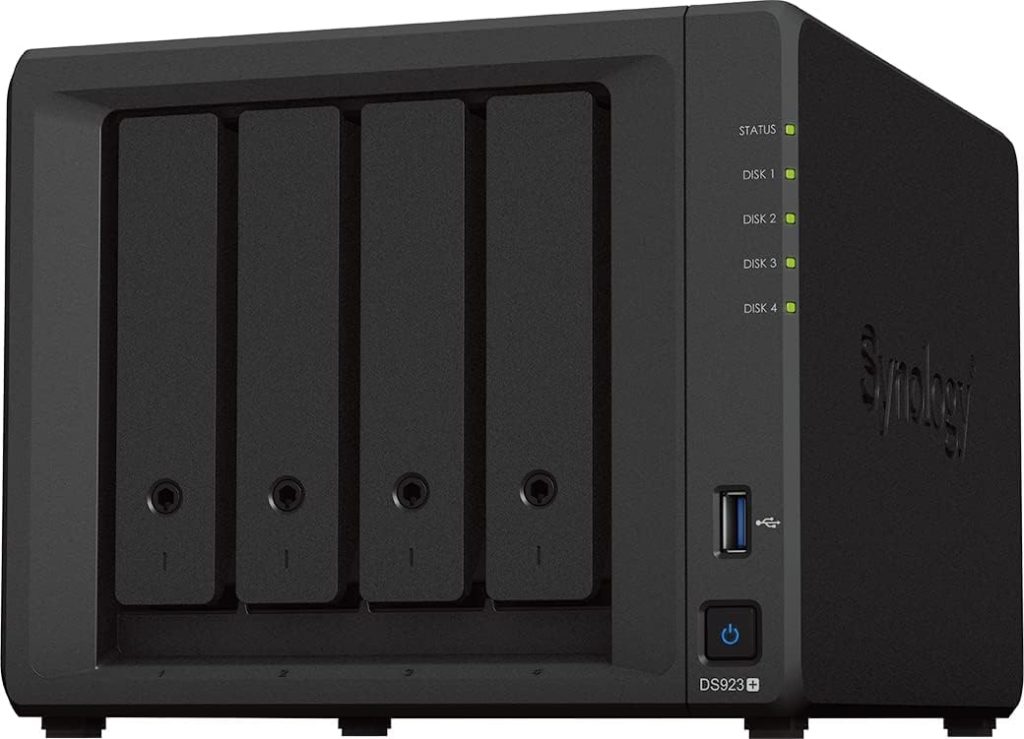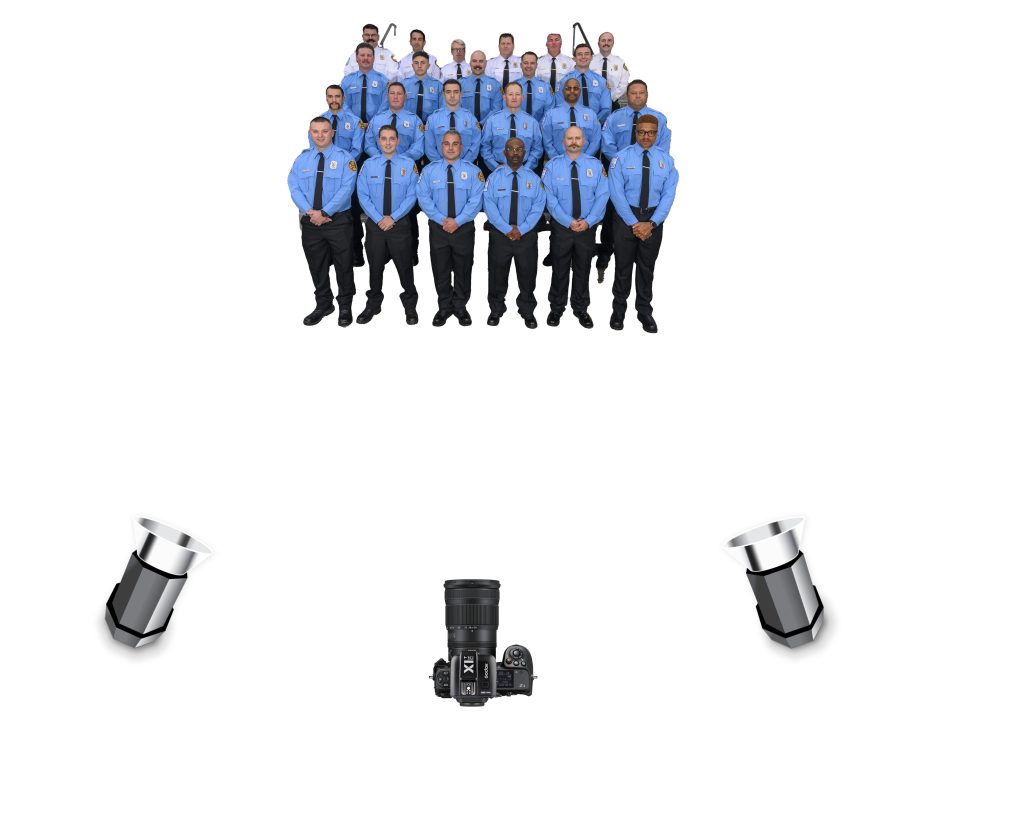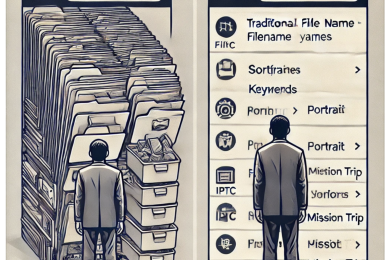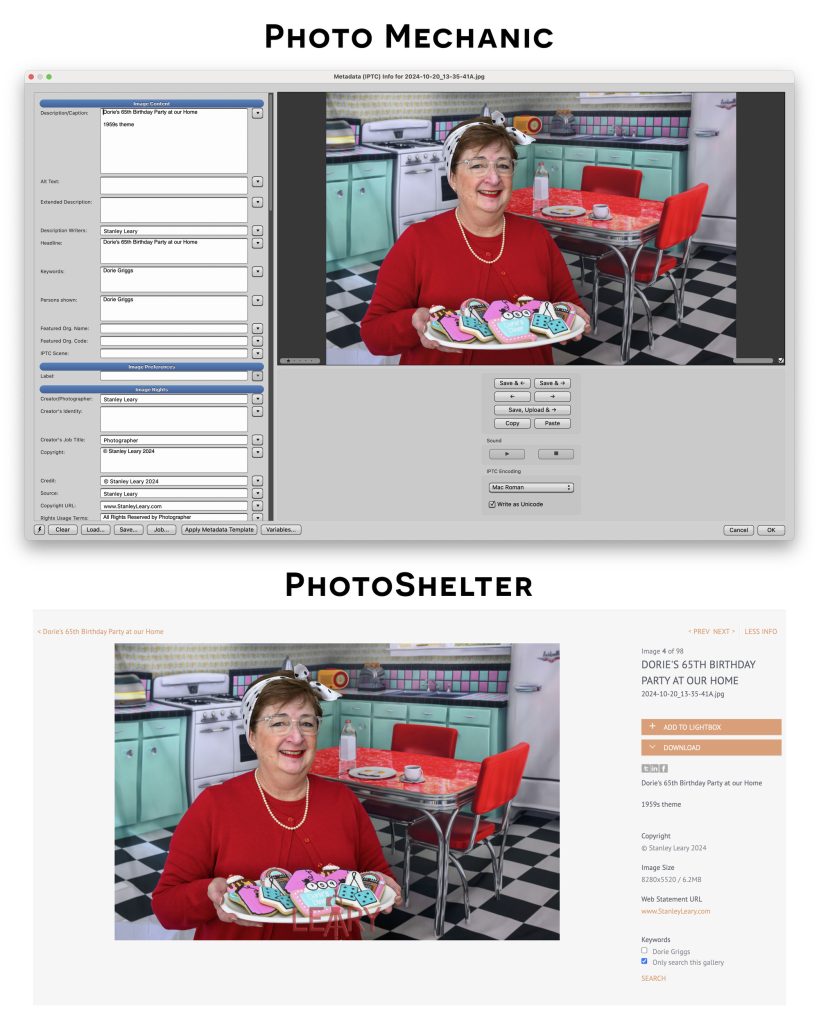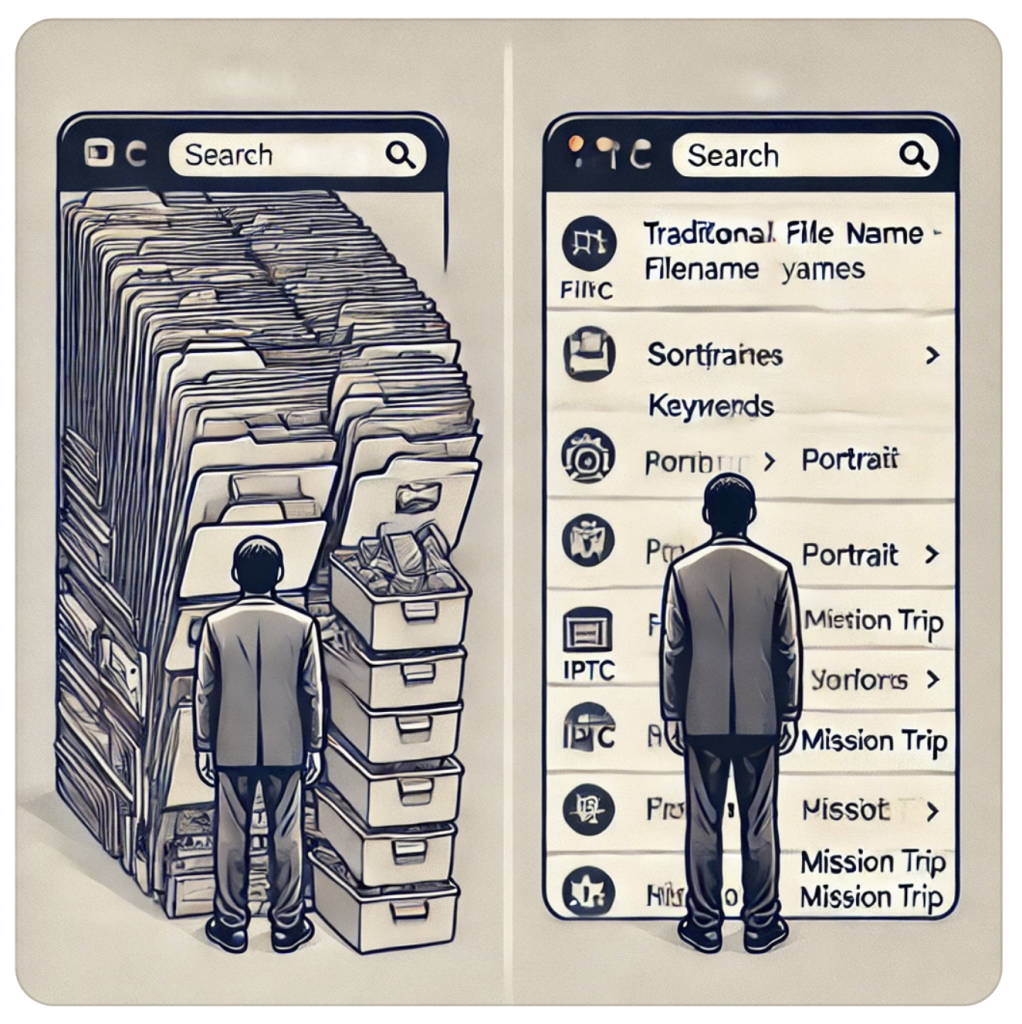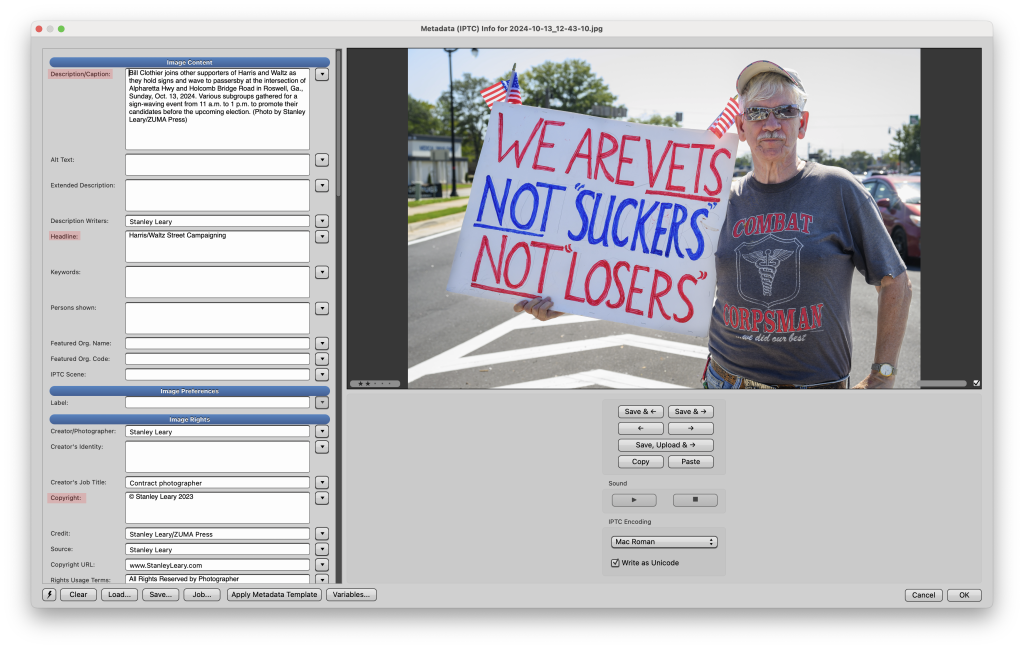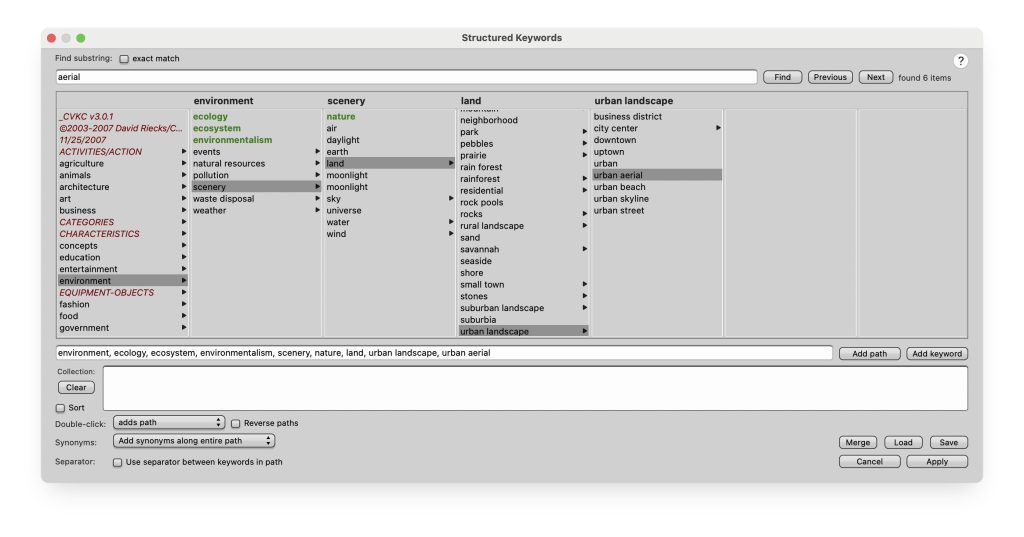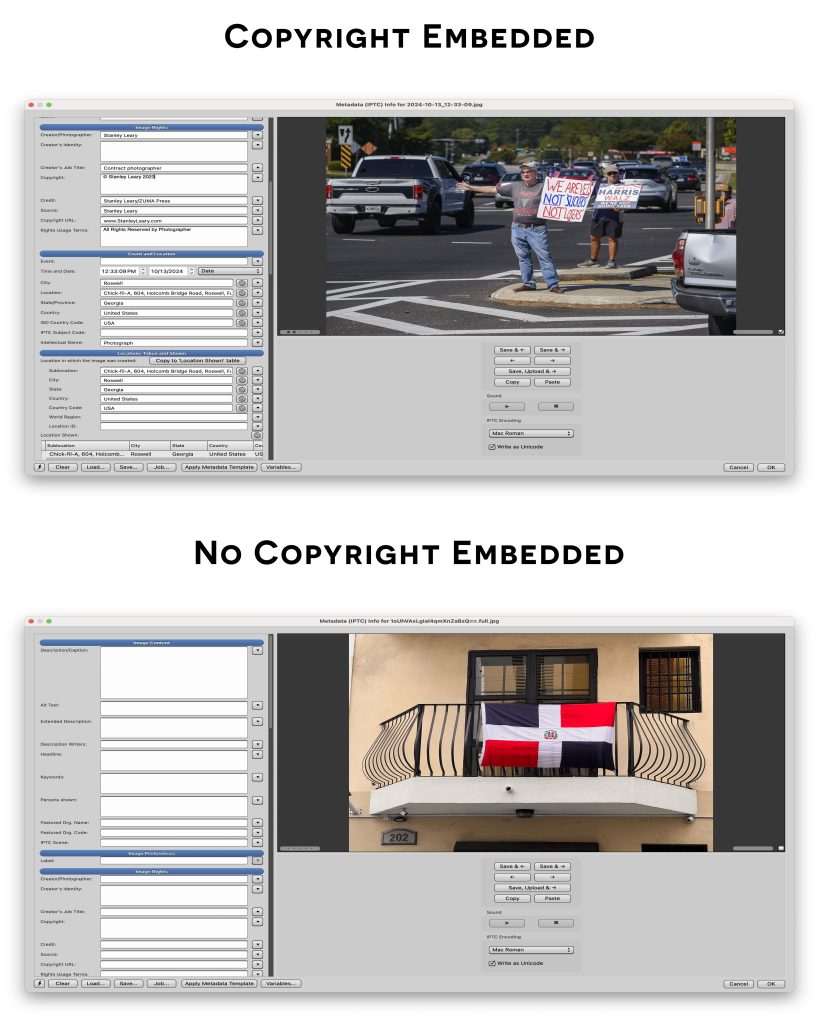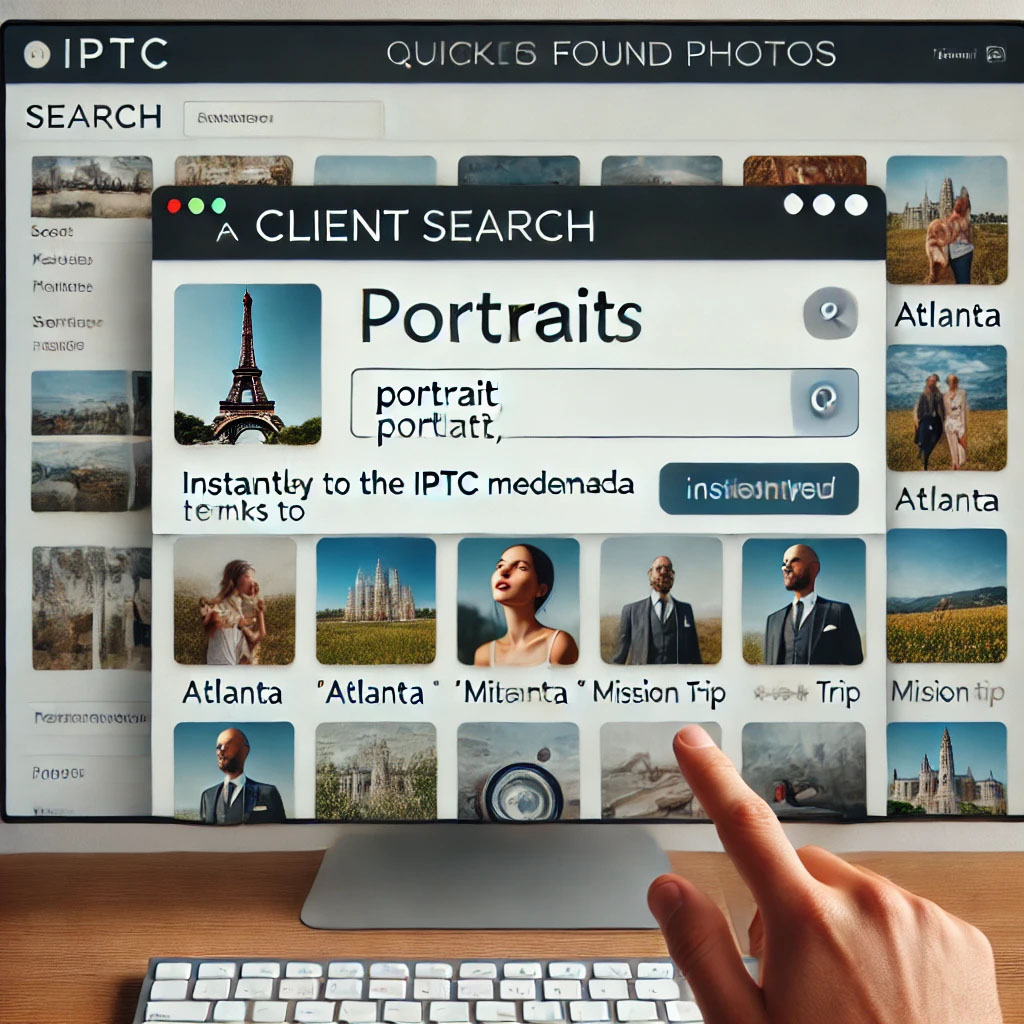Imagine this: you’re rushing to put together a presentation, social media post, or annual report, and you know there’s a perfect photo from that event you paid a photographer to capture. But no matter where you look, you can’t find it. Sound familiar?
The problem isn’t just where the photos were saved—it’s how they were saved. Let’s unpack why this happens and what can prevent it.
The Common Ways Photos Get Lost
- The “I’ll Just Download It” Approach
You received a link to download the photos, saved them to a random folder on your computer—maybe named something vague like “Event Photos March 2023”—and forgot about it. Over time, that folder got buried in your hard drive or lost when you switched devices. - Cloud Chaos
You uploaded the images to Google Drive, Dropbox, or another cloud service, but they’re scattered across folders without clear labels. Searching for “event” or “team photos” brings up dozens of results, none of which you need. - Cryptic File Names
Your photographer sent you files like “IMG_2451.jpg” or “DSC_9876.jpg.” Those names mean nothing to you, and without additional information, finding specific photos becomes a guessing game.
The result? You waste time searching—or worse, give up entirely.
A Better Way to Organize Photos
Now, picture this: you’re not just staring at random file names the next time you open your photo folder. Instead, each photo has invisible “notes” attached to it. These notes include details like:
- Who is in the photo (names of key people)?
- What is the photo about (event name or description)?
- When it was taken (exact date and time).
- Where it was taken (specific location).
These details act like breadcrumbs, leading you straight to the photos you need without wasting time searching or guessing.
How Does This Happen?
The secret is hiring a photographer who delivers beautiful images and prepares them for your future self. This is done by embedding helpful details (called metadata) into each photo before handing them off to you.
For example:
- Instead of sending you “IMG_1234.jpg,” the photographer embeds names, event details, and location data into the image.
- You can search for photos by person, event, or place—even if years have passed.
This is especially useful for organizations with long histories or global operations. When your team needs images for storytelling, marketing, or archiving, these details make it easy to find precisely what you’re looking for.
Why It Matters for You
Without these details, those photos become just a pile of pretty pictures no one can use. Years from now, no one in your organization will remember who was in that group shot, what event it was from, or even where it was taken.
While cloud storage or AI tools can help sort photos by basic features (like faces or colors), they can’t tell the full story. That story—those specific details—can only come from the photographer who was there.
So next time you hire a photographer, ask them: Will my photos be ready for the future? If they embed details into the pictures, the answer will be yes.
Want to make sure your photos are as organized as they are stunning? Let’s talk. Together, we’ll create visuals that are as easy to find as they are to admire.