Report: 6 of 10 Millennials Have ‘Low’ Technology Skills
By Dian Schaffhauser
06/11/15
Digital natives aren’t as tech-savvy as they think—not according to their bosses. American millennials (those between the ages of 16 and 34) may be the first generation that grew up with computers and Internet access. However, all that time spent glued to a small screen hasn’t translated to technology competence. While they spend an average of 35 hours weekly on digital media, nearly six out of 10 millennials can’t do basic tasks such as sorting, searching for, and emailing data from a spreadsheet.
I am finding that the 60% number is pretty accurate in my teaching of millennials.
Mobile Consumption vs. Laptop Production
Consuming content is better on a mobile device than on a laptop. Our mobile devices are always with us, always ready to go. With our mobile devices, we can lean back, walk around, and use them on the go.
Our laptops, conversely, are much better for producing than they are for consuming.
The problem is that so many know how to consume the technology, but when it comes to producing it, you need to know a LOT MORE.
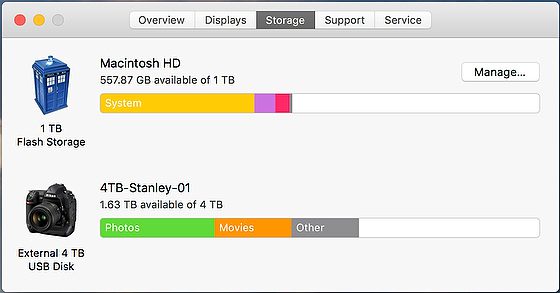
This morning I got an email from one of my students saying, “I am having trouble uploading my photos because it says that I don’t have enough storage on my computer.”
Every time I teach photography, I start with some computer basics that will become problems if they are not taken care of immediately.

First of all, your photos will be at least a thousand times bigger in file size than most of your documents.
My first recommendation is to put all photos and videos on external hard drives like the ones pictured above.

Hard Drives work like filing cabinets. You need to think of a file structure for organizing because it doesn’t take long for this to get cumbersome.
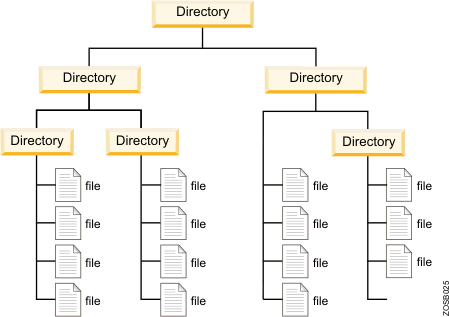
Rename your Hard Drives. You can use anything you like, but even something like “Stanley_2018” will work.
I have two folders for all my photos. “NAME OF PROJECT RAW” and “NAME OF PROJECT JPEGs.” All the images I ingest, which are shot as RAW, are ingested into the RAW folder, and after I work on them in Lightroom, I export those to the JPEGs folder.
So move all your photos and videos off your hard drive.

Clean Computer
Empty Trash–This means on your computer and in programs like your email.
Download Folder–Delete all your downloads. It’s time to kick some of these files to the curb. It would help if you were transferring all your downloads to the proper folders where you need them later. If you’re on a Mac, you’ll find your Download folder next to the Trash Bin in the Dock. If you’re on a PC, you can find it by navigating to c://users/username/AppData/local/temp. Sift through the files and toss the ones you no longer need into the trash. If you’re a frequent Internet user, you’ll be surprised at how many files are in there and by how much space you free up.
Audit Your Entire Computer–You need to see what directories are taking up the most space on the drive and drill down into those folders even to discover the individual files that are the culprits. There are some apps to help you do that, but since I am not using any now, I recommend you Google that for your PC or Mac.
More from that article I quoted from earlier:
… The results of the analysis, shared in the four-page report, “Does Not Compute: The High Cost of Low Technology Skills in the U.S. — and What We Can Do About It,” found that although 91 percent of millennials consider a lack of computer skills irrelevant to their job prospects, employers think otherwise, A survey by the American Association of Colleges and Universities, found that only 37 percent consider recent college graduates well prepared to stay on top of new technologies.
By the way, I love that the Grady College of Journalism & Mass Communication is preparing its students to produce digital content. One of the last classes the students must take to graduate is a Capstone class where they put all the mediums together to tell stories.
I like this last paragraph from the story:
“Opportunities to learn problem-solving with technology must become the rule rather than the exception,” the report’s authors stated. “Now is the time for business to join forces with government, educators, and other STEM advocates to ensure that all young people…have the opportunity to become tech savvy.”

