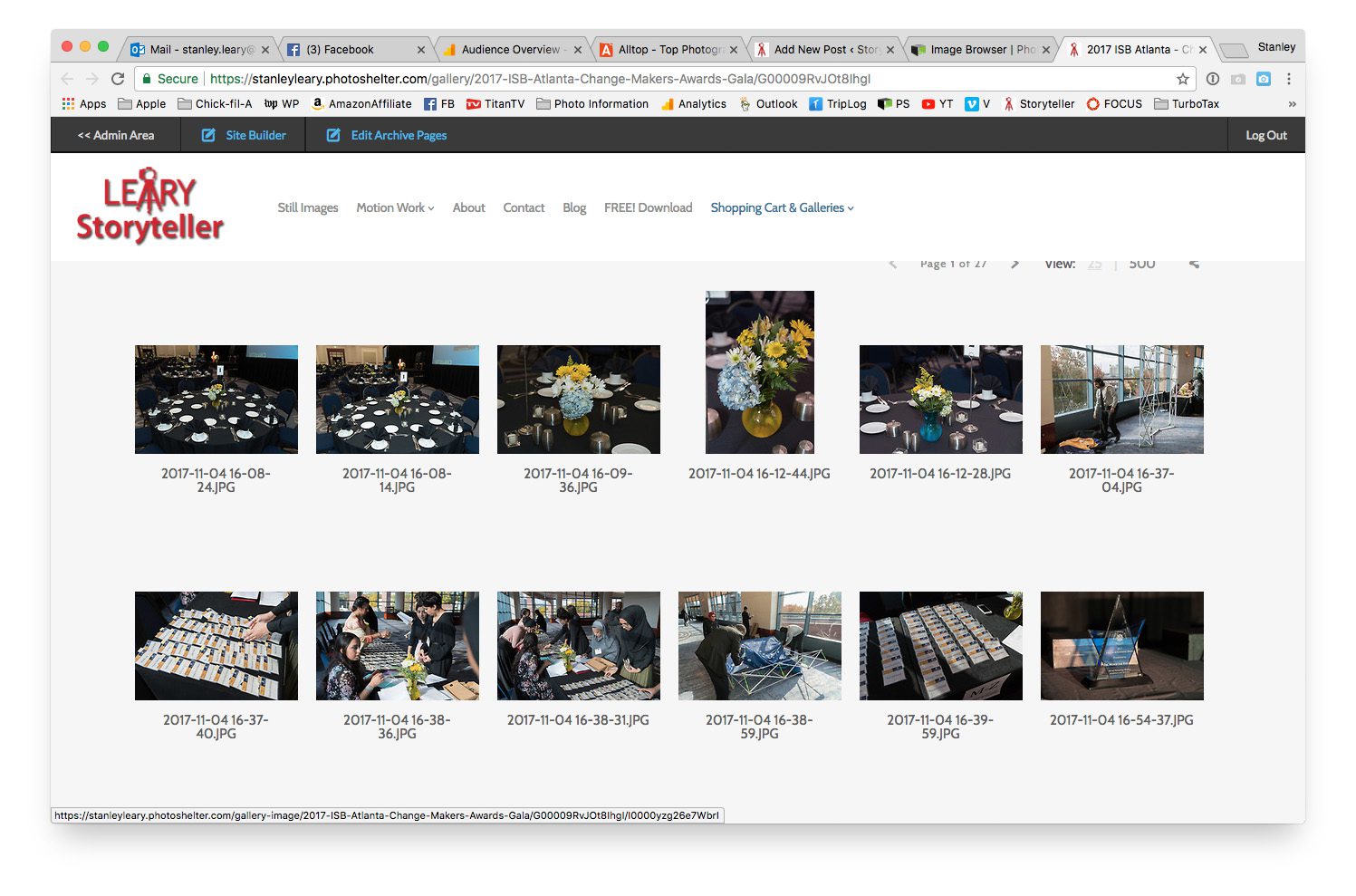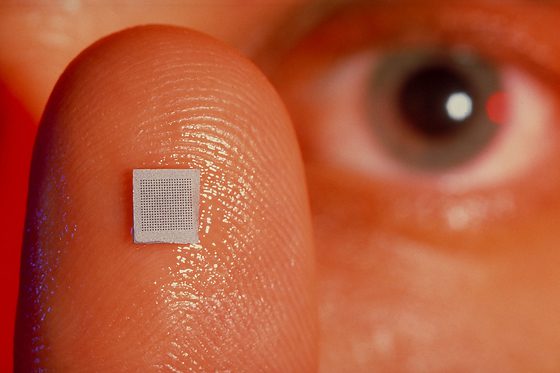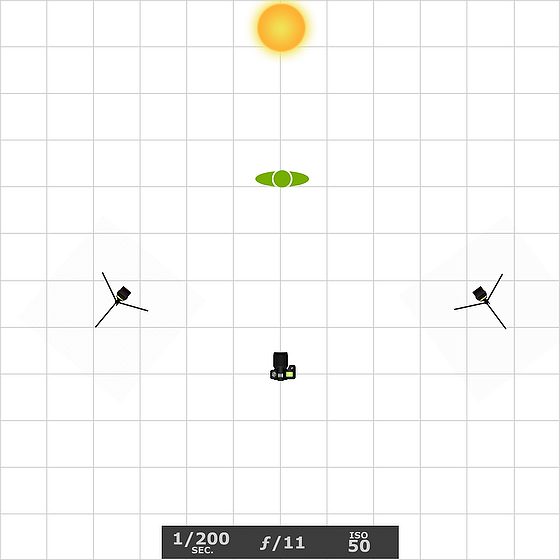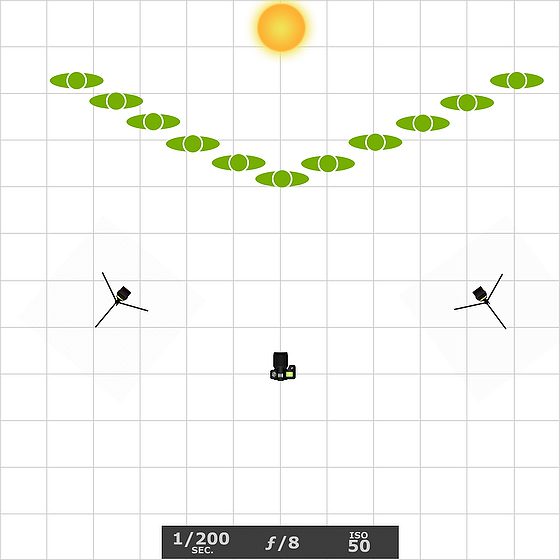Christmas Family Photo [Nikon D5, Sigma 24-105mm ƒ/4, ISO 400, ƒ/8, 1/200 – (2) Godox V860IIN + Godox X1NT with MAGMOD MagSphere]
This is a family photo we did this year of our family with my wife’s family. One of our son’s couldn’t be there and had to work with a new job.
To get this final photo required me to be behind the camera saying “Do you want a treat?” to get the three dogs in the middle to look at the camera.

So this is actually the photo I took with me behind the camera.

Here are the steps to then add me into the photo with dogs looking the best.
Open photo with me in photo shop. Open the second photo in photo shop with dogs looking best. Select all and copy the photo of dogs best.
Go to the photo with me in it and paste the other photo on top of it.
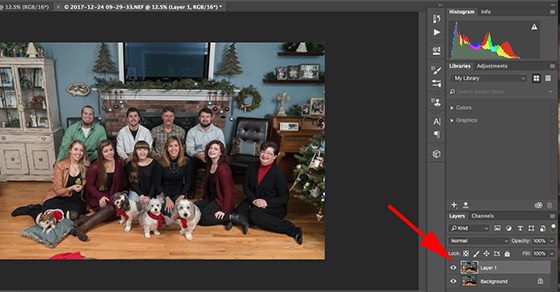
You will now have two layers. the top will be the one with dogs looking best and I am not in the photo. See the copy of PhotoShop screen grab.
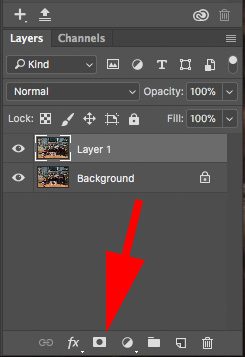
Now we need to create a mask. Down below the layers click on the mask.
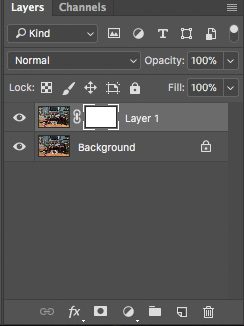
It will now look like what I have screen grabbed here for you. Be sure the brackets are around the mask (white box) and that it is the top photo, which is the one without me. We are going to use the eraser and now erase the empty chair and reveal me.


You just need to brush me in. See the photo of the tools here. Pick the eraser. It has box around it.
Next be sure the foreground color is black and on top. This will let you erase me.
Now if you make a mistake you can then click so that the white is on top and use the same brush and brush back the photo on top.
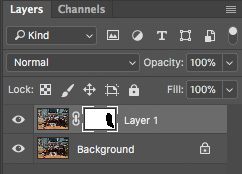
As you brush you can see in the mask that what you brush over becomes black.
Now when we I finished and showed the photo they wanted the small dog on the far left to look at the camera as well. So I looked for a photo of the small dog looking great.

So I found this photo and then using the same technique brushed in the dog.
Here the tips you need to follow to make this work.
First put the camera on a sturdy tripod. You want to lock down the composition so that nothing changes.
Second do not change the zoom if you are using one.
Third if you are in the photo use the timer or use a remote to fire the camera. I had left my remote so I set the camera timer to 10 seconds.
Fourth, be sure you have good lighting on everyone. For this photo I used two Godox V860IIN + Godox X1NT with MAGMOD MagSphere. Here is what the setup looked like: