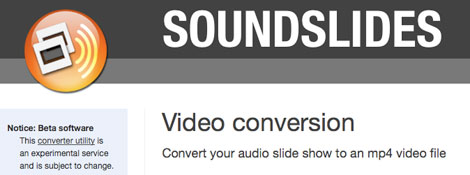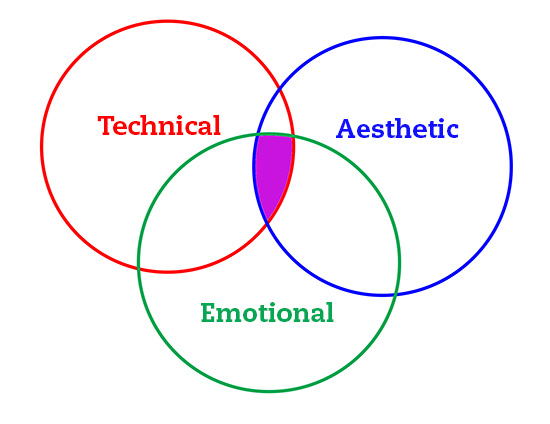The What
There are basically three things making up great photographs. You need the photograph to have good technical, aesthetic and emotional components to be good.
Technical—It is about the exposure, focus, and sharpness of the photograph. Good execution of lighting so you are maximizing the dynamic range.
Aesthetic—How close or far away you are from the subject and composition of the subject within the frame makes up a good deal of the aesthetic. The use of light and dark areas is very apparent in black and white photos. How you use of color is very important to get good skins tones for example.
Emotional—This is your ability to manipulate the technical and aesthetic to help capture the mood you desire. This is where you are making judgment calls about exposure [+/-]. You choose a specific lens to help you in some way achieve the results to communicate to your audience. Your composition choice will impact what you are trying to say and how you feel about a subject. How you choose to use light for the photograph can greatly impact the end product.
If all three of these elements are executed perfectly then the three concentric circles would appear as one circle and not just overlapping. This is what most of us are striving to accomplish and this is why for the most part even the greatest photos tend to have some overlap rather than perfection. Often the photographer will still see something that could have been improved upon to make the photograph better.
Your goal is to increase the overlap in all three circles. If you have just two overlapping like technical and aesthetic you will have well composed images that are technically perfect that are also lifeless.
As you can see then most every photo could be better for the most part, because it is almost impossible to overlap these completely.
I think one of the best professions to compare photography is music. We are both working with the physics of wave patterns, just one is visual and the other is sound.
When listening to a the best of the best musicians you are most often impressed at how effortlessly the musician performs. The physical challenges of stretching the body to perform those notes either by singing or moving of the hands on the instrument take years to build the muscle memory so that it isn’t apparent. You are just enjoying the performance. This is how great photos are made.
The photographer will work for years on being sure that in any situation they are able to technically get the photo. They are able to be in the right place to capture the aesthetic of composition and light. They have such a knowledge of the subject that they are able to capture the emotion of the moment as well. When done to perfection you are unaware of the performance and just enjoying the image.
The Who
Who you seek out for guidance to master the technical, aesthetic and emotional components of the photograph will determine how long until you are a master photographer.
 |
| Frank Miller was one of my many mentors through the years. |
Mentors
You need to study under someone who is a master. While you might start out with someone a little better than you, sooner or later you need to go to that seminar or workshop to have someone look at your work and give you the personal attention you need to address your weaknesses and strengths.
It is quite common for photographers to move through stages of mentors. Maybe you are drawn to photography and it takes you a while to find the subject for which you are best suited. Therefore it is quite common to start working with a landscape photographer and end up later working with a portrait photographer. This will have you seeking out different mentors.
Clients
You need someone to pay you for your work if you are to make this a profession. Learning to listen to a client’s needs will help you refine your craft.
You will be problem solving and trying a mix of things that will help your client. In turn they are helping you grow.
Yourself
You need to take the time to reflect on your work. A great deal of your growth will come from observation of your work and others. Over time you will be able to self evaluate your work.
Some of the self evaluation will be deciphering what went wrong and other times it will be what went right.
I am often observing my competition and evaluating their strengths and weaknesses. Many photographers I observe are great because they are playing to their strengths. Often they have become experts in a particular field and this knowledge helps them make better photographs than others.
I know of many sports photographers who were former professional athletes. They know what to look for that makes one athlete better than another and capture this in ways those of us who never competed cannot see.
The more you understand your strengths and weaknesses you will be able to distinguish your work from everyone else.
Putting it all together
When you are able to walk into just about any situation and come away with a photograph that all the technical, aesthetic and emotional is well executed then you are a master of the craft. This doesn’t mean you don’t have room for improvement, it means you will always be able to come away with a professional level image that engages the audience.
When other photographers are not seen as a threat but as your peers you have a good understanding of what distinguishes you from others. You are aware of your strengths.
I have grown to understand that those at the top of the profession are fully aware of the increasing competition and are not complacent. They are proactively looking for ways to continuously improve and by doing so are leaders in the industry rather than the followers.