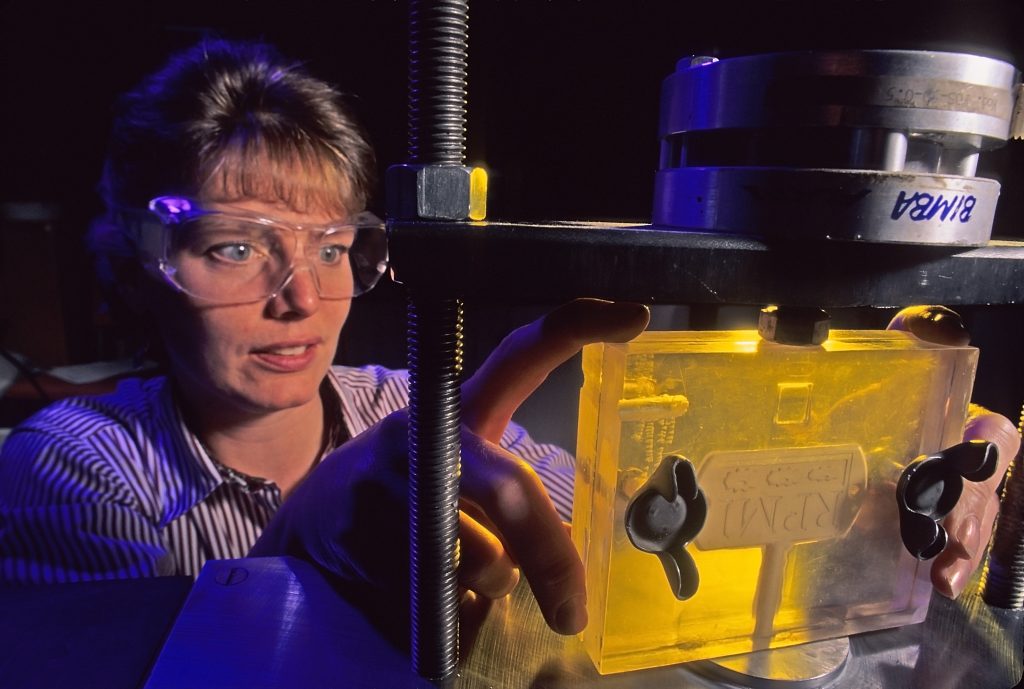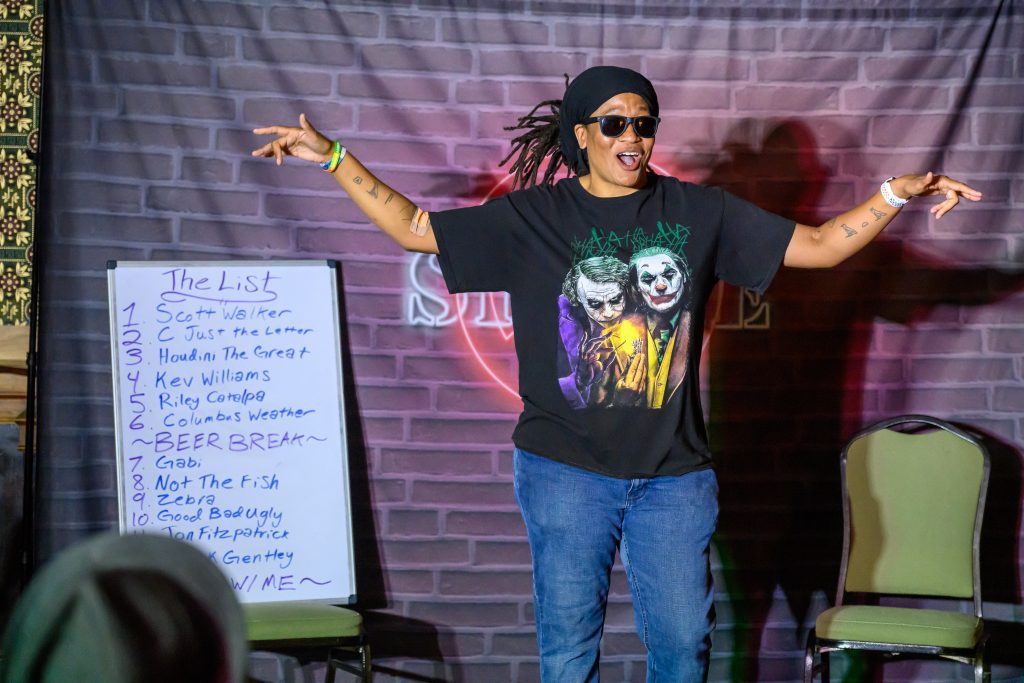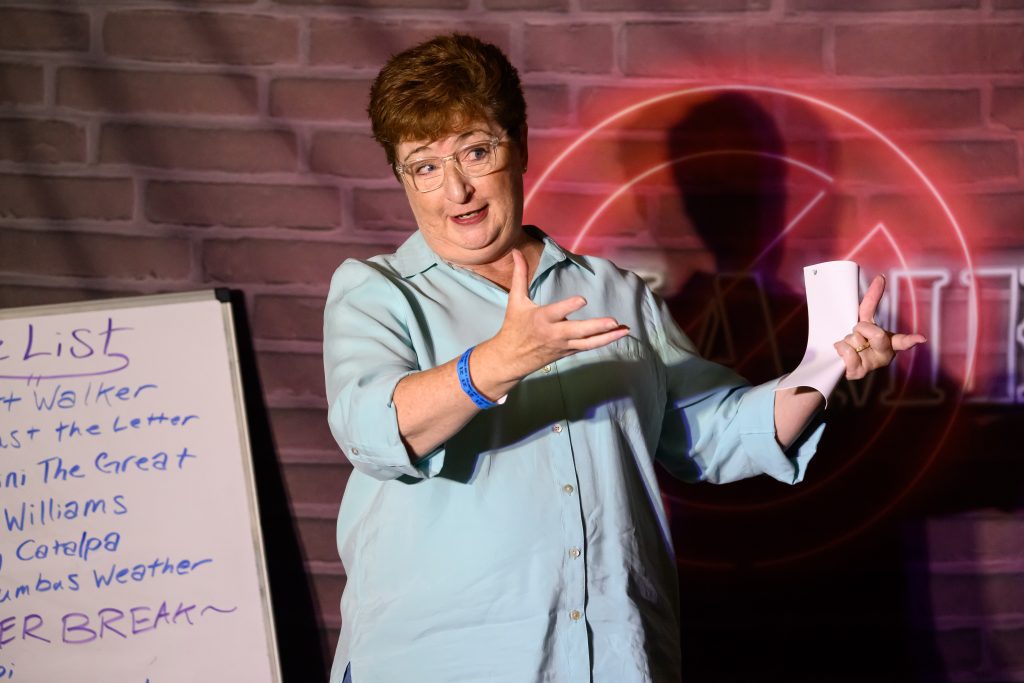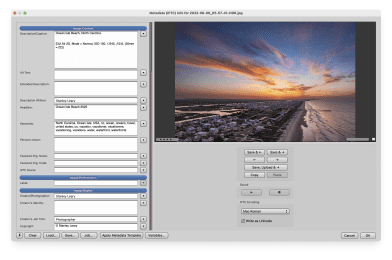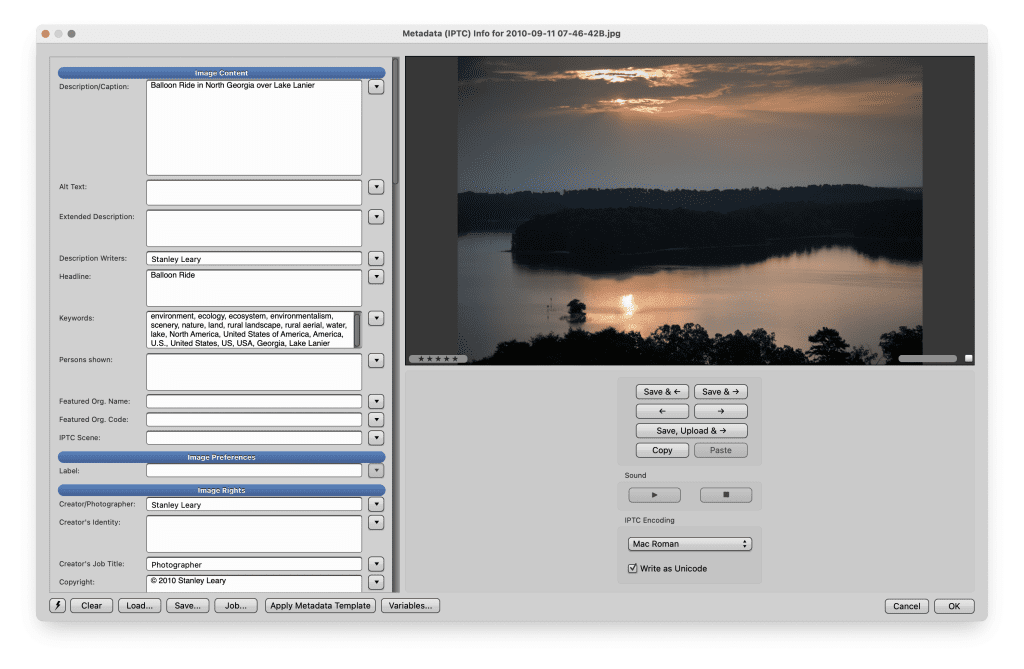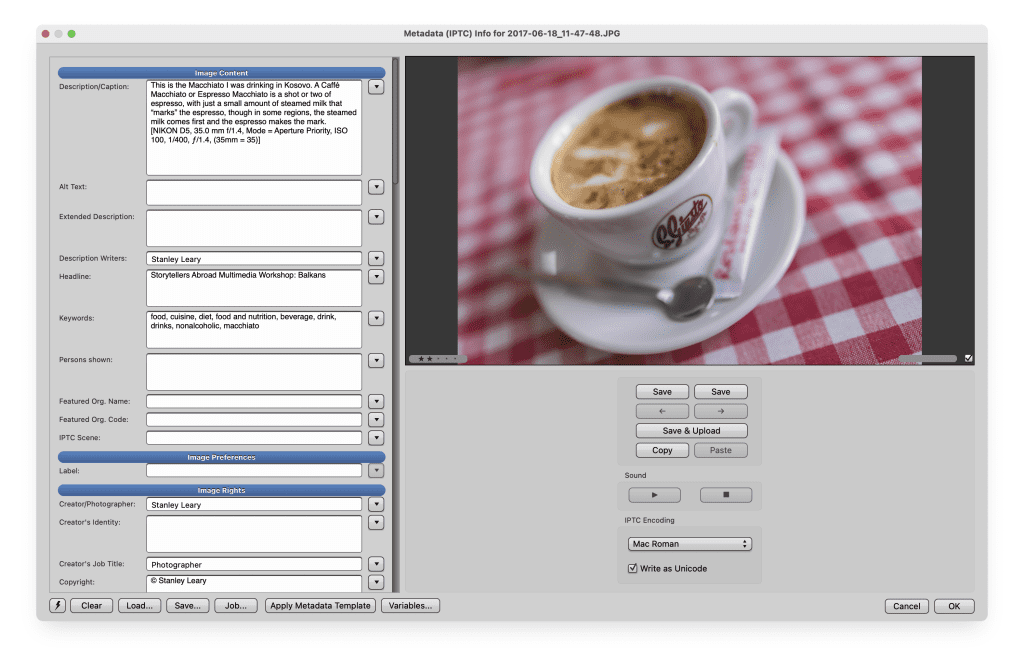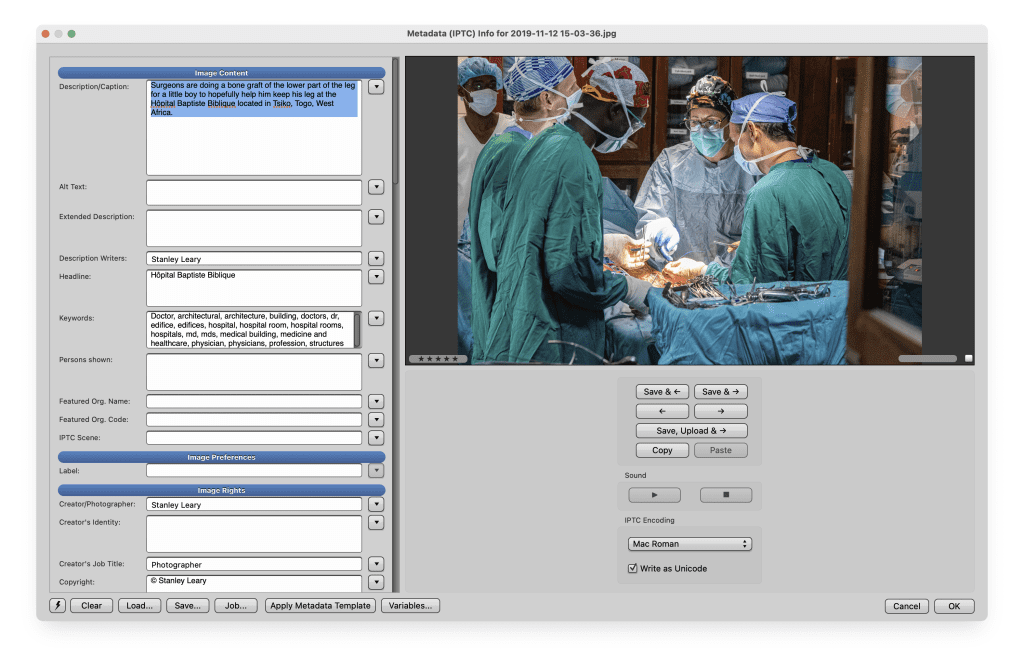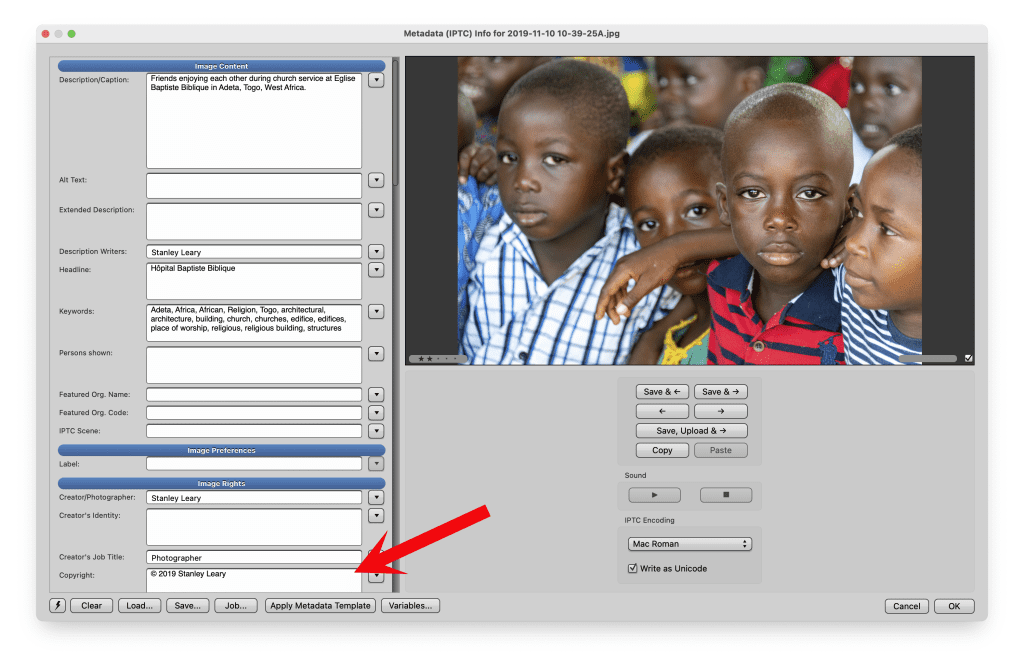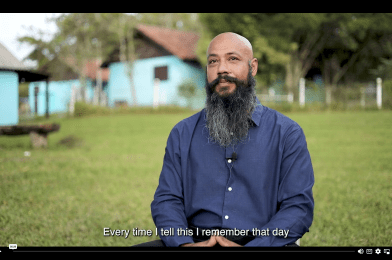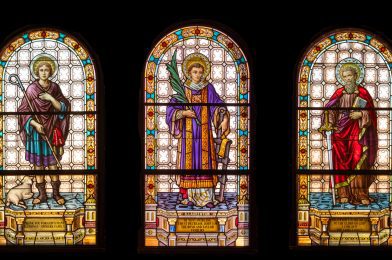Introduction:
In today’s rapidly evolving job market, where diversity and inclusivity are increasingly valued, companies must recognize the immense value that older workers bring. While age bias continues to prevail, the reality is that older individuals possess a wealth of experience, wisdom, and a unique perspective that can greatly contribute to an organization’s success. This blog post aims to highlight the importance of recruiting older workers. It proposes a storytelling campaign to capture their stories, showcasing how they thrive in their prime with the accumulated experience they have gained over the years.
The Changing Landscape of the Labor Force:
According to the US Bureau of Labor Statistics, the labor force will increase by 8.9 million from 2020 to 2030. Notably, the labor force of individuals aged 16 to 24 is expected to shrink, while those aged 75 and older are projected to grow by a significant 96.5 percent during the same period. As baby boomers reach retirement age, a considerable portion of the workforce will be older adults. Recognizing this demographic shift is crucial for companies building diverse and dynamic teams.

Challenging Age Bias in the Workplace:
Age bias, often overlooked in conversations about diversity and inclusion, remains a pervasive issue. Research conducted by Deloitte revealed that over two-thirds of companies consider older age a competitive disadvantage. This bias is further supported by data from the AARP, which indicates that age-related discrimination affects two-thirds of individuals aged 45 to 74. It is high time for organizations to challenge these stereotypes and tap into the immense potential of older workers.
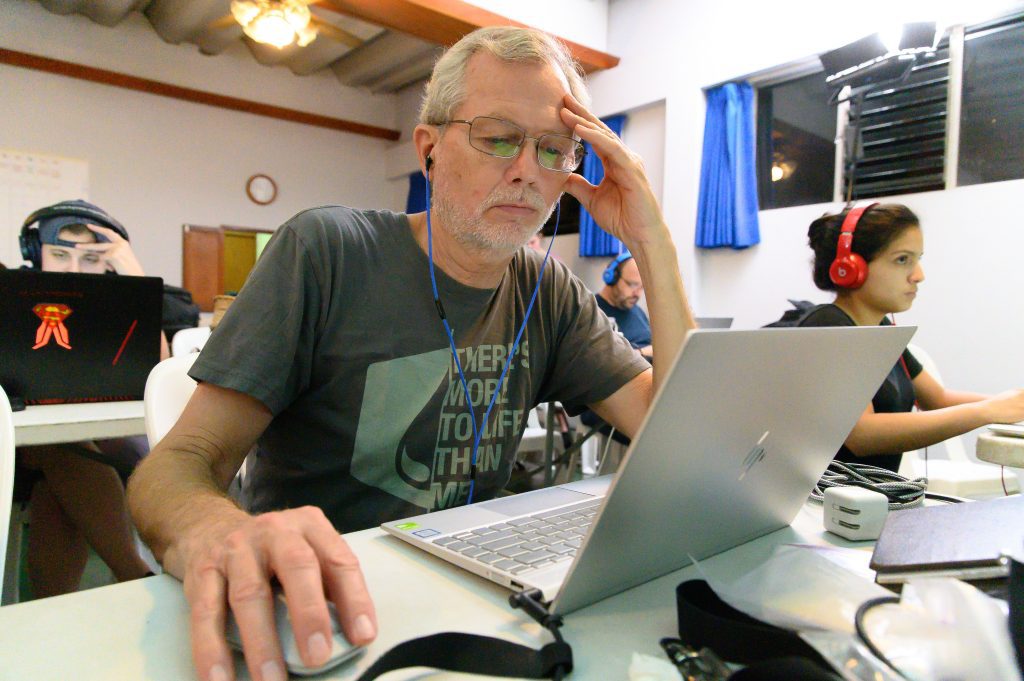
Dispelling Retirement Myths:
The retirement industry often perpetuates the myth that people over 65 should retire, focusing on leisure and relaxation. However, research suggests that premature retirees may experience negative consequences such as depression, health issues, and a loss of purpose. Many individuals in their 60s and 70s actively engage with their careers and continue to make significant contributions. Inspiring examples include Warren Buffett, Charlie Munger, Madonna, Jane Fonda, and countless others who defy age-related expectations and continue to excel in their respective fields.
Harnessing the Power of Stories:
To shift perceptions and celebrate the achievements of older workers, companies can launch a compelling storytelling campaign. As a storyteller, you can be pivotal in capturing and sharing their experiences through engaging text, photos, and videos. Here’s how you can contribute:
- Identifying Engaging Subjects: Seek out older workers within the company who have inspiring stories of personal and professional growth. Look for individuals who have achieved remarkable milestones, overcome challenges, or contributed significantly to the organization.
- Conducting Interviews: Connect with these individuals and conduct interviews to delve deeper into their journeys. Please encourage them to share how their accumulated experience and wisdom enable them to excel in ways they couldn’t earlier in their careers. Explore how their unique perspectives bring value to the company.
- Crafting Compelling Narratives: Transform the interviews into captivating stories highlighting older workers’ achievements, resilience, and expertise. Use vivid language and compelling anecdotes to engage readers and bring their experiences to life.
- Incorporating Visual Elements: Enhance the storytelling experience by incorporating relevant photographs and videos. Show older workers actively participating in their roles, collaborating with colleagues, and showcasing their skills. Visuals can significantly amplify the impact of the narratives.
- Sharing the Stories: Publish the stories on various platforms, including the company’s website, social media channels, and internal communications. Encourage employees to share these stories, amplifying the message of inclusivity and showcasing the value of older workers within the organization.
Conclusion:
Embracing older workers and recognizing their unique contributions is a moral imperative and a strategic advantage for companies. By launching a storytelling campaign, you can help capture and share the stories of these experienced individuals, highlighting their valuable role in the workforce. Through compelling narratives, photographs, and videos, you can challenge age bias, inspire others, and foster a culture that values employees’ diverse talents across all age groups. Let us strive to create workplaces where the power of experience is celebrated and harnessed for collective success.